如何解决Do not run Composer as root/super user! See https://getcomposer.org/root for details什么意思?
提示通过翻译的意思是 不要以 root/超级用户身份运行 Composer! 如何解决? 用其他用户运行composer 即可。
怎么解决 fatal: destination path . already exists and is not an empty directory.?
报错信息为:fatal: destination path . already exists and is not an empty directory. 1、常用的方法就是把目录下的文件删除,然后重新 git clone ,就可以 重新拉取 线上的库下来。 2、如果是需要把本地代码上传到线上。执行已下流程即可。 gitinit#初始化gitremoteaddorigin(address)#添加远程仓库地
tp6报错Driver [Think] not supported怎么解决?
解决方案: tp6 开始很多内容都独立了出来。例如: 模板引擎独 ,都需要 独立安装 composerrequiretopthink/think-view
Driver [Think] not supported.
使用 Thinkphp6.0 模板渲染的时候报错Driver [Think] not supported. 因为没有安装 模板引擎think-view composerrequiretopthink/think-view
not in效率低(MYSQL的Not IN、not EXISTS如何优化)
【版权所有,文章允许转载,但须以链接方式注明源地址,否则追究法律责任】 【创作不易,点个赞就是对我最大的支持】 仅作为学习笔记,供大家参考 总结的不错的话,记得点赞收藏关注哦! 原SQL使用的是NOT IN 原因分析:我用了两条sql来解决,第一条sql去查了一组id来排
python的条件判断中的not、is、is not、is not None、is None
目录 1.not A 2.is和is not 3.is not None和is None 4.实例 1.not A 是判断A是否为0、False、空字符串、空列表、空字典、空元组以及None,满足任一条件即返回True 2.is和is not 是不是某种对象 3.is not None和is None None:在Python中是一个单例对象,一个特殊的常量:没有值、空值、值不存在 对于在
K8S pods not ready,CNI not initialized
部署完K8S Cluster之后get nodes 发现not ready。 执行describe之后报错如下: 发现是CNI设置问题, 在此describe,发现缺少flannel镜像,所以只要下载flannel镜像就可以了。可以跟着下面这个教程走: 安装 Flannel 报错:network plugin is not ready: cni config uninitialized - 神奇二进制 - 博客园 一
subject may not be empty | type may not be empty
✖ subject may not be empty [subject-empty] ✖ type may not be empty [type-empty] ✖ found 2 problems, 0 warnings ⓘ Get help: https://github.com/conventional-changelog/commitlint/#what-is-commitlint 原因是使用了规范commit信息的工具,你的提交信息不符合规范,所以被拒绝了 commit规范工具 commitlint husky 解决方式一:修
Calico 报错 calico/node is not ready: BIRD is not ready: BGP not established with(导致 K8S 集群网络无法使用)
错误 今天不知道怎么回事,一台机器的calico-node报错,也就是无法初始化正常 解决办法 移除这台主机多余的docker网卡和calico 然后从重新删除这个错误pod的,就会恢复正常 造成问题的原因是,Calico使用了错误的网桥导致网络无法连通,所以我
bash: cmake: command not found...+++++++lsb_release: command not found
centos中安装那个cmake。 1、问题 当前系统: 也可能会遇到 lsb_release: command not found 遇到此问题详见 二. bash: lsb_release: command not found错误的解决方法 2、安装cmake 3、测试效果 转载后的博文 -bash: lsb_release: command not found 就是 lsb_release命令没有安装 通过搜索,找到下面文章,文章中
Flutter开发- iOS 问题CocoaPods not installed or not in valid state
解决问题方案: 1、先检查本机CocoaPods是否安装,通过gem list 查看是否安装 打开终端,执行gem list,出现图中的数据即为已安装。未安装看第4 步 2、已经安装了CocoaPods,还出现了图中的提示,你可能已经猜到是 Android studio 出现了问题,但是常规的关闭再打开的方式无法解决
keil5出现‘Target not created‘ keil5出现‘Target not created‘
新建工程中写了main函数进行编译时出现错误的问题: 查找报错的关键提示: cannot open source input file \\\"core_cm3.h\\\": No such file or directory #include \\\"core_cm3.h\\\" 这是因为你装的MDK版本太新了,比如MDK5.12/5.13,它们不会从MDK安装目录去查找头文件。 所以导致这个错误。 解决方法如下:
SqlSession [.....] was not registered for synchronization because synchronization is not active
今天运行服务,多线程插入数据库操作的时候( 程序运行正常 ),发现控制台有如下提示信息: will not be managed by Spring 报错信息如下: SqlSession [org.apache.ibatis.session.defaults.DefaultSqlSession@3650604c] was not registered for synchronization because synchronization is not active SqlSession [org.apache.ibat
ssh: Could not resolve hostname guard.: Name or service not known
记录一下 安装hbase,正确配置hbase的配置文件后,在hbase/bin目录下命令**./start-hbase.sh**启动hbase服务 出现报错ssh: Could not resolve hostname slave1: Name or service not known lost connet 百度后看了很多解决办法, 无非就是防火墙、主机名+ip在某个文件有错误 仔细排查后,发现是从教室copy回来
一次bash: docker: command not found bash: yum: command not found的解决
周青的日常问题记录 学习硅谷电商毕设项目_微服务版本,建站练手,在测试mysql中docker exec进入容器sql语句 docker exec bash后用q退出mysql 再运行bash命令继续操作docker发现命令失效 想service docker start启动docker但是 把服务器重启了一下,到这一步还是不行。 找了找办法要卸载重装

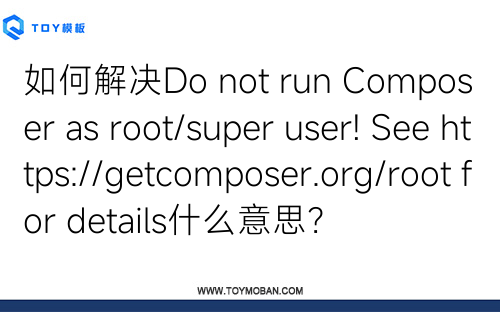
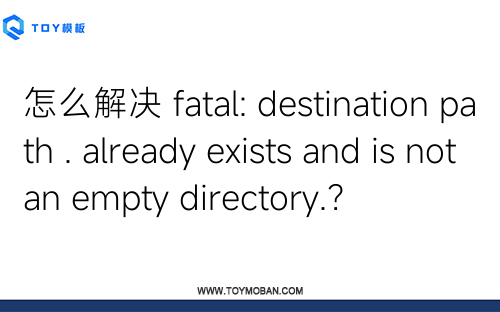
![tp6报错Driver [Think] not supported怎么解决?](https://www.toymoban.com/Uploads/news/66.jpg)
![Driver [Think] not supported.](https://www.toymoban.com/Uploads/news/33.jpg)


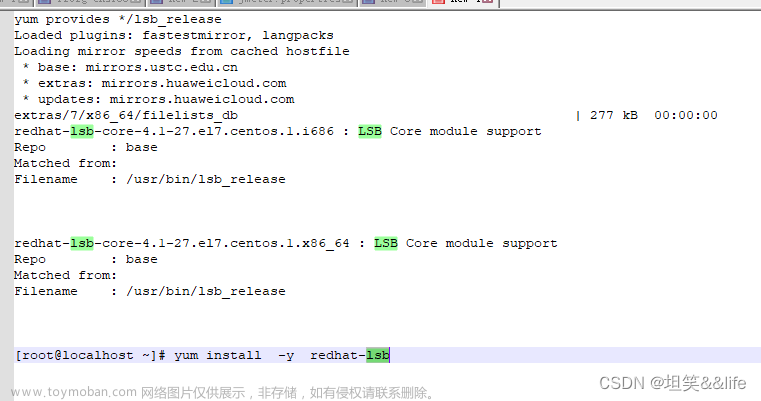

![SqlSession [.....] was not registered for synchronization because synchronization is not active](https://imgs.yssmx.com/Uploads/2024/02/734628-1.png)

