[InvalidArgumentException]Project directory FLODER is not empty.
安装 Laravel 的时候出现以下错误,表示安装目录下存在文件/内容,删除即可。
Pycharm 报错 Environment location directory is not empty
我是因为要下载tensorflow(需要Python3.7),而去将python3.6升级到python3.8,下载好后需要将Python解释器(Python interpreter)设置为Python3.8,此时发现报错“environment location directory is not empty”。 原因在于项目下的 venv文件 。 1、首先了解一下venv文件是干嘛的? venv(VirtualEnv)可以搭建
Pycharm 报错 Environment location directory is not empty的解决方法
重新安装pycharm后导入项目,发现提示“Environment location directory is not empty”或“环境位置目录非空”。 1.找到设置–python 解释器–点击添加解释器–Virtualenv 环境–新环境–位置(盘符:*venv) 2.保证上述目录(盘符:*venv)下venv文件夹内为空。 问题最终解决。
解决Git 报错:fatal: destination path ‘xxx‘ already exists and is not an empty directory
拿到开发的Git地址,然后Git clone的时候,检测不出东西,只有一个.git目录,实际无东西。 可手动删除,或执行下面命令 然后再执行检出命令 熟悉 linux 命令都知道 rm -rf .git 命令会删除当前目录的 git 记录,如果没有把握的话,最好还是新建一个目录,比如xxx 目录,命令如下
执行时报错 Directory not empty
\\\"Directory not empty\\\" 错误通常表示尝试删除的目录不是空的,也就是说它里面还有文件或子目录。 要解决这个问题,你可以尝试删除目录里的文件或子目录,或者使用带有递归选项的命令,如 rm -r 或 rmdir -p ,来强制删除目录及其子目录。 例如,如果你想删除名为 mydir 的目录,
jmeter 报此错误 \report‘ as folder is not empty
jmeter 报此错误 report’ as folder is not empty 解决方案 出现此错误的原因试因为同一个界面出现同样的文件,只要把文件删除,重新执行此命令即可。 删除文件框住得report和result.jtl 即可 执行成功
解决:ENOTEMPTY: directory not empty, rename ‘node_modules/webpack‘ -> ‘node_modules/.webpack-E4nb的三种方式
其一、报错为: npm ERR! ENOTEMPTY: directory not empty, rename \\\'/usr/local/lib/node_modules/webpack\\\' - \\\'/usr/local/lib/node_modules/.webpack-ENG41nb9\\\' // 报错的整体代码为: 中文为: npm 错误! ENOTEMPTY:目录不为空,重命名 \\\'/usr/local/lib/node_modules/webpack\\\' - \\\'/usr/local/lib/node_modules/.webpack-ENG41nb9 其二、问题描述
eclipse导入项目版本错误解决方法Project facet Java version 17 is not supported.
Project facet Java version 17 is not supported. 用eclipse导入项目时,容易因为eclipse不支持,所报错误,导致项目添加不进服务器。 本机eclipse不支持jdk17版本,解决方法修改导入项目的版本,修改为本机eclipse默认支持版本, 下面例子以我的本机eclipse默认版本为1.8。 方法: 1.在我的项
web项目启动报错:Document base XXX does not exist or is not a readable directory
原因分析:旧web项目启动操作时留下的缓存导致的。 1. 删除tomcat根目录下的work或work目录下的Catalina文件夹 我的问题是这样解决的,有的问题还需进行第二步删除 2. 删除tomcat—》conf—》server.xml中无用的Context标签,改文件也可在eclipse中查找,如图。
小程序[ pages/index/index.json.json 文件错误] pages/index/index.json: Empty file is NOT a valid json file
错误 改正 index.json中的 { } 被删了重新加上就可以
成功解决tensorflow.python.framework.errors_impl.FailedPreconditionError: logs is not a directory报错
在进行深度学习时,程序报错tensorflow.python.framework.errors_impl.FailedPreconditionError: XXX is not a directory。XXX是文件夹目录。 我首先检查路径是否存在,包括检查 log_dir 变量指向的目录存在,确保路径字符串是正确的,并且不包含任何非法字符。以及 log_dir 目录下不存在名为XXX 的
art-template, node_modules doesn‘t exist or is not a directory
art-templatelibruntime.js doesn\\\'t exist 解决办法: 修改webpack配置文 webpackprod.config.js 添加了一行 : preferRelative: true,
8-docker输出can not create unix socket /var/run/docker.sock: is a directory
docker输出报can\\\'t create unix socket /var/run/docker.sock: is a directory 该问题发生的原因是docker.sock目录不能创建,手动删除docker.sock目录后,重启启动docker即可 命令: rm -rf /var/run/docker.sock systemctl stop docker systemctl start docker
Java Development Kit (JDK) directory is not set or invalid. Please, fix it in Preferences -> Externa
Java Development Kit (JDK) directory is not set or invalid. Please, fix it in Preferences - External Tools UnityEngine.GUIUtility:ProcessEvent(Int32, IntPtr) (at /Users/builduser/buildslave/unity/build/Modules/IMGUI/GUIUtility.cs:187) 解决方案: 我现在正在为我的游戏创建一个密钥库(在unity中),但当我按下add key按钮时,会弹
【Unity 踩坑系列】VScode的csproj文件路径失效more errors occurred. (This project is not supported in C# Dev Kit.)
在使用VScode配置Unity的开发环境时候遇到了以下的问题: 在VScode打开Unity项目中的脚本时在Project OutPut里会报出一大堆csproj文件路径失效的报错 [warning] The project file ‘d:UnityProjectUnity.Services.Core.Configuration.csproj’ is in unsupported format (for example, a traditional .NET Framework project). It

![[InvalidArgumentException]Project directory FLODER is not empty.](https://www.toymoban.com/Uploads/ueditor/image/20190827/1566889818852190.png)
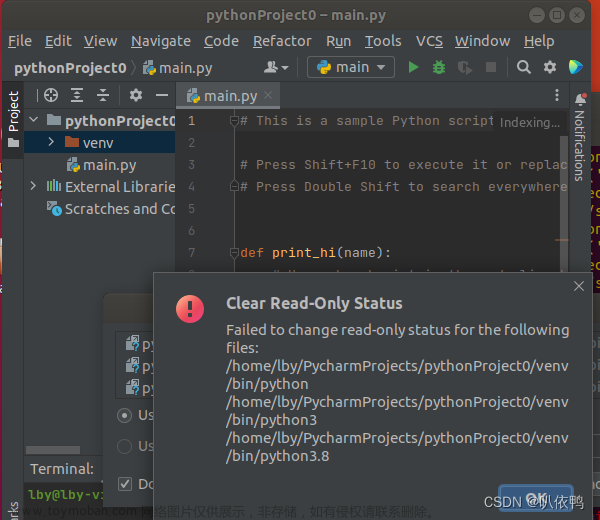
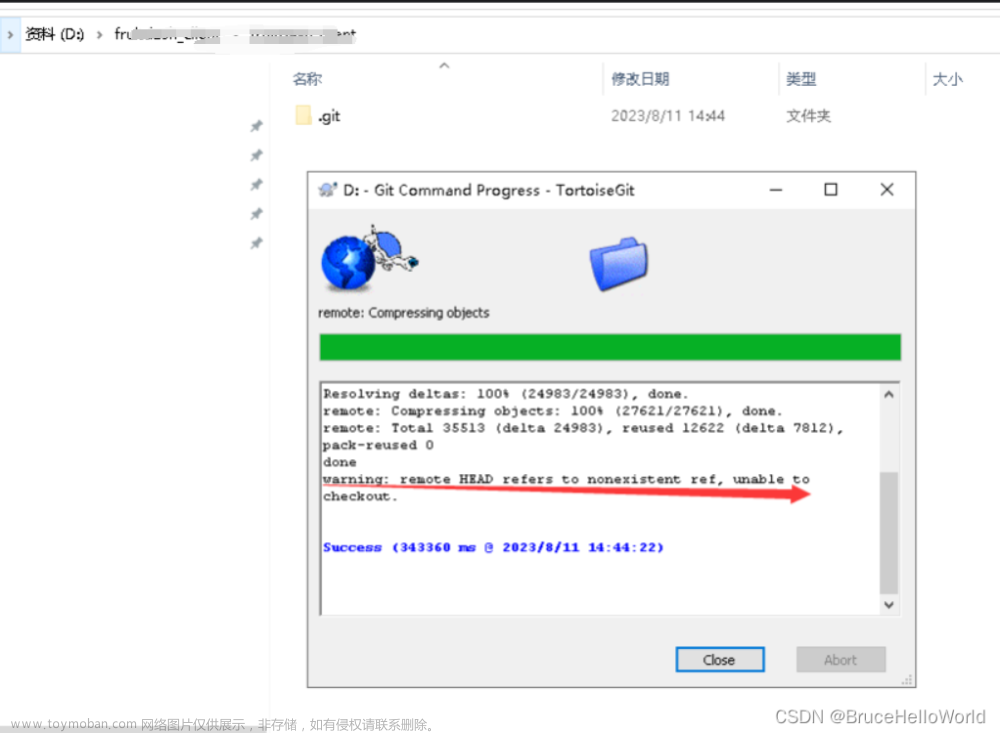
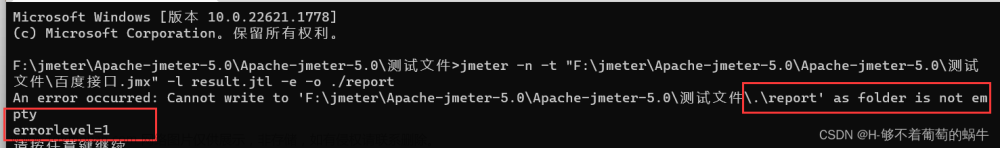
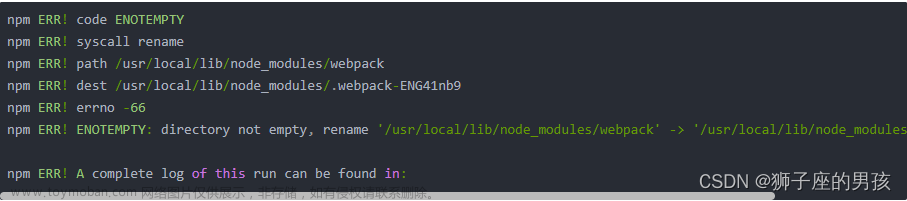
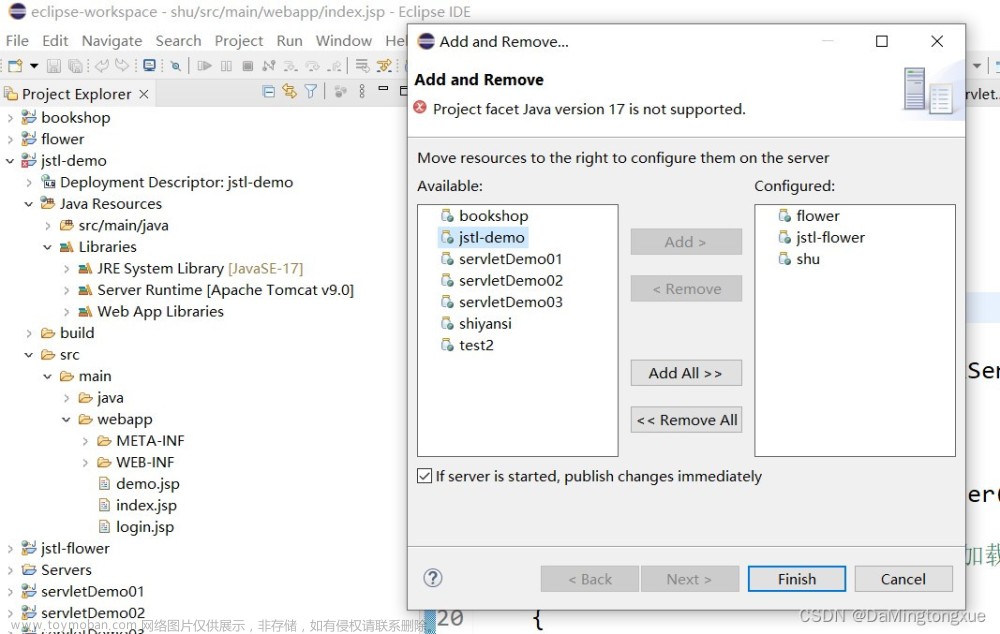

![小程序[ pages/index/index.json.json 文件错误] pages/index/index.json: Empty file is NOT a valid json file](https://imgs.yssmx.com/Uploads/2024/02/513484-1.png)
