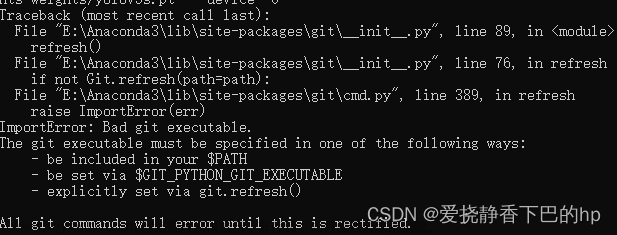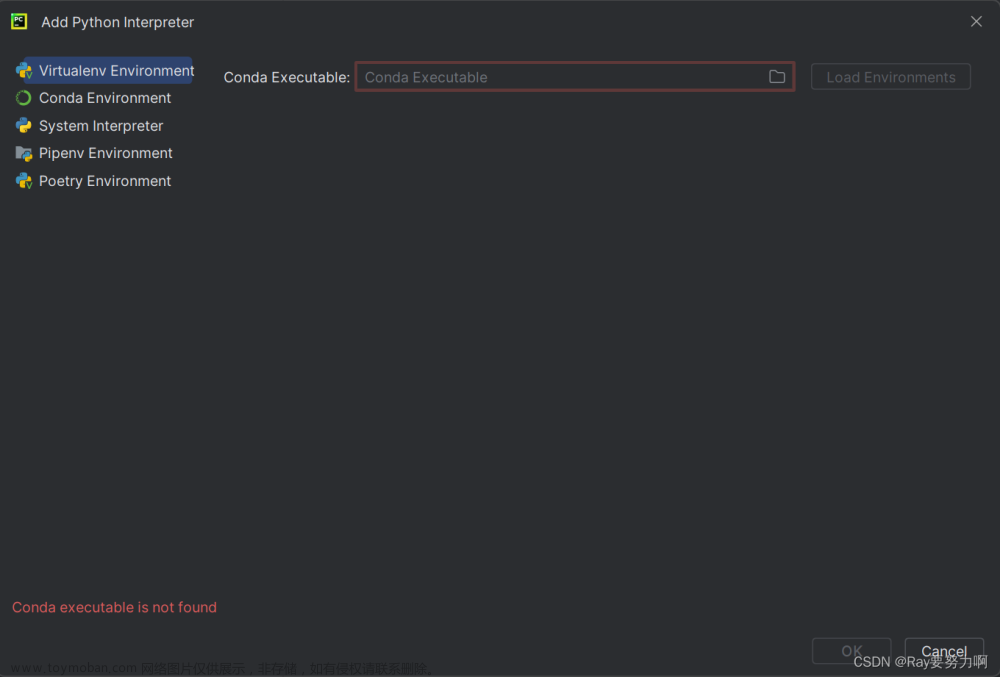-
使用PEX打包Python可执行文件
pex(https://github.com/pantsbuild/pex)代表 Python EXecutable,是一种生成易于分发的 python 包的方法。需要注意的一件重要事情是 pex 没有可靠的 Windows 支持。因此,您需要在 *NIX 系统上运行 pex。本文将展示您可以使用 pex 执行的一些操作,以分发不同类型的 python 项目。
-
解决python出现的Executable executable_path has been deprecated问题
1、错误脚本: 错误结果: 2、错误原因 出现 DeprecationWarning 警告的类型错误: 该类型的警告大多属于版本更新时,所使用的方法过时的原因;某方法在当前版本被重构,依旧可以传入参数,但是在之后的某个版本会被删除。 3、解决方案 正确结果:
-
python解决报错ImportError: Bad git executable.
在跑代码时出现了以下错误: Bad git executable. 按照上述路径,找到E:Anaconda3Libsite-packagesgitcmd 添加: 问题解决
-
python调用git出错:ImportError: Failed to initialize: Bad git executable.
#报错信息 Traceback (most recent call last): File “”, line 1, in File “C:Python27libsite-packagesgit_ init _.py”, line 85, in raise ImportError(‘Failed to initialize: {0}’.format(exc)) ImportError: Failed to initialize: Bad git executable. The git executable must be specified in one of the following ways: - be included in your $PATH - be
-
使用npm install出现check python checking for Python executable “python2“ in the PATH
使用npm install出现check python checking for Python executable \\\"python2\\\" in the PATH时,表示你本地的环境需要使用python2.7的,这个时候可以使用 npm install --global windows-build-tools 进行下载, !!!记住因为环境是在c盘下的,使用得用管理员的cmd, 但是在执行的时候会卡住, 在下面这段代
-
Error: Can‘t find Python executable “python“, you can set the PYTHON env variable.解决办法
😦电脑磕坏了 最近把公司给的mac屏幕给磕坏了,换成自己的macbookpro,本来想用时间机器做个无缝衔接,结果发现不能用了,跟客服沟通被告知macos版本在11以上不支持时间机器系统迁移,只能使用迁移助理做数据备份,非常痛苦!!!要重新安装各种环境,各种软件!!
-
完美解决stack Error: Can‘t find Python executable “python“, you can set the PYTHON env variable.
今天在运行公司Vue项目时,安装运行依赖的过程中出现几种报错,在百度和博客上搜索了各种答案终于解决,于是发一篇文章来写一下我解决问题的过程。(我是在IDEA上运行Vue的,如果是vscode的话请忽略第一张和最后一张图) 下图是我安装依赖的node的版本,此时是16.18.1版本
-
Pycharm使用Anaconda虚拟环境找不到Python.exe:报错:Conda executable is not found
很多同学在初始配置虚拟环境的时候都会用到Anaconda(Conda)系列,然而,使用Pycharm配置python环境的时候却找不到虚拟环境里的python.exe文件,报错:Conda executable is not found,具体见下图 将虚拟环境加入到环境变量里(不解?) 找到conda.exe(实践后发现anaconda不认这个exe文件) 直接
-
潇洒郎:gitpython 学习-解决Bad git executable, export GIT_PYTHON_REFRESH=quiet问题
错误如下: 错误原因: 无法找到git.exe 解决办法:寻找git.exe, 然后给git.exe 添加环境变量,重启电脑 寻找git——打开git-bash , 输入where git
-
Cannot find module ‘node-sass‘或者check python checking for Python executable python2 in the PATH的方案汇总
事情发生在一个平常的工作日,拉取一个老项目,发现npm i 报错了,无法安装依赖,报错 check python checking for Python executable python2 in the PATH :如下: 很多博主的解决方案如下: 一、node与node-sass的版本不对应,修改成对应的node-sass,重新npm i 便可以 ,如下: 以此文为例 二、安
-
在PyCharm中配置Python解释器时,显示conda executable is not found(重装pycherm出现的问题)
一般的博客没有提及配置PyCharm的环境变量,容易忽略而导致找不到conda环境的.exe. 如果在PyCharm中配置Python解释器时显示“conda executable is not found”错误消息,这意味着PyCharm无法找到您的Conda可执行文件。您可以按照以下步骤解决此问题: 确认Conda已正确安装。请确保您已经正
-
PyCharm添加Anaconda中的虚拟环境,Python解释器出现Conda executable is not found(解决方案)
项目场景: 在使用Anconda配置好虚拟环境后,需要添加到PyCharm中遇到的问题。 作者是在创建新项目的时候,选择conda环境出现Conda executable is not found的错误, 本机Window10系统安装PySpark环境。 作者猜测原因:本机中没有配置全局Anconda环境,识别不出conda.exe文件(本机Anconda安装
-
如何彻底关闭Antimalware Service Executable?
Antimalware Service Executable有时特别占资源,以下讲诉如何将其彻底关闭。 请注意关闭Windows安全中心带来的网络安全风险。 1. 关闭Windows安全中心 1.1 同时按 【Windows 徽标键+X】,启动 【Windows PowerShell(管理员)】 1.2 输入: reg add \\\"HKEY_LOCAL_MACHINESOFTWAREPoliciesMicrosoftWindows Def
-
Avalonia报错:no executable found
创建了一个Avalonia控件库,添加了一个UserControl进行编辑时,出现了一个奇怪的问题:无法预览,没有智能提示,编译报错No executable found。设计器显示:reference the library from an executable or wait for the solution to finish loading。 搜索报错信息:reference the library from an executable or wait for
-
ImportError: Bad git executable错误解决
报错解决办法 在 from git.types import PathLike 前面, import os 后面添加了一行 就到你的报错文件上面找