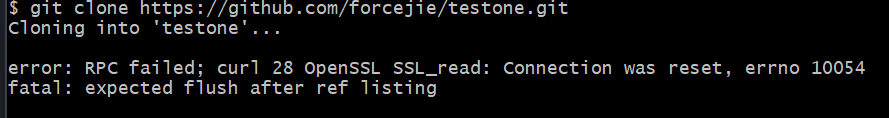如何解决OpenSSL SSL_read: Connection was reset, errno 10054错误的方法
遇到在执行git clone命令时出现OpenSSL SSL_read: Connection was reset, errno 10054错误怎么办?别担心,有一个简单的解决方法。您可以通过执行以下git命令脚本来修改设置并解除SSL验证,进而解决该错误:
OpenSSL SSL_read: Connection was reset, errno 10054
Git 中 push 报错 Git Bash 中, push 时,出现错误 1. 邮箱问题 查看用户名,邮箱 修改,用户名,邮箱 移除仓库,重新添加 2.解除SSL认证 在 Git Bash 中输入以下命令: 3.更新 DNS 缓存 cmd 窗口输入 4.文件过大,超过上限 修改为 500MB,在 Git Bash 中输入以下命令: 多数情况下国内访问
解决OpenSSL SSL_read: Connection was reset, errno 10054问题
drawio 是免费的画图神器,因而,今天尝试从 github 上下载 drawio ,如下图所示: 复制下载地址到 git bash 中,却报出如下错误: 即 fatal: unable to access \\\'https://github.com/jgraph/drawio-desktop.git/\\\': OpenSSL SSL_read: Connection was reset, errno 10054 2. 分析问题 将OpenSSL SSL_read: Connection was reset, errno
OpenSSL SSL_read: Connection was reset, errno 10054的解决方法
起因 执行git push 的时候遇到了’: OpenSSL SSL_read: Connection was reset, errno 10054,的错误提示 经过 这是服务器的SSL证书没有经过第三方机构的签署,所以报错。 错误原因可能是网络不稳定,连接超时造成的,如果你试了多次还是报这个错误,建议你执行下面的命令 解决办法 或者
解决Git Clone时出现 OpenSSL SSL_read: Connection was reset, 连接被重置的问题
解决Git Clone时出现 OpenSSL SSL_read: Connection was reset, 连接被重置的问题 在使用Git Clone命令从GitHub或其他Git托管服务中克隆代码库时,有时会遇到以下错误信息: fatal: unable to access ‘https://github.com/username/repo.git/’: OpenSSL SSL_read: Connection was reset, errno 10054 这个错误通常表示在尝试
git clone使用https协议报错OpenSSL SSL_read: Connection was reset, errno 10054
在使用git 下载github上的代码时, 一般有ssh协议和https协议两种。使用ssh协议可以成功clone代码, 但使用https协议时出错: 报错原因其实是证书错误问题。 解决方法也很简单, 设置正确的证书或者忽略证书。 忽略证书的解决方法比较简单。 如下设置即可忽略证书,这个设置
error: RPC failed; curl 56 OpenSSL SSL_read: error:1408F119:SSL routines:ssl3_get_record:decryption
今天用git拉取新项目的时候报错,报错信息如下: 于是各种百度,尝试如下: 第一次,先初始化 然后设置git缓冲区大小 第一个设置成500M 无用,于是设置成全局,然后大小多加了两个0,直接拉提示内存溢出,于是各种调大调小之后,然后尝试拉取最新提交的,不拉取全部
LibreSSL SSL_read: error:02FFF03C:system library:func(4095):Operation timed out, errno 60
修改hosts 命令行 使用该链接查看github的IP https://github.com.ipaddress.com/www.github.com 然后将该IP 添加到hosts 文件中
[Unity] Unable to add package [git地址] OpenSSL SSL_read: Connection was reset, errno 10054问题
OpenSSL SSL_read: Connection was reset, errno 10054的问题 Cannot perform upm operation: Unable to add package Unable to add package [https://github.com/Whinarn/UnityMeshSimplifier.git] OpenSSL SSL_read: Connection was reset, errno 10054 在于该地址被墙了,访问不到, 开梯子即可解决 。 或者修改Host将Github的域名地址改为IP地址
git报错fatal: unable to access ‘https://github.com/‘: OpenSSL SSL_read: Connection was reset
fatal: unable to access ‘https://github.com/…’: OpenSSL SSL_read: Connection was reset, errno 10054 产生原因:一般是这是因为服务器的SSL证书没有经过第三方机构的签署,所以才报错 参考网上解决办法:解除ssl验证后,再次git即可 在终端窗口输入: git config --global http.sslVerify false
【git】error: RPC failed; curl 28 OpenSSL SSL_read: Connection was reset, errno 10054 fatal: expected
因为这几天需要用git ,我不太会,所以学习一下😭 当我 git clone 的时候 结果报错 error: RPC failed; curl 28 OpenSSL SSL_read: Connection was reset, errno 10054 fatal: expected flush after ref listing 后来查资料 说要在 git clone 前执行 原因是因为: 针对所有远程服务器全局执行,使git忽略ssl证书错误
git报错fatal: unable to access ‘https://github.com/.......‘: OpenSSL SSL_read: Connection was reset, e
fatal: unable to access ‘https://github.com/…’: OpenSSL SSL_read: Connection was reset, errno 10054 【产生原因】一般是因为服务器的SSL证书没有经过第三方机构的签署,所以才报错 【解决方式】解除ssl验证后,再次git即可
Git报错解决:fatal: unable to access ‘https://github.com/.......‘: OpenSSL SSL_read: Connection was reset
之前git clone 项目的时候报错fatal: unable to access \\\'https://github.com/.......\\\': OpenSSL SSL_read: Connection was reset, errno 10054 产生原因:一般是因为服务器的SSL证书没有经过第三方机构的签署,所以会报错 首先需要解除ssl验证后,再次git即可 解除ssl验证:git config --global https:www.baidu.com \\\"false\\\" 再次
npm install报错fatal: unable to access ‘https://github.com/nhn/raphael.git/‘: OpenSSL SSL_read 10054
报错信息:npm ERR! E:toolsGittGitcmdgit.EXE ls-remote -h -t https://github.com/nhn/raphael.git npm ERR! npm ERR! fatal: unable to access \\\'https://github.com/nhn/raphael.git/\\\': OpenSSL SSL_read: Connection was reset, errno 10054 npm ERR! npm ERR! exited with error code: 128 处理方法 1.git config --global url.\\\"https://\\\" .insteadOf git:// 2.可能是
关于git clone error: RPC failed; curl 28 OpenSSL SSL_read: Connection was reset, errno 10054解决方案
昨天在拉取代码的时候遇到一个问题,先是显示超时,后来显示 $ git clone https://github.com/xxx Cloning into \\\'xxx\\\'... error: RPC failed; curl 28 OpenSSL SSL_read: Connection was reset, errno 10054 fatal: expected flush after ref listing 这个问题可能是由于Git SSL验证失败导致的 在命令行中输入 git config --global h

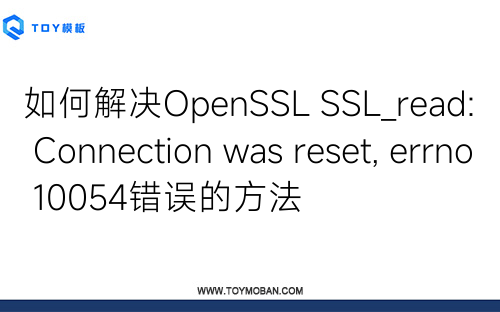
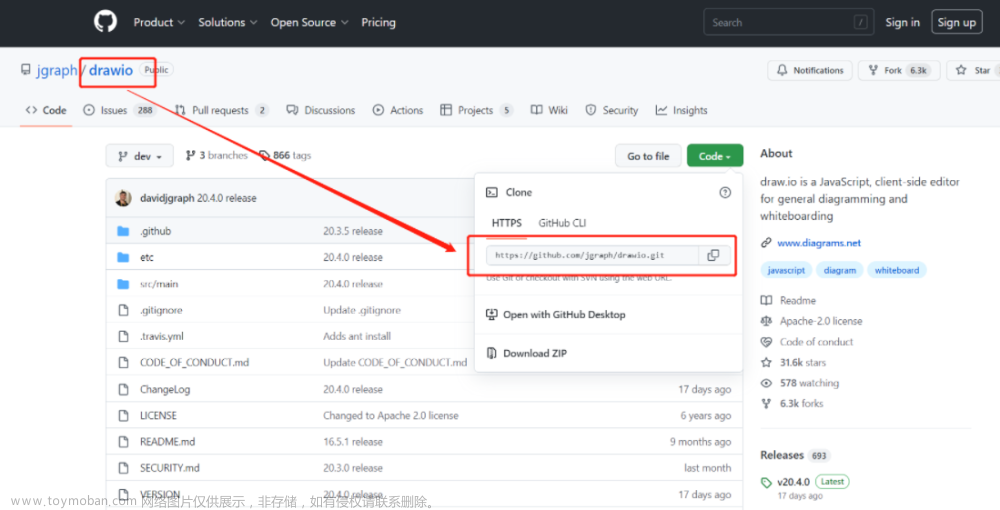
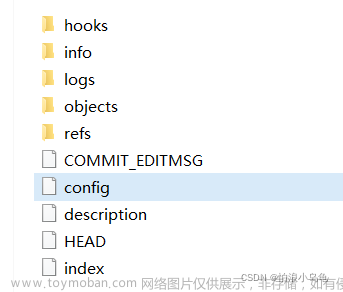

![[Unity] Unable to add package [git地址] OpenSSL SSL_read: Connection was reset, errno 10054问题](https://imgs.yssmx.com/Uploads/2024/02/509413-1.png)