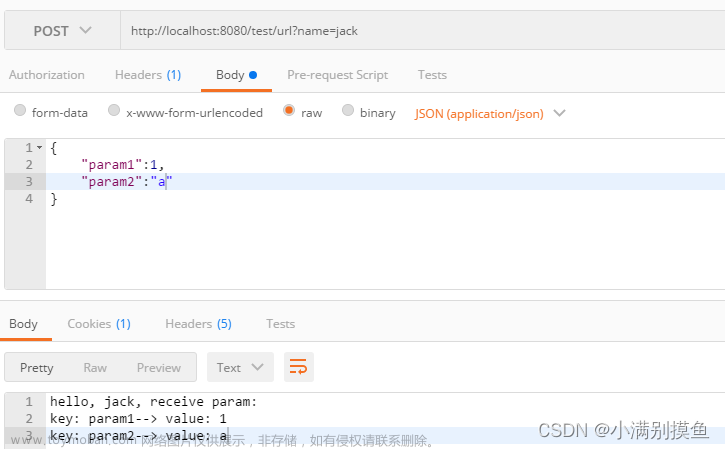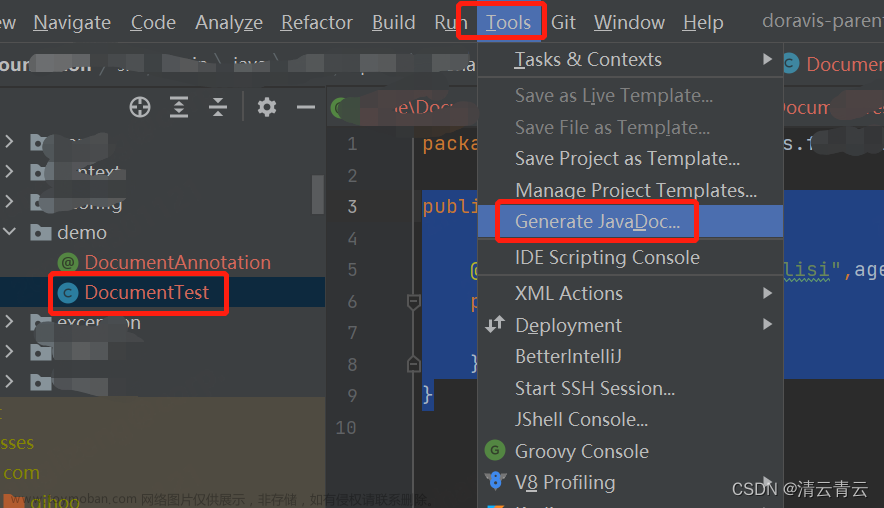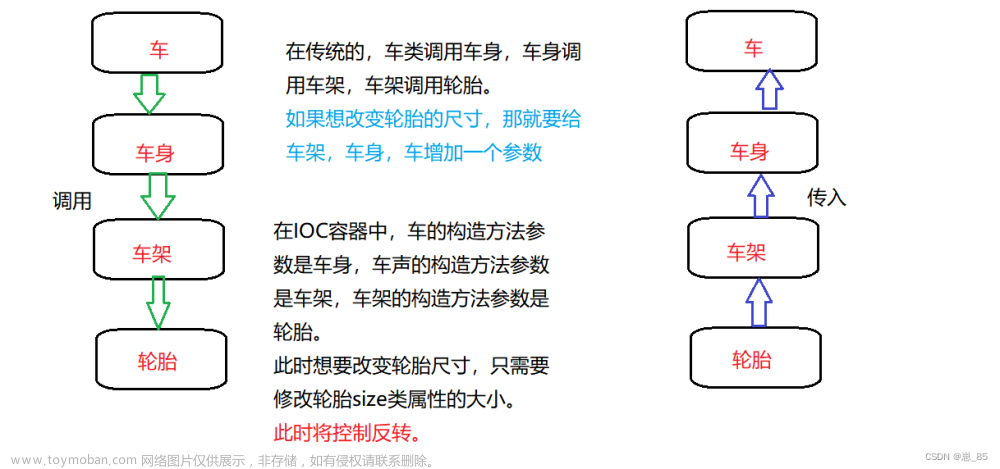Spring是一个广泛采用的Java框架,为开发人员提供了一个多功能工具包来构建健壮和可扩展的应用程序。其中之一的特性就是自定义注解,它是增强代码可读性、减少样板代码和封装复杂配置的强大机制。本文将通过实际示例探讨在Spring中组合自定义注解的方法。
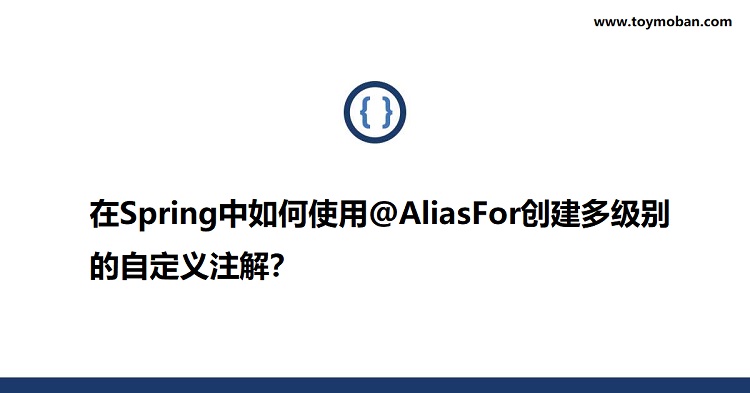
自定义注解的要点
Java中的注解可以作为元数据的一种形式,提供了一种向代码元素添加补充信息的方式。虽然Spring提供了各种内置注解,但创建自定义注解使开发人员能够精确地定制应用程序以满足其需求。
Spring中的自定义注解在各种场景中都有应用:
简化配置:将常见配置抽象为自定义注解可以减少代码和配置文件中的混乱,从而使代码库更易于维护。
可读性和组织性:注解提供了一种简明扼要且富有表达力的方式来传达类、方法或字段的意图和目的,增强了整体代码的组织性和可读性。
行为约束:可以使用自定义注解来对组件的使用进行约束,确保遵循特定的模式或顺序。
设置
所有示例都是为Swagger构建的,使用了Swagger注解,但以下所有内容都可以扩展到您的情况。
设置Swagger:
<dependency> <groupId>io.springfox</groupId> <artifactId>springfox-swagger2</artifactId> <version>3.0.0</version> </dependency>
自定义注解的结构
在Spring中创建自定义注解涉及定义一个使用 @interface 注释的新接口。
让我们开始制作一个简单的自定义注解,称为 @AuthExample。
@Target({ElementType.METHOD, ElementType.TYPE})
@Retention(RetentionPolicy.RUNTIME)
@ApiResponses(value = {
@ApiResponse(responseCode = "401", description = "Unauthorized", content = @Content),
@ApiResponse(responseCode = "403", description = "Forbidden", content = @Content),
@ApiResponse(responseCode = "200")})
public @interface AuthExample {
}应用 @AuthExample 注解后,所有组合中的注解都会被应用。在这个示例中,@Target 指定了该注解只能应用于方法上,而 @Retention 确保注解信息在运行时可用。
如何向自定义注解传递属性
Spring提供的一个强大功能是使用 @AliasFor 创建自定义组合注解。@AliasFor 注解是Spring框架的一部分,用于声明同一注解类型内的属性别名。这使开发人员可以通过重用其他注解中的属性来创建组合注解,促进代码复用和增强代码清晰度。在这个示例中,@AuthExample 注解使用 @AliasFor 来将 myDescription 属性别名为 Operation 的 description 属性。
@Target({ElementType.METHOD, ElementType.TYPE})
@Retention(RetentionPolicy.RUNTIME)
@ApiResponses(value = {
@ApiResponse(responseCode = "401", description = "Unauthorized", content = @Content),
@ApiResponse(responseCode = "403", description = "Forbidden", content = @Content),
@ApiResponse(responseCode = "200")})
@Operation
public @interface AuthExample {
@AliasFor(annotation = Operation.class, attribute = "description")
String myDescription() default "";
}现在,应用 @AuthExample(myDescription = "非常聪明的解决方案") 等同于应用 @Operation(myDescription = "非常聪明的解决方案"),其中包括所有的注解。
有一种方法可以运行多级的 @AliasFor。
@Target({ElementType.METHOD, ElementType.ANNOTATION_TYPE})
@Retention(RetentionPolicy.RUNTIME)
@Operation
public @interface Level1 {
@AliasFor(annotation = Operation.class, attribute = "description")
String description();
}
@Target({ElementType.METHOD, ElementType.ANNOTATION_TYPE})
@Retention(RetentionPolicy.RUNTIME)
@Level1(description = "该描述被忽略")
@interface Level2 {
@AliasFor(annotation = Level1.class, attribute = "description")
String description() default "Level2 默认描述";
}
@Target({ElementType.METHOD, ElementType.ANNOTATION_TYPE})
@Retention(RetentionPolicy.RUNTIME)
@Level2
@interface Level3 {
@AliasFor(annotation = Level2.class, attribute = "description")
String description() default "Level3 默认描述";
}在上面的示例中,default 的值与应用在代码中的注解关联起来。
上述代码展示了一个多级别的 @AliasFor 示例。在这个示例中,有三个自定义注解:Level1、Level2 和 Level3。
在 Level1 注解中,使用 @AliasFor 将 description 属性别名为 Operation 注解的 description 属性。
在 Level2 注解中,应用了 Level1 注解,并使用 @AliasFor 将 description 属性别名为 Level1 注解的 description 属性。在 Level2 中,设置了一个默认值为 "Level2 default description" 的 description 属性。
在 Level3 注解中,应用了 Level2 注解,并使用 @AliasFor 将 description 属性别名为 Level2 注解的 description 属性。在 Level3 中,设置了一个默认值为 "Level3 default description" 的 description 属性。
根据这样的层级关系,当应用 Level3 注解时,description 属性可以从 Level2 或 Level1 注解继承,默认值为 "Level3 default description"。如果在应用 Level3 注解时提供了新的 description 值,则会覆盖默认值。
这样的多级别 @AliasFor 注解结构允许开发人员在不同层次的注解中配置属性,并灵活地继承和覆盖属性值。
使用 @AliasFor 解析属性值
在使用 @AliasFor 时,了解属性值的解析方式非常重要。注解元素中指定的值优先级更高,如果未提供,则使用别名属性的值。这确保了灵活性,并允许开发人员根据需要自定义行为。
总结
Spring中的自定义注解提升了代码库的表达力和灵活性。通过创建像 @AuthExample 这样的注解,开发人员可以封装重试逻辑并减少错误处理的复杂性。同时,在Spring中使用 @AliasFor 提供了一种简化配置和促进代码复用的强大方式。文章来源:https://www.toymoban.com/article/637.html
文章来源地址https://www.toymoban.com/article/637.html
到此这篇关于在Spring中如何使用@AliasFor创建多级别的自定义注解?的文章就介绍到这了,更多相关内容可以在右上角搜索或继续浏览下面的相关文章,希望大家以后多多支持TOY模板网!