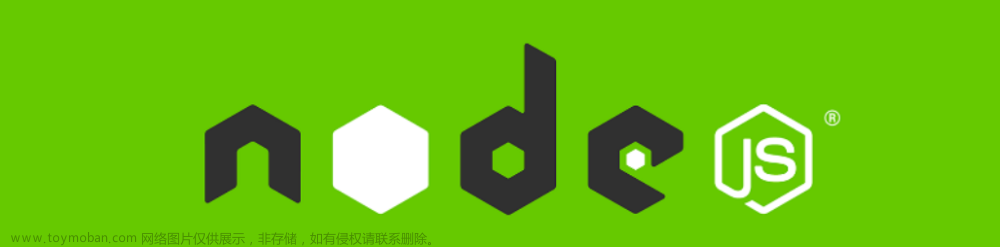本教程将向您展示如何使用 TypeScript 创建一个简单的 Node.js 服务器。通过使用 TypeScript,我们可以在开发过程中获得静态类型检查和更好的代码维护性。
步骤1:准备工作
确保您已经安装了以下软件:
Node.js:可从官方网站 https://nodejs.org 下载并安装最新版本
步骤2:初始化项目
创建一个新的项目文件夹,并打开命令行工具。
在命令行中导航到项目文件夹,并运行以下命令来初始化新的 npm 项目:
npm init -y
步骤3:安装依赖
1、在命令行中运行以下命令来安装 express 和 typescript 包:
npm install express typescript
2、还需要安装 TypeScript 的声明文件,以便在开发过程中获得类型检查:
npm install @types/node --save-dev
步骤4:创建服务器文件
1、在项目文件夹下创建一个名为 server.ts 的新文件。
2、在 server.ts 文件中编写以下代码:
import express, { Request, Response } from 'express';
const app = express();
const port = 3000;
app.get('/', (req: Request, res: Response) => {
res.send('Hello, World!');
});
app.listen(port, () => { console.log(`Server is running on port ${port}`);
});步骤5:编译和运行
1、在命令行中运行以下命令来编译 TypeScript 代码:
npx tsc
2、编译成功后,会生成一个名为 server.js 的 JavaScript 文件。
3、最后,在命令行中运行以下命令来启动服务器:
node server.js
这样子您已经成功创建了一个使用 TypeScript 编写的简单 Node.js 服务器。现在,您可以在浏览器中访问 http://localhost:3000,应该会看到 "Hello, World!" 的消息。
这只是一个入门级教程,帮助您快速上手使用 TypeScript 创建 Node.js 服务器。在实际项目中,您可能需要更多的配置和功能
附加总结教程说明
创建一个Node.js服务器在TypeScript中的步骤如下:
1. 安装Node.js和npm:首先,你需要在你的电脑上安装Node.js和npm。你可以从Node.js官方网站下载最新的版本。
2. 安装TypeScript:然后,你需要安装TypeScript。你可以通过npm来安装TypeScript,只需要在命令行中运行以下命令:`npm install -g typescript`
3. 创建一个新的项目:在你的工作目录中创建一个新的文件夹,然后在这个文件夹中运行`npm init`命令来创建一个新的项目。
4. 安装Express:Express是一个流行的Node.js框架,你可以使用它来创建服务器。你可以通过运行`npm install express`命令来安装Express。
5. 创建一个TypeScript配置文件:在你的项目根目录中创建一个名为`tsconfig.json`的文件。这个文件将包含TypeScript的编译选项。你可以参考TypeScript官方文档来了解如何配置这个文件。
6. 创建一个服务器文件:创建一个名为`server.ts`的文件,然后在这个文件中编写以下代码:
import express from 'express';
const app = express();
const port = 3000;
app.get('/', (req, res) => {
res.send('Hello World!');
});
app.listen(port, () => {
console.log(`Server is running at http://localhost:${port}`);
});7. 编译并运行你的服务器:最后,你可以通过运行`tsc`命令来编译你的TypeScript代码,然后通过运行`node server.js`命令来启动你的服务器。
现在,你已经创建了一个在TypeScript中的Node.js服务器。你可以通过访问`http://localhost:3000`来测试你的服务器。
附加简短教程2
创建一个文件夹,初始化node项目
npm init -y
安装依赖项,在本例中,我安装expressjs作为我的Web应用程序框架,但可以随意使用其他框架,例如fastify
npm i express cors dotenv npm i -D typescript @types/node @types/express concurrently
初始化 tsconfig
npx tsc --init
编辑 tsconfig.json
"outDir": "./dist"
编辑 package.json 脚本
"scripts": {
"build": "npm install typescript && npx tsc",
"start": "node dist/index.js",
"dev": "concurrently \"npx tsc --watch\" \"nodemon -q dist/index.js\""
}创建一个名为 index.ts 的文件,该文件将作为服务器的根文件。将其粘贴到index.ts 中。
import express, { Express } from 'express';
import dotenv from 'dotenv';
import cors from 'cors';
import http from 'http';
dotenv.config();
const app: Express = express();
const port = process.env.PORT ?? 5905;
app.use(cors());
const server = http.createServer(app);server.listen(port, () => {
console.log(`⚡️[server]: Server is running at http://localhost:${port}`);
});运行构建
npm run build
最后运行服务器文章来源:https://www.toymoban.com/diary/apps/298.html
npm run dev
文章来源地址https://www.toymoban.com/diary/apps/298.html
到此这篇关于在TypeScript中创建Node.js服务器教程:从入门到实践的文章就介绍到这了,更多相关内容可以在右上角搜索或继续浏览下面的相关文章,希望大家以后多多支持TOY模板网!