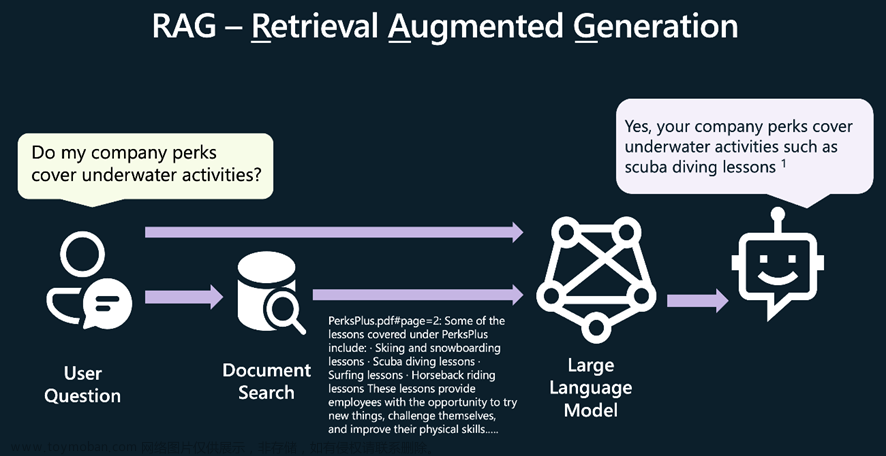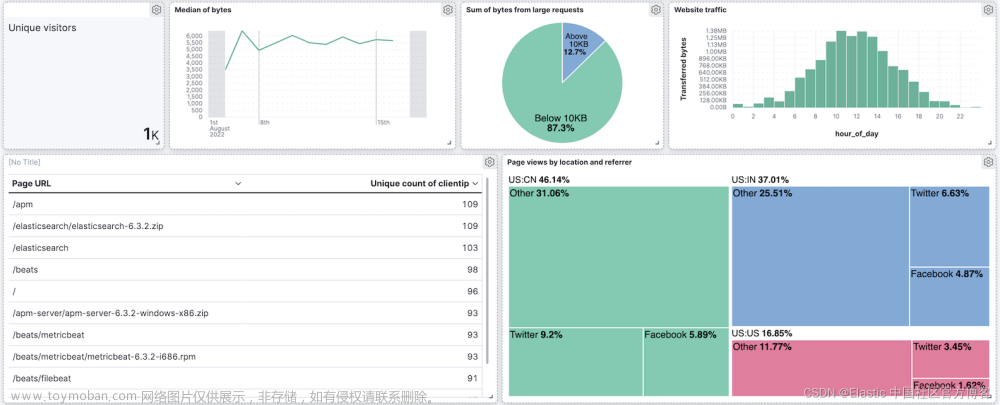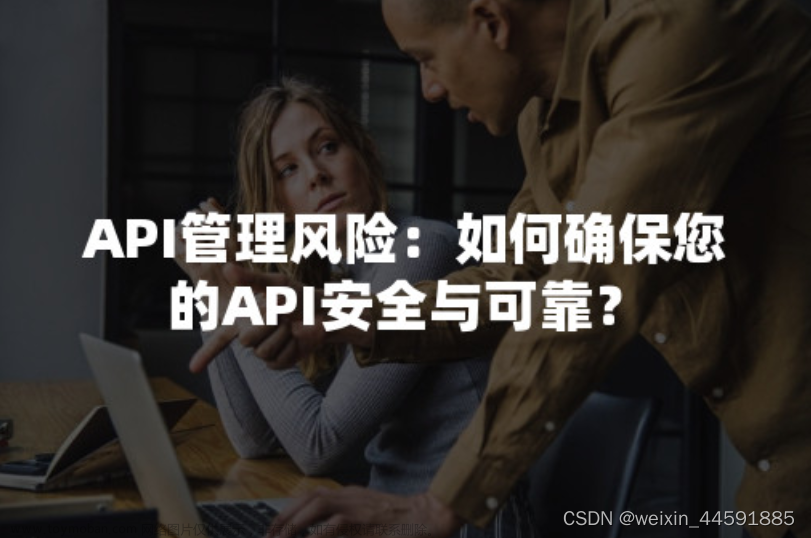今天,我们将深入研究一个令人兴奋的项目,我们将使用Nitric和 GO创建一个 Profile Management API 。
该 API 将处理用户配置文件的创建、更新和删除。然后我们将扩展它来管理个人资料图像。
使用 Nitric 创建 API 来创建和更新配置文件
为以下 API 操作创建处理程序
| Method | Route | Description |
|---|---|---|
| GET | /profiles/[id] | 通过 ID 获取特定配置文件 |
| GET | /profiles | 列出所有配置文件 |
| POST | /profiles | 创建新的个人资料 |
| DELETE | /profiles/[id] | 删除个人资料 |
| PUT | /profiles/[id] | 更新个人资料 |
本地运行进行测试
部署到您选择的云
(可选)为以下 API 操作添加处理程序
| Method | Route | Description |
|---|---|---|
| GET | /profiles/[id]/image/upload | 获取个人资料图片上传 URL |
| GET | profiles/[id]/image/download | 获取个人资料图片下载 URL |
| GET | profiles/[id]/image/view | 查看下载的图片 |
前提条件
Go(https://go.dev/dl/)
Nitric CLI (https://nitric.io/docs/guides/getting-started/installation)
AWS (https://aws.amazon.com/)、GCP(https://cloud.google.com/)或Azure帐户(https://azure.microsoft.com/)(您的选择)
Nitric介绍
Nitric 是一款工具,可帮助开发人员快速创建云应用程序(例如 AWS、Google Cloud 或 Microsoft Azure),并减少重复代码。它充当代码和云服务之间的桥梁,使构建和部署应用程序变得非常简单。
通过使用 Nitric,您可以更多地专注于构建应用程序,而不是关注云提供商的细节,并消除部署它所需的 Terraform(或其他 IaC)项目。
通过查看我的其他一些博客或访问文档来了解更多信息。(https://nitric.io/docs)
开始
我们首先为 API 创建一个新项目。
nitric new
创建一个项目,为其命名并选择您喜欢的入门模板。
? What is the name of the project? my-profile-api ? Choose a template: official/Go - Starter
接下来,在您选择的编辑器中打开项目。
cd my-profile-api
确保所有依赖项均已解决:
go mod tidy
脚手架项目应具有以下结构:
+--functions/ | +-- hello/ | +-- main.go | ... +--nitric.yaml +--go.mod +--go.sum +--.gitignore +--README.md
您可以测试该项目以验证一切是否按预期工作:
nitric start
并在一个单独的终端中:
go run functions/hello
第一个命令使用 启动 Nitric Server nitric start,它
提供本地接口来模拟云资源。然后运行您的函数并允许它们连接。go run functions/hello
如果一切正常,您现在可以删除functions/文件夹中的所有文件,我们将在本指南中创建新功能。
构建配置文件 API
让我们开始构建配置文件 API。main.go在函数目录中创建一个名为的文件并添加以下内容:
package main
import (
"fmt"
"github.com/nitrictech/go-sdk/nitric"
)
func main() {
profilesApi, err := nitric.NewApi("public")
if err != nil {
return
}
profiles, err := nitric.NewCollection("profiles").With(nitric.CollectionReading, nitric.CollectionWriting)
if err != nil {
return
}
if err := nitric.Run(); err != nil {
fmt.Println(err)
}
}我们在这里创建:
一个名为 的 API public,
一个命名的集合profiles,并授予我们的函数读取和写入该集合的权限。
从这里开始,我们向该函数添加一些功能,以便我们可以使用配置文件。
如果您愿意, 您可以将部分或全部请求处理程序分离到它们自己的函数中。为简单起见,我们将在本指南中将它们组合在一起
。
使用 POST 创建配置文件
profilesApi.Post("/profiles", func(ctx *faas.HttpContext, next faas.HttpHandler) (*faas.HttpContext, error) {
id := uuid.New().String()
var profileRequest map[string]interface{}
err := json.Unmarshal(ctx.Request.Data(), &profileRequest)
if err != nil {
return ctx, err
}
err = profiles.Doc(id).Set(ctx.Request.Context(), profileRequest)
if err != nil {
return ctx, err
}
ctx.Response.Body = []byte(id)
return ctx, nil
})使用 GET 检索配置文件
profilesApi.Get("/profiles/:id", func(ctx *faas.HttpContext, next faas.HttpHandler) (*faas.HttpContext, error) {
id := ctx.Request.PathParams()["id"]
profile, err := profiles.Doc(id).Get(ctx.Request.Context())
if err != nil {
ctx.Response.Status = 404
ctx.Response.Body = []byte(fmt.Sprintf("profile with id '%s' not found", id))
return ctx, nil
}
ctx.Response.Body, err = json.Marshal(profile.Content())
return ctx, err
})使用 GET 列出所有配置文件
profilesApi.Get("/profiles", func(ctx *faas.HttpContext, next faas.HttpHandler) (*faas.HttpContext, error) {
profiles, err := profiles.Query().Fetch(ctx.Request.Context())
if err != nil {
return ctx, err
}
var profileContent []map[string]interface{}
for _, doc := range profiles.Documents {
profileContent = append(profileContent, doc.Content())
}
ctx.Response.Body, err = json.Marshal(profileContent)
return ctx, err
})使用 DELETE 删除配置文件
profilesApi.Delete("/profile/:id", func(ctx *faas.HttpContext, next faas.HttpHandler) (*faas.HttpContext, error) {
id := ctx.Request.PathParams()["id"]
err := profiles.Doc(id).Delete(ctx.Request.Context())
if err != nil {
ctx.Response.Status = 404
ctx.Response.Body = []byte(fmt.Sprintf("profile with id '%s' not found", id))
return ctx, nil
}
return ctx, nil
})好吧,让我们运行这个东西!
现在您已经定义了一个 API,并为其每个方法定义了处理程序,是时候在本地测试它了。
nitric start
并在一个单独的终端中:
go run functions/hello
一旦启动,应用程序将通过 API 端口接收请求。您可以使用 cURL、Postman 或任何其他 HTTP 客户端来测试 API。
我们将保持它运行以进行测试。如果您想更新功能,只需保存它们,它们就会自动重新加载。
测试你的API
如果您在云上进行测试,请更新括号中的所有值[]并将 URL 更改为您部署的 URL。
创建个人资料
curl --location --request POST 'http://localhost:4001/profiles' \
--header 'Content-Type: text/plain' \
--data-raw '{
"name": "Peter Parker",
"age": "21",
"homeTown" : "Queens"
}'获取个人资料
curl --location --request GET 'http://localhost:4001/profiles/[id]'
获取所有配置文件
curl --location --request GET 'http://localhost:4001/profiles'
删除个人资料
curl --location --request DELETE 'http://localhost:4001/profiles/[id]'
部署到云端
此时,您可以将构建的内容部署到任何受支持的云提供商。为此,首先设置您的凭据以及您喜欢的云的任何配置:
AWS(https://nitric.io/docs/reference/providers/aws)
天蓝色(https://nitric.io/docs/reference/providers/azure)
GCP(https://nitric.io/docs/reference/providers/gcp)
接下来,我们需要创建一个stack. 堆栈表示应用程序的已部署实例,它是项目中定义的资源的集合。您可能需要为每个环境使用单独的堆栈,例如dev、test和 的堆栈prod。现在,让我们从创建dev堆栈开始。
nitric stack new
? What do you want to call your new stack? dev ? Which Cloud do you wish to deploy to? aws ? select the region us-east-1
AWS
注意:您有责任遵守免费套餐的限制或与部署相关的任何费用。
我们调用了我们的堆栈dev,让我们尝试使用up命令部署它
nitric up ┌───────────────────────────────────────────────────────────────┐ | API | Endpoint | | main | https://XXXXXXXX.execute-api.us-east-1.amazonaws.com | └───────────────────────────────────────────────────────────────┘
部署完成后,转到相关的云控制台,您将能够查看您的 API 并与之交互。
要从云中拆除您的应用程序,请使用以下down命令:
nitric down
可选 - 添加个人资料图片上传/下载支持
如果您想更深入地了解并使用 Nitric 创建一些其他资源,为什么不将图像添加到您的配置文件 API 中。
使用权限访问配置文件存储桶
定义一个profilesImg具有读/写权限的命名桶
profileImages, err := nitric.NewBucket("profileImages").With(nitric.BucketReading, nitric.BucketWriting)
if err != nil {
fmt.Println(err)
return
}获取上传个人资料图片的 URL
profilesApi.Get("/profiles/:id/image/upload", func(ctx *faas.HttpContext, next faas.HttpHandler) (*faas.HttpContext, error) {
id := ctx.Request.PathParams()["id"]
photoId := fmt.Sprintf("images/%s/photo.png", id)
photoUrl, err := profileImages.File(photoId).UploadUrl(ctx.Request.Context(), 600)
if err != nil {
return ctx, err
}
ctx.Response.Body = []byte(photoUrl)
return ctx, nil
})获取下载个人资料图片的 URL
profilesApi.Get("/profiles/:id/image/download", func(ctx *faas.HttpContext, next faas.HttpHandler) (*faas.HttpContext, error) {
id := ctx.Request.PathParams()["id"]
photoId := fmt.Sprintf("images/%s/photo.png", id)
photoUrl, err := profileImages.File(photoId).DownloadUrl(ctx.Request.Context(), 600)
if err != nil {
return ctx, err
}
ctx.Response.Body = []byte(photoUrl)
return ctx, nil
})您也可以直接重定向到照片 URL。
profilesApi.Get("/profiles/:id/image/view", func(ctx *faas.HttpContext, next faas.HttpHandler) (*faas.HttpContext, error) {
id := ctx.Request.PathParams()["id"]
photoId := fmt.Sprintf("images/%s/photo.png", id)
photoUrl, err := profileImages.File(photoId).DownloadUrl(ctx.Request.Context(), 600)
if err != nil {
return ctx, err
}
ctx.Response.Status = 303
ctx.Response.Headers["Location"] = []string{photoUrl}
return ctx, nil
})是时候测试更新的 API 了
如果您在云上进行测试,请更新括号中的所有值[]并将 URL 更改为您部署的 URL。
获取图片上传URL
curl --location --request GET 'http://localhost:4001/profiles/[id]/image/upload'
通过curl 使用上传URL
curl --location --request PUT '[url]' \--header 'content-type: image/png' \--data-binary '@/home/user/Pictures/photo.png'
获取图片下载地址
curl --location --request GET 'http://localhost:4001/profiles/[id]/image/download'
包起来
在这次探索中,我们使用Nitric创建了一个配置文件管理 API ,处理核心配置文件操作,并将其扩展为图像管理。
事实证明,Nitric 是快速从想法转变为实时云托管 API 的可靠伴侣。现在轮到您扩展这个项目或与 Nitric 一起开始新的冒险了。
查看具体文档:(https://nitric.io/docs/guides/getting-started/go/serverless-rest-api-example)文章来源:https://www.toymoban.com/article/351.html
文章来源地址https://www.toymoban.com/article/351.html
到此这篇关于如何使用GO和Nitric创建您的第一个API | Nitric和GO教程的文章就介绍到这了,更多相关内容可以在右上角搜索或继续浏览下面的相关文章,希望大家以后多多支持TOY模板网!