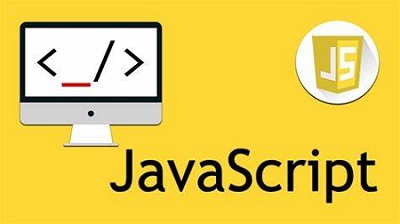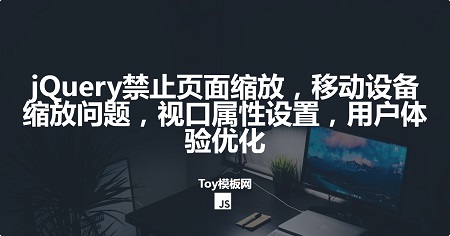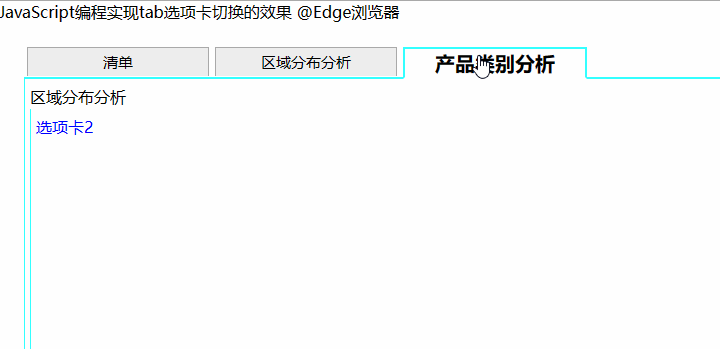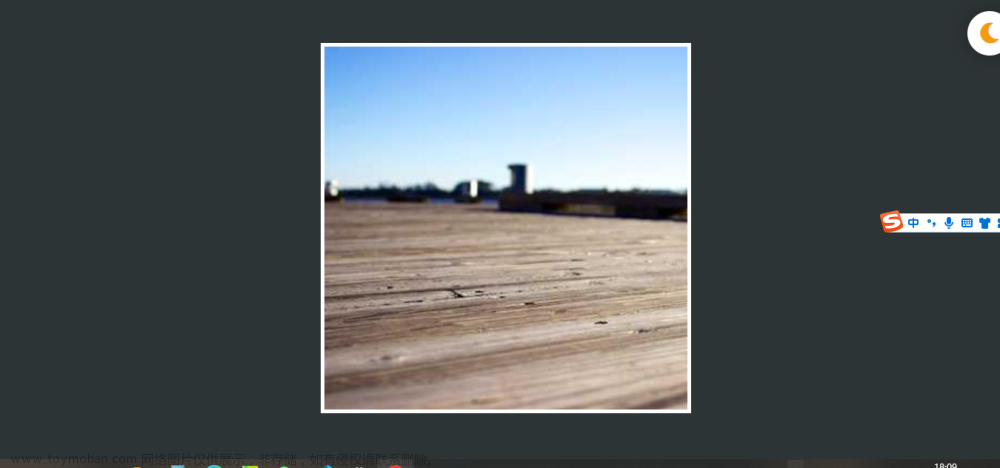在网页设计中,轮播效果是一种常用的展示方式。通过JavaScript代码的编写,我们可以实现带箭头左右切换的轮播效果。下面是一个基本的示例代码:
<!DOCTYPE html>
<html>
<head>
<meta charset="UTF-8">
<meta name="viewport" content="width=device-width, initial-scale=1.0">
<style>
.carousel-container {
position: relative;
width: 100%;
overflow: hidden;
}
.carousel {
display: flex;
transition: transform 0.5s ease-in-out;
}
.carousel-item {
min-width: 100%;
}
.arrow {
position: absolute;
top: 50%;
transform: translateY(-50%);
cursor: pointer;
font-size: 24px;
}
.arrow-left {
left: 10px;
}
.arrow-right {
right: 10px;
}
</style>
</head>
<body>
<div>
<div>
<div>1</div>
<div>2</div>
<div>3</div>
<!-- Add more items as needed -->
</div>
<div class="arrow arrow-left" onclick="prevSlide()">◁</div>
<div class="arrow arrow-right" onclick="nextSlide()">▷</div>
</div>
<script>
let currentIndex = 0;
const totalItems = document.querySelectorAll('.carousel-item').length;
function showSlide(index) {
const carousel = document.querySelector('.carousel');
const itemWidth = document.querySelector('.carousel-item').clientWidth;
const newPosition = -index * itemWidth;
carousel.style.transform = `translateX(${newPosition}px)`;
currentIndex = index;
}
function nextSlide() {
currentIndex = (currentIndex + 1) % totalItems;
showSlide(currentIndex);
}
function prevSlide() {
currentIndex = (currentIndex - 1 + totalItems) % totalItems;
showSlide(currentIndex);
}
</script>
</body>
</html>这个示例展示了一个带有箭头切换的简单轮播效果。您可以根据需要进行修改,添加更多的 .carousel-item 元素以增加轮播中的项目数量。同时,您也可以根据设计需要调整CSS中的样式。文章来源:https://www.toymoban.com/diary/js/562.html
希望本文能够帮助您理解如何使用JavaScript来实现带有箭头左右切换的轮播效果,并且让您能够根据实际需求进行相应的修改和扩展。文章来源地址https://www.toymoban.com/diary/js/562.html
到此这篇关于如何使用JavaScript实现带箭头左右切换效果的文章就介绍到这了,更多相关内容可以在右上角搜索或继续浏览下面的相关文章,希望大家以后多多支持TOY模板网!