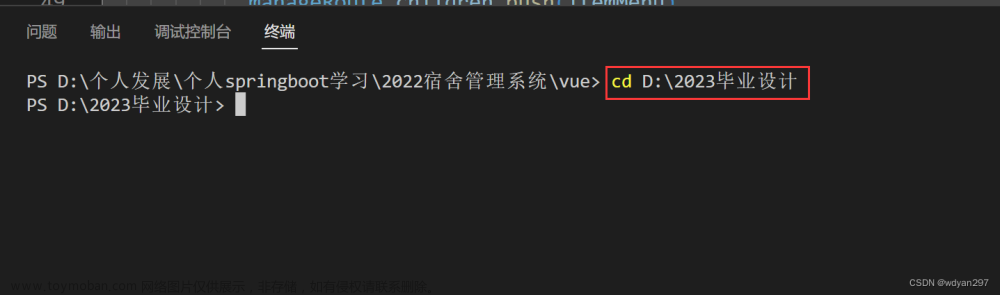1.先看一下自己搭建的项目目录

2.在子模块的 pom.xml 添加如下文章来源:https://www.toymoban.com/news/detail-401387.html
<!--nacos-->
<dependency>
<groupId>com.alibaba.cloud</groupId>
<artifactId>spring-cloud-starter-alibaba-nacos-config</artifactId>
<version>2.2.6.RELEASE</version>
</dependency>
<dependency>
<groupId>com.alibaba.cloud</groupId>
<artifactId>spring-cloud-starter-alibaba-nacos-discovery</artifactId>
<version>2.2.6.RELEASE</version>
</dependency>
3.新建一个bootstrap.yml 添加如下文章来源地址https://www.toymoban.com/news/detail-401387.html
spring:
application:
name: nacos-config
profiles:
active: dev
cloud
到了这里,关于Springboot 集成 nacos (小白已测)的文章就介绍完了。如果您还想了解更多内容,请在右上角搜索TOY模板网以前的文章或继续浏览下面的相关文章,希望大家以后多多支持TOY模板网!