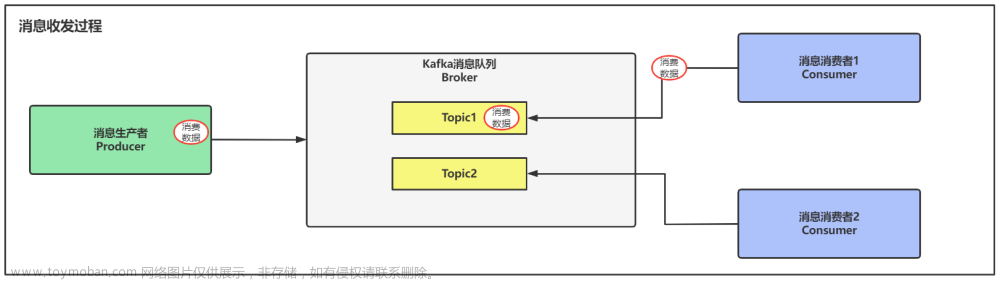前言: 最近没事浏览Spring官网,简单写一些相关的笔记,这篇文章整理Spring AMQP相关内容。文章并不包含所有技术点,只是记录有收获
目录
1.AmqpTemplate 介绍
2.发送消息(Sending Message)
2.1发送Message消息
2.2发送POJO对象
2.3默认交换器与默认路由
2.5构建消息方法
3.接收消息(Receiving Message)
3.1接收Message消息
3.2接收Java对象
3.3接收消息并回复
1.AmqpTemplate 介绍
Spring AMQP提供了一个扮演核心角色的“模板”,定义操作的接口是AmqpTemplate , 接口操作涵盖了发送和接收消息的一般行为 . 因此他包含了发送和接收消息的所有基本操作. 模板接口的每一个实现都依赖特定的客户端类库, 目前只有RabbitTemplate

2.发送消息(Sending Message)
2.1发送Message消息

参考源码:
package org.springframework.amqp.core;
public interface AmqpTemplate {
/**
* 使用默认路由密钥向默认交换机发送消息
*/
void send(Message message) throws AmqpException;
/**
* 使用特定路由密钥向默认交换机发送消息
*/
void send(String routingKey, Message message) throws AmqpException;
/**
* 使用特定路由密钥向特定交换机发送消息
*/
void send(String exchange, String routingKey, Message message) throws AmqpException;
//代码略
}AmqpTemplate指定AMQP操作的提供了发送消息的方法,其中最后一个方法有三个参数,它是显示发送消息的方法,他允许在运行时提供AMQP交换器 名称和路由关键字来发送消息,而最后的参数是实际常见的Message 。使用方法如下
amqpTemplate.send("marketData.topic", "quotes.nasdaq.THING1",
new Message("12.34".getBytes(), someProperties));如果是使用同给一个交换器(exchange)可以通过设置(set)的方法设置交换器,然后再发送消息,例如
amqpTemplate.setExchange("marketData.topic");
amqpTemplate.send("quotes.nasdaq.FOO", new Message("12.34".getBytes(), someProperties));如果amqpTemplate 设置了交换器(exchange)和路由键(routingKey)属性,那么只需要接收消息参数即可
amqpTemplate.setExchange("marketData.topic");
amqpTemplate.setRoutingKey("quotes.nasdaq.FOO");
amqpTemplate.send(new Message("12.34".getBytes(), someProperties));2.2发送POJO对象
AmqpTemplate提供了将Java对象转换为消息并发送的方法

参考源码如下:
package org.springframework.amqp.core;
public interface AmqpTemplate {
//将Java对象转换为消息并发送给默认交换机
void convertAndSend(Object message) throws AmqpException;
//将Java对象转换为Amqp消息,并将其发送到具有特定路由的默认交换机
void convertAndSend(String routingKey, Object message) throws AmqpException;
//将Java对象转换为Amqp消息,并使用特定的路由密钥将其发送到特定的交换机。
void convertAndSend(String exchange, String routingKey, Object message) throws AmqpException;
//将Java对象转换为Amqp消息,并使用默认路由密钥将其发送到默认交换机
void convertAndSend(Object message, MessagePostProcessor messagePostProcessor) throws AmqpException;
//将Java对象转换为Amqp消息,并使用特定的路由密钥将其发送到默认交换机
void convertAndSend(String routingKey, Object message, MessagePostProcessor messagePostProcessor)
throws AmqpException;
//将Java对象转换为Amqp消息,并使用特定的路由密钥将其发送到特定的交换机。
void convertAndSend(String exchange, String routingKey, Object message, MessagePostProcessor messagePostProcessor)
throws AmqpException;
//代码略
}从接口AmqpTemplate 的实现类RabbitTemplate可以看到Object对象通过MessageConverter对象转换为成Message对象
package org.springframework.amqp.rabbit.core;
public class RabbitTemplate extends RabbitAccessor // NOSONAR type line count
implements BeanFactoryAware, RabbitOperations, ChannelAwareMessageListener,
ListenerContainerAware, PublisherCallbackChannel.Listener, BeanNameAware, DisposableBean {
//默认转换对象为SimpleMessageConverter
private MessageConverter messageConverter = new SimpleMessageConverter();
@Override
public void convertAndSend(String exchange, String routingKey, final Object message,
final MessagePostProcessor messagePostProcessor,
@Nullable CorrelationData correlationData) throws AmqpException {
Message messageToSend = convertMessageIfNecessary(message);
messageToSend = messagePostProcessor.postProcessMessage(messageToSend, correlationData,
nullSafeExchange(exchange), nullSafeRoutingKey(routingKey));
send(exchange, routingKey, messageToSend, correlationData);
}
protected Message convertMessageIfNecessary(final Object object) {
if (object instanceof Message) {
return (Message) object;
}
return getRequiredMessageConverter().toMessage(object, new MessageProperties());
}eturn converter;
}
private MessageConverter getRequiredMessageConverter() throws IllegalStateException {
MessageConverter converter = getMessageConverter();
if (converter == null) {
throw new AmqpIllegalStateException(
"No 'messageConverter' specified. Check configuration of RabbitTemplate.");
}
return converter;
}
//代码略
}2.3默认交换器与默认路由
显示设置交换器(exchange)和路由键(routingKey)属性是比较推荐的使用方法,应为代码更清晰易读。 当不显示设置两个属性的时候也会有默认值。
AmqpTemplate默认交换器和默认路由键都是空String类型。因为AMQP规范将默认交换器定义为没有名称。 所有队列都自动绑定到默认交换器(direct exchange).
//参考RabbitTemplate 源码
package org.springframework.amqp.rabbit.core
public class RabbitTemplate extends RabbitAccessor // NOSONAR type line count
implements BeanFactoryAware, RabbitOperations, ChannelAwareMessageListener,
ListenerContainerAware, PublisherCallbackChannel.Listener, BeanNameAware, DisposableBean {
private static final String DEFAULT_EXCHANGE = "";
private static final String DEFAULT_ROUTING_KEY = "";
@Override
public void send(Message message) throws AmqpException {
send(this.exchange, this.routingKey, message);
}
@Override
public void send(String routingKey, Message message) throws AmqpException {
send(this.exchange, routingKey, message);
}
//省略其他代码
}例如可以创建一个模板,用于将消息发送到某个队列
// 没有设置交换器就是默认交换器
RabbitTemplate template = new RabbitTemplate();
// 消息将会发送到名称为queue.helloWorld队列中
template.setRoutingKey("queue.helloWorld");
// 执行发送消息
template.send(new Message("Hello World".getBytes(), someProperties));2.5构建消息方法
AmqpTemplate接口使用的Message参数,可以使用MessageBuilder和MessagePropertiesBuilder对象快速构建
MessageBuilder
package org.springframework.amqp.core;
public final class MessageBuilder extends MessageBuilderSupport<Message> {
//由构建器创建的消息正文将直接引用“body”
public static MessageBuilder withBody(byte[] body) {}
//由构建器创建的消息正文将是新数组中“body”的副本,通过Array.copyOf复制
public static MessageBuilder withClonedBody(byte[] body) {}
//由构建器创建的消息正文将是一个新数组,包含“body”的字节范围,通过Array.copyOf复制
public static MessageBuilder withBody(byte[] body, int from, int to) {}
//构建器创建的消息将具有一个包含参数的正文副本的新数组的主体。
//参数的属性被复制到一个新的MessageProperties对象
public static MessageBuilder fromClonedMessage(Message message) {}
//建设者创建的消息将具有一个直接引用参数体的主体。
//参数的属性被复制到一个新的MessageProperties对象
public static MessageBuilder fromMessage(Message message) {}
//构建返回Message 对象
@Override
public Message build() {
return new Message(this.body, this.buildProperties());
}
}通过MessageBuilder构建message
Message message = MessageBuilder.withBody("foo".getBytes())
.setContentType(MessageProperties.CONTENT_TYPE_TEXT_PLAIN)
.setMessageId("123")
.setHeader("bar", "baz")
.build();
MessagePropertiesBuilder
package org.springframework.amqp.core;
public final class MessagePropertiesBuilder extends MessageBuilderSupport<MessageProperties> {
public static MessagePropertiesBuilder newInstance() {}
public static MessagePropertiesBuilder fromProperties(MessageProperties properties) {}
public static MessagePropertiesBuilder fromClonedProperties(MessageProperties properties) {}
//构建返回MessageProperties对象
@Override
public MessageProperties build() {
return this.buildProperties();
}
}通过MessagePropertiesBuilder构建MessageProperties 然后在通过MessageBuilder构建message
MessageProperties props = MessagePropertiesBuilder.newInstance()
.setContentType(MessageProperties.CONTENT_TYPE_TEXT_PLAIN)
.setMessageId("123")
.setHeader("bar", "baz")
.build();
Message message = MessageBuilder.withBody("foo".getBytes())
.andProperties(props)
.build();3.接收消息(Receiving Message)
接收消息有两种方式,一种是通过轮询的方法来轮询单个消息,另一种是是通过监听器来异步接收消息。异步消息使用的专用组件而不是AmqpTemplate, AmqpTemplate可以用于轮询接收消息,在使用AmqpTemplate接收消息时,默认情况下如果没有消息的时候不会阻塞,直接返回空, 也可设置接收的阻塞时间,
3.1接收Message消息

参考源码如下:
package org.springframework.amqp.core;
public interface AmqpTemplate {
//如果存在来自默认队列的消息,则接收消息。立即返回
Message receive() throws AmqpException;
//如果有来自特定队列的消息,则接收消息 ,立刻返回
Message receive(String queueName) throws AmqpException;
//从默认队列接收消息,如果消息可用,则等待指定的等待时间
Message receive(long timeoutMillis) throws AmqpException;
//从特定队列接收消息,如果消息可用,则等待指定的等待时间
Message receive(String queueName, long timeoutMillis) throws AmqpException;
//代码略
}3.2接收Java对象
AmqpTemplate提供了四个重载方法来接收POJO,而不是上面的Message对象, 它们返回对象是Object,用以替换返回值 Message。

如下源码所示
package org.springframework.amqp.core;
public interface AmqpTemplate {
//接收默认队列的消息,如果消息可用,并转换为JAVA对象。立即返回
Object receiveAndConvert() throws AmqpException;
//接收特定队列的消息,如果消息可用,将其转换为Java对象。立即返回,可能返回空值
Object receiveAndConvert(String queueName) throws AmqpException;
//接收默认队列的消息,如果消息可用,则等待指定的等待时间
Object receiveAndConvert(long timeoutMillis) throws AmqpException;
//接收特定队列的消息,如果消息可用,则等待指定的等待时间
Object receiveAndConvert(String queueName, long timeoutMillis) throws AmqpException;
//代码略
}
从接口AmqpTemplate 的实现类RabbitTemplate可以看到Message是通过MessageConverter对象转换为成Java对象
package org.springframework.amqp.rabbit.core;
public class RabbitTemplate extends RabbitAccessor // NOSONAR type line count
implements BeanFactoryAware, RabbitOperations, ChannelAwareMessageListener,
ListenerContainerAware, PublisherCallbackChannel.Listener, BeanNameAware, DisposableBean {
//默认转换对象为SimpleMessageConverter
private MessageConverter messageConverter = new SimpleMessageConverter();
//接收特定队列的消息,如果消息可用,则等待指定的等待时间
Object receiveAndConvert(String queueName, long timeoutMillis) throws AmqpException{
Message response = timeoutMillis == 0 ? doReceiveNoWait(queueName) : receive(queueName, timeoutMillis);
if (response != null) {
return getRequiredMessageConverter().fromMessage(response);
}
}
private MessageConverter getRequiredMessageConverter() throws IllegalStateException {
MessageConverter converter = getMessageConverter();
if (converter == null) {
throw new AmqpIllegalStateException(
"No 'messageConverter' specified. Check configuration of RabbitTemplate.");
}
return converter;
}
//代码略
}3.3接收消息并回复
除此之外AmqpTemplate还有几个receiveAndReply方法,这些方法用来实现同步接收,处理并回复消息

AmqpTemplate实现负责接收和回复阶段。在大多数情况下,提供ReceiveAndReplyCallback的实现来为接收到的消息执行一些业务逻辑,如果需要,可以构建回复对象或消息。需要注意的是ReceiveAndReplyCallback可能返回null。在这种情况下,没有发送回复消息
package org.springframework.amqp.core;
public interface AmqpTemplate {
//接收默认队列的消息,调用提供的ReceiveAndReplyCallback,
//如果回调返回一个消息,则将回复消息发送到MessageProperties中的replyTo地址,
//或者发送到默认交换和默认routingKe
<R, S> boolean receiveAndReply(ReceiveAndReplyCallback<R, S> callback) throws AmqpException;
//接收指定队列的消息,调用提供的ReceiveAndReplyCallback,
//如果回调返回一个消息,则将回复消息发送到MessageProperties中的replyTo地址,
//或者发送到默认交换和默认routingKe
<R, S> boolean receiveAndReply(String queueName, ReceiveAndReplyCallback<R, S> callback) throws AmqpException;
//接收默认队列的消息,调用提供的ReceiveAndReplyCallback,
//如果回调返回消息,则向提供的exchange和routingKey发送回复消息
<R, S> boolean receiveAndReply(ReceiveAndReplyCallback<R, S> callback, String replyExchange, String replyRoutingKey)
throws AmqpException;
//接收指定队列的消息,调用提供的ReceiveAndReplyCallback,
//如果回调返回消息,则向提供的exchange和routingKey发送回复消息
<R, S> boolean receiveAndReply(String queueName, ReceiveAndReplyCallback<R, S> callback, String replyExchange,
String replyRoutingKey) throws AmqpException;
//接收默认队列的消息,调用提供的ReceiveAndReplyCallback,
//如果回调返回一个消息,则向ReplyToAddressCallback的结果中的replyToAddress发送回复消息
<R, S> boolean receiveAndReply(ReceiveAndReplyCallback<R, S> callback,
ReplyToAddressCallback<S> replyToAddressCallback) throws AmqpException;
//接收指定队列的消息,调用提供的ReceiveAndReplyCallback,
//如果回调返回一个消息,则向ReplyToAddressCallback的结果中的replyToAddress发送回复消息
<R, S> boolean receiveAndReply(String queueName, ReceiveAndReplyCallback<R, S> callback,
ReplyToAddressCallback<S> replyToAddressCallback) throws AmqpException;
//代码略
}例如文章来源:https://www.toymoban.com/news/detail-402181.html
boolean b=template.receiveAndReply("myqueue",new ReceiveAndReplyCallback<String,String>(){
public String handle(String str) {
System.out.println("getMessage is :" + str);
//doSomething
return "OK";
}
});上一篇:SpringAMQP和RabbitMQ入门文章来源地址https://www.toymoban.com/news/detail-402181.html
到了这里,关于SpringAMQP中AmqpTemplate发送接收消息的文章就介绍完了。如果您还想了解更多内容,请在右上角搜索TOY模板网以前的文章或继续浏览下面的相关文章,希望大家以后多多支持TOY模板网!