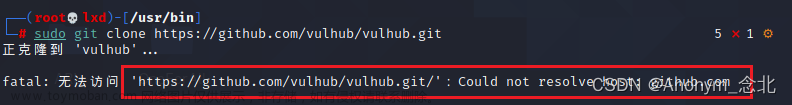解决无法 ping 通 github.com 的问题
测试平台:Windows 10
测试时间: 2022年3月4日
问题描述:
笔者在进行搭建本地 git 时,需要通过 ssh 建立与 github 的连接,在进行ssh连接验证时,出现如下提示
ssh: Could not resolve hostname github.com: Name or service not known
此时对目标地址进行 ping 操作如下
ping github.com
出现如下错误提示(git bash)
Ping request could not find host github.com. Please check the name and try again.
windows的cmd 我没复制,但大致提示无法访问远程主机,连接不可建立
解决方案:
首先获取 github.com IP 地址
IP 地址查询: Click
通过上述网站查询得到 github.com IP 地址如下
140.82.113.4
此时修改本地 DNS 文件 C:\Windows\System32\drivers\etc 目录下的 hosts 文件
由于该文件在 C 盘中,无法直接打开进行修改,需要使用管理员权限
此处操作方式为,搜索 记事本 软件,右键以管理员身份运行
通过左上角文件->打开,选择上述 hosts 文件打开,在文件内容最下方加入一行
140.82.113.4 github.com
完成后保存即可。文章来源:https://www.toymoban.com/news/detail-402329.html
此时再次 ping github.com 即可看到能够成功 ping 通文章来源地址https://www.toymoban.com/news/detail-402329.html
$ ping 140.82.113.4
Pinging 140.82.113.4 with 32 bytes of data:
Reply from 140.82.113.4: bytes=32 time=229ms TTL=42
Reply from 140.82.113.4: bytes=32 time=229ms TTL=42
Reply from 140.82.113.4: bytes=32 time=229ms TTL=42
Reply from 140.82.113.4: bytes=32 time=229ms TTL=42
Ping statistics for 140.82.113.4:
Packets: Sent = 4, Received = 4, Lost = 0 (0% loss),
Approximate round trip times in milli-seconds:
Minimum = 229ms, Maximum = 229ms, Average = 229ms
到了这里,关于搭建github-ssh连接时,Could not resolve hostname github的解决方案(无法ping通github)的文章就介绍完了。如果您还想了解更多内容,请在右上角搜索TOY模板网以前的文章或继续浏览下面的相关文章,希望大家以后多多支持TOY模板网!