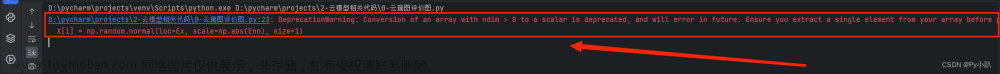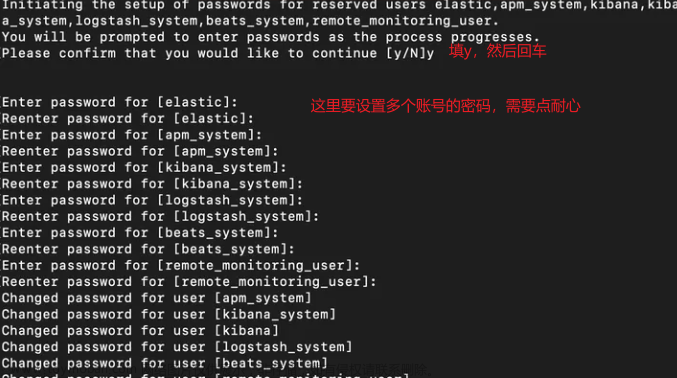Es的java API客户端
在Es7.15版本之后,es官方将它的高级客户端RestHighLevelClient标记为弃用状态。同时推出了全新的java API客户端Elasticsearch Java API Client,该客户端也将在Elasticsearch8.0及以后版本中成为官方推荐使用的客户端。
Elasticsearch Java API Client支持除Vector title search API和Find structure API之外的所有Elasticsearch API。且支持所有API数据类型,并且不再有原始JSON Value属性。它是针对Elasticsearch8.0及之后版本的客户端。
感兴趣的小伙伴可以去官方文档看看:Elasticsearch官网8.x版本下Java客户端文档
Elasticsearch Java API Client使用
-
新建maven项目
-
maven中引入依赖坐标
<dependency>
<groupId>co.elastic.clients</groupId>
<artifactId>elasticsearch-java</artifactId>
<version>8.1.0</version>
</dependency>
<dependency>
<groupId>com.fasterxml.jackson.core</groupId>
<artifactId>jackson-databind</artifactId>
<version>2.13.1</version>
</dependency>
<dependency>
<groupId>junit</groupId>
<artifactId>junit</artifactId>
<version>4.12</version>
</dependency>
<dependency>
<groupId>org.projectlombok</groupId>
<artifactId>lombok</artifactId>
<version>1.18.22</version>
<scope>provided</scope>
</dependency>
- 创建连接
@Test
public void create() throws IOException {
// 创建低级客户端
RestClient restClient = RestClient.builder(
new HttpHost("localhost", 9200)
).build();
// 使用Jackson映射器创建传输层
ElasticsearchTransport transport = new RestClientTransport(
restClient, new JacksonJsonpMapper()
);
// 创建API客户端
ElasticsearchClient client = new ElasticsearchClient(transport);
// 关闭ES客户端
transport.close();
restClient.close();
}
索引index的基本语法
- 创建索引
@Test
public void create() throws IOException {
// 创建低级客户端
RestClient restClient = RestClient.builder(
new HttpHost("localhost", 9200)
).build();
// 使用Jackson映射器创建传输层
ElasticsearchTransport transport = new RestClientTransport(
restClient, new JacksonJsonpMapper()
);
// 创建API客户端
ElasticsearchClient client = new ElasticsearchClient(transport);
// 创建索引
CreateIndexResponse createIndexResponse = client.indices().create(c -> c.index("user_test"));
// 响应状态
Boolean acknowledged = createIndexResponse.acknowledged();
System.out.println("索引操作 = " + acknowledged);
// 关闭ES客户端
transport.close();
restClient.close();
}
- 查询索引
@Test
public void query() throws IOException {
RestClient restClient = RestClient.builder(
new HttpHost("localhost",9200)
).build();
ElasticsearchTransport transport = new RestClientTransport(restClient, new JacksonJsonpMapper());
ElasticsearchClient client = new ElasticsearchClient(transport);
// 查询索引
GetIndexResponse getIndexResponse = client.indices().get(e -> e.index("user_test"));
System.out.println("getIndexResponse.result() = " + getIndexResponse.result());
System.out.println("getIndexResponse.result().keySet() = " + getIndexResponse.result().keySet());
transport.close();
restClient.close();
}
如果查询的index不存在会在控制台抛出index_not_found_exception
- 删除索引
@Test
public void delete() throws IOException {
RestClient restClient = RestClient.builder(new HttpHost("localhost", 9200)).build();
ElasticsearchTransport transport = new RestClientTransport(restClient, new JacksonJsonpMapper());
ElasticsearchClient client = new ElasticsearchClient(transport);
// 删除索引
DeleteIndexResponse deleteIndexResponse = client.indices().delete(e -> e.index("user_test"));
System.out.println("删除操作 = " + deleteIndexResponse.acknowledged());
transport.close();
restClient.close();
}
文档document的操作
- 创建User对象
@Data
@AllArgsConstructor
@NoArgsConstructor
public class User {
private String name;
private String sex;
private Integer age;
}
- 添加document
@Test
public void addDocument() throws IOException {
RestClient restClient = RestClient.builder(new HttpHost("localhost", 9200)).build();
ElasticsearchTransport transport = new RestClientTransport(restClient, new JacksonJsonpMapper());
ElasticsearchClient client = new ElasticsearchClient(transport);
// 向user对象中添加数据
User user = new User("java客户端", "男", 18);
// 向索引中添加数据
CreateResponse createResponse = client.create(e -> e.index("user_test").id("1001").document(user));
System.out.println("createResponse.result() = " + createResponse.result());
transport.close();
restClient.close();
}
注:index中参数为文档所属的索引名,id中参数为当文档的id,document为文档数据,新版本支持直接传入java对象。
- 查询document
@Test
public void queryDocument() throws IOException {
RestClient restClient = RestClient.builder(new HttpHost("localhost", 9200)).build();
ElasticsearchTransport transport = new RestClientTransport(restClient, new JacksonJsonpMapper());
ElasticsearchClient client = new ElasticsearchClient(transport);
// 构建请求
GetResponse<User> getResponse = client.get(e -> e.index("user_test").id("1001"), User.class);
System.out.println("getResponse.source().toString() = " + getResponse.source().toString());
transport.close();
restClient.close();
}
注:如果查不到控制台抛出NullPointerException
- 修改document
@Test
public void modifyDocument() throws IOException {
RestClient restClient = RestClient.builder(new HttpHost("localhost", 9200)).build();
ElasticsearchTransport transport = new RestClientTransport(restClient, new JacksonJsonpMapper());
ElasticsearchClient client = new ElasticsearchClient(transport);
// 使用map集合封装需要修改的内容
Map<String, Object> map = new HashMap<>();
map.put("name", "java客户端aaa");
// 构建请求
UpdateResponse<User> updateResponse = client.update(e -> e.index("user_test").id("1001").doc(map), User.class);
System.out.println("updateResponse.result() = " + updateResponse.result());
transport.close();
restClient.close();
}
- 删除document
@Test
public void removeDocument() throws IOException {
RestClient restClient = RestClient.builder(new HttpHost("localhost", 9200)).build();
ElasticsearchTransport transport = new RestClientTransport(restClient, new JacksonJsonpMapper());
ElasticsearchClient client = new ElasticsearchClient(transport);
// 构建请求
DeleteResponse deleteResponse = client.delete(e -> e.index("user_test").id("1001"));
System.out.println("deleteResponse.result() = " + deleteResponse.result());
transport.close();
restClient.close();
}
- 批量添加document
@Test
public void batchAddDocument() throws IOException {
RestClient restClient = RestClient.builder(new HttpHost("localhost", 9200)).build();
ElasticsearchTransport transport = new RestClientTransport(restClient, new JacksonJsonpMapper());
ElasticsearchClient client = new ElasticsearchClient(transport);
// 构建一个批量数据集合
List<BulkOperation> list = new ArrayList<>();
list.add(new BulkOperation.Builder().create(
d -> d.document(new User("test2", "男", 19)).id("1002").index("user_test")).build());
list.add(new BulkOperation.Builder().create(
d -> d.document(new User("test3", "男", 20)).id("1003").index("user_test")).build());
list.add(new BulkOperation.Builder().create(
d -> d.document(new User("test4", "女", 21)).id("1004").index("user_test")).build());
// 调用bulk方法执行批量插入操作
BulkResponse bulkResponse = client.bulk(e -> e.index("user_test").operations(list));
System.out.println("bulkResponse.items() = " + bulkResponse.items());
transport.close();
restClient.close();
}
批量添加的核心是需要构建一个泛型为BulkOperation的ArrayList集合,实质上是将多个请求包装到一个集合中,进行统一请求,进行构建请求时调用bulk方法,实现批量添加效果。
- 批量删除
@Test
public void batchDeleteDocument() throws IOException {
RestClient restClient = RestClient.builder(new HttpHost("localhost", 9200)).build();
ElasticsearchTransport transport = new RestClientTransport(restClient, new JacksonJsonpMapper());
ElasticsearchClient client = new ElasticsearchClient(transport);
// 构建一个批量数据集合
List<BulkOperation> list = new ArrayList<>();
list.add(new BulkOperation.Builder().delete(
d -> d.id("1002").index("user_test")).build());
list.add(new BulkOperation.Builder().delete(
d -> d.id("1003").index("user_test")).build());
// 调用bulk方法执行批量插入操作
BulkResponse bulkResponse = client.bulk(e -> e.index("user_test").operations(list));
System.out.println("bulkResponse.items() = " + bulkResponse.items());
transport.close();
restClient.close();
}
- 全量查询
@Test
public void queryAllDocument() throws IOException {
RestClient restClient = RestClient.builder(new HttpHost("localhost", 9200)).build();
ElasticsearchTransport transport = new RestClientTransport(restClient, new JacksonJsonpMapper());
ElasticsearchClient client = new ElasticsearchClient(transport);
// 全量查询
SearchResponse<User> searchResponse = client.search(e -> e.index("user_test").query(q -> q.matchAll(m -> m)), User.class);
HitsMetadata<User> hits = searchResponse.hits();
for (Hit<User> hit : hits.hits()) {
System.out.println("user = " + hit.source().toString());
}
System.out.println("searchResponse.hits().total().value() = " + searchResponse.hits().total().value());
transport.close();
restClient.close();
}
- 分页查询
@Test
public void pagingQueryDocument() throws IOException {
RestClient restClient = RestClient.builder(new HttpHost("localhost", 9200)).build();
ElasticsearchTransport transport = new RestClientTransport(restClient, new JacksonJsonpMapper());
ElasticsearchClient client = new ElasticsearchClient(transport);
// 分页查询
SearchResponse<User> searchResponse = client.search(
s -> s.index("user_test")
.query(q -> q.matchAll(m -> m))
.from(2)
.size(2)
, User.class);
searchResponse.hits().hits().forEach(h -> System.out.println(h.source().toString()));
transport.close();
restClient.close();
}
分页查询就是在全量查询的基础上增加了从第几条开始,每页显示几条
- 排序查询
@Test
public void sortQueryDocument() throws IOException {
RestClient restClient = RestClient.builder(new HttpHost("localhost", 9200)).build();
ElasticsearchTransport transport = new RestClientTransport(restClient, new JacksonJsonpMapper());
ElasticsearchClient client = new ElasticsearchClient(transport);
// 排序查询
SearchResponse<User> searchResponse = client.search(
s -> s.index("user_test")
.query(q -> q.matchAll(m -> m))
.sort(o -> o.field(f -> f.field("age").order(SortOrder.Asc)))
, User.class);
searchResponse.hits().hits().forEach(h -> System.out.println(h.source().toString()));
transport.close();
restClient.close();
}
- 条件查询
@Test
public void conditionQueryDocument() throws IOException {
RestClient restClient = RestClient.builder(new HttpHost("localhost", 9200)).build();
ElasticsearchTransport transport = new RestClientTransport(restClient, new JacksonJsonpMapper());
ElasticsearchClient client = new ElasticsearchClient(transport);
// 条件查询
SearchResponse<User> searchResponse = client.search(
s -> s.index("user_test").query(q -> q.matchAll(m -> m))
.sort(o -> o.field(f -> f.field("age").order(SortOrder.Asc)))
.source(r -> r.filter(f -> f.includes("name", "age").excludes("")))
, User.class);
searchResponse.hits().hits().forEach(h -> System.out.println(h.source().toString()));
transport.close();
restClient.close();
}
includes是显示的字段,excludes是排除的字段
- 组合查询
@Test
public void combinationQueryDocument() throws IOException {
RestClient restClient = RestClient.builder(new HttpHost("localhost", 9200)).build();
ElasticsearchTransport transport = new RestClientTransport(restClient, new JacksonJsonpMapper());
ElasticsearchClient client = new ElasticsearchClient(transport);
// 组合查询
SearchResponse<User> searchResponse = client.search(
s -> s.index("user_test").query(q -> q.bool(b -> b
.must(m -> m.match(u -> u.field("age").query(21)))
.must(m -> m.match(u -> u.field("sex").query("男")))
.mustNot(m -> m.match(u -> u.field("sex").query("女")))
))
, User.class);
searchResponse.hits().hits().forEach(h -> System.out.println(h.source().toString()));
transport.close();
restClient.close();
}
@Test
public void combinationQueryDocument2() throws IOException {
RestClient restClient = RestClient.builder(new HttpHost("localhost", 9200)).build();
ElasticsearchTransport transport = new RestClientTransport(restClient, new JacksonJsonpMapper());
ElasticsearchClient client = new ElasticsearchClient(transport);
// 组合查询
SearchResponse<User> searchResponse = client.search(
s -> s.index("user_test").query(q -> q.bool(b -> b
.should(h -> h.match(u -> u.field("age").query(19)))
.should(h -> h.match(u -> u.field("sex").query("男")))
))
, User.class);
searchResponse.hits().hits().forEach(h -> System.out.println(h.source().toString()));
transport.close();
restClient.close();
}
must是必须满足所有条件,should只要满足一个就行
- 范围查询
@Test
public void scopeQueryDocument2() throws IOException {
RestClient restClient = RestClient.builder(new HttpHost("localhost", 9200)).build();
ElasticsearchTransport transport = new RestClientTransport(restClient, new JacksonJsonpMapper());
ElasticsearchClient client = new ElasticsearchClient(transport);
// 范围查询,gte()表示取大于等于,gt()表示大于,lte()表示小于等于
SearchResponse<User> searchResponse = client.search(s -> s.index("user_test").query(q -> q
.range(r -> r.field("age").gte(JsonData.of(20)).lt(JsonData.of(21))))
, User.class);
searchResponse.hits().hits().forEach(h -> System.out.println(h.source().toString()));
transport.close();
restClient.close();
}
- 模糊查询
@Test
public void fuzzyQueryDocument2() throws IOException {
RestClient restClient = RestClient.builder(new HttpHost("localhost", 9200)).build();
ElasticsearchTransport transport = new RestClientTransport(restClient, new JacksonJsonpMapper());
ElasticsearchClient client = new ElasticsearchClient(transport);
// 模糊查询,fuzziness表示差几个可以查询出来
SearchResponse<User> searchResponse = client.search(s -> s.index("user_test").query(q -> q
.fuzzy(f -> f.field("name").value("tst").fuzziness("2")))
, User.class);
searchResponse.hits().hits().forEach(h -> System.out.println(h.source().toString()));
transport.close();
restClient.close();
}
- 高亮查询
@Test
public void highlightQueryDocument2() throws IOException {
RestClient restClient = RestClient.builder(new HttpHost("localhost", 9200)).build();
ElasticsearchTransport transport = new RestClientTransport(restClient, new JacksonJsonpMapper());
ElasticsearchClient client = new ElasticsearchClient(transport);
// 高亮查询
SearchResponse<User> searchResponse = client.search(s -> s.index("user_test").query(q -> q
.term(t -> t.field("name").value("test3")))
.highlight(h -> h.fields("name", f -> f.preTags("<font color='red'>").postTags("</font>")))
, User.class);
searchResponse.hits().hits().forEach(h -> System.out.println(h.source().toString()));
transport.close();
restClient.close();
}
- 聚合查询
@Test
public void aggregateQueryDocument2() throws IOException {
RestClient restClient = RestClient.builder(new HttpHost("localhost", 9200)).build();
ElasticsearchTransport transport = new RestClientTransport(restClient, new JacksonJsonpMapper());
ElasticsearchClient client = new ElasticsearchClient(transport);
// 聚合查询,取最大年龄
SearchResponse<User> searchResponse = client.search(s -> s.index("user_test").aggregations("maxAge", a ->a.max(m -> m.field("age")))
, User.class);
searchResponse.aggregations().entrySet().forEach(f -> System.out.println(f.getKey() + ":" + f.getValue().max().value()));
transport.close();
restClient.close();
}
- 分组查询
@Test
public void groupQueryDocument2() throws IOException {
RestClient restClient = RestClient.builder(new HttpHost("localhost", 9200)).build();
ElasticsearchTransport transport = new RestClientTransport(restClient, new JacksonJsonpMapper());
ElasticsearchClient client = new ElasticsearchClient(transport);
// 分组查询
SearchResponse<User> searchResponse = client.search(s -> s.index("user_test")
.aggregations("ageGroup", a ->a.terms(t -> t.field("age")))
, User.class);
searchResponse.aggregations().get("ageGroup").lterms().buckets().array().forEach(f -> System.out.println(f.key() + ":" + f.docCount()));
transport.close();
restClient.close();
}
分组查询实质上是聚合查询的一种文章来源:https://www.toymoban.com/news/detail-403398.html
看到这里的小伙伴点个免费的赞吧,感谢支持!!!文章来源地址https://www.toymoban.com/news/detail-403398.html
到了这里,关于Elasticsearch8.x版本中RestHighLevelClient被弃用,新版本中全新的Java客户端Elasticsearch Java API Client中常用API练习的文章就介绍完了。如果您还想了解更多内容,请在右上角搜索TOY模板网以前的文章或继续浏览下面的相关文章,希望大家以后多多支持TOY模板网!