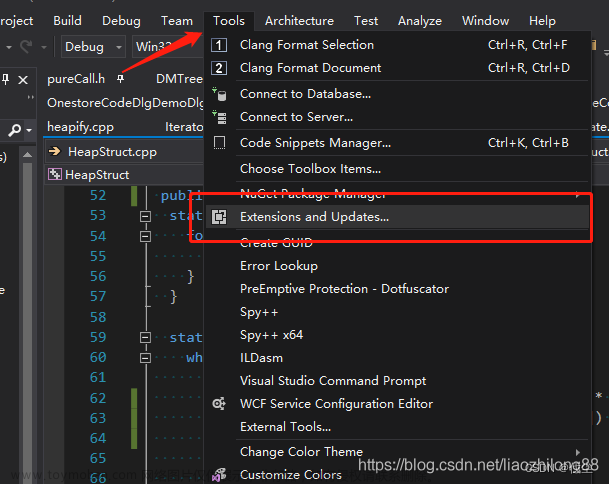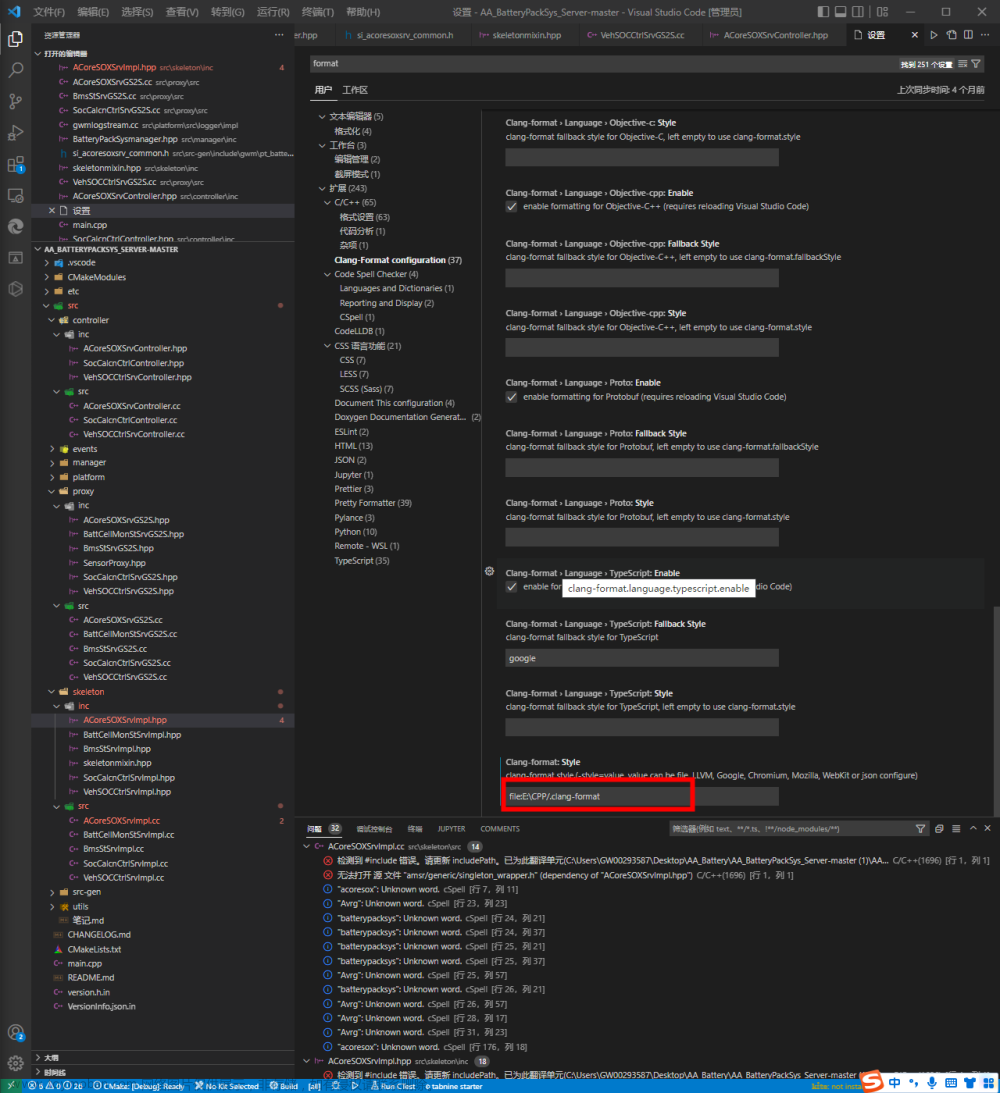前言
格式化字符串的函数 str.format()
它增强了字符串格式化的功能。
通过用{} 和: 来代替 编程语言输出中的%
代码格式
1.默认输出代码方式
"{} {}".format("hello", "world")
输出hello world
" { } “输出{}内的内容以及” "内的内容,空格也会跟着输出
2.指定位置的输出
"{0},{1}".format("hello", "world")
输出hello,world
3.指定多个位置输出
"{1} {0} {1}".format("hello", "world")
输出world hello world
4.字典中的调用参数设置
print("网站名:{name}, 地址 {url}".format(name="码农研究僧", url="https://blog.csdn.net/weixin_47872288"))
此处不能用0 或者1 代替name 以及url
5.列表的调用参数设置
"网站名:{0[0]}, 地址 {0[1]}".format('码农研究僧','https://blog.csdn.net/weixin_47872288')
此时输出的是
如果列表这样定义
则都是以数组0开头
输出全部结果
my_list = ['码农研究僧', 'https://blog.csdn.net/weixin_47872288']
print("网站名:{0[0]}, 地址 {0[1]}".format(my_list))

6.{}还可以放其他参数
{下标:输出的格式}
例如:{:.2f} 保留小数点后两位
{:+.2f} 带符号保留小数点后两位
{:,} 以逗号分隔的数字格式
{😒} 以字符串格式输出
。。。。等等
print("Output #14: {0:s}".format('I\'m enjoying learning Python.'))
7.输出特殊字符
print("Output #14: {0:s}".format('I\'m enjoying learning Python.'))
使用单引号字符加转义字符
如果是双引号则不需要加
print("Output #14: {0:s}".format("I 'm enjoying learning Python."))
8.输出多行字符串
使用 3 个单引号或者 3 个双引号来创建多行字符串
print("Output #16: {0:s}".format('''You can use triple single quotes
for multi-line comment strings.'''))
9.其他文章来源:https://www.toymoban.com/news/detail-403558.html
print(["{}".format(i) for i in range(5)])
结合列表格式的输出 文章来源地址https://www.toymoban.com/news/detail-403558.html
文章来源地址https://www.toymoban.com/news/detail-403558.html
实战演练
x = 4
y = 5
z = x + y
print("Output #2: Four plus five equals {0:d},{0:d}.".format(z))
到了这里,关于python中format格式化函数(全)的文章就介绍完了。如果您还想了解更多内容,请在右上角搜索TOY模板网以前的文章或继续浏览下面的相关文章,希望大家以后多多支持TOY模板网!