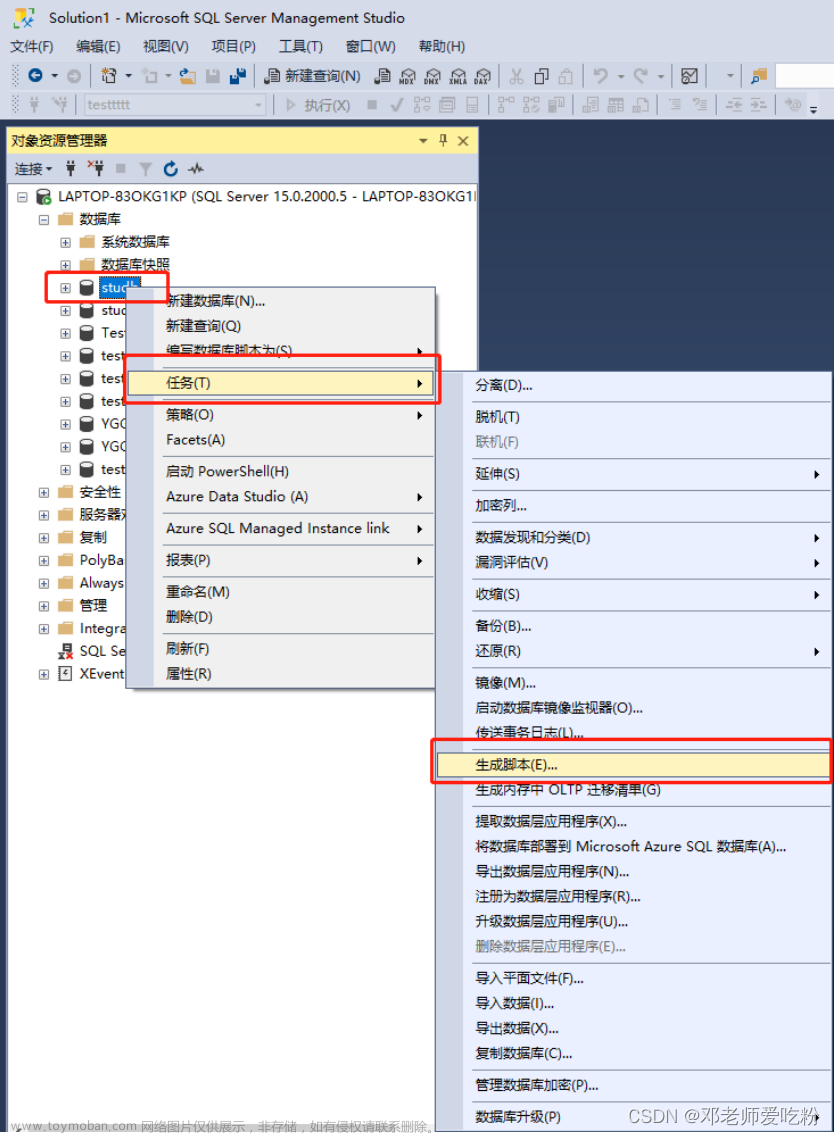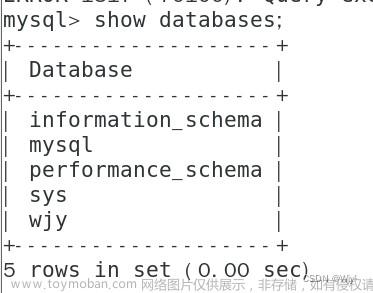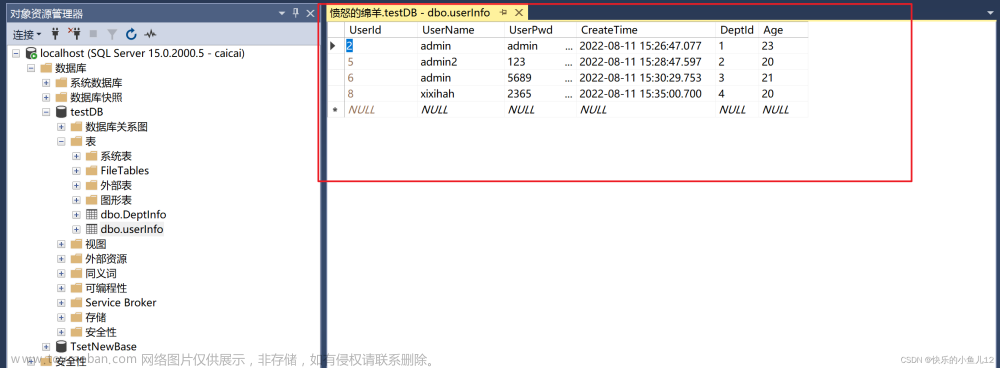1. 数据库的基础操作
1.1.0 创建数据库
数据库创建语法
-- 创建数据库
1. create database 数据库名字
2. on primary(
name='数据文件名',
filename='完整路径\数据文件名.mdf',
size=初始大小,maxsize=最大大小,
filegrowth=文件增长比
)
--创建日志文件
3.log on (
name='日志文件名',
filename='完整路径\日志文件名.ldf',
size=初始大小,
maxsize=最大大小,
filegrowth=文件增长比
)
数据库创建实例示范

解说:
按上图SQL语法即可以创建名为Mi的数据库,数据主文件Mi_data.mdf,以及数据日志文件Mi_log.ldf等
拓展(三种文件类型):.mdf主数据文件 .ndf次数据文件 .ndf日志文件
1.1.1 查看及修改数据库
数据库查看语法
--查看数据库
1. exec sp_helpdb 数据库名

数据库修改语法
--修改数据库
2. alter database 数据库名
add file/add log file /modify file (file为数据库mdf文件名)

解说:
查看数据库可以看到当前数据库的一些基本信息,数据库名、文件大小、存放位置等;修改数据库,上图操作将初始日志文件2048KB大小Mi_log.ldf文件,增加至了3072KB。
1.1.3 分离、附加和删除数据库
数据库分离语法
目的:分离数据库是为了能够手动找到数据数据文件,将其物理拷贝到其他地方,进行备份。
-- 分离数据库
1.exec sp_detach_db ' 数据库名'
数据库附加语法
目的:能够使用其他数据库文件,导入他人的数据库。
-- 附加数据库
2.exec sp_attach_db '数据库名','完整路径\数据文件名.mdf'
数据库删除语法
-- 删除数据库(注意哦,删除不可逆哦,当前使用库删除操作不能完成)
3.drop database 数据库名
数据库分离、附加及删除实例演示
1. 分离数据库
exec sp_detach_db Mi
2.附加数据库
exec sp_attach_db 'Mi','E:\SqlServerDate\OthersData\Mi_data.dmf'
3.删除数据库
drop database Mi--
4.判断加删除数据库
if exists (select * from sys.databases where name = 'Mi') drop database Mi
1.1.4 数据库的备份和还原
数据库备份设备创建
use 数据库名
go
exec sp_addumpdevice '磁盘设配','备份名称','设备名称物理存储路径'

数据库备份
backup database 数据库名 to 备份设备名称

数据库还原(可以同时还原多个数据库,但结尾只需要一个with replace)
restore database 数据库名 from 备份设备名称 with replace

2.数据库表的相关操作
2.1.0 常用数据类型
- 整数型 (int)
userId int primary key identity(1.1)
- 定长字符(char)
userName char(10) not null
-- char(10) 即使存入'ab'两个字节,但它仍然占用10个字节
- 变长字符(varchar)
userName varchar(10) not mull
-- varchar(10) 存入多少占用多少字节 最大为10个字节
- 长文本类型(text)
address text not null
-- text是长文本类型,可以无限制写入,但是执行效率比较低
- char、varchar、text前加
n
userName nvarchar(100) not null
-- nvarchar(100) 存储unicode码
varchar(100) 存储100个字母,存储50汉字
nvarchar(100) 存储100个字母,存储100汉字
- 时间(date、datetime)
-- datetime可以存储年月日时分秒,当前时间前后都可以
userBirth datetime not null,
-- date存储年月日
userBirth date not null
-- smalldatetime 表示在当前时间之前的时间
userBirth smalldatetime not null
- 小数(float,decimal,bit)
salary decimal(12,2) check(salary >=1000 and salary <= 1000000) not null,-- 薪水
decimal(总长度,小数位数)
bit类型放0和1
2.1.1 表结构的创建
数据表的创建语法
1.建表
-- 切换到目标数据库
use 目标数据库名
create table 表名(
字段1 数据类型 ,
字段2 数据类型
)
-- 创建组合主键
create table user(
Sno char(6) not null ,
Pno char(6) not null ,
Jno char(6) not null,
primary key(Sno,Pno,Jno),
)
数据表的创建实例

说明:
数据库表,也称二维关系表,对应具体的一个实体。针对于上文,数据库的切换,可以采用图形化界面操作,也可以使用SQL语句的方式切换,如何查看数据库是否已经切换为当期数据库。查看MSMS图形化管理工具的左上角一个下拉框。当数据表字段存在关键字时,可以采用[ ] 将字段名括起来,避免语法错误。

2.1.2 表结构的查看及修改
查看表结构:
-- 语法:
exec sp_help 表名

表结构的修改:
- 添加列
-- 语法:alter table 表名 add 新列名 数据类型
alter table userInfo add email nvarchar(20)
- 删除列
-- 语法:alter table 表名 drop column 列名
alter table userInfo drop email
- 修改列
-- 语法:alter table 表名 alter column 列名 数据类型
alter table userInfo alter coulumn phone nvarchar(13)
-- 注意:如果该表数据,phone字段数据长度假设添加的是20位的,现在修改位13是会报错的
2.1.3 表约束的创建
列名1 数据类型(长度) not null primary key
-- 说明:列名2是被定义成了外键
列名2 数据类型(长度) not null references 主键表(主键)
列名3 数据类型(长度) not null check(列名3='' and 列名3='')
列名4 数据类型(长度) not null default '默认值'
列名5 数据类型(长度) not null unique
2.1.4 表约束的修改
删除表约束:
-- 语法:alter table 表名 drop constraint 约束名
alter table UserInfo drop constraint CK__UserInfo__salary__7C4F7684
-- 约束名怎么找?
-- 1. 当前表右键设计表 2.计入设计表后任意位置右键 找到check约束,可以选择手动删除或命令删除
说明:
约束名如果是自定义的比较好书写,但是如果是系统自动生成的约束名比较复杂。可以按照上图方式进行约束名查找。
添加表约束:
-- 添加约束-- 为salary字段添加 check约束
alter table UserInfo add constraint CK__UserInfo__salary66 check(salary >=1000 and salary <=200000)
常用的约束添加:
-- 添加(主键)
alter table UserInfo add constraint 约束名 primary key(列名)
-- 添加(唯一)
alter table UserInfo add constraint 约束名 unique(列名)
-- 添加(默认值)
alter table UserInfo add constraint 约束名 default 默认值 for(列名)
添加(外键)
alter table UserInfo add constraint 约束名 foreign key(列名) references 关联表名(列名(主键))
2.1.5 数据的添加
添加数据的第一种方式:
语法:insert into 表名(字段1,字段2) value('值','值')
--向People表输入数据 ctrl+shift+r
insert into People(DepartmentId,RankId,PeopleName,PeopleGender,PeopleBirth,PeopleSalary,PeoplePhone,PeopleAddress,peopleAddTime,PeopleMail)
values(7,1,'徐宏','男','2000-05-6',6000,'19123929393','中国南昌',getdate(),'124144512@qq.com')
insert into People(DepartmentId,RankId,PeopleName,PeopleGender,PeopleBirth,PeopleSalary,PeoplePhone,PeopleAddress,peopleAddTime,PeopleMail)
values(3,2,'徐向前','男','1997-09-6',12000,'456346929393','中国广州',getdate(),'999999912@qq.com')
insert into People(DepartmentId,RankId,PeopleName,PeopleGender,PeopleBirth,PeopleSalary,PeoplePhone,PeopleAddress,peopleAddTime,PeopleMail)
values(1,2,'谢颖儿','女','2000-09-9',8000,'1994329393','中国四川',getdate(),'1888144512@qq.com')
insert into
添加数据的第二种方式:
-- 2.简写 前提:字段名对应位置不要打乱
insert into Department valuses('值','值')
添加数据的第三种方式:
-- 3.一次性插入多条数据
insert into Department(departmentName,departmentAddress,departmentLeader)
select '软件部','行政大楼2层202','Mr Xie' union
select '测试部','行政大楼2层206','Miss Liu'union
select '实施部','行政大楼2层207','mr Gong'
说明:如果添加的数据个数和表字段个数一一对应(字段顺序),则可以省略表后( )内的字段书写
4.1.2 数据的修改和删除
修改:
-- 修改格式:
update 表名 set 字段1 = 值,字段2 = 值,....字段n =值 where 条件
update student
set scores= scores + 5 where scores between 60 and 70
-- 将选了计算机导论,Java程序设计的同学分数加一分
update student
set scores = scores + 1 where className in('计算机导论','Java程序设计')
删除
-- 删除数据
格式1:
delete from 表名 where 条件(也可以不带条件,不带条件默认清空表数据,请谨慎)
格式2:
drop table 表名
格式3:
truncate from 表名
delete / drop /truncate几种删除方式的区别?
delete删除数据可以带条件,清空数据但表的结构还在;如果表中数据为自动编号,使用delete删除后序号是从下一个开始。即原表序号1,2,3,4,5,6 删除记录第6条,再次向表新增一条数据,编号从7开始;也就是说表中不会存在编号为6的记录。例如:delete from 表名 where id = 1 and name= 'xxx'
truncate删除数据不可以带条件,清空数据但表结构还在;如果表中数据为自动编号,使用truncate删除后序号是从删除的当前序号开始。即原表序号1,2,3,4,5,6 删除记录第6条,再次向表新增一条数据,编号从6开始例如:truncate table 表名
drop删除数据,直接删除表结构和数据例如:drop table 表名
3. 数据查询
写给读者:本小节是整个数据库内容里面最为重要的内容,也是对前面所学知识的综合运用。希望每一位读者都可以自己建库建表进行实操,您可以选择使用下面的假数据,也可以使用您自己的数据。但涉及到真实的数据库的数据操作,请您慎重(因为数据删除是个危险操作哦)
伪数据
-- 创建Department部门数据表
create table Department(
DpartmentId int primary key identity(1,1),
DepartmentName nvarchar(10) not null,
DepartmentRemark text
)
-- 创建等级数据表
create table [Rank](
RankId int primary key identity(1,1),
RankName nvarchar(10) not null,
RankRemark text
)
-- 创建员工表
create table People(
DepartmentId int references Department(DpartmentId) not null,-- 部门 引用外键
RankId int references [Rank](RankId),--职级
PeopleId int primary key identity(202200,1),-- 员工编号
PeopleName nvarchar(50) not null,
PeopleGender nvarchar(1) default('男') check(PeopleGender='男' or PeopleGender='女') not null,
PeopleBirth smalldatetime not null,
PeopleSalary decimal(12,2) check(PeopleSalary >=1000 and PeopleSalary <=1000000) ,
PeoplePhone nvarchar(11) unique not null,
PeopleAddress nvarchar(100),
peopleAddTime smalldatetime default(getdate()),
)
-- 数据添加
-- Department表插入数据
insert into Department(DepartmentName,DepartmentRemark)
values('软件部','........')
insert into Department(DepartmentName,DepartmentRemark)
values('策划部','........')
insert into Department(DepartmentName,DepartmentRemark)
values('市场部','........')
insert into Department(DepartmentName,DepartmentRemark)
values('设计部','........')
insert into Department(DepartmentName,DepartmentRemark)
values('后勤部','........')
-- 向Rank表
insert into [Rank](RankName,RankRemark)
values('初级','.....')
insert into [Rank](RankName,RankRemark)
values('高级','.....')
insert into [Rank](RankName,RankRemark)
values('中级','.....')
select * from People
select * from [Rank]
select * from Department
--向People表输入数据 ctrl+shift+r
insert into People(DepartmentId,RankId,PeopleName,PeopleGender,PeopleBirth,PeopleSalary,PeoplePhone,PeopleAddress,peopleAddTime,PeopleMail)
values(7,1,'徐宏','男','2000-05-6',6000,'19123929393','南昌',getdate(),'124144512@qq.com')
insert into People(DepartmentId,RankId,PeopleName,PeopleGender,PeopleBirth,PeopleSalary,PeoplePhone,PeopleAddress,peopleAddTime,PeopleMail)
values(3,2,'徐向前','男','1997-09-6',12000,'456346929393','广州',getdate(),'999999912@qq.com')
insert into People(DepartmentId,RankId,PeopleName,PeopleGender,PeopleBirth,PeopleSalary,PeoplePhone,PeopleAddress,peopleAddTime,PeopleMail)
values(1,2,'谢颖儿','女','2000-09-9',8000,'1994329393','四川',getdate(),'1888144512@qq.com')
insert into People(DepartmentId,RankId,PeopleName,PeopleGender,PeopleBirth,PeopleSalary,PeoplePhone,PeopleAddress,peopleAddTime,PeopleMail)
values(4,3,'老王','男','1976-10-23',3000,'999939333','黑龙江',getdate(),'99999512@qq.com')
insert into People(DepartmentId,RankId,PeopleName,PeopleGender,PeopleBirth,PeopleSalary,PeoplePhone,PeopleAddress,peopleAddTime,PeopleMail)
values(2,1,'老六','男','1999-10-23',4500,'1291248143','山东',getdate(),'1244559512@qq.com')
3.1.0 数据查询(简单查询)
--查询指定列(姓名,性别,出生日期) 先写表名会有提示
select PeopleName,PeopleGender,PeopleBirth from People
--查询指定列(姓名,性别,出生日期)并且用别名显示
select PeopleName 姓名,PeopleGender 性别,PeopleBirth 出生日期 from People
-- 查询所在城市(过滤重复)
select distinct PeopleAddress from People
--假设准备加工资(上调20%) 查询出加工资后的员工数据
select PeopleName,PeopleGender,PeopleSalary*1.2 加薪后工资 from People
--假设准备加工资(上调20%) 查询出加工资后和加工资前的员工数据对比
select PeopleName,PeopleGender,PeopleSalary, PeopleSalary*1.2 加薪后工资 from People
3.1.1数据查询(条件查询)
SQL常用运算符
= :等于,比较是否相等及赋值!=:比较不等于 (<>)>:比较大于<:比较小于>=:比较大于等于
<=:比较小于等于IS NUll:比较为空(null是表示此时没写该字段,而不是空值null,如果是空值"" 用=)IS NOt NUll :比较不为空in:比较是否再其中like:模糊查询BETWEEN....AND.......:比较是否在两者之间and:逻辑与(两个条件都满足)or:逻辑或(两个有一个条件表达式成立)not:逻辑非(条件成立,表达式则不成立;条件不成立,表达式则成立 )文章来源:https://www.toymoban.com/news/detail-404777.html
-- 查询数据为女的信息
select * from People where PeopleGender = '女'
-- 查询数据为男的,工资大于8000的数据
select * from People where PeopleGender ='男' and PeopleSalary >=8000
-- 查询出出生年月在1990-1-1之后,月薪大于10000的女员工
select * from People where PeopleBirth >= '1990-1-1' and PeopleSalary >=10000 and PeopleGender = '女'
--查询月薪大于10000的,或者月薪大于8000的女员工
select * from People where PeopleSalary >=10000 or (PeopleSalary>=8000 and PeopleGender='女')
-- 查询月薪在8000-12000之的员工姓名、住址和电话(多条件)
select PeopleName,PeopleAddress,PeoplePhone from People where PeopleSalary >=8000 and PeopleSalary <=120000
-- 查询月薪在8000-12000之的员工姓名、住址和电话(多条件)
select PeopleName,PeopleAddress,PeoplePhone from People where PeopleSalary between 8000 and 120000
-- 查询出地址在南昌和贵州的员工信息
select * from People where PeopleAddress ='南昌' or PeopleAddress='贵州'
-- 如果涉及条件比较多用in(或者关系)
select * from People where PeopleAddress in('南昌','贵州','黑龙江')
-- 排序
--根据工资降序排序
select * from People order by PeopleSalary desc
--根据工资升序排序(asc默认值)
select * from People order by PeopleSalary asc
-- 根据名字长度降序排序
select * from People order by LEN(PeopleName) desc
-- 根据名字长度降序排序(显示前3条)
select top 3 * from People order by LEN(PeopleName) desc
-- 查看下数据表所有内容
select * from People
-- 查出工资最高的50%的员工信息
select top 50 percent * from People order by PeopleSalary desc
-- 插入一条数据
insert into People(DepartmentId,[RankId],[PeopleName],[PeopleGender],[PeopleBirth],[PeopleSalary],[PeoplePhone],[peopleAddTime],[PeopleMail])values(1,1,'老李头','男','1999-12-21',23000,19293459999,GETDATE(),'888883333@qq.com')
-- 查询地址为空值的为null 用is关键字
select * from People where PeopleAddress is null
-- 查询地址为不为空值的为null 用is not关键字
select * from People where PeopleAddress is not null
-- 查询出90后的员工信息
select * from People where PeopleBirth >= '1990-1-1' and PeopleBirth <='1999-1-1'select * from People where PeopleBirth between '1990-1-1' and '1999-1-1'select * from People where year(PeopleBirth) between 1990 and 1999
-- 查询年龄在20- 30之间,工资在15000-20000的员工信息-- 当前year(getdate())—year(peopelbirth)
select * from People where year(getdate())-year(PeopleBirth) <=30 and year(getdate())-year(PeopleBirth) >=20and PeopleSalary >= 15000 and PeopleSalary <=20000
-- 查询出星座为巨蟹座的员工信息(6.22-7.22)
select * from People where month(PeopleBirth) = 6 and day(PeopleBirth) >=22 or month(PeopleBirth) =7 and day(PeopleBirth) <=22
-- 子查询 查询出工资比胡九九高的员工信息
select * from People where PeopleSalary > (select PeopleSalary from People where PeopleName ='胡九九')
-- 查询出和老王同一城市的员工
select * from People where PeopleAddress = (select PeopleAddress from People where PeopleName ='老王')
-- 查询出生肖信息为老鼠的员工信息
-- 鼠牛虎兔龙 蛇马 羊猴鸡狗猪
-- 4 5 6 7 8 9 10 11 0 1 2 3
select * from People where year(PeopleBirth)% 12 = 8
-- 查询出所有员工信息的生肖信息
select * ,
case
when year(PeopleBirth) % 12 =4 then '鼠'
when year(PeopleBirth) % 12 =5 then '牛'
when year(PeopleBirth) % 12 =6 then '虎'
when year(PeopleBirth) % 12 =7 then '兔'
when year(PeopleBirth) % 12 =8 then '龙'
when year(PeopleBirth) % 12 =9 then '蛇'
when year(PeopleBirth) % 12 =10 then '马'
when year(PeopleBirth) % 12 =11 then '羊'
when year(PeopleBirth) % 12 =0 then '猴'
when year(PeopleBirth) % 12 =1 then '鸡'
when year(PeopleBirth) % 12 =2 then '狗'
when year(PeopleBirth) % 12 =3 then '猪'
else ''
end '生肖'
from People
-- 查询出所有员工信息的生肖信息
select * ,
case year(PeopleBirth) % 12
when 4 then '鼠'
when 5 then '牛'
when 6 then '虎'
when 7 then '兔'
when 8 then '龙'
when 9 then '蛇'
when 10 then '马'
when 11 then '羊'
when 0 then '猴'
when 1 then '鸡'
when 2 then '狗'
when 3 then '猪'
else ''
end '生肖'
from People
3.1.2数据查询(模糊查询)
%:代表匹配0个,1个字符或者多个字符_:代表匹配有且只有一个字符[]:代表匹配范围内[^]:代表匹配不在范围内文章来源地址https://www.toymoban.com/news/detail-404777.html
use UserSystem
select * from People
select * from [Rank]
select * from Department
-- 查询出姓老的员工信息
select * from People where PeopleName like '老%'
--查询出姓名中含有九字的员工信息
select * from People where PeopleName like '%九%'
-- 查询出名字中含有“老”或者是“六”的员工信息
select * from People where PeopleName like '%老'or PeopleName like '%六%'
-- 查询出名字为两个字的胡姓员工信息
select * from People where PeopleName like '胡_'
select * from People where SUBSTRING(PeopleName,1,1) ='胡' and
len(PeopleName) =2
-- 查询名字最后一个字为九的员工信息(假设表中名字长度都为3个)
select * from People where SUBSTRING(PeopleName,3,1)='九' and
len(PeopleName) =3
select * from People where PeopleName like '__九'(注意这里有两个下划线占位符)
-- 查询电话以191开头的员工信息
select * from People where PeoplePhone like '191%'
-- 查询电话以191开头,第四位是3或6的电话,最后一位是3的
select * from People where PeoplePhone like '191[3,6]%3'
-- 查询电话以192开头的,中间是7-9的数字一个,结尾不是以678结尾得
select * from People where PeoplePhone like '192[7,8,9]%[^6,7,8]'
select * from People where PeoplePhone like '192[7-9]%[^6-8]'
3.1.3 数据查询(聚合函数)
| 函数名 | 用例 |
|---|---|
| count( * ) | 查询当前记录的总数和符合条件的数目 |
| max()min()avg() | 最大值、最小值、平均值 |
| sum() | 求列和 |
| round(param1,param2) | 保留小数位数;参数1:源数据 参数2:保留小数位数 |
| year() | 返回年份 |
| datadiff(单位差,数据2,数据1) | 可以返回一个以年为单位的数据 |
select * from People
-- 求员工总人数
select count(*) '总人数' from People
-- 求最大值 最高工资
select max(PeopleSalary) '最高工资' from People
--求最小值 最低工资
select min(PeopleSalary) '最低工资' from People
-- 求和 求所有员工工资的总和
select SUM(PeopleSalary)'工资总和' from People
--求平均值 求所有员工的平均工资
select Round(avg(PeopleSalary),2)'平均工资' from People
-- 参数2表示保留几位小数
select Round(999.2222,1)
-- 求数量 最高工资 最低工资 平均工资 在一行显示
select count(*) '总人数',max(PeopleSalary) '最高工资',SUM(PeopleSalary)'工资总和'from Peoplewhere PeopleAddress = '中国南昌'
--求出比平均工资高的员工信息
select * from People where PeopleSalary > (select ROUND(AVG(PeopleSalary),2)平均工资 from People)
-- 求出数量 最大年龄 最小年龄 年龄总和 年龄平均值
select COUNT(*),MAX(year(GETDATE())-year(PeopleBirth))最高年龄,min(year(GETDATE())-year(PeopleBirth))最小年龄,sum(year(GETDATE())-year(PeopleBirth))年龄总和,avg(year(GETDATE())-year(PeopleBirth))年龄平均值from People
-- 方案二
select COUNT(*),MAX(DATEDIFF(year,PeopleBirth,getdate()))最高年龄,min(DATEDIFF(year,PeopleBirth,getdate()))最小年龄,sum(DATEDIFF(year,PeopleBirth,getdate()))年龄总和,avg(DATEDIFF(year,PeopleBirth,getdate()))年龄平均值from People
-- 求出月薪在10000以上的男员工的数量,年龄最大值 最小值
select '月薪10000以上'月薪,'男'性别, count(*)数量,max(year(GETDATE())-YEAR(PeopleBirth)) 年龄最大值,min(year(GETDATE())-YEAR(PeopleBirth)) 年龄最小值,avg(year(GETDATE())-YEAR(PeopleBirth))年龄平均值 from People where PeopleSalary >10000and PeopleGender ='男'
-- 求出年龄比平均年龄大的员工
select * from People where YEAR(GETDATE())-YEAR(PeopleBirth) > (select AVG(YEAR(getdate())-year(PeopleBirth))from People)
到了这里,关于SQL Server全套教程(基于SQL语句----预览版)的文章就介绍完了。如果您还想了解更多内容,请在右上角搜索TOY模板网以前的文章或继续浏览下面的相关文章,希望大家以后多多支持TOY模板网!