系列文章
提示:转到安卓学习专栏,观看更多内容!
点我直达–>安卓学习专栏
报错信息
An exception occurred applying plugin request [id: ‘com.android.application’]
Failed to apply plugin ‘com.android.internal.application’.
Android Gradle plugin requires Java 11 to run. You are currently using Java 1.8.
You can try some of the following options:
- changing the IDE settings.
- changing the JAVA_HOME environment variable.
- changingorg.gradle.java.homeingradle.properties.
报错分析
因为别人拷过来的项目gradle版本不同,对于jdk的兼容性要求不同。之前调试什么东西,不小心改了环境的的某个部分,现在莫名其妙所有的项目都运行不了了。
后来百度翻译了一下,Android Gradle plugin requires Java 11 to run. You are currently using Java 1.8. You can try some of the following options:核心就是要用jdk11,不能用jdk8
方法1:修改项目的gradle构建jdk(建议在使用别人的单个项目时使用)
打开项目设置![An exception occurred applying plugin request [id: ‘com.android.application‘]配置jdk11(保姆级图文)](https://imgs.yssmx.com/Uploads/2023/04/404889-2.png)
打开jdk设置![An exception occurred applying plugin request [id: ‘com.android.application‘]配置jdk11(保姆级图文)](https://imgs.yssmx.com/Uploads/2023/04/404889-3.png)
选择jdk11![An exception occurred applying plugin request [id: ‘com.android.application‘]配置jdk11(保姆级图文)](https://imgs.yssmx.com/Uploads/2023/04/404889-4.png)
注意要apply保存然后运行,编译通过![An exception occurred applying plugin request [id: ‘com.android.application‘]配置jdk11(保姆级图文)](https://imgs.yssmx.com/Uploads/2023/04/404889-5.png)
方法2:修改所有项目的gradle构建jdk(自己的项目使用,全局项目应用)
打开设置![An exception occurred applying plugin request [id: ‘com.android.application‘]配置jdk11(保姆级图文)](https://imgs.yssmx.com/Uploads/2023/04/404889-6.png)
打开gradle设置![An exception occurred applying plugin request [id: ‘com.android.application‘]配置jdk11(保姆级图文)](https://imgs.yssmx.com/Uploads/2023/04/404889-7.png)
![An exception occurred applying plugin request [id: ‘com.android.application‘]配置jdk11(保姆级图文)](https://imgs.yssmx.com/Uploads/2023/04/404889-8.png) 文章来源:https://www.toymoban.com/news/detail-404889.html
文章来源:https://www.toymoban.com/news/detail-404889.html
总结
大家喜欢的话,给个👍,点个关注!继续跟大家分享敲代码过程中遇到的问题!文章来源地址https://www.toymoban.com/news/detail-404889.html
到了这里,关于An exception occurred applying plugin request [id: ‘com.android.application‘]配置jdk11(保姆级图文)的文章就介绍完了。如果您还想了解更多内容,请在右上角搜索TOY模板网以前的文章或继续浏览下面的相关文章,希望大家以后多多支持TOY模板网!

![An exception occurred applying plugin request [id: ‘com.android.application‘]配置jdk11(保姆级图文)](https://imgs.yssmx.com/Uploads/2023/04/404889-1.png)
![Plugin [id: ‘com.android.application‘, version: ‘7.4.2‘, apply: false] was not found in any of the](https://imgs.yssmx.com/Uploads/2024/02/507165-1.png)
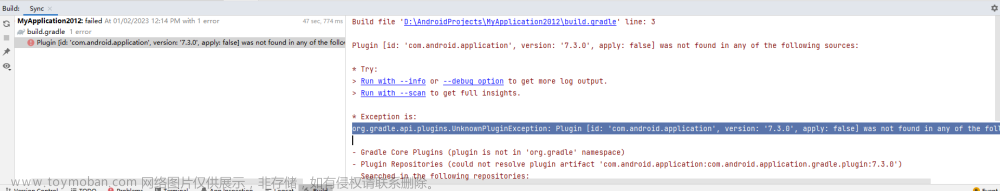
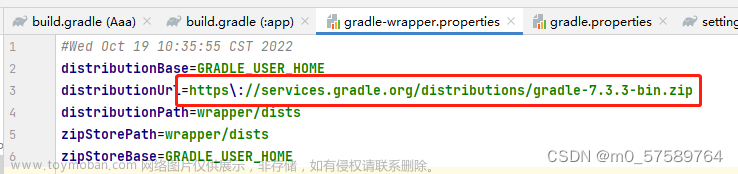
![android studio引入OpenCV报错Plugin [id: ‘com.android.application‘, ...]was not found in any of the ...](https://imgs.yssmx.com/Uploads/2024/02/758565-1.png)
![Plugin [id: ‘com.android.application‘, version: ‘7.1.0-alpha11‘] was not found问题解决方法之一](https://imgs.yssmx.com/Uploads/2024/02/616463-1.png)
![Plugin [id: ‘com.android.application‘, xxx] was not found in any of the following sources](https://imgs.yssmx.com/Uploads/2024/02/734561-1.png)
![【AS坑】Plugin [id: ‘com.android.application‘] was not found in any of the following sources解决](https://imgs.yssmx.com/Uploads/2024/02/535936-1.png)



