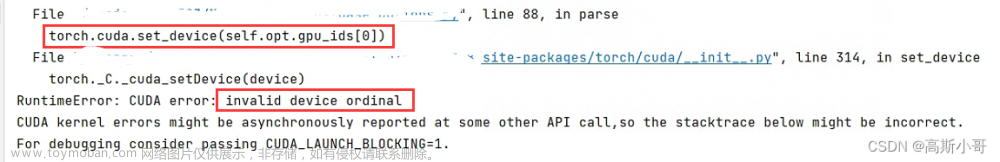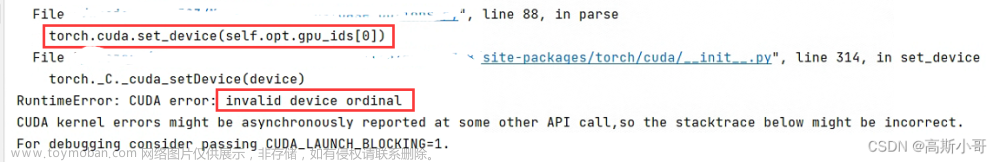1 查看当前的device
- 输入情况:
import torch
print("Default Device : {}".format(torch.Tensor([4, 5, 6]).device))
- 输出情况:
Default Device : cpu
2 cpu设备可以使用“cpu:0”来指定
- 输入情况
device = torch.Tensor([1, 2, 3], device="cpu:0").device
print("Device Type: {}".format(device))
- 输出情况
Device Type: cpu
3 gpu设备可以使用“cuda:0”来指定
- 输入情况
gpu = torch.device("cuda:0")
print("GPU Device:【{}:{}】".format(gpu.type, gpu.index))
- 输出情况
GPU Device:【cuda:0】
4 查询CPU和GPU设备数量
- 输入情况
print("Total GPU Count :{}".format(torch.cuda.device_count()))
print("Total CPU Count :{}".format(torch.cuda.os.cpu_count()))
- 输出情况
Total GPU Count :1
Total CPU Count :8
5 从CPU设备上转换到GPU设备
5.1 torch.Tensor方法默认使用CPU设备
- 输入情况
data = torch.Tensor([[1, 4, 7], [3, 6, 9], [2, 5, 8]])
print(data.shape)
- 输出情况
torch.Size([3, 3])
5.2 使用to方法将cpu的Tensor转换到GPU设备上
- 输入情况:
data_gpu = data.to(torch.device("cuda:0"))
print(data_gpu.device)
- 输出情况:
cuda:0
5.3 使用.cuda方法将cpu的Tensor转换到GPU设备上
- 输入情况:
data_gpu2 = data.cuda(torch.device("cuda:0"))
# 如果只有一块gpu的话 直接写成这样:data_gpu2 = data.cuda()
print(data_gpu2.device)
- 输出情况:
cuda:0
文章来源地址https://www.toymoban.com/news/detail-404890.html
文章来源:https://www.toymoban.com/news/detail-404890.html
到了这里,关于PyTorch——device与cuda.device用法的文章就介绍完了。如果您还想了解更多内容,请在右上角搜索TOY模板网以前的文章或继续浏览下面的相关文章,希望大家以后多多支持TOY模板网!



![Linux和Windows系统下:安装Anaconda、Paddle、tensorflow、pytorch,GPU[cuda、cudnn]、CPU安装教学,以及查看CPU、GPU内存使用情况](https://imgs.yssmx.com/Uploads/2024/02/762289-1.png)