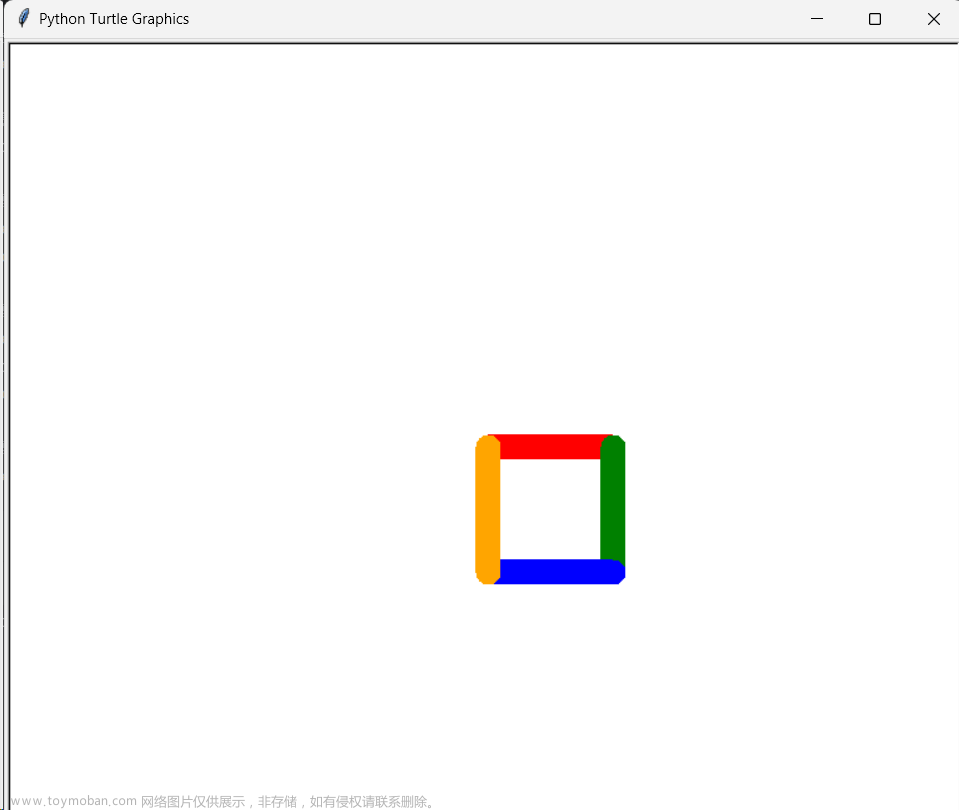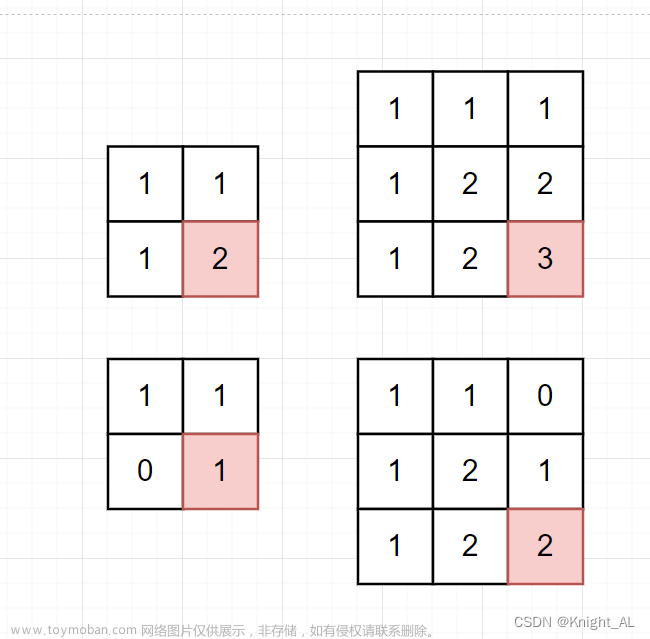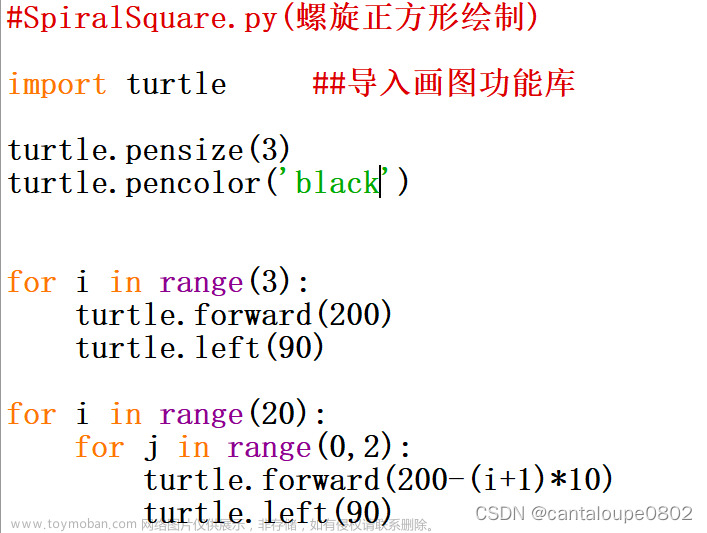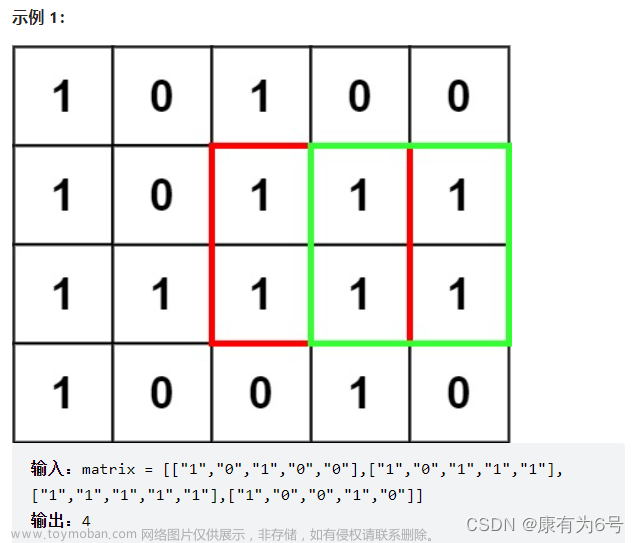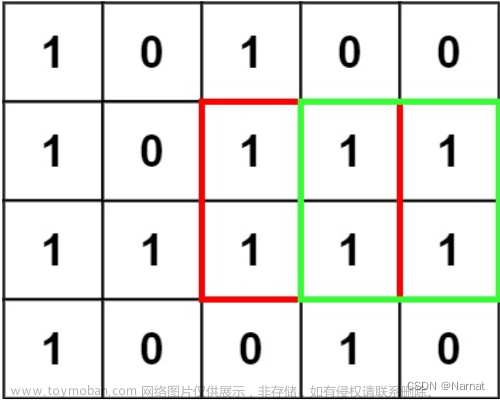- 方法一,使用vw
<div style="width: 20vw; height: 20vw; background-color: black"> </div>
- 方法二使用百分比
<div
style="
width: 20%;
padding-top: 20%;
/* padding-top或padding-bottom都可以 */
background: #696969;
"
>
- 方法三,使用aspect-ratio
<div class="width: 200px; aspect-ratio: 1; background-color: red;"> </div>
- 方法四,使用em或者rem
<div style="font-size: 10px">
<div style="width: 20em; height: 20em; background-color: bisque"></div>
</div>
- 方法五,直接给固定的宽高
<div style="width: 200px; height: 200px; background-color: blue"></div>
文章来源地址https://www.toymoban.com/news/detail-406080.html
文章来源:https://www.toymoban.com/news/detail-406080.html
到了这里,关于CSS 怎么实现宽高自适应的正方形的文章就介绍完了。如果您还想了解更多内容,请在右上角搜索TOY模板网以前的文章或继续浏览下面的相关文章,希望大家以后多多支持TOY模板网!