- 首先获取用户凭证
. /etc/keystone/admin-openrc

- 上传镜像cirros
glance image-create --name cirros --disk-format qcow2 --container-format bare --progress < /etc/keystone/cirros-0.4.0-x86_64-disk.img


- 为管理员创建外部网络
openstack network create --project admin --provider-network-type vxlan --external extnet

- 为外部网络创建子网
openstack subnet create --network extnet --subnet-range 192.168.117.0/24 --gateway 192.168.117.254 --allocation-pool start=192.168.117.100,end=192.168.117.200 --dhcp extsubnet


- 为项目创建内部网络
openstack network create --internal intnet

openstack subnet create --subnet-range 10.0.0.0/24 --gateway 10.0.0.1 --dhcp --network intnet intsubnet

- 创建路由
Openstack router create ext-router
openstack router set --enable --enable-snat --external-gateway extnet ext-router
openstack router add subnet ext-router intsubnet

- 创建实例类型
openstack flavor create --id auto --vcpus 1 --ram 512 --disk 1 m1.nano

- 创建云主机
nova boot --image cirros --flavor m1.nano --nic net-name=intnet ljj

- 创建浮动IP地址
neutron floatingip-create extent
列出浮动IP地址
neutron floatingip-list
neutron port-list


- 绑定浮动IP地址
neutron floatingip-associate --fixed-ip-address <内网IP> <浮动IP地址ID> <内网IP地址ID>
neutron floatingip-associate --fixed-ip-address 10.0.0.252 7360e607-99db-4af4-ac6c-ac3ad13195f3 5783fd32-486c-40c6-82a3-6db4d68add82
 文章来源:https://www.toymoban.com/news/detail-406687.html
文章来源:https://www.toymoban.com/news/detail-406687.html
 文章来源地址https://www.toymoban.com/news/detail-406687.html
文章来源地址https://www.toymoban.com/news/detail-406687.html
到了这里,关于open stack通过命令行创建云主机的文章就介绍完了。如果您还想了解更多内容,请在右上角搜索TOY模板网以前的文章或继续浏览下面的相关文章,希望大家以后多多支持TOY模板网!


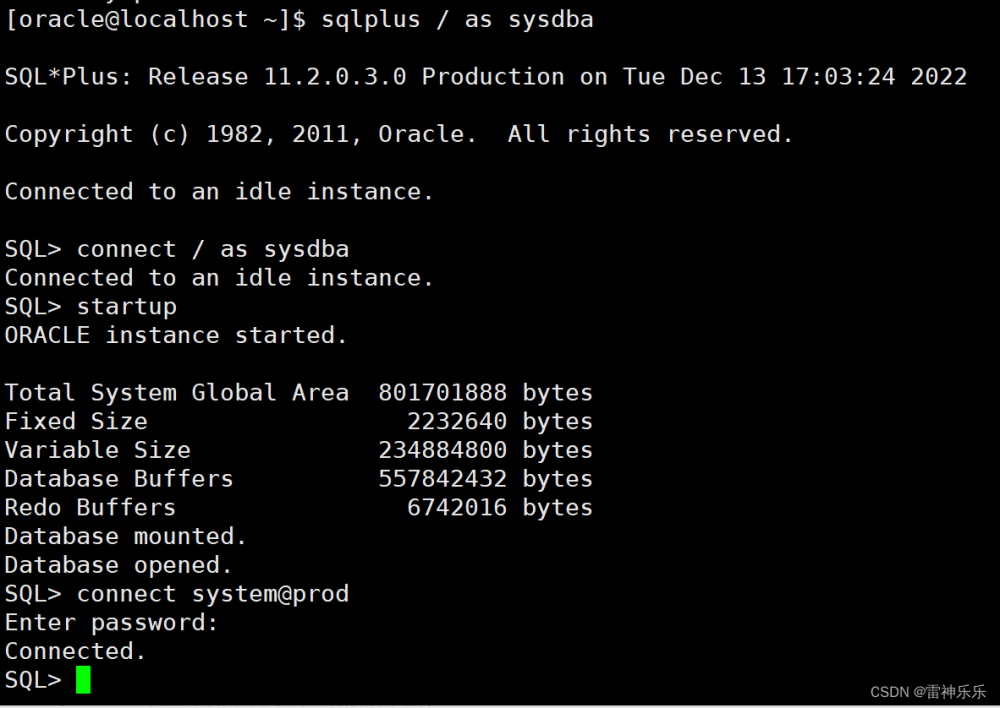


![[获取手机信息]-通过 ADB 命令获取手机信息](https://imgs.yssmx.com/Uploads/2024/02/490804-1.png)





