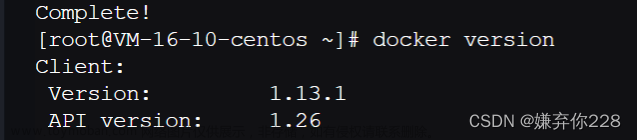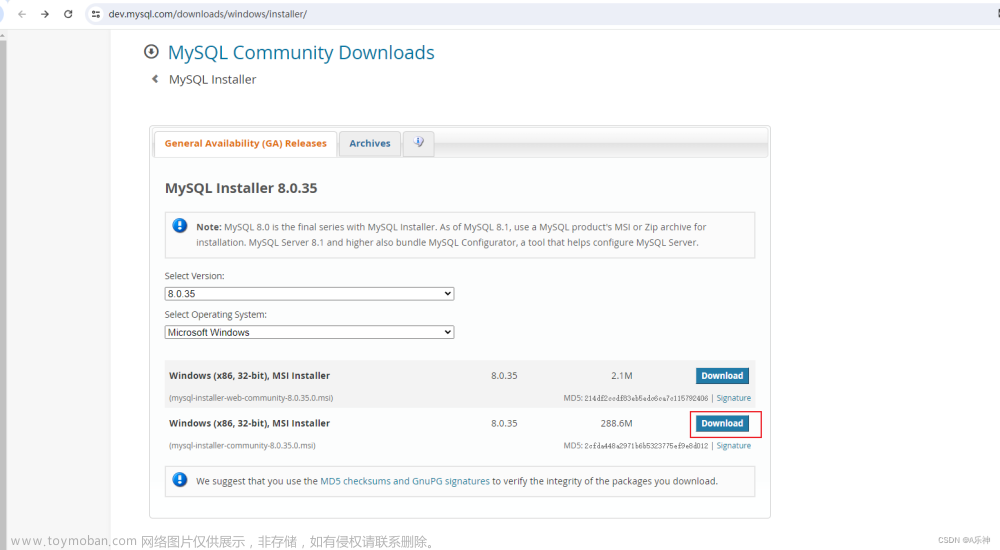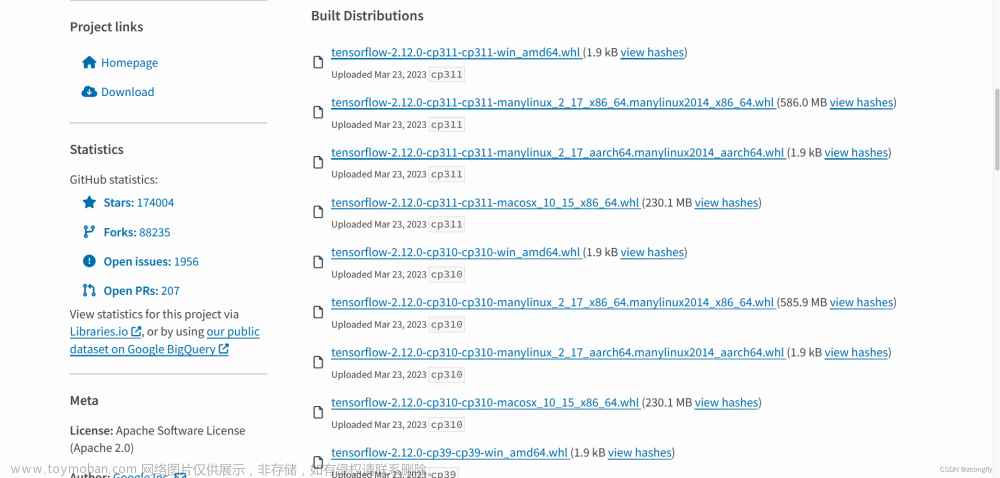链接:https://pan.baidu.com/s/16SOoN7ZveFu1ly9B2wudoA?pwd=8fm7
-
知识准备
https://blog.csdn.net/tongxin_tongmeng/article/details/126342599 - 下载、解压ES8

- ES8上传Linux

- ES8运行环境(☆☆☆☆☆)
1.防火墙打开端口权限 firewall-cmd --zone=public --add-port=9200/tcp --permanent firewall-cmd --reload 2.编辑/etc/security/limits.conf * soft nofile 65536 * hard nofile 65536 3.编辑/etc/security/limits.d/20-nproc.conf * soft nofile 65536 * hard nofile 65536 * hard nproc 4096 4.编辑/etc/sysctl.conf vm.max_map_count=655360 重新加载:sysctl -p 注意:重启虚拟机确保修改生效


 文章来源:https://www.toymoban.com/news/detail-406868.html
文章来源:https://www.toymoban.com/news/detail-406868.html - ES8环境变量
编辑/etc/profile添加elasticsearch环境变量 export ES_HOME=/home/elasticsearch/elasticsearch-8.4.1 export ES_JAVA_HOME=/home/elasticsearch/elasticsearch-8.4.1/jdk export PATH=$PATH:$ES_HOME/bin/ 环境变量立刻生效:source /etc/profile 判断环境变量生效:elasticsearch -d


- 创建新用户
添加用户:useradd es8 设置密码:passwd es8 用户授权:chown -R es8:es8 /home/elasticsearch 切换用户:su es8 文章来源地址https://www.toymoban.com/news/detail-406868.html
文章来源地址https://www.toymoban.com/news/detail-406868.html - ES服务启动、查看、关闭
启动ES服务:elasticsearch -d 查看ES服务:ps -ef | grep -i elasticsearch 关闭ES服务:kill -9 进程号

- ES服务访问

- ES8关闭密码认证
编辑/home/elasticsearch/elasticsearch-8.4.1/config/elasticsearch.yml xpack.security.enabled: false xpack.security.enrollment.enabled: false xpack.security.http.ssl: enabled: false keystore.path: certs/http.p12

到了这里,关于Linux安装ES最新版的文章就介绍完了。如果您还想了解更多内容,请在右上角搜索TOY模板网以前的文章或继续浏览下面的相关文章,希望大家以后多多支持TOY模板网!