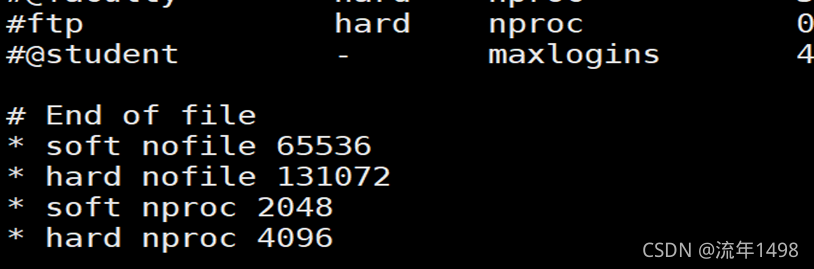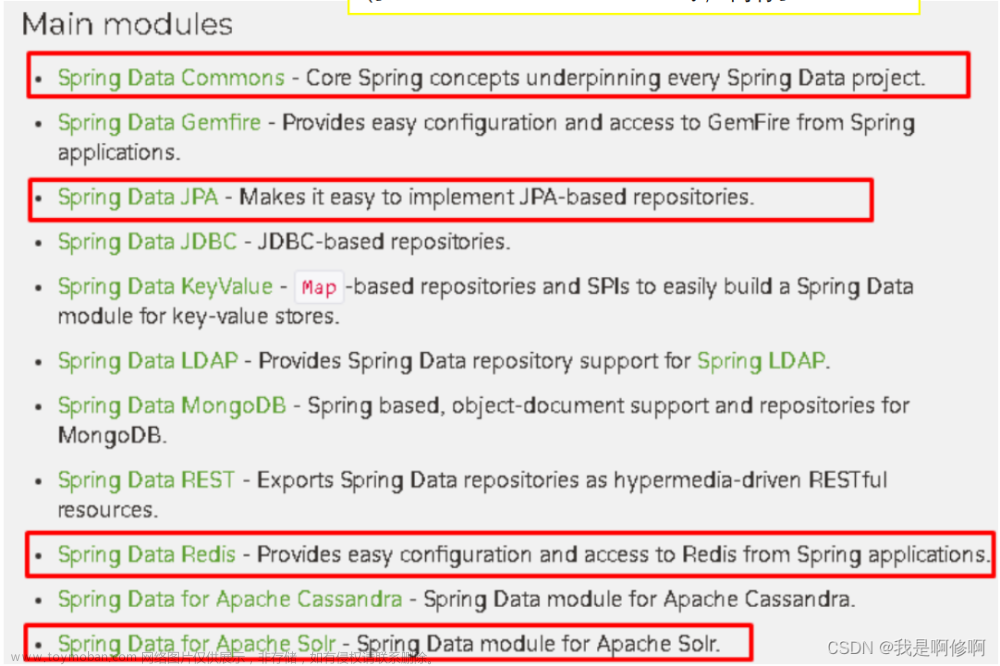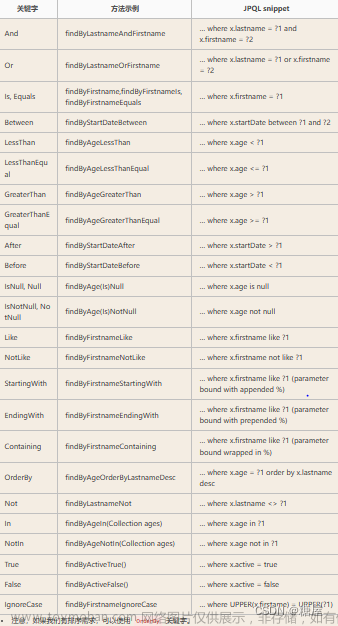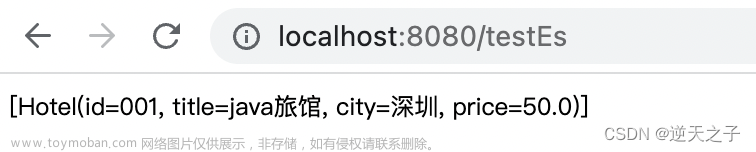原文网址:Spring Data Elasticsearch--使用/教程/实例_IT利刃出鞘的博客-CSDN博客
技术星球
欢迎来到IT技术星球,网站是:learn.skyofit.com(或者百度直接搜:自学精灵)。内容有:Java真实面试题、Java设计模式实战、Shiro项目实战、Idea和Navicat的“魔法”教程、SpringBoot进阶、架构与微服务设计、高并发实战、Java入门实战、网站防御技术、JavaWeb入门项目等。网站的定位:超高的质量、超高的真实性、超高的实用性。欢迎加入~
简介
说明
spring-data-elasticsearch是比较好用的一个elasticsearch客户端,本文介绍如何使用它来操作ES。本文使用spring-boot-starter-data-elasticsearch,它内部会引入spring-data-elasticsearch。
Spring Data ElasticSearch有下边这几种方法操作ElasticSearch:
- ElasticsearchRepository(传统的方法,可以使用)
- ElasticsearchRestTemplate(推荐使用。基于RestHighLevelClient)
- ElasticsearchTemplate(ES7中废弃,不建议使用。基于TransportClient)
- RestHighLevelClient(推荐度低于ElasticsearchRestTemplate,因为API不够高级)
- TransportClient(ES7中废弃,不建议使用)
本文仅展示使用ElasticsearchRepository的操作。
官网
官网文档:https://docs.spring.io/spring-data/elasticsearch/docs/current/reference/html/
本文依赖版本
- spring-boot-starter-parent:2.3.12.RELEASE
- spring-boot-starter-data-elasticsearch:2.3.12.RELEASE
- spring-data-elasticsearch:4.0.9.RELEASE
- ES服务端:7.15.0
spring-data-elasticsearch:4.0的比较重大的修改:4.0对应支持ES版本为7.6.2,并且弃用了对TransportClient的使用(默认使用High Level REST Client)。
ES从7.x版本开始弃用了对TransportClient的使用,并将会在8.0版本开始完全删除TransportClient。
TransportClient:使用9300端口通过TCP与ES连接,不好用,且有高并发的问题。
High Level REST Client:使用9200端口通过HTTP与ES连接,很好用,性能高。
版本对应大全
Elasticsearch 对于版本的兼容性要求很高,大版本之间是不兼容的。
spring-data-elasticsearch与ES、SpringBoot的对应关系如下。截取自官网

详细的版本对应如下:
| Elasticsearch1(Spring Data Elasticsearch 1) | |||
|---|---|---|---|
| 序号 | Elasticsearch版本 | Spring Data Elasticsearch版本 | spring-boot-starter-data-elasticsearch版本 |
| 1 | 1.1.1 | 1.0.0.RELEASE | |
| 2 | 1.3.2 | 1.1.0.RELEASE | |
| 3 | 1.4.4 | 1.2.0.RELEASE | |
| 4 | 1.5.2 | 1.3.0.RELEASE/1.3.x | |
| 5 | 1.7.3 | 1.4.0.M1 | |
| Elasticsearch 2(Spring Data Elasticsearch 2)(Sring Boot 1) | |||
| 序号 | Elasticsearch版本 | Spring Data Elasticsearch版本 | spring-boot-starter-data-elasticsearch版本 |
| 1 | 2.2.0 | 2.0.0.RELEASE/2.0.x | |
| 2 | 2.4.0 | 2.0.4.RELEASE/2.1.x | 1.5.x |
| Elasticsearch 5(Spring Data Elasticsearch 3)(Sring Boot 2) | |||
| 序号 | Elasticsearch版本 | Spring Data Elasticsearch版本 | spring-boot-starter-data-elasticsearch版本 |
| 1 | 5.4.0 | 3.0.0.M4 | |
| 2 | 5.5.0 | 3.0.0.RC2/3.0.x | 2.0.x |
| Elasticsearch 6(Spring Data Elasticsearch 3)(Sring Boot 2) | |||
| 序号 | Elasticsearch版本 | Spring Data Elasticsearch版本 | spring-boot-starter-data-elasticsearch版本 |
| 1 | 6.2.2 | 3.1.1.RELEASE/3.1.3.RELEASE /3.1.x |
2.1.1.RELEASE/2.1.x |
| 2 | 6.8.12 | 3.2.x | 2.2.x |
| Elasticsearch 7(Spring Data Elasticsearch 3)(Sring Boot 2) | |||
| 序号 | Elasticsearch版本 | Spring Data Elasticsearch版本 | spring-boot-starter-data-elasticsearch版本 |
| 1 | 7.6.2 | 4.0.x |
2.3.x |
| 2 | 7.9.3 | 4.1.6/4.1.8/4.1.x | 2.4.4/2.4.5/2.4.x |
| 3 | 7.12.0 | 4.2.x | 2.5.x |
| 4 | 7.13.3 | 4.3.x | 2.5.x |
公共代码
依赖及配置
主要是这个依赖:
<dependency>
<groupId>org.springframework.boot</groupId>
<artifactId>spring-boot-starter-data-elasticsearch</artifactId>
</dependency>下边贴出我的整个pom.xml
<?xml version="1.0" encoding="UTF-8"?>
<project xmlns="http://maven.apache.org/POM/4.0.0" xmlns:xsi="http://www.w3.org/2001/XMLSchema-instance"
xsi:schemaLocation="http://maven.apache.org/POM/4.0.0 https://maven.apache.org/xsd/maven-4.0.0.xsd">
<modelVersion>4.0.0</modelVersion>
<parent>
<groupId>org.springframework.boot</groupId>
<artifactId>spring-boot-starter-parent</artifactId>
<version>2.3.12.RELEASE</version>
<relativePath/> <!-- lookup parent from repository -->
</parent>
<groupId>com.example</groupId>
<artifactId>demo_spring-data-elasticsearch</artifactId>
<version>0.0.1-SNAPSHOT</version>
<name>demo_spring-data-elasticsearch</name>
<description>demo_spring-data-elasticsearch</description>
<properties>
<java.version>1.8</java.version>
</properties>
<dependencies>
<dependency>
<groupId>org.springframework.boot</groupId>
<artifactId>spring-boot-starter-web</artifactId>
</dependency>
<dependency>
<groupId>org.projectlombok</groupId>
<artifactId>lombok</artifactId>
<optional>true</optional>
</dependency>
<dependency>
<groupId>org.springframework.boot</groupId>
<artifactId>spring-boot-starter-data-elasticsearch</artifactId>
</dependency>
<dependency>
<groupId>org.springframework.boot</groupId>
<artifactId>spring-boot-starter-test</artifactId>
<scope>test</scope>
</dependency>
<dependency>
<groupId>com.github.xiaoymin</groupId>
<artifactId>knife4j-spring-boot-starter</artifactId>
<version>3.0.3</version>
</dependency>
</dependencies>
<build>
<plugins>
<plugin>
<groupId>org.springframework.boot</groupId>
<artifactId>spring-boot-maven-plugin</artifactId>
<configuration>
<excludes>
<exclude>
<groupId>org.projectlombok</groupId>
<artifactId>lombok</artifactId>
</exclude>
</excludes>
</configuration>
</plugin>
</plugins>
</build>
</project>
配置(application.yml )
spring:
elasticsearch:
rest:
uris: http://127.0.0.1:9200
# username: xxx
# password: yyy
# connection-timeout: 1
# read-timeout: 30
# 上边是客户端High Level REST Client的配置,推荐使用。
# 下边是reactive客户端的配置,非官方,不推荐。
# data:
# elasticsearch:
# client:
# reactive:
# endpoints: 127.0.0.1:9200
# username: xxx
# password: yyy
# connection-timeout: 1
# socket-timeout: 30
# use-ssl: false索引结构
索引结构
http://localhost:9200/
PUT blog
{
"settings": {
"number_of_shards": 5,
"number_of_replicas": 1
},
"mappings": {
"properties": {
"id":{
"type":"long"
},
"title": {
"type": "text"
},
"content": {
"type": "text"
},
"author":{
"type": "text"
},
"category":{
"type": "keyword"
},
"createTime": {
"type": "date",
"format":"yyyy-MM-dd HH:mm:ss.SSS||yyyy-MM-dd'T'HH:mm:ss.SSS||yyyy-MM-dd HH:mm:ss||epoch_millis"
},
"updateTime": {
"type": "date",
"format":"yyyy-MM-dd HH:mm:ss.SSS||yyyy-MM-dd'T'HH:mm:ss.SSS||yyyy-MM-dd HH:mm:ss||epoch_millis"
},
"status":{
"type":"integer"
},
"serialNum": {
"type": "keyword"
}
}
}
}Entity/Dao
Entity
package com.example.demo.entity;
import com.fasterxml.jackson.annotation.JsonFormat;
import lombok.Data;
import org.springframework.data.annotation.Id;
import org.springframework.data.elasticsearch.annotations.DateFormat;
import org.springframework.data.elasticsearch.annotations.Document;
import org.springframework.data.elasticsearch.annotations.Field;
import org.springframework.data.elasticsearch.annotations.FieldType;
import java.util.Date;
@Data
@Document(indexName = "blog", shards = 1, replicas = 1)
public class Blog {
//此项作为id,不会写到_source里边。
@Id
private Long blogId;
@Field(type = FieldType.Text)
private String title;
@Field(type = FieldType.Text)
private String content;
@Field(type = FieldType.Text)
private String author;
//博客所属分类。
@Field(type = FieldType.Keyword)
private String category;
//0: 未发布(草稿) 1:已发布 2:已删除
@Field(type = FieldType.Integer)
private int status;
//序列号,用于给外部展示的id
@Field(type = FieldType.Keyword)
private String serialNum;
@JsonFormat(pattern = "yyyy-MM-dd HH:mm:ss.SSS")
@Field(type= FieldType.Date, format= DateFormat.custom, pattern="yyyy-MM-dd HH:mm:ss.SSS")
private Date createTime;
@JsonFormat(pattern = "yyyy-MM-dd HH:mm:ss.SSS")
@Field(type=FieldType.Date, format=DateFormat.custom, pattern="yyyy-MM-dd HH:mm:ss.SSS")
private Date updateTime;
}
Dao
package com.example.demo.dao;
import com.example.demo.entity.Blog;
import org.springframework.data.elasticsearch.repository.ElasticsearchRepository;
public interface BlogRepository extends ElasticsearchRepository<Blog, Long> {
}增删改查(CrudRepository)
简介
接口的继承

所有方法

实例
代码
package com.example.demo.controller;
import com.example.demo.dao.BlogRepository;
import com.example.demo.entity.Blog;
import io.swagger.annotations.Api;
import io.swagger.annotations.ApiOperation;
import org.springframework.beans.factory.annotation.Autowired;
import org.springframework.web.bind.annotation.GetMapping;
import org.springframework.web.bind.annotation.PostMapping;
import org.springframework.web.bind.annotation.RequestMapping;
import org.springframework.web.bind.annotation.RestController;
import java.util.ArrayList;
import java.util.Date;
import java.util.List;
@Api(tags = "增删改查(文档)")
@RestController
@RequestMapping("crud")
public class CrudController {
@Autowired
private BlogRepository blogRepository;
@ApiOperation("添加单个文档")
@PostMapping("addDocument")
public Blog addDocument() {
Long id = 1L;
Blog blog = new Blog();
blog.setBlogId(id);
blog.setTitle("Spring Data ElasticSearch学习教程" + id);
blog.setContent("这是添加单个文档的实例" + id);
blog.setAuthor("Tony");
blog.setCategory("ElasticSearch");
blog.setCreateTime(new Date());
blog.setStatus(1);
blog.setSerialNum(id.toString());
return blogRepository.save(blog);
}
@ApiOperation("添加多个文档")
@PostMapping("addDocuments")
public Object addDocuments(Integer count) {
List<Blog> blogs = new ArrayList<>();
for (int i = 1; i <= count; i++) {
Long id = (long)i;
Blog blog = new Blog();
blog.setBlogId(id);
blog.setTitle("Spring Data ElasticSearch学习教程" + id);
blog.setContent("这是添加单个文档的实例" + id);
blog.setAuthor("Tony");
blog.setCategory("ElasticSearch");
blog.setCreateTime(new Date());
blog.setStatus(1);
blog.setSerialNum(id.toString());
blogs.add(blog);
}
return blogRepository.saveAll(blogs);
}
/**
* 跟新增是同一个方法。若id已存在,则修改。
* 无法只修改某个字段,只能覆盖所有字段。若某个字段没有值,则会写入null。
* @return 成功写入的数据
*/
@ApiOperation("修改单个文档")
@PostMapping("editDocument")
public Blog editDocument() {
Long id = 1L;
Blog blog = new Blog();
blog.setBlogId(id);
blog.setTitle("Spring Data ElasticSearch学习教程" + id);
blog.setContent("这是修改单个文档的实例" + id);
// blog.setAuthor("Tony");
// blog.setCategory("ElasticSearch");
// blog.setCreateTime(new Date());
// blog.setStatus(1);
// blog.setSerialNum(id.toString());
return blogRepository.save(blog);
}
@ApiOperation("查找单个文档")
@GetMapping("findById")
public Blog findById(Long id) {
return blogRepository.findById(id).get();
}
@ApiOperation("删除单个文档")
@PostMapping("deleteDocument")
public String deleteDocument(Long id) {
blogRepository.deleteById(id);
return "success";
}
@ApiOperation("删除所有文档")
@PostMapping("deleteDocumentAll")
public String deleteDocumentAll() {
blogRepository.deleteAll();
return "success";
}
}
测试1:添加单个文档

head结果

测试2:添加多个文档

head结果

测试3:修改单个文档

head结果

测试4:查找单个文档

测试5:删除单个文档

head结果

测试6:删除所有文档

head结果
 文章来源:https://www.toymoban.com/news/detail-407168.html
文章来源:https://www.toymoban.com/news/detail-407168.html
自定义方法查询
上边是文章部分内容,为便于维护,全文已转移到此网址:Spring Data Elasticsearch-使用实例 - 自学精灵文章来源地址https://www.toymoban.com/news/detail-407168.html
到了这里,关于Spring Data Elasticsearch--使用/教程/实例的文章就介绍完了。如果您还想了解更多内容,请在右上角搜索TOY模板网以前的文章或继续浏览下面的相关文章,希望大家以后多多支持TOY模板网!