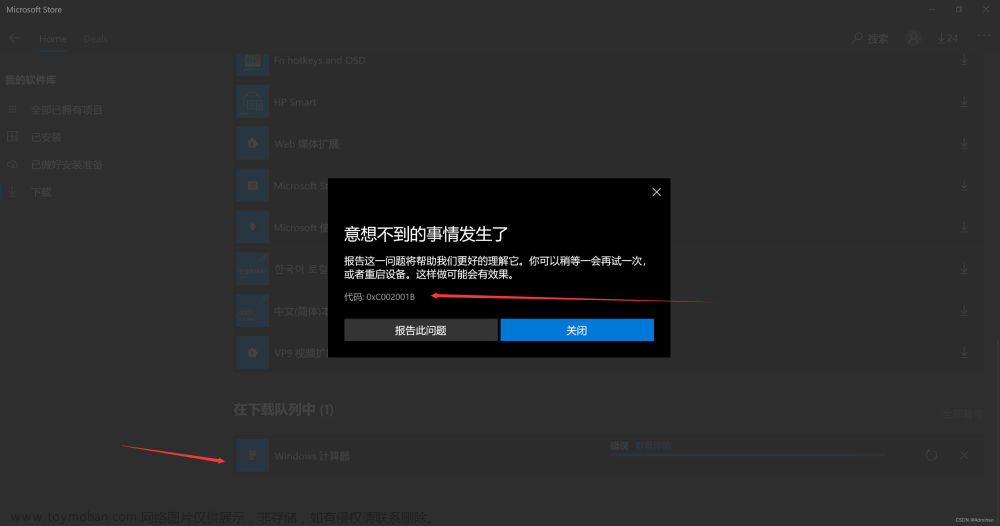前言
2023-3-31 22:00:44
以下内容源自《笔记》
仅供学习交流使用
推荐
什么? 你还没用过 Cursor? 智能 AI 代码生成工具 Cursor 安装和使用介绍
Cursor AI IDE 开发者工具
【黑科技】任何人都可以白嫖最强AI!!!
Cursor——ChatGPT的替代品
下载
官网下载Cursor
登录
点击设置
点击sign in
可以使用github账号登录
使用
先别打开任何文件,就可以回答问题了
如果回答的是英文,就它让用中文回答

它能回答,编程问题

如何回答,变成以外的问题,请看后面
可以发现,它默认的是python代码
新建一个文件 main,java
输入文件名,敲回车
编写区,Ctrl+L
就写出的是java代码了
怎么让它问答一个编程以外的问题
新建一个hello.txt文件
然后写一个编程之外的问题
测试有可能不成功
提问:写一封情书
提问:西安邮电大学简介
高级
参考 Cursor AI IDE 开发者工具
以下是扫雷程序
import java.util.Scanner;
public class Minesweeper {
private int[][] grid;
private boolean[][] revealed;
private boolean[][] mines;
private int rows;
private int cols;
private int numMines;
public Minesweeper(int rows, int cols, int numMines) {
this.rows = rows;
this.cols = cols;
this.numMines = numMines;
grid = new int[rows][cols];
revealed = new boolean[rows][cols];
mines = new boolean[rows][cols];
placeMines();
calculateNumbers();
}
private void placeMines() {
int count = 0;
while (count < numMines) {
int row = (int) (Math.random() * rows);
int col = (int) (Math.random() * cols);
if (!mines[row][col]) {
mines[row][col] = true;
count++;
}
}
}
private void calculateNumbers() {
for (int r = 0; r < rows; r++) {
for (int c = 0; c < cols; c++) {
grid[r][c] = countAdjacentMines(r, c);
}
}
}
public void reveal(int row, int col) {
if (mines[row][col]) {
gameOver();
return;
}
revealed[row][col] = true;
if (grid[row][col] == 0) {
for (int r = Math.max(0, row - 1); r <= Math.min(rows - 1, row + 1); r++) {
for (int c = Math.max(0, col - 1); c <= Math.min(cols - 1, col + 1); c++) {
if (!revealed[r][c]) {
reveal(r, c);
}
}
}
}
}
private void gameOver() {
System.out.println("Game over!");
System.exit(0);
}
public boolean isGameOver() {
for (int r = 0; r < rows; r++) {
for (int c = 0; c < cols; c++) {
if (mines[r][c] && !revealed[r][c]) {
return false;
}
if (!mines[r][c] && !revealed[r][c]) {
return false;
}
}
}
return true;
}
// This method returns the number of adjacent mines for a given cell
private int countAdjacentMines(int row, int col) {
int count = 0;
for (int r = Math.max(0, row - 1); r <= Math.min(rows - 1, row + 1); r++) {
for (int c = Math.max(0, col - 1); c <= Math.min(cols - 1, col + 1); c++) {
if (mines[r][c]) {
count++;
}
}
}
return count;
}
// This method returns the current state of the game as a string
// Each cell is represented by a single character
// If the cell is not revealed, it is represented by '-'
// If the cell is revealed and contains a mine, it is represented by '*'
// If the cell is revealed and does not contain a mine, it is represented by the number of adjacent mines
public String toString() {
StringBuilder sb = new StringBuilder();
for (int r = 0; r < rows; r++) {
for (int c = 0; c < cols; c++) {
if (!revealed[r][c]) {
sb.append("-");
} else if (mines[r][c]) {
sb.append("*");
} else {
sb.append(grid[r][c]);
}
}
sb.append("\n");
}
return sb.toString();
}
// We need to add a main method to the Minesweeper class to continue the Minesweeper program
// In the main method, we can create a new instance of the Minesweeper class and start the game
// We can use a Scanner object to get input from the user and call the reveal method with the user's input
// We can also use the isGameOver method to check if the game is over and end the game if necessary
public static void main(String[] args) {
Minesweeper game = new Minesweeper(10, 10, 10);
Scanner scanner = new Scanner(System.in);
while (!game.isGameOver()) {
System.out.println(game.toString());
System.out.print("Enter row and column to reveal: ");
int row = scanner.nextInt();
int col = scanner.nextInt();
game.reveal(row, col);
}
System.out.println(game.toString());
System.out.println("Game over!");
}
}
运行结果
以下是GUI编写的扫雷程序
// Import necessary packages// The code provided does not contain any syntax errors that would prevent it from compiling.
// If the user is experiencing compilation errors, they should check their Java environment and ensure that all necessary packages and dependencies are properly installed.
import javax.swing.*;
import java.awt.*;
import java.awt.event.*;
// Create a Minesweeper class that extends JFrame and implements ActionListener
public class Minesweeper extends JFrame implements ActionListener {
// Declare necessary variables
private Container contentPane;
private JPanel gamePanel, buttonPanel;
private JButton[][] buttons;
private int[][] counts;
private int size = 10;
private int numMines = 10;
// Create a constructor for the Minesweeper class
public Minesweeper() {
// Set the title of the JFrame
setTitle("Minesweeper");
// Get the content pane of the JFrame
contentPane = getContentPane();
// Set the layout of the content pane to BorderLayout
contentPane.setLayout(new BorderLayout());
// Call the createGamePanel method to create the game panel
createGamePanel();
// Call the createButtonPanel method to create the button panel
createButtonPanel();
// Pack the JFrame
pack();
// Set the JFrame to be visible
setVisible(true);
}
// Create a method to create the game panel
private void createGamePanel() {
// Create a new JPanel for the game panel
gamePanel = new JPanel();
// Set the layout of the game panel to GridLayout
gamePanel.setLayout(new GridLayout(size, size));
// Create a new 2D array of JButtons for the buttons
buttons = new JButton[size][size];
// Create a new 2D array of integers for the counts
counts = new int[size][size];
// Initialize the buttons and counts arrays
for (int i = 0; i < size; i++) {
for (int j = 0; j < size; j++) {
buttons[i][j] = new JButton();
buttons[i][j].addActionListener(this);
gamePanel.add(buttons[i][j]);
counts[i][j] = 0;
}
}
// Add the game panel to the content pane
contentPane.add(gamePanel, BorderLayout.CENTER);
}
// Create a method to create the button panel
private void createButtonPanel() {
// Create a new JPanel for the button panel
buttonPanel = new JPanel();
// Set the layout// Set the layout of the button panel to FlowLayout
buttonPanel.setLayout(new FlowLayout());
// Create a new JButton for the "New Game" button
JButton newGameButton = new JButton("New Game");
// Add an ActionListener to the "New Game" button
newGameButton.addActionListener(new ActionListener() {
public void actionPerformed(ActionEvent e) {
newGame();
}
});
// Add the "New Game" button to the button panel
buttonPanel.add(newGameButton);
// Add the button panel to the content pane
contentPane.add(buttonPanel, BorderLayout.SOUTH);// Create a new JButton for the "Reset" button
JButton resetButton = new JButton("Reset");
// Add an ActionListener to the "Reset" button
resetButton.addActionListener(new ActionListener() {
public void actionPerformed(ActionEvent e) {
reset();
}
});
// Add the "Reset" button to the button panel
buttonPanel.add(resetButton);
// Add the button panel to the content pane
contentPane.add(buttonPanel, BorderLayout.SOUTH);
// Create a new JButton for the "Settings" button
JButton settingsButton = new JButton("Settings");
// Add an ActionListener to the "Settings" button
settingsButton.addActionListener(new ActionListener() {
public void actionPerformed(ActionEvent e) {
// Call the showSettingsDialog method to show the settings dialog
showSettingsDialog();
}
});
// Add the "Settings" button to the button panel
buttonPanel.add(settingsButton);
// Add the button panel to the content pane
contentPane.add(buttonPanel, BorderLayout.SOUTH);
}
// Create a method to generate the mines and update the counts
private void generateMines(int row, int col) {
// Declare necessary variables
int mines = 0;
int i, j;
// Generate the mines
while (mines < numMines) {
i = (int)(Math.random() * size);
j = (int)(Math.random() * size);
if (counts[i][j] != -1 && !(i == row && j == col)) {
counts[i][j] = -1;
mines++;
}
}
// Update the counts
for (i = 0; i < size; i++) {
for (j = 0; j < size; j++) {
if (counts[i][j] == -1) {
updateCounts(i, j);
}
}
}
}
// Create a method to update the counts
private void updateCounts(int row, int col) {
// Declare necessary variables
int i, j;
// Update the counts
for (i = row - 1; i <= row + 1; i++) {
for (j = col - 1; j <= col + 1; j++) {
if (i >= 0 && i < size && j >= 0 && j < size && counts[i][j] != -1) {
counts[i][j]++;
}
}
}
}
// Create a method to reveal the button at the specified row and column
private void reveal(int row, int col) {
// Check if the button is already revealed or flagged
if (buttons[row][col].getText().length() > 0) {
return;
}
// Check if the button contains a mine
if (counts[row][col] == -1) {
// Reveal all the mines and end the game
for (int i = 0; i < size; i++) {
for (int j = 0; j < size; j++) {
if (counts[i][j] == -1) {
buttons[i][j].setText("*");
}
}
}
JOptionPane.showMessageDialog(this, "You lose!");
newGame();
return;
}
// Reveal the button and check if the game is won
// Reveal the button and check if the game is won
buttons[row][col].setText(Integer.toString(counts[row][col]));
if (checkWin()) {
JOptionPane.showMessageDialog(this, "You win!");
newGame();
}
}
// Create a method to check if the game is won
private boolean checkWin() {
// Declare necessary variables
int revealed = 0;
// Check if all non-mine buttons are revealed
for (int i = 0; i < size; i++) {
for (int j = 0; j < size; j++) {
if (buttons[i][j].getText().length() > 0 || counts[i][j] == -1) {
revealed++;
}
}
}
if (revealed == size * size) {
return true;
}
return false;
}
// Create a method to start a new game
private void newGame() {
// Reset the counts and buttons arrays
counts = new int[size][size];
for (int i = 0; i < size; i++) {
for (int j = 0; j < size; j++) {
buttons[i][j].setText("");
counts[i][j] = 0;
}
}
// Generate the mines and update the counts
generateMines(-1, -1);
}
// Create a method to reset the game
private void reset() {
// Reset the counts and buttons arrays
for (int i = 0; i < size; i++) {
for (int j = 0; j < size; j++) {
buttons[i][j].setText("");
counts[i][j] = 0;
}
}
}
private void showSettingsDialog() {
// Declare necessary variables
JTextField sizeField = new JTextField(Integer.toString(size));
JTextField numMinesField = new JTextField(Integer.toString(numMines));
Object[] message = {
"Size:", sizeField,
"Number of Mines:", numMinesField
};
// Show the settings dialog and update the settings
int option = JOptionPane.showConfirmDialog(this, message, "Settings", JOptionPane.OK_CANCEL_OPTION);
if (option == JOptionPane.OK_OPTION) {
try {
int newSize = Integer.parseInt(sizeField.getText());
int newNumMines = Integer.parseInt(numMinesField.getText());
if (newSize > 0 && newSize <= 30 && newNumMines >= 0 && newNumMines < newSize * newSize) {
size = newSize;
numMines = newNumMines;
newGame();
} else {
JOptionPane.showMessageDialog(this, "Invalid input!");
}
} catch (NumberFormatException e) {
JOptionPane.showMessageDialog(this, "Invalid input!");
}
}
}
// Create an actionPerformed method to handle button clicks
public void actionPerformed(ActionEvent e) {
// Get the button that was clicked
JButton button = (JButton)e.getSource();
// Find the row and column of the button
int row = -1, col = -1;
for (int i = 0; i < size; i++) {
for (int j = 0; j < size; j++) {
if (buttons[i][j] == button) {
row = i;
col = j;
break;
}
}
}
// Call the reveal method to reveal the button
reveal(row, col);
}
// Create a main method to create a new Minesweeper object
public static void main(String[] args) {
new Minesweeper();
}
// Create a method to flag the button at the specified row and column
private void flag(int row, int col) {
// Check if the button is already revealed
if (buttons[row][col].getText().length() > 0) {
return;
}
// Check if the button is already flagged
if (buttons[row][col].getText().equals("F")) {
buttons[row][col].setText("");
return;
}
// Flag the button
buttons[row][col].setText("F");
}
// Create a method to handle right-clicks on buttons
private void handleRightClick(MouseEvent e) {
// Get the button that was clicked
JButton button = (JButton)e.getSource();
// Find the row and column of the button
int row = -1, col = -1;
for (int i = 0; i < size; i++) {
for (int j = 0; j < size; j++) {
if (buttons[i][j] == button) {
row = i;
col = j;
break;
}
}
}
// Call the flag method to flag the button
flag(row, col);
}
// Override the mousePressed method to handle right-clicks on buttons
public void mousePressed(MouseEvent e) {
if (SwingUtilities.isRightMouseButton(e)) {
handleRightClick(e);
}
}
// Create a method to handle keyboard events
public void keyPressed(KeyEvent e) {
// Check if the "r" key is pressed
if (e.getKeyCode() == KeyEvent.VK_R) {
reset();
}
// Check if the "n" key is pressed
if (e.getKeyCode() == KeyEvent.VK_N) {
newGame();
}
// Check if the "s" key is pressed
if (e.getKeyCode() == KeyEvent.VK_S) {
showSettingsDialog();
}
}
// Create a method to initialize the game
private void initGame() {
// Set the size and number of mines
size = 10;
numMines = 10;
// Create the counts and buttons arrays
counts = new int[size][size];
buttons = new JButton[size][size];
// Create the game panel
gamePanel = new JPanel();
gamePanel.setLayout(new GridLayout(size, size));
// Create the buttons and add them to the game panel
for (int i = 0; i < size; i++) {
for (int j = 0; j < size; j++) {
buttons[i][j] = new JButton();
buttons[i][j].addActionListener(this);
buttons[i][j].addMouseListener(new MouseAdapter() {
public void mousePressed(MouseEvent e) {
if (SwingUtilities.isRightMouseButton(e)) {
handleRightClick(e);
}
}
});
gamePanel.add(buttons[i][j]);
}
}
// Add the game panel to the content pane
contentPane.add(gamePanel, BorderLayout.CENTER);
// Create the button panel
createButtonPanel();
// Generate the mines and update the counts
generateMines(-1, -1);
}
}
运行结果
另外
VSCode软件插件Chatmoss,也可以体验,但是好像有额度。
以下是GUI的扫雷程序
最后
2023-3-31 22:43:31文章来源:https://www.toymoban.com/news/detail-407324.html
祝大家逢考必过
点赞收藏关注哦文章来源地址https://www.toymoban.com/news/detail-407324.html
到了这里,关于Cursor——ChatGPT的替代品【笔记】的文章就介绍完了。如果您还想了解更多内容,请在右上角搜索TOY模板网以前的文章或继续浏览下面的相关文章,希望大家以后多多支持TOY模板网!