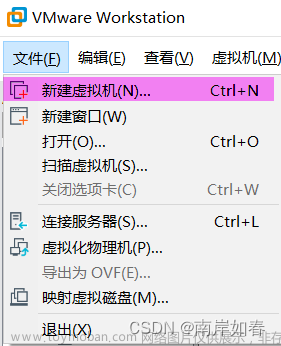1、dpkg --get-selections | grep linux-image
linux-image-5.15.0-43-generic install
linux-image-5.19.0-38-generic install
linux-image-generic-hwe-22.04 install
2、vi /etc/default/grub
#GRUB_DEFAULT=0
GRUB_DEFAULT="Advanced options for Ubuntu>Ubuntu, with Linux 5.15.0-43-generic"
#GRUB_TIMEOUT_STYLE=hidden
GRUB_TIMEOUT=0
GRUB_DISTRIBUTOR=`lsb_release -i -s 2> /dev/null || echo Debian`文章来源:https://www.toymoban.com/news/detail-407353.html
#GRUB_CMDLINE_LINUX_DEFAULT="quiet splash"
GRUB_CMDLINE_LINUX_DEFAULT="text"
GRUB_CMDLINE_LINUX=""
3、sudo update-grub文章来源地址https://www.toymoban.com/news/detail-407353.html
到了这里,关于Ubuntu22降版本的文章就介绍完了。如果您还想了解更多内容,请在右上角搜索TOY模板网以前的文章或继续浏览下面的相关文章,希望大家以后多多支持TOY模板网!