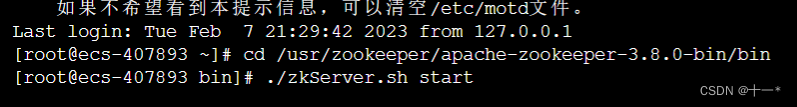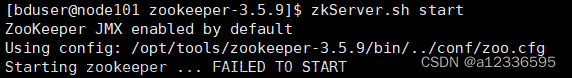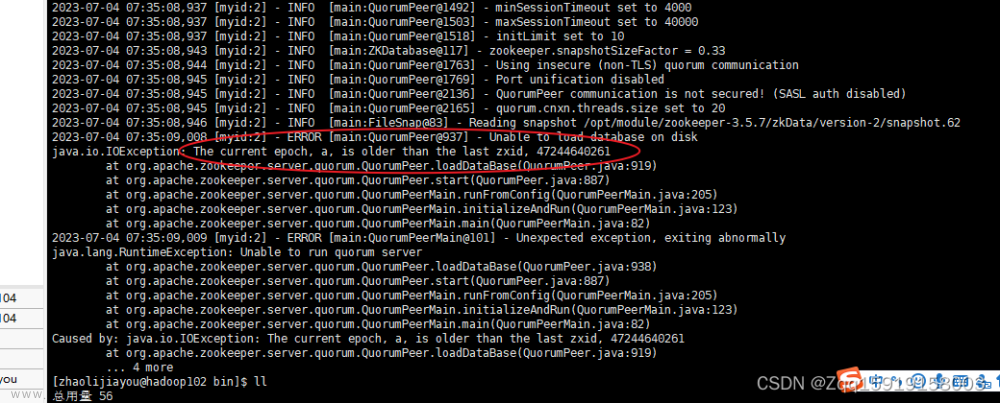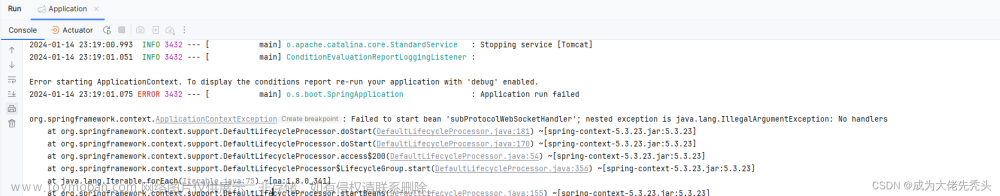官方安装方法:Redhat Jenkins Packageshttps://pkg.jenkins.io/redhat-stable/
安装方法参考官方即可,本次主要问题复盘
服务器原来有安装jdk11, 挂载在其他目录 没有在/usr/目录下,所以我没有再安装jdk
systemctl start jenkins.service直接报错:Job for jenkins.service failed because the control process exited with error code. See "systemctl status jenkins.service" and "journalctl -xe" for details.
journalctl -xe
查看详细错误:Failed to start Jenkins continuous Intearation server.
原因是因为systemctl启动时调用的jenkins.service文件在/usr/lib/systemd/system目录下,无法调用/etc/init.d/下的jenkins。所以如果遇到服务方式无法启动jenkins,则需要修改jenkins.service来进行适配:
vim /usr/lib/systemd/system/jenkins.service
Environment="JAVA_HOME=/xx/jdk-11.0.15.1"
默认是注释掉的,打开然后修改jdk指定路径
其中/xx/jdk-11.0.15.1为使用which java命令得到的路径。
最开始我使用了/xx/jdk-11.0.15.1/bin/java,但启动失败,去掉了/bin/java后 正常启动
端口冲突也是在这里改
systemctl daemon-reload
systemctl enable jenkins
systemctl start jenkins.service启动好了,但是一直卡在加载界面无法进入

原因是链接不上jenkins官方的更新仓库导致的,我们换个国内的地址就可以了
vim /var/lib/jenkins/hudson.model.UpdateCenter.xml

地址:https://mirror.xmission.com/jenkins/updates/update-center.json
systemctl restart jenkins.service
ok 正常启动Jenkins了文章来源:https://www.toymoban.com/news/detail-408152.html
参考地址:Jenkins启动失败的七个问题 - 子小逗子 - 博客园文章来源地址https://www.toymoban.com/news/detail-408152.html
到了这里,关于安装Jenkins 2.375 踩坑 Failed to start Jenkins continuous Intearation server.的文章就介绍完了。如果您还想了解更多内容,请在右上角搜索TOY模板网以前的文章或继续浏览下面的相关文章,希望大家以后多多支持TOY模板网!