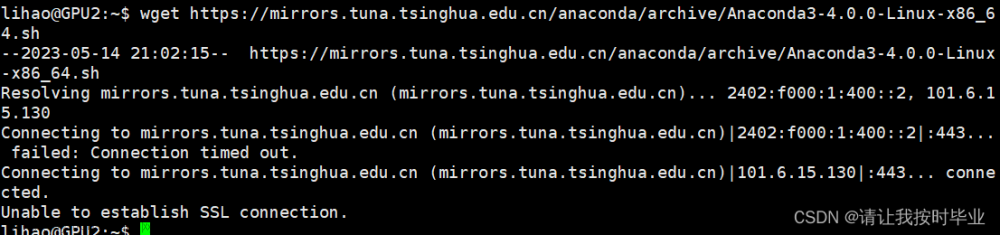1 问题描述
Windows Version (Unable to confirm if installed Windows version is 10 or greater)
2 作者使用的软件版本
- Windows 10
- flutter 3.7.7
3 解决办法
- 切换flutter渠道
[1] 在cmd输入flutter channel 查看自己的flutter channel版本
[2] 输入flutter channel master,将flutter版本切换为master
[3]输入flutter upgrade 确保flutter更新到了最新版本
[4]输入 flutter doctor 再次检查是否解决
文章来源地址https://www.toymoban.com/news/detail-408256.html
文章来源:https://www.toymoban.com/news/detail-408256.html
到了这里,关于flutter doctor出现Windows Version (Unable to confirm if installed Windows version is的问题的文章就介绍完了。如果您还想了解更多内容,请在右上角搜索TOY模板网以前的文章或继续浏览下面的相关文章,希望大家以后多多支持TOY模板网!



![[疑难杂症]Kibana报错:Unable to retrieve version information from Elasticsearch nodes](https://imgs.yssmx.com/Uploads/2024/02/503782-1.png)