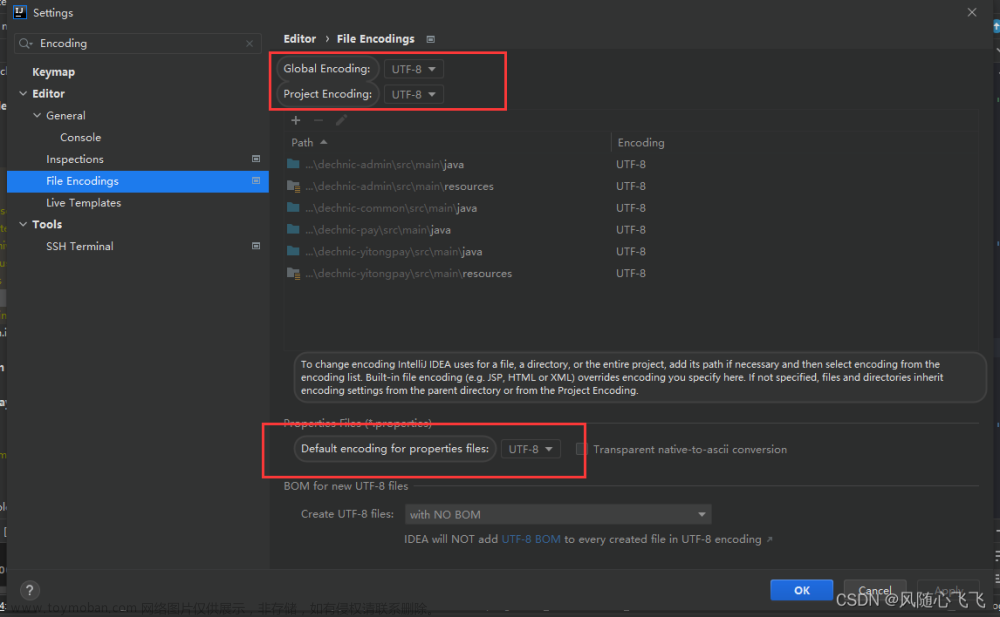关闭所有日志分2部分: 1 关闭运行输出日志 , 2 关闭springboot启动图标
1 关闭运行输出日志 (这里没有使用日志框架设置日志)
在 application.properties 中 添加
logging.level.你自己项目的包名=off
例如:logging.level.com.example.license=off
注:off 表示关闭指定包下面的日志,也可以设置其他级别用来控制日志按等级输出
#日志级别 trace<debug<info<warn<error<fatal
#默认级别为info,即默认打印info及其以上级别的日志
#off 则是关闭日志

运行一下程序会发现运行日志没了,但是还有一个springboot的启动图标,如下:
. ____ _ __ _ _
/\\ / ___'_ __ _ _(_)_ __ __ _ \ \ \ \
( ( )\___ | '_ | '_| | '_ \/ _` | \ \ \ \
\\/ ___)| |_)| | | | | || (_| | ) ) ) )
' |____| .__|_| |_|_| |_\__, | / / / /
=========|_|==============|___/=/_/_/_/
:: Spring Boot :: (v2.7.9-SNAPSHOT)
2 关闭springboot启动图标
打开 springboot项目的启动类 做如下修改:
注:我的启动类名是 LicenseApplication ,读者需要对应的改为自己的启动类名文章来源:https://www.toymoban.com/news/detail-408406.html
import org.springframework.boot.Banner;
import org.springframework.boot.SpringApplication;
import org.springframework.boot.autoconfigure.SpringBootApplication;
@SpringBootApplication
public class LicenseApplication {
public static void main(String[] args) {
//这里的TestApplication 是当前工程的启动类名
SpringApplication springApplication = new SpringApplication(LicenseApplication.class);
//关闭启动logo和启动日志的输出
springApplication.setBannerMode(Banner.Mode.OFF);
springApplication.run(args);
}
}
运行程序,可以发现没有任何打印日志的信息了,如下图: 文章来源地址https://www.toymoban.com/news/detail-408406.html
文章来源地址https://www.toymoban.com/news/detail-408406.html
到了这里,关于springboot 关闭所有日志,包括起始springboot图标和运行输入日志的文章就介绍完了。如果您还想了解更多内容,请在右上角搜索TOY模板网以前的文章或继续浏览下面的相关文章,希望大家以后多多支持TOY模板网!