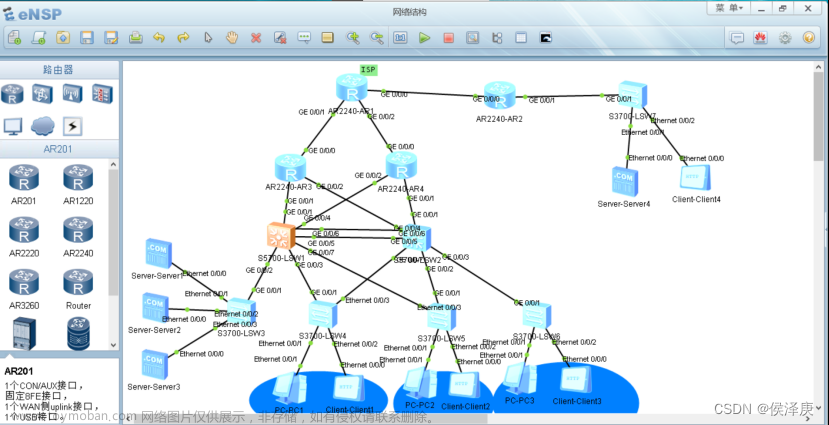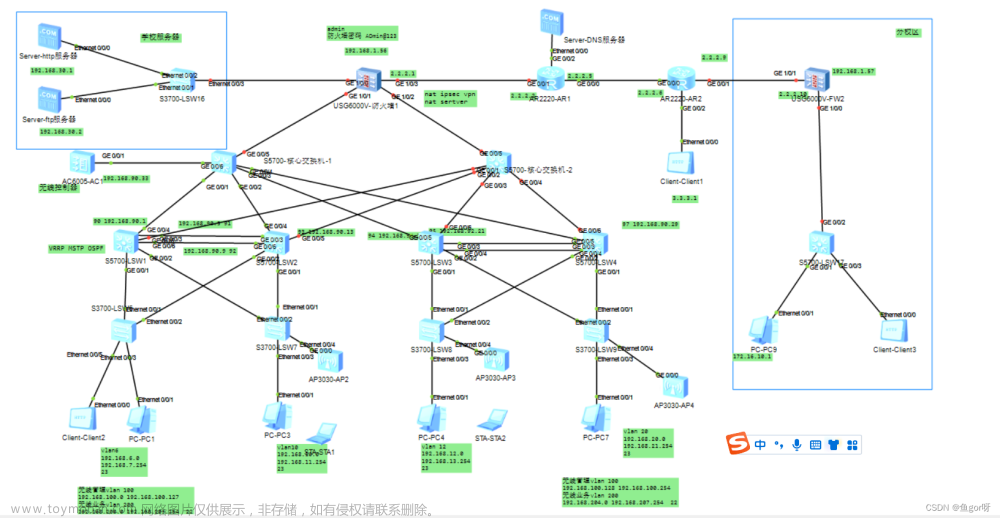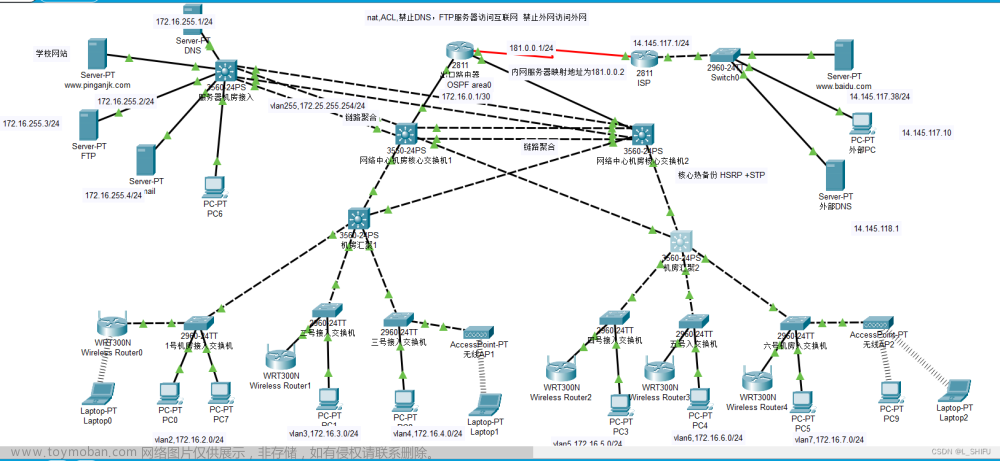文章目录
- 前言
-
目录
-
一、校园网拓扑图
-
二、地址规划
-
三、配置命令
-
1、二层配置
-
2、三层配置
-
3、AC配置重头戏来啦
-
-
配置设备的国家码
-
查看AP的MAC地址
-
方法一
- 方法二
-
- 配置AP鉴别模式
- 创建安全模板
- 创建SSID模板
- 创建VAP模板
- 为射频引用VAP模板
- 总结
前言
学校最近在安装校园网,然后我也就试着用ensp搭建了一下,还请大佬多多指教啊
一、校园网拓扑图

下面是AP进入就绪状态
二、地址规划
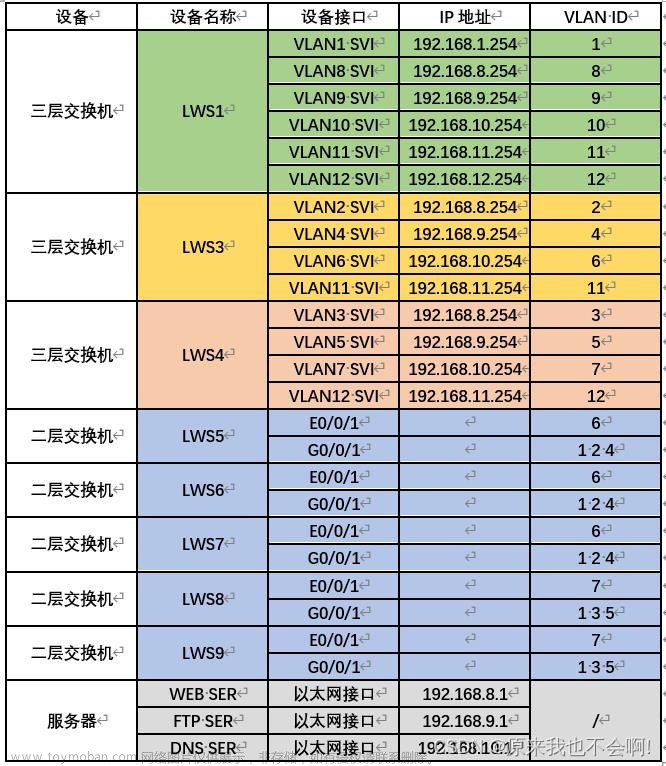
三、配置命令
1.二层配置
代码如下:
1. LSW5
<Huawei>sys
Enter system view, return user view with Ctrl+Z.
[Huawei]undo info ena
Info: Information center is disabled.
[Huawei]vlan batch 2 4 6
Info: This operation may take a few seconds. Please wait for a moment...done.
[Huawei]int g0/0/1
[Huawei-GigabitEthernet0/0/1]port l trunk
[Huawei-GigabitEthernet0/0/1]port trunk allow vlan 1 2 4
[Huawei-GigabitEthernet0/0/1]q
[Huawei]int e0/0/1
[Huawei-Ethernet0/0/1]port l acc
[Huawei-Ethernet0/0/1]port def vlan 6
[Huawei-Ethernet0/0/1]q
[Huawei]int g0/0/2
[Huawei-GigabitEthernet0/0/2]port l trunk
[Huawei-GigabitEthernet0/0/2]port trunk allow vlan 1 2 4 6
[Huawei-GigabitEthernet0/0/2]q
[Huawei]LSW2 和 LSW3 的命令行和接口配置过程和LSW1相同,后面的就自己配置啦
2. LSW8
<Huawei>sys
Enter system view, return user view with Ctrl+Z.
[Huawei]undo info ena
Info: Information center is disabled.
[Huawei]vlan batch 3 5 7
Info: This operation may take a few seconds. Please wait for a moment...done.
[Huawei]int g0/0/1
[Huawei-GigabitEthernet0/0/1]port l trunk
[Huawei-GigabitEthernet0/0/1]port trunk allow vlan 1 3 5
[Huawei-GigabitEthernet0/0/1]q
[Huawei]int g0/0/2
[Huawei-GigabitEthernet0/0/2]port l trunk
[Huawei-GigabitEthernet0/0/2]port trunk allow vlan 1 3 5 7
[Huawei-GigabitEthernet0/0/2]q
[Huawei]int e0/0/1
[Huawei-Ethernet0/0/1]port l acc
[Huawei-Ethernet0/0/1]port def vlan 7
[Huawei-Ethernet0/0/1]qLSW9的命令行和接口配置过程和LSW1相同,后面的就自己配置啦
2、三层配置
3.LSW2
三层交换机接出去有两条链路,这he里我们做一个Eth-trunk 来实现负载均衡。
src-dst-mac 这条语句的意思是根据源mac和目标mac进行分流
<Huawei>sys
Enter system view, return user view with Ctrl+Z.
[Huawei]undo info ena
Info: Information center is disabled.
[Huawei]vlan batch 8 9 10
Info: This operation may take a few seconds. Please wait for a moment...done.
[Huawei]int g0/0/1
[Huawei-GigabitEthernet0/0/1]port l acc
[Huawei-GigabitEthernet0/0/1]port def vlan 8
[Huawei-GigabitEthernet0/0/1]int g0/0/2
[Huawei-GigabitEthernet0/0/2]port l acc
[Huawei-GigabitEthernet0/0/2]port def vlan 9
[Huawei-GigabitEthernet0/0/2]int g0/0/3
[Huawei-GigabitEthernet0/0/3]port l acc
[Huawei-GigabitEthernet0/0/3]port def vlan 10
[Huawei-GigabitEthernet0/0/3]q
[Huawei]int eth-trunk 1
[Huawei-Eth-Trunk1]mode lacp
[Huawei-Eth-Trunk1]max active 2
[Huawei-Eth-Trunk1]load-balance src-dst-mac //根据源mac和目标mac进行分流
[Huawei-Eth-Trunk1]q
[Huawei]int g0/0/4
[Huawei-GigabitEthernet0/0/4]eth-trunk 1
Info: This operation may take a few seconds. Please wait for a moment...done.
[Huawei-GigabitEthernet0/0/4]int g0/0/5
[Huawei-GigabitEthernet0/0/5]eth-trunk 1
Info: This operation may take a few seconds. Please wait for a moment...done.
[Huawei-GigabitEthernet0/0/5]int eth-trunk 1
[Huawei-Eth-Trunk1]port l trunk
[Huawei-Eth-Trunk1]port trunk allow vlan 8 9 10
[Huawei-Eth-Trunk1]q
[Huawei]4. LSW3
LSW3接出去也是用Eth-trunk链路聚合技术来实现负载均衡,配置路由协议,使全网通讯
<Huawei>sys
Enter system view, return user view with Ctrl+Z.
[Huawei]undo info ena
Info: Information center is disabled.
[Huawei]vlan batch 2 4 6 11
Info: This operation may take a few seconds. Please wait for a moment...done.
[Huawei]int g0/0/1
[Huawei-GigabitEthernet0/0/1]port l trunk
[Huawei-GigabitEthernet0/0/1]port trunk allow vlan 1 2 4 6
[Huawei-GigabitEthernet0/0/1]int g0/0/2
[Huawei-GigabitEthernet0/0/2]port l trunk
[Huawei-GigabitEthernet0/0/2]port trunk allow vlan 1 2 4 6
[Huawei-GigabitEthernet0/0/2]int g0/0/3
[Huawei-GigabitEthernet0/0/3]port l trunk
[Huawei-GigabitEthernet0/0/3]port trunk allow vlan 1 2 4 6
[Huawei-GigabitEthernet0/0/3]q
[Huawei]int eth-trunk 1
[Huawei-Eth-Trunk1]mode lacp
[Huawei-Eth-Trunk1]max active 2
[Huawei-Eth-Trunk1]load-balance src-dst-mac
[Huawei-Eth-Trunk1]q
[Huawei]int g0/0/4
[Huawei-GigabitEthernet0/0/4]eth-trunk 1
Info: This operation may take a few seconds. Please wait for a moment...done.
[Huawei-GigabitEthernet0/0/4]q
[Huawei]int g0/0/5
[Huawei-GigabitEthernet0/0/5]eth-trunk 1
Info: This operation may take a few seconds. Please wait for a moment...done.
[Huawei-GigabitEthernet0/0/5]q
[Huawei]int eth-trunk 1
[Huawei-Eth-Trunk1]port l trunk
[Huawei-Eth-Trunk1]port trunk allow vlan 1 2 4 11
[Huawei-Eth-Trunk1]q
[Huawei]int vlanif 2
[Huawei-Vlanif2]ip add 192.168.2.254 24
[Huawei-Vlanif2]int vlanif 4
[Huawei-Vlanif4]ip add 192.168.4.254 24
[Huawei-Vlanif4]int vlanif 6
[Huawei-Vlanif6]ip add 192.168.6.254 24
[Huawei-Vlanif6]int vlanif 11
[Huawei-Vlanif11]ip add 192.168.11.254 24
[Huawei-Vlanif11]q
[Huawei]ospf 7
[Huawei-ospf-7]area 1
[Huawei-ospf-7-area-0.0.0.1]net 192.168.2.0 0.0.0.255
[Huawei-ospf-7-area-0.0.0.1]net 192.168.4.0 0.0.0.255
[Huawei-ospf-7-area-0.0.0.1]net 192.168.6.0 0.0.0.255
[Huawei-ospf-7-area-0.0.0.1]net 192.168.11.0 0.0.0.255
[Huawei-ospf-7-area-0.0.0.1]q
[Huawei-ospf-7]dhcp ena
Info: The operation may take a few seconds. Please wait for a moment.done.
[Huawei]int vlanif 2
[Huawei-Vlanif2]dhcp se int //启动dhcp服务器基于接口地址池的IP地址分配方式
[Huawei-Vlanif2]int vlanif 4
[Huawei-Vlanif4]dhcp se int
[Huawei-Vlanif4]q
[Huawei]5.LSW4
LSW4和LSW3的配置大差不差,差不了多少
同样的用Eth-trunk链路聚合技术来实现负载均衡
<Huawei>sys
Enter system view, return user view with Ctrl+Z.
[Huawei]undo info ena
Info: Information center is disabled.
[Huawei]vlan batch 3 5 7 12
Info: This operation may take a few seconds. Please wait for a moment...done.
[Huawei]int g0/0/1
[Huawei-GigabitEthernet0/0/1]port l trunk
[Huawei-GigabitEthernet0/0/1]port trunk allow vlan 1 3 5 7
[Huawei-GigabitEthernet0/0/1]q
[Huawei]int g0/0/2
[Huawei-GigabitEthernet0/0/2]port l trunk
[Huawei-GigabitEthernet0/0/2]port trunk allow vlan 1 3 5 7
[Huawei-GigabitEthernet0/0/2]q
[Huawei]int eth-trunk 1
[Huawei-Eth-Trunk1]mode lacp
[Huawei-Eth-Trunk1]max active 2
[Huawei-Eth-Trunk1]load-balance src-dst-mac
[Huawei-Eth-Trunk1]q
[Huawei]int g0/0/3
[Huawei-GigabitEthernet0/0/3]eth-trunk 1
Info: This operation may take a few seconds. Please wait for a moment...done.
[Huawei-GigabitEthernet0/0/3]int g0/0/4
[Huawei-GigabitEthernet0/0/4]eth-trunk 1
Info: This operation may take a few seconds. Please wait for a moment...done.
[Huawei-GigabitEthernet0/0/4]int eth-trunk 1
[Huawei-Eth-Trunk1]port l trunk
[Huawei-Eth-Trunk1]port trunk allow vlan 1 3 5 12
[Huawei-Eth-Trunk1]q
[Huawei]int vlanif 3
[Huawei-Vlanif3]ip add 192.168.3.254 24
[Huawei-Vlanif3]int vlanif 5
[Huawei-Vlanif5]ip add 192.168.5.254 24
[Huawei-Vlanif5]int vlanif 7
[Huawei-Vlanif7]ip add 192.168.7.254 24
[Huawei-Vlanif7]int vlanif 12
[Huawei-Vlanif12]ip add 192.168.12.254 24
[Huawei-Vlanif12]q
[Huawei]ospf 8
[Huawei-ospf-8]area 1
[Huawei-ospf-8-area-0.0.0.1]net 192.168.3.0 0.0.0.255
[Huawei-ospf-8-area-0.0.0.1]net 192.168.5.0 0.0.0.255
[Huawei-ospf-8-area-0.0.0.1]net 192.168.7.0 0.0.0.255
[Huawei-ospf-8-area-0.0.0.1]net 192.168.12.0 0.0.0.255
[Huawei-ospf-8-area-0.0.0.1]q
[Huawei-ospf-8]q
[Huawei]dhcp ena
Info: The operation may take a few seconds. Please wait for a moment.done.
[Huawei]int vlanif 3
[Huawei-Vlanif3]dhcp se int
[Huawei-Vlanif3]int vlanif 5
[Huawei-Vlanif5]dhcp se int
[Huawei-Vlanif5]q
[Huawei]LSW1算是核心的三层设备了,同样也是配置Eth-trunk链路聚合技术来实现负载均衡
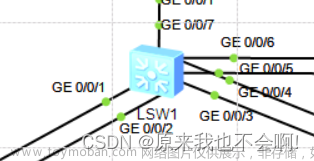
LSW1配置命令
<Huawei>sys
Enter system view, return user view with Ctrl+Z.
[Huawei]undo info ena
Info: Information center is disabled.
[Huawei]vlan batch 2 3 4 5 8 9 10 11 12
Info: This operation may take a few seconds. Please wait for a moment...done.
[Huawei]int eth-trunk 1
[Huawei-Eth-Trunk1]mode lacp
[Huawei-Eth-Trunk1]max active 2
[Huawei-Eth-Trunk1]load-balance src-dst-mac
[Huawei-Eth-Trunk1]q
[Huawei]int eth-trunk 2
[Huawei-Eth-Trunk2]mode lacp
[Huawei-Eth-Trunk2]max active 2
[Huawei-Eth-Trunk2]load-balance src-dst-mac
[Huawei-Eth-Trunk2]q
[Huawei]int eth-trunk 3
[Huawei-Eth-Trunk3]mode lacp
[Huawei-Eth-Trunk3]max active 2
[Huawei-Eth-Trunk3]load-balance src-dst-mac
[Huawei-Eth-Trunk3]q
[Huawei]int g0/0/1
[Huawei-GigabitEthernet0/0/1]eth-trunk 1
Info: This operation may take a few seconds. Please wait for a moment...done.
[Huawei-GigabitEthernet0/0/1]int g0/0/2
[Huawei-GigabitEthernet0/0/2]eth-trunk 1
Info: This operation may take a few seconds. Please wait for a moment...done.
[Huawei-GigabitEthernet0/0/2]int g0/0/3
[Huawei-GigabitEthernet0/0/3]eth-trunk 2
Info: This operation may take a few seconds. Please wait for a moment...done.
[Huawei-GigabitEthernet0/0/3]int g0/0/4
[Huawei-GigabitEthernet0/0/4]eth-trunk 2
Info: This operation may take a few seconds. Please wait for a moment...done.
[Huawei-GigabitEthernet0/0/4]int g0/0/5
[Huawei-GigabitEthernet0/0/5]eth-trunk 3
Info: This operation may take a few seconds. Please wait for a moment...done.
[Huawei-GigabitEthernet0/0/5]int g0/0/6
[Huawei-GigabitEthernet0/0/6]eth-trunk 3
Info: This operation may take a few seconds. Please wait for a moment...done.
[Huawei-GigabitEthernet0/0/6]q
[Huawei]int eth-trunk 1
[Huawei-Eth-Trunk1]port l trunk
[Huawei-Eth-Trunk1]port trunk allow vlan 1 2 4 11
[Huawei-Eth-Trunk1]int eth-trunk 2
[Huawei-Eth-Trunk2]port l trunk
[Huawei-Eth-Trunk2]port trunk allow vlan 1 3 5 12
[Huawei-Eth-Trunk2]int eth-trunk 3
[Huawei-Eth-Trunk3]port l trunk
[Huawei-Eth-Trunk3]port trunk allow vlan 8 9 10
[Huawei-Eth-Trunk3]q
[Huawei]int g0/0/7
[Huawei-GigabitEthernet0/0/7]port l trunk
[Huawei-GigabitEthernet0/0/7]port trunk allow vlan 1 to 5
[Huawei-GigabitEthernet0/0/7]q
[Huawei]int vlanif 1
[Huawei-Vlanif1]ip add 192.168.1.254 24
[Huawei-Vlanif1]q
[Huawei]int vlanif 8
[Huawei-Vlanif8]ip add 192.168.8.254 24
[Huawei-Vlanif8]q
[Huawei]int vlanif 9
[Huawei-Vlanif9]ip add 192.168.9.254 24
[Huawei-Vlanif9]q
[Huawei]int vlanif 10
[Huawei-Vlanif10]ip add 192.168.10.254 24
[Huawei-Vlanif10]q
[Huawei]int vlanif 11
[Huawei-Vlanif11]ip add 192.168.11.254 24
[Huawei-Vlanif11]q
[Huawei]int vlanif 12
[Huawei-Vlanif12]ip add 192.168.12.254 24
[Huawei-Vlanif12]q
[Huawei]ospf 9
[Huawei-ospf-9]area 1
[Huawei-ospf-9-area-0.0.0.1]net 192.168.1.0 0.0.0.255
[Huawei-ospf-9-area-0.0.0.1]net 192.168.8.0 0.0.0.255
[Huawei-ospf-9-area-0.0.0.1]net 192.168.9.0 0.0.0.255
[Huawei-ospf-9-area-0.0.0.1]net 192.168.10.0 0.0.0.255
[Huawei-ospf-9-area-0.0.0.1]net 192.168.11.0 0.0.0.255
[Huawei-ospf-9-area-0.0.0.1]net 192.168.12.0 0.0.0.255
[Huawei-ospf-9-area-0.0.0.1]q
[Huawei-ospf-9]q
[Huawei]dhcp ena
Info: The operation may take a few seconds. Please wait for a moment.done.
[Huawei]int vlanif 1
[Huawei-Vlanif1]dhcp se int
[Huawei-Vlanif1]q
[Huawei]3.AC配置重头戏来啦
[AC6005]undo info ena
Info: Information center is disabled.
[AC6005]
[AC6005]vlan batch 2 3 4 5
Info: This operation may take a few seconds. Please wait for a moment...done.
[AC6005]
[AC6005]int g0/0/1
[AC6005-GigabitEthernet0/0/1]
[AC6005-GigabitEthernet0/0/1]port l trunk
[AC6005-GigabitEthernet0/0/1]
[AC6005-GigabitEthernet0/0/1]port trunk allow vlan 1 to 5
[AC6005-GigabitEthernet0/0/1]
[AC6005-GigabitEthernet0/0/1]q
[AC6005]
[AC6005]int vlanif 1
[AC6005-Vlanif1]
[AC6005-Vlanif1]ip add 192.168.1.253 24
Error: The address already exists.
[AC6005-Vlanif1]
[AC6005-Vlanif1]q
[AC6005]
[AC6005]wlan //从系统识视图进入wlan视图
[AC6005-wlan-view]
[AC6005-wlan-view]ap-gr name apg1 //创建AP组
[AC6005-wlan-ap-group-apg1]
[AC6005-wlan-ap-group-apg1]q
[AC6005-wlan-view]
[AC6005-wlan-view]ap-gr name apg2 //创建AP组
[AC6005-wlan-ap-group-apg2]
[AC6005-wlan-ap-group-apg2]q
[AC6005-wlan-view]配置设备的国家码
[AC6005-wlan-view] regulatory-domain-profile name domain
这条语句创建域管理模板,并进入域管理模板视图,若域管理模板已经存在,则直接进入域管理识图模板。
[AC6005-wlan-view] country-code CN
这条语句配置设备的国家码
[AC6005-wlan-view]regulatory-domain-profile name domain
//创建域管理模板,并进入域管理模板视图,若域管理模板已经存在,则直接进入域管理识图模板。
[AC6005-wlan-regulate-domain-domain]country-code CN //配置设备的国家码
Info: The current country code is same with the input country code.
[AC6005-wlan-regulate-domain-domain]q
[AC6005-wlan-view]然后进入ap组配置引用域管理模板
AC6005-wlan-ap-group-apg2]regulatory-domain-profile domain
这条语句是在指定AP或者AP中引用域管理模板
[AC6005-wlan-view]ap-gr name apg1 //创建名为apg1的ap组
[AC6005-wlan-ap-group-apg1]reg domain //在指定AP或者AP中引用域管理模板
Warning: Modifying the country code will clear channel, power and antenna gain c
onfigurations of the radio and reset the AP. Continue?[Y/N]:
Error: Please choose 'YES' or 'NO' first before pressing 'Enter'. [Y/N]:y
[AC6005-wlan-ap-group-apg1]ap-gr name apg2 //创建名为apg2的ap组
[AC6005-wlan-ap-group-apg2]reg domain //在指定AP或者AP中引用域管理模板
Warning: Modifying the country code will clear channel, power and antenna gain c
onfigurations of the radio and reset the AP. Continue?[Y/N]:y
[AC6005-wlan-ap-group-apg2]q
[AC6005-wlan-view]
查看AP的MAC地址
如果不知道AP的mac地址有两种方式查看
方法一
右键点设置
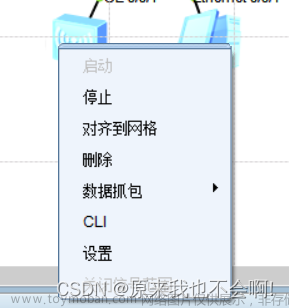
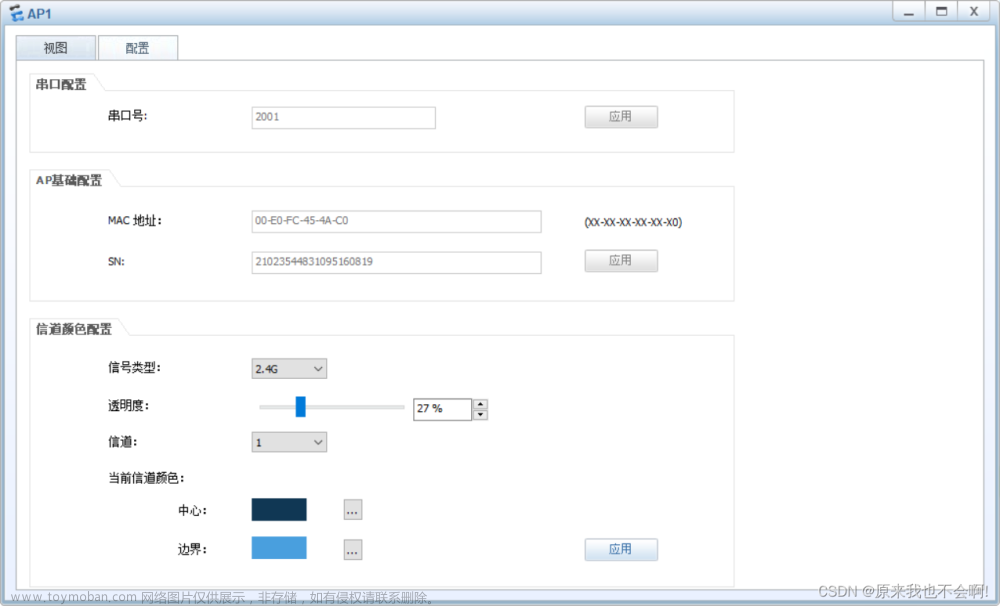
注意AP开启的时候是不能复制MAC地址的
方法二
在AP的CLI窗口输入 dis int vlan1 即可查看vlan1的信息,当然也有AP的mac地址
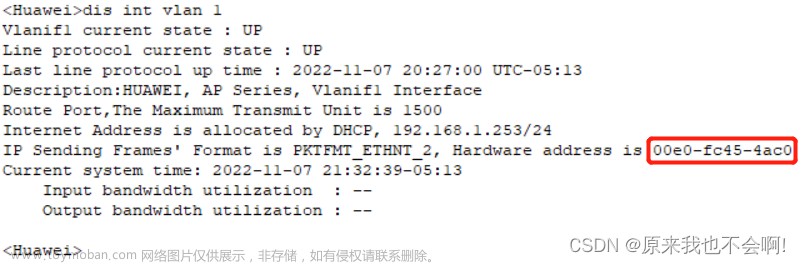
配置AP鉴别模式
[AC6005]capwap source interface Vlanif 1
指定CAPWAP隧道的源端接口。该源端接口是某个VLAN对应的IP 接口
[AC6005-wlan-view]ap auth-mode mac-auth
ap auth-mode mac-auth 其实是一种鉴别方式,采用MAC 地址进行鉴别模式
ap auth-mode mac-auth{ mac-auth | no-auth | sn-auth}
sn-auth 表示采用序列号鉴别模式
no-auth 表示不对AP进行鉴别
注意⚠警告⚠信息
Warning: This operation may cause AP reset. If the country code changes, it will
clear channel, power and antenna gain configurations of the radio, Whether to c
ontinue? [Y/N]:y
//警告:该操作会导致AP重置,如果国家码改变,射频的配置信息会清空,是否继续?这里需继续,输入y,按enter键即可
[AC6005]capwap sou int vlanif 1
//指定CAPWAP隧道的源端接口。该源端接口是某个VLAN对应的IP 接口
[AC6005]wlan
[AC6005-wlan-view]ap auth-mode mac-auth
//ap auth-mode mac-auth 其实是一种鉴别方式,采用MAC 地址进行鉴别模式
[AC6005-wlan-view]ap-id 1 ap-mac 00e0-fc45-4ac0
[AC6005-wlan-ap-1]ap-name AP1
[AC6005-wlan-ap-1]ap-gr apg1
Warning: This operation may cause AP reset. If the country code changes, it will
clear channel, power and antenna gain configurations of the radio, Whether to c
ontinue? [Y/N]:y
//警告:该操作会导致AP重置,如果国家码改变,射频的配置信息会清空,是否继续?这里需继续,输入y,按enter键即可
Info: This operation may take a few seconds. Please wait for a moment.. done.
[AC6005-wlan-ap-1]ap-id 2 ap-mac 00e0-fc4e-3c70 //采用MAC 地址进行鉴别模式
[AC6005-wlan-ap-2]ap-name AP2
[AC6005-wlan-ap-2]ap-gr apg1
Warning: This operation may cause AP reset. If the country code changes, it will
clear channel, power and antenna gain configurations of the radio, Whether to c
ontinue? [Y/N]:y
Info: This operation may take a few seconds. Please wait for a moment.. done.
[AC6005-wlan-ap-2]ap-id 3 ap-mac 00e0-fcff-6180 //采用MAC 地址进行鉴别模式
[AC6005-wlan-ap-3]ap-name AP3
[AC6005-wlan-ap-3]ap-gr apg1
Warning: This operation may cause AP reset. If the country code changes, it will
clear channel, power and antenna gain configurations of the radio, Whether to c
ontinue? [Y/N]:y
Info: This operation may take a few seconds. Please wait for a moment.. done.
[AC6005-wlan-ap-3]ap-id 4 ap-mac 00e0-fc45-1c40 //采用MAC 地址进行鉴别模式
[AC6005-wlan-ap-4]ap-name AP4
[AC6005-wlan-ap-4]ap-gr apg2
Warning: This operation may cause AP reset. If the country code changes, it will
clear channel, power and antenna gain configurations of the radio, Whether to c
ontinue? [Y/N]:y
Info: This operation may take a few seconds. Please wait for a moment.. done.
[AC6005-wlan-ap-4]ap-id 5 ap-mac 00e0-fc95-3690 //采用MAC 地址进行鉴别模式
[AC6005-wlan-ap-5]ap-name AP5
[AC6005-wlan-ap-5]ap-gr apg2
Warning: This operation may cause AP reset. If the country code changes, it will
clear channel, power and antenna gain configurations of the radio, Whether to c
ontinue? [Y/N]:y
Info: This operation may take a few seconds. Please wait for a moment.. done.
[AC6005-wlan-ap-5]q
[AC6005-wlan-view]创建安全模板
[AC6005-wlan-view]security-profile name se-1 //创建安全模板命名为se-1
[AC6005-wlan-sec-prof-se-1]security wpa2 psk pass-phrase 12345678 aes
//配置鉴别和wap2加密机制
Warning: The current password is too simple. For the sake of security, you are a
dvised to set a password containing at least two of the following: lowercase let
ters a to z, uppercase letters A to Z, digits, and special characters. Continue?
[Y/N]:y
//警告:当前密码太简单。为了安全起见,你是建议设置至少包含以下两项的密码:小写let
字母a到z、大写字母a到z、数字和特殊字符是否继续?输入y,按enter键
[AC6005-wlan-view]secur name se-2 //创建安全模板命名为se-2
[AC6005-wlan-sec-prof-se-2]security wpa2 psk pass-phrase 12345678 aes
//配置鉴别和wap2加密机制
Warning: The current password is too simple. For the sake of security, you are a
dvised to set a password containing at least two of the following: lowercase let
ters a to z, uppercase letters A to Z, digits, and special characters. Continue?
[Y/N]:y创建SSID模板
[AC6005-wlan-view]ssid-profile name 模板名字 //创建模板
[AC6005-wlan-ssid-prof-ssid4]ssid wifi-1 //命名WiFi名
[AC6005-wlan-view]ssid name ssid1 //创建ssid模板
[AC6005-wlan-ssid-prof-ssid1]ssid wifi-1 //命名模板
Info: This operation may take a few seconds, please wait.done.
[AC6005-wlan-ssid-prof-ssid1]q
[AC6005-wlan-view]ssid name ssid2 //创建ssid模板
[AC6005-wlan-ssid-prof-ssid2]ssid wifi-2 //命名模板
Info: This operation may take a few seconds, please wait.done.
[AC6005-wlan-ssid-prof-ssid2]q
[AC6005-wlan-view]ssid name ssid3 //创建ssid模板
[AC6005-wlan-ssid-prof-ssid3]ssid wifi-3 //命名模板
Info: This operation may take a few seconds, please wait.done.
[AC6005-wlan-ssid-prof-ssid3]q
[AC6005-wlan-view]ssid name ssid4 //创建ssid模板
[AC6005-wlan-ssid-prof-ssid4]ssid wifi-4 //命名模板
Info: This operation may take a few seconds, please wait.done.
[AC6005-wlan-ssid-prof-ssid4]q
[AC6005-wlan-view]创建VAP模板
[AC6005-wlan-view]vap-pro name vap1 //创建VAP模板,命名为vap1
[AC6005-wlan-vap-prof-vap1]for tunnel
//指定数据转发的方式,或者指定隧道(tunnel)或者指定直接转发模式(direct-forward)方式
//这里使用隧道转发
[AC6005-wlan-vap-prof-vap1]se vlan-id 2
//指定VAP的业务VLAN,即用于转发数据的VLAN
[AC6005-wlan-vap-prof-vap1]secur se-1
//用于在指定VAP模板下引用安全模板
[AC6005-wlan-vap-prof-vap1]ssid-pro ssid1
//用于在指定VAP模板下引用SSID模板
[AC6005-wlan-vap-prof-vap1]q
[AC6005-wlan-view]vap-pro name vap2
//创建VAP模板,命名为vap2
[AC6005-wlan-vap-prof-vap2]for tunnel
//指定数据转发的方式,或者指定隧道(tunnel)或者指定直接转发模式(direct-forward)方式
//这里使用隧道转发
[AC6005-wlan-vap-prof-vap2]se vlan-id 4
//指定VAP的业务VLAN,即用于转发数据的VLAN
[AC6005-wlan-vap-prof-vap2]secur se-2
//用于在指定VAP模板下引用安全模板
[AC6005-wlan-vap-prof-vap2]ssid-pro ssid2
//用于在指定VAP模板下引用SSID模板
[AC6005-wlan-vap-prof-vap2]
同理可得
[AC6005-wlan-view]vap-pro name vap3
[AC6005-wlan-vap-prof-vap3]for tunnel
[AC6005-wlan-vap-prof-vap3]se vlan-id 3
[AC6005-wlan-vap-prof-vap3]secur se-1
[AC6005-wlan-vap-prof-vap3]ssid-pro ssid3
//退到wlan视图
[AC6005-wlan-view]vap-pro name vap4
[AC6005-wlan-vap-prof-vap4]for tunnel
[AC6005-wlan-vap-prof-vap4]se vlan-id 5
[AC6005-wlan-vap-prof-vap4]secur se-2
[AC6005-wlan-vap-prof-vap4]ssid-pro ssid4
[AC6005-wlan-vap-prof-vap4]q
[AC6005-wlan-view]为射频引用VAP模板
[AC6005-wlan-view]ap-gr name apg1
[AC6005-wlan-ap-group-apg1]vap-pro vap1 wlan 1 rad 0 //为射频引用VAP模板
//为射频引用VAP模板。wlan前面是VAP模板名称,wlan后面是VAP模板编号,不同业务对应不同的VAP模板编号。radio 后面是射频的编号
[AC6005-wlan-ap-group-apg1]vap-pro vap1 wlan 1 rad 1 //为射频引用VAP模板
[AC6005-wlan-ap-group-apg1]vap-pro vap2 wlan 2 rad 0 //为射频引用VAP模板
[AC6005-wlan-ap-group-apg1]vap-pro vap2 wlan 2 rad 1 //为射频引用VAP模板
[AC6005]wlan
[AC6005-wlan-view]ap-gr name apg2
[AC6005-wlan-ap-group-apg2]vap-pro vap3 wlan 3 rad 0 //为射频引用VAP模板
[AC6005-wlan-ap-group-apg2]vap-pro vap3 wlan 3 rad 1 //为射频引用VAP模板
[AC6005-wlan-ap-group-apg2]vap-pro vap4 wlan 4 rad 0 //为射频引用VAP模板
[AC6005-wlan-ap-group-apg2]vap-pro vap4 wlan 4 rad 1 //为射频引用VAP模板
[AC6005-wlan-ap-group-apg2]q
[AC6005-wlan-view]
//到这里就可以等待AP就绪啦最后AP就绪

结束啦!看到这里的都比个♥
 文章来源:https://www.toymoban.com/news/detail-408929.html
文章来源:https://www.toymoban.com/news/detail-408929.html
总结
以上就是今天要讲的内容啦,很开心,自己手动配置出校园网,欢迎大佬指点不足啦文章来源地址https://www.toymoban.com/news/detail-408929.html
到了这里,关于校园网ensp模拟搭建的文章就介绍完了。如果您还想了解更多内容,请在右上角搜索TOY模板网以前的文章或继续浏览下面的相关文章,希望大家以后多多支持TOY模板网!