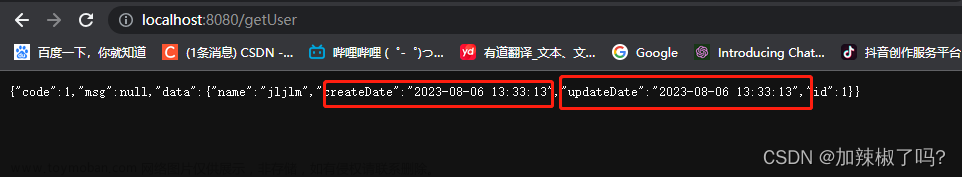示例代码:
import java.text.ParseException;
import java.text.SimpleDateFormat;
import java.time.LocalDate;
import java.time.format.DateTimeFormatter;
import java.util.Date;
/**
* @author wh445306
* @version 1.0
* @Description DateFormat
* @Date 2023-04-06 17:10
*/
public class DateFormat {
public static void main(String[] args) throws ParseException {
Date currentTime = new Date();
SimpleDateFormat formatter = new SimpleDateFormat("yyyy-MM-dd HH:mm:ss");
String dateString = formatter.format(currentTime);
System.out.println(dateString);
SimpleDateFormat dateFormat = new SimpleDateFormat("yyyy年MM月dd日HH时mm分ss秒");
String dateString2 = dateFormat.format(currentTime);
System.out.println(dateString2);
Date date1 = dateFormat.parse(dateString2);
String dateString3 = formatter.format(date1);
System.out.println(dateString3);
// 将日期字符串转换为LocalDate对象
LocalDate date = LocalDate.parse("2023-04-06");
// 将LocalDate对象格式化为指定格式的字符串
DateTimeFormatter formatter1 = DateTimeFormatter.ofPattern("yyyy年M月d日");
String formattedDate = date.format(formatter1);
System.out.println(formattedDate);
// 将格式化后的字符串转换为LocalDate对象
LocalDate parsedDate = LocalDate.parse(formattedDate, formatter1);
// 将LocalDate对象转换为指定格式的字符串
String parsedDateString = parsedDate.format(DateTimeFormatter.ofPattern("yyyy-MM-dd"));
System.out.println(parsedDateString);
// 确认两个日期字符串相等
assert parsedDateString.equals("2023-04-06");
// 确认两个LocalDate对象相等
assert parsedDate.equals(date);
}
}
示例截图:
 文章来源:https://www.toymoban.com/news/detail-408964.html
文章来源:https://www.toymoban.com/news/detail-408964.html
这里完整的用两种方法分别实现了日期和String的来回转换,鉴于SimpleDateFormat早已过时,且非线程安全,所以推荐大家首选使用DateTimeFormatter,用法基本都是差不多的。变化不大。但是DateTimeFormatter需要Java Level 8(8 - Lambdas, type annotations etc.),需留意。文章来源地址https://www.toymoban.com/news/detail-408964.html
到了这里,关于Java中日期时间格式化方法SimpleDateFormat和DateTimeFormatter使用完整示例及区别说明的文章就介绍完了。如果您还想了解更多内容,请在右上角搜索TOY模板网以前的文章或继续浏览下面的相关文章,希望大家以后多多支持TOY模板网!