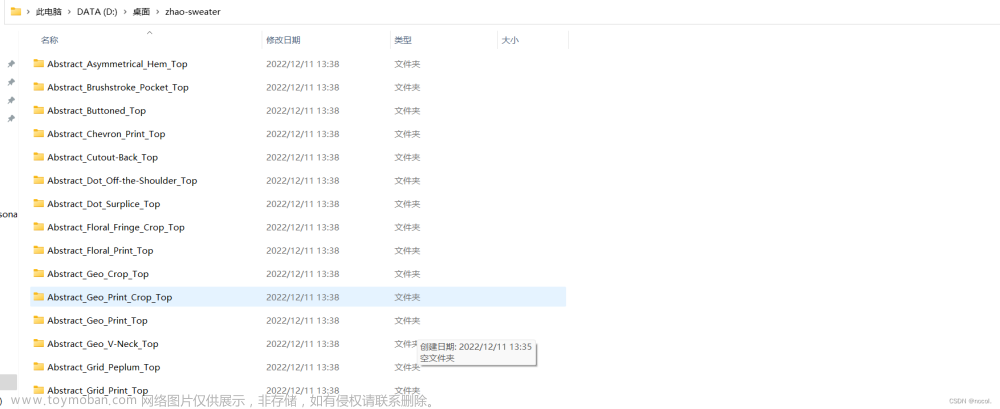在这里研究了一下各种排序算法,写一篇如何由图片一键生成颜色条的方法。


1 关于大量颜色排序
假设有大量颜色怎么对其进行排序呢,首先想到的最简单方法就是将其按照RGB值的大小进行排序,为了方便展示颜色条,这里编写了一个颜色条展示函数:
function showCM(CList)
if nargin<1,CList=winter();end
fig=figure('Units','normalized','Position',[0,50/100,1,7/100]);
ax=gca(fig);hold on
ax.XLim=[0,1];
ax.YLim=[0,1];
ax.Position=[0,0,1,1];
ax.XColor='none';
ax.YColor='none';
C=[];
C(:,:,1)=repmat([CList(:,1)',nan],[2,1]);
C(:,:,2)=repmat([CList(:,2)',nan],[2,1]);
C(:,:,3)=repmat([CList(:,3)',nan],[2,1]);
[XMesh,YMesh]=meshgrid(linspace(0,1,size(CList,1)+1),[0,1]);
surface(XMesh,YMesh,XMesh.*0,'CData',C,'EdgeColor','none');
end
假设对于RGB颜色,先按照R通道数值进行排序,R相同时通过G通道进行排序,G通道相同时通过B通道进行排序,即以[R,G,B]为排序依据时:
[R,G,B]=meshgrid(0:15:255,0:15:255,0:15:255);
CList=[R(:),G(:),B(:)]./255;
[~,ind]=sortrows(CList,[1,2,3]);
NCList=CList(ind,:);
showCM(NCList)

展示一下其他排序依据时的排序结果:
[R,B,G]
[G,R,B]
[G,B,R]
[B,R,G]
[B,G,R]
只能说都排得一般,要么断断续续,要么一段一段的。考虑加入灰度影响:
[R,G,B]=meshgrid(0:15:255,0:15:255,0:15:255);
CList=[R(:),G(:),B(:)]./255;
Gy=rgb2gray(reshape(CList,[],1,3));
[~,ind]=sortrows([CList,Gy],[4,2,3,1]);
NCList=CList(ind,:);
showCM(NCList)

大局上看起来还不错不过细节上颜色变化更剧烈更不连续了。。。那考虑一下HSV空间呢?
[R,G,B]=meshgrid(0:15:255,0:15:255,0:15:255);
CList=[R(:),G(:),B(:)]./255;
hsvList=rgb2hsv(CList);
[~,ind]=sortrows(hsvList,[1,2,3]);
NCList=CList(ind,:);
showCM(NCList)
[H,S,V]
[H,V,S]
[S,H,V]
[S,V,H]
[V,H,S]
[V,S,H]
可以看到大部分排序都是整体还凑活但是局部非常不连续,有没有啥局部比较连续的算法呢?
我们很容易想到旅行商算法,但是旅行商算法求解困难,这里使用由Alan Zucconi提出来的近似于最小生成书生成过程的旅行商算法,就像最小生成树一样不断把最近的点加入树中,但是生成的结果没有树枝:

function NCList=NTraveler(CList)
% 想法来自: Alan Zucconi
N=size(CList,1);
NCList=zeros(N,3);
ind=find(sum(CList,2)==min(sum(CList,2)),1);
NCList(1,:)=CList(ind,:);
CList(ind,:)=[];
for i=2:N
lastColor=NCList(i-1,:);
normList=vecnorm((lastColor-CList)');
ind=find(normList==min(normList),1);
NCList(i,:)=CList(ind,:);
CList(ind,:)=[];
end
end
使用该算法排序:
[R,G,B]=meshgrid(0:15:255,0:15:255,0:15:255);
CList=[R(:),G(:),B(:)]./255;
NCList=NTraveler(CList);
showCM(NCList)

这样整体比较乱但局部比较连续,毕竟我们造colormap的时候不可能几万个颜色甚至几十万个颜色去构造,肯定是取几个颜色进行插值。
2 颜色聚类
首先我写了个聚类结果展示函数:
function showCluster(ColorList,index,C)
colorNum=size(C,1);C=round(C);
RGBList=double(ColorList);
ax=gca;hold on;grid on;view(3)
STR{colorNum}='';
for i=1:colorNum
scatter3(RGBList(index==i,1),RGBList(index==i,2),RGBList(index==i,3),...
'filled','CData',C(i,:)./255);
STR{i}=[num2str(C(i,1)),' ',num2str(C(i,2)),' ',num2str(C(i,3))];
end
legend(STR,'Color',[0.9412 0.9412 0.9412],'FontName','Cambria','LineWidth',0.8,'FontSize',11,'Location','best')
ax.GridLineStyle='--';
ax.LineWidth=1.2;
ax.XLabel.String='R channel';
ax.XLabel.FontSize=13;
ax.XLabel.FontName='Cambria';
ax.YLabel.String='G channel';
ax.YLabel.FontSize=13;
ax.YLabel.FontName='Cambria';
ax.ZLabel.String='B channel';
ax.ZLabel.FontSize=13;
ax.ZLabel.FontName='Cambria';
end
这里给出两种算法的对比,一种就是直接kmeans聚类,另一种是使用MATLAB自带函数rgb2ind进行聚类,其中rgb2ind函数会快得多。
oriPic=imread('gallery\1.jpg');
colorNum=9;
% kmeans聚类
RGBList=double(reshape(oriPic,prod(size(oriPic,[1,2])),3));
[index,C]=kmeans(RGBList,colorNum,'Distance','sqeuclidean','MaxIter',1000,'Display','iter');
showCluster(RGBList,index,C)
showCM(C./255)
figure()
% rgb2ind聚类
RGBList=double(reshape(oriPic,prod(size(oriPic,[1,2])),3));
[index,C]=rgb2ind(oriPic,colorNum);
index=index(:)+1;C=C.*255;
showCluster(RGBList,index,C)
showCM(C./255)
示例1

kmeans

rgb2ind

示例2

kmeans

rgb2ind

示例3

kmeans

rgb2ind

可以看到两种方法聚类结果相差不大,但rgb2ind方法却快非常多。
3 少量颜色排序
降维法,类似于PCA降维法,要找到数据的主方向,之后将数据映射到主方向上来排序,以下是降维法和旅行商法对比:
oriPic=imread('gallery\1.jpg');
colorNum=8;
RGBList=double(reshape(oriPic,prod(size(oriPic,[1,2])),3));
[~,C]=rgb2ind(oriPic,colorNum);
% 降维法
C0=C-mean(C);
covMat=cov(C0);
[V,~]=eigs(covMat,1);
[~,ind]=sort(C0*V);
C=C(ind,:);
showCM(C)
% 旅行商法
C=NTraveler(C);
showCM(C)
示例1

降维法
旅行商法
示例2

降维法
旅行商法
示例3

降维法
旅行商法
示例4

降维法
旅行商法
可以看到在色调比较简单时两种方法结果类似,但在色调比较复杂时,旅行商算法效果较好。
4 色卡直接生成
写了段代码,稍微改改颜色数量,再改改图片链接就能自动生成色卡:
oriPic=imread('gallery\1.jpg');
colorNum=8;
RGBList=double(reshape(oriPic,prod(size(oriPic,[1,2])),3));
[~,C]=rgb2ind(oriPic,colorNum);
C=NTraveler(C);
disp(C)
[M,N,~]=size(oriPic);
if N>M
for i=1:colorNum
oriPic(M+1:M+round(M/6),1+(round((N-1)*(i-1)/colorNum):round((N-1)*i/colorNum)),1)=C(i,1).*255;
oriPic(M+1:M+round(M/6),1+(round((N-1)*(i-1)/colorNum):round((N-1)*i/colorNum)),2)=C(i,2).*255;
oriPic(M+1:M+round(M/6),1+(round((N-1)*(i-1)/colorNum):round((N-1)*i/colorNum)),3)=C(i,3).*255;
end
else
for i=1:colorNum
oriPic(1+(round((M-1)*(i-1)/colorNum):round((M-1)*i/colorNum)),N+1:N+round(N/6),1)=C(i,1).*255;
oriPic(1+(round((M-1)*(i-1)/colorNum):round((M-1)*i/colorNum)),N+1:N+round(N/6),2)=C(i,2).*255;
oriPic(1+(round((M-1)*(i-1)/colorNum):round((M-1)*i/colorNum)),N+1:N+round(N/6),3)=C(i,3).*255;
end
end
imshow(oriPic)


5 颜色插值
写了个简单函数进行插值:
function CM=interpColor(CList,n)
Ci=1:size(CList,1);
Cq=linspace(1,size(CList,1),n);
CM=[interp1(Ci,CList(:,1),Cq,'pchip')',...
interp1(Ci,CList(:,2),Cq,'pchip')',...
interp1(Ci,CList(:,3),Cq,'pchip')'];
end
就举个简单的例子:
oriPic=imread('gallery\1.jpg');
colorNum=8;
% 获取配色
RGBList=double(reshape(oriPic,prod(size(oriPic,[1,2])),3));
[~,C]=rgb2ind(oriPic,colorNum);
C=NTraveler(C);
showCM(C)
% 插值
CM=interpColor(C,256);
showCM(CM)




6 实际应用
实际从图片取色用在绘图中:
oriPic=imread('gallery\12.jpg');
colorNum=8;
% 获取配色
RGBList=double(reshape(oriPic,prod(size(oriPic,[1,2])),3));
[~,C]=rgb2ind(oriPic,colorNum);
C=NTraveler(C);
% 插值
CM=interpColor(C,256);
fig=gcf;
fig.Position=[200,200,800,600];
% 原图像
ax1=axes('Parent',fig,'Position',[0,1/2,1/2,1/2]+[1/20,1/20,-1/15,-1/15]);
ax1.NextPlot='add';axis tight
ax1.FontName='Cambria';
ax1.XColor='none';
ax1.YColor='none';
[M,N,~]=size(oriPic);
if N>M
for i=1:colorNum
oriPic(M+1:M+round(M/6),1+(round((N-1)*(i-1)/colorNum):round((N-1)*i/colorNum)),1)=C(i,1).*255;
oriPic(M+1:M+round(M/6),1+(round((N-1)*(i-1)/colorNum):round((N-1)*i/colorNum)),2)=C(i,2).*255;
oriPic(M+1:M+round(M/6),1+(round((N-1)*(i-1)/colorNum):round((N-1)*i/colorNum)),3)=C(i,3).*255;
end
else
for i=1:colorNum
oriPic(1+(round((M-1)*(i-1)/colorNum):round((M-1)*i/colorNum)),N+1:N+round(N/6),1)=C(i,1).*255;
oriPic(1+(round((M-1)*(i-1)/colorNum):round((M-1)*i/colorNum)),N+1:N+round(N/6),2)=C(i,2).*255;
oriPic(1+(round((M-1)*(i-1)/colorNum):round((M-1)*i/colorNum)),N+1:N+round(N/6),3)=C(i,3).*255;
end
end
image(flipud(oriPic))
% 气泡图
ax2=axes('Parent',fig,'Position',[1/2,1/2,1/2,1/2]+[1/20,1/20,-1/15,-1/15]);
ax2.NextPlot='add';grid on
ax2.GridLineStyle=':';
ax2.XMinorTick='on';
ax2.YMinorTick='on';
ax2.FontName='Cambria';
ax2.LineWidth=.7;
x=1:30;
[~,ind]=sort(rand(1,30));
x=x(ind);
y=rand(1,30);
sz=sort(rand(1,30));
bubblechart(x,y,sz,'CData',1:30);
colormap(ax2,CM)
% 折线图
ax3=axes('Parent',fig,'Position',[0,0,1/2,1/2]+[1/20,1/20,-1/15,-1/15]);
ax3.NextPlot='add';
t=linspace(0,5*pi,200);
C70=interpColor(C,70);
for i=1:70
plot(t,sin(t+i.^2./700)./(10+i).*20+i.*.1,'Color',C70(i,:),'LineWidth',2);
end
% 坐标区域修饰
ax3.YLim=[0,7];
ax3.XLim=[0,5*pi];
ax3.YTick=0:.5:5;
ax3.XTick=0:1:15;
ax3.YGrid='on';
ax3.GridLineStyle='-.';
ax3.LineWidth=1;
ax3.XMinorTick='on';
ax3.YMinorTick='on';
ax3.Box='on';
ax3.FontName='Cambria';
ax3.FontSize=11;
% 曲面图
ax4=axes('Parent',fig,'Position',[1/2+1/50,0,1/2,1/2]);
ax4.NextPlot='add';grid on
ax4.Projection='perspective';
ax4.LineWidth=.8;
ax4.XMinorTick='on';
ax4.YMinorTick='on';
ax4.ZMinorTick='on';
ax4.GridLineStyle=':';
ax4.ZLim=[0,90];
ax4.FontName='Cambria';
view(-37,42)
X=linspace(0,1,100)';
CL=(-cos(X*2*pi)+1).^.2;
r=(X-.5)'.^2+(X-.5).^2;
Z=abs(ifftn(exp(7i*rand(100))./r.^.9)).*(CL*CL')*30;
surf(X,X.',Z,'EdgeColor',[.9,.9,.9],'EdgeAlpha',.1)
colormap(ax4,CM);





7 算法的进一步应用
我之前用App designer 制作过一款是色卡生成器,正好今天用文章所示算法改进一下:

Load Img(导入图片) -> 选择颜色数颜色格式 -> 点击RUN运行
之后可以点击图示处存储色卡:
色卡生成效果:
 文章来源:https://www.toymoban.com/news/detail-409141.html
文章来源:https://www.toymoban.com/news/detail-409141.html
该工具完整代码:文章来源地址https://www.toymoban.com/news/detail-409141.html
function colourAtla
% @author slandarer
% 颜色数量
colorNum=2;% 初始颜色列表
colorList=[189 115 138; 237 173 158
140 199 181; 120 205 205
79 148 205; 205 150 205];
% 颜色格式
% [0 1] -> 1
% [0 255] -> 2
% #hex -> 3
% hsv -> 4
colorType=3;
% 三维图片矩阵
oriPic=[];
% RGB数据列
RGBList=[];
% =========================================================================
% figure窗口构建
atlaFig=uifigure('units','pixels');
atlaFig.Position=[10,65,750,500];
atlaFig.NumberTitle='off';
atlaFig.MenuBar='none';
atlaFig.Name='colour atla 1.0 | by slandarer';
atlaFig.Color=[1,1,1];
atlaFig.Resize='off';
% 显示图像axes区域
imgAxes=uiaxes('Parent',atlaFig);
imgAxes.Position=[10,10,480,480];
imgAxes.XLim=[0,100];
imgAxes.YLim=[0,100];
imgAxes.XTick=[];
imgAxes.YTick=[];
imgAxes.Box='on';
imgAxes.Toolbar.Visible='off';
% 显示色卡axes区域
atlaAxes=uiaxes('Parent',atlaFig);
atlaAxes.Position=[500,90,240,400];
atlaAxes.XLim=[0,240];
atlaAxes.YLim=[0,400];
atlaAxes.XTick=[];
atlaAxes.YTick=[];
atlaAxes.Box='on';
atlaAxes.Toolbar.Visible='on';
hold(atlaAxes,'on')
% 重绘色卡函数
function freshColorAtla(~,~)
hold(atlaAxes,'off')
plot(atlaAxes,[-1,-1],[-1,-1]);
hold(atlaAxes,'on')
text(atlaAxes,10,370,'Colour Atla','FontName','Cambria','FontSize',21);
for i=1:size(colorList,1)
fill(atlaAxes,[10 120 120 10],[370 370 390 390]-50-28*(i-1),colorList(i,:)./255)
switch colorType
case 1 % 显示RGB [0 1]格式颜色数据
tempColorR=sprintf('%.2f',colorList(i,1)./255);
tempColorG=sprintf('%.2f',colorList(i,2)./255);
tempColorB=sprintf('%.2f',colorList(i,3)./255);
text(atlaAxes,133,330-28*(i-1),...
[tempColorR,' ',tempColorG,' ',tempColorB],...
'FontName','Cambria','FontSize',16);
case 2 % 显示RGB[0 255]格式颜色数据
text(atlaAxes,135,330-28*(i-1),...
[num2str(colorList(i,1)),' ',...
num2str(colorList(i,2)),' ',...
num2str(colorList(i,3))],...
'FontName','Cambria','FontSize',16);
case 3 % 显示16进制格式颜色数据
exchange_list={'0','1','2','3','4','5','6','7','8','9','A','B','C','D','E','F'};
tempColor16='#';
for ii=1:3
temp_num=colorList(i,ii);
tempColor16(1+ii*2-1)=exchange_list{(temp_num-mod(temp_num,16))/16+1};
tempColor16(1+ii*2)=exchange_list{mod(temp_num,16)+1};
end
text(atlaAxes,135,330-28*(i-1),tempColor16,'FontName','Cambria','FontSize',16);
case 4 % 显示hsv格式颜色数据
[h,s,v]=rgb2hsv(colorList(i,1),colorList(i,2),colorList(i,3));
text(atlaAxes,130,330-28*(i-1),...
[sprintf('%.2f',h),' ',...
sprintf('%.2f',s),' ',...
num2str(v)],...
'FontName','Cambria','FontSize',16);
end
end
outputData()
end
freshColorAtla()
% =========================================================================
% 选择k-means k值按钮(颜色数量按钮)
uilabel('parent',atlaFig,'Text',' ColorNum','FontName','Cambria','FontWeight','bold',...
'FontSize',15,'BackgroundColor',[0.31 0.58 0.80],'position',[500,50,80,25],'FontColor',[1 1 1]);
CNsetBtn=uispinner(atlaFig,'Value',2,'limit',[2 12],'FontName','Cambria','Step',1,...
'ValueDisplayFormat','%.f','FontSize',14,'ValueChangedFcn',@CNset,'position',[580,50,50,25]);
function CNset(~,~)% color number set function
colorNum=CNsetBtn.Value;
end
% 选择颜色类型按钮
uilabel('parent',atlaFig,'Text',' ColorType','FontName','Cambria','FontWeight','bold',...
'FontSize',15,'BackgroundColor',[0.31 0.58 0.80],'position',[500,15,90,25],'FontColor',[1 1 1]);
TPsetBtnGp=uidropdown('parent',atlaFig);
TPsetBtnGp.Items={' [0 1]';'[0 255]';' #hex';' HSV'};
TPsetBtnGp.ValueChangedFcn=@TPset;
TPsetBtnGp.Position=[580,15,70,25];
TPsetBtnGp.Value=' #hex';
function TPset(~,~)% color type set function
switch TPsetBtnGp.Value
case ' [0 1]',colorType=1;
case '[0 255]',colorType=2;
case ' #hex', colorType=3;
case ' HSV', colorType=4;
end
freshColorAtla()
end
% 导入图片按钮
uibutton(atlaFig,'Text','Load Img','BackgroundColor',[0.59 0.71 0.84],'FontColor',[1 1 1],...
'FontWeight','bold','Position',[640,50,100,25],'FontName','Cambria','FontSize',15,'ButtonPushedFcn',@LDimg);
function LDimg(~,~)
try
[filename, pathname] = uigetfile({'*.jpg;*.tif;*.png;*.gif','All Image Files';...
'*.*','All Files' });
oriPic=imread([pathname,filename]);
[imgXLim,imgYLim,~]=size(oriPic);
len=max([imgXLim,imgYLim]);
imgAxes.XLim=[0 len];
imgAxes.YLim=[0 len];
hold(imgAxes,'off')
imshow(oriPic,'Parent',imgAxes)
RGBList=double(reshape(oriPic,prod(size(oriPic,[1,2])),3));
catch
end
end
% 开始聚类按钮
uibutton(atlaFig,'Text','RUN','BackgroundColor',[0.59 0.71 0.84],'FontColor',[1 1 1],...
'FontWeight','bold','Position',[660,15,80,25],'FontName','Cambria','FontSize',15,'ButtonPushedFcn',@runKmeans);
function runKmeans(~,~)
[~,C]=rgb2ind(oriPic,colorNum);
C=round(NTraveler(C).*255);
colorList=C;
freshColorAtla()
end
% 命令行输出数据函数
function outputData(~,~)
disp(['output time:',datestr(now)])
disp('color list:')
for i=1:size(colorList,1)
switch colorType % 与色卡显示类似
case 1
tempData(i,:)=roundn(colorList(i,:)./255,-2);
case 2
tempData(i,:)=colorList(i,:);
case 3
exchange_list={'0','1','2','3','4','5','6','7','8','9','A','B','C','D','E','F'};
tempColor16='#';
for ii=1:3
temp_num=colorList(i,ii);
tempColor16(1+ii*2-1)=exchange_list{(temp_num-mod(temp_num,16))/16+1};
tempColor16(1+ii*2)=exchange_list{mod(temp_num,16)+1};
end
tempData(i,1)={tempColor16};
case 4
[h,s,v]=rgb2hsv(colorList(i,1),colorList(i,2),colorList(i,3));
tempData(i,:)=[h,s,v];
end
end
disp(tempData);
end
function NCList=NTraveler(CList)
% 想法来自: Alan Zucconi
N=size(CList,1);
NCList=zeros(N,3);
ind=find(sum(CList,2)==min(sum(CList,2)),1);
NCList(1,:)=CList(ind,:);
CList(ind,:)=[];
for i=2:N
lastColor=NCList(i-1,:);
normList=vecnorm((lastColor-CList)');
ind=find(normList==min(normList),1);
NCList(i,:)=CList(ind,:);
CList(ind,:)=[];
end
end
end
到了这里,关于MATLAB | 如何自然好看的从图片中提取颜色并制作色卡的文章就介绍完了。如果您还想了解更多内容,请在右上角搜索TOY模板网以前的文章或继续浏览下面的相关文章,希望大家以后多多支持TOY模板网!