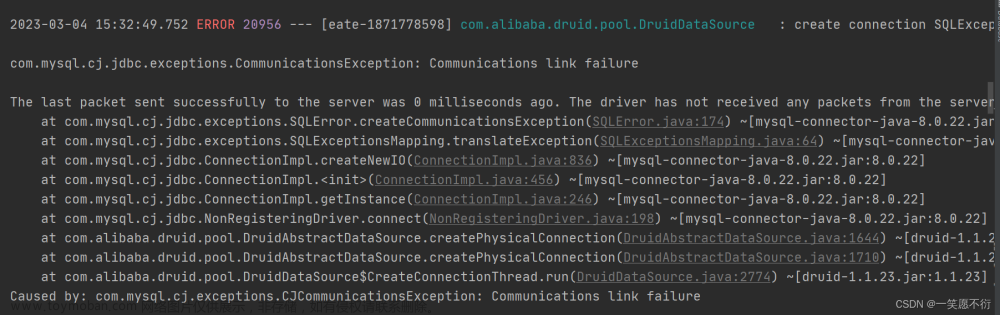连接数据库时,提示错误描述:
java.sql.SQLException: Listener refused the connection with the following error: ORA-12505, TNS:listener does not currently know of SID given in connect descriptor
问题描述:情况使用帆软报表连接数据库时,提示数据库连接失败,但是用Navicat工具连接同一个数据库时,却没有问题,不会提示报错。


后面看到有人说,错误重点是:listener does not currently know of SID given in connect descriptor
以及强调:SID != SERVICE_NAME
查询数据库的SID,发现数据库的SID确实变了,不一样,导致连接错误,更换连接的SID,就可以解决。
查询数据库的SID:
select instance_name from V$instance

问题原因:关于JDBC连接ORACLE的三种格式方法:
格式一: Oracle JDBC Thin using an SID
标准:jdbc:oracle:thin:@<host>:<port>:<SID>
举例:jdbc:oracle:thin:@localhost:1521:orcl
查询数据库的SID的方法语句:
--查SID
select value from v$parameter where name='instance_name';

格式二: Oracle JDBC Thin using a ServiceName
标准:jdbc:oracle:thin:@//<host>:<port>/<service_name>
举例:jdbc:oracle:thin:@//localhost:1521/orcl.huizxxxx.com
查询数据库的ServiceName的方法语句:
--查ServiceName
select value from v$parameter where name='service_names';

格式三:Oracle JDBC Thin using a TNSName
标准:jdbc:oracle:thin:@<TNSName>
举例:jdbc:oracle:thin:@TNS_ALIAS_NAME
配置如下:jdbc:oracle:thin:@(DESCRIPTION=(ADDRESS_LIST=(ADDRESS=(PROTOCOL=TCP)(HOST=localhost)(PORT=1521)))(CONNECT_DATA=(SERVICE_NAME=or12c2)))
注意:使用第三中的数据库连接时,好像是不能用超级管理员的用户名和密码,需要用管理员,用超级管理员的账号密码使用链接时,会报错。


后来创建个新用户和账号,来访问数据库,数据库连接,可以正常使用

文章来源地址https://www.toymoban.com/news/detail-409207.html
实例与数据库之间的关系:
实例是操作系统中访问数据库所需要的一系列的进程和内存的集合。即使没有任何数据文件,实例也可以启动。但是要想访问数据库,必须把数据库文件加载进实例中。实例和数据库的区别可以简单概括为:实例是临时的,它只在相关的进程和内存集合存在时存在,而数据库是永久的,只要文件存在它就存在。一个实例只能对应一个数据库,但是一个数据库可以有多个实例。
SID即INSTANCE_NAME是用来唯一标示实例的。
参考文献链接:https://blog.csdn.net/zhangzl1012/article/details/50752572
文章来源:https://www.toymoban.com/news/detail-409207.html
到了这里,关于【Oracle连接】java.sql.SQLException: Listener refused the connection with the following error: ORA-12505的文章就介绍完了。如果您还想了解更多内容,请在右上角搜索TOY模板网以前的文章或继续浏览下面的相关文章,希望大家以后多多支持TOY模板网!