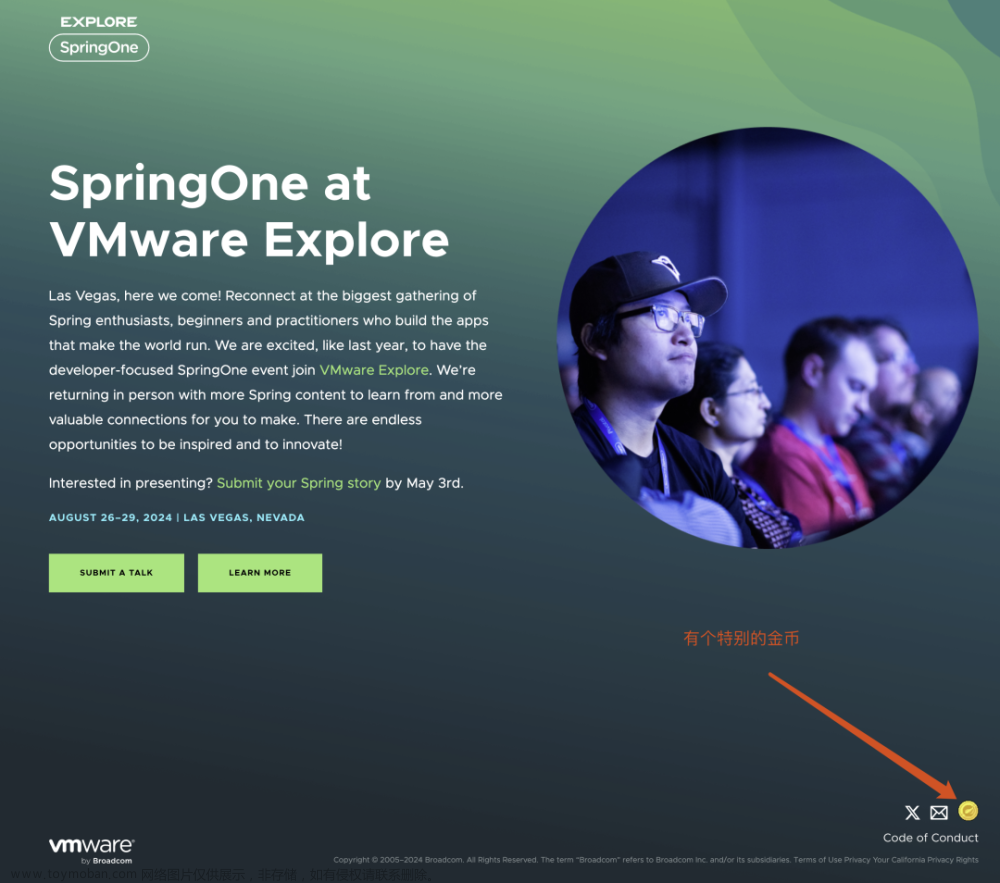1.案例现象
一般来讲,我们在 kill 掉一个进程的时候通常有两个选择:
- 找到进程的 pid 号,然后执行 kill 命令
- 找到进程的名字,然后执行 pkill 命令
pkill 和 kill 命令都是向指定的进程发送信号,从而完成终结进程的操作,主要区别在于 pkill 命令与 pgrep 配套使用,能够踢出指定终端用户、同时根据 UID 和用户名来终止进程
今天给大家分享一件我在使用 pkill 命令时遇到的比较有意思的事情
这台机器上(Cent OS7)运行着一个进程 after_sleep60s_output
[root@localhost ~]# ps -ef | grep [a]fter
root 49146 48933 0 09:39 pts/0 00:00:00 /usr/local/bin/after_sleep60s_output
执行 pkill 命令
[root@localhost ~]# pkill after_sleep60s_output
然后当我使用 ps 命令查看的时候,我发现这个进程还在,而且返回了状态码 1
[root@localhost ~]# echo $?
1
用 kill 命令试试,发现成功了
[root@localhost ~]# kill 49146
奇怪?为什么用 pkill 命令 kill 不掉这个进程?
2.定位问题
通过 man pkill 我发现,pkill 命令是默认结合 pgrep 来使用的
pgrep 首先找出目标进程(running),然后 pkill 再根据 pgrep 的结果来 kill 目标进程
pgrep looks through the currently running processes and lists the process IDs which match the selection criteria to stdout. All the criteria have to match. For example,
$ pgrep -u root sshd
will only list the processes called sshd AND owned by root. On the other hand,
$ pgrep -u root,daemon
will list the processes owned by root OR daemon.
pkill will send the specified signal (by default SIGTERM) to each process instead of listing them on stdout.
pgrep 找目标进程是通过获取 /proc/[pid]/stat 文件中的进程名来实现的,但是这个文件中的进程名是有长度限制的——只有15个字符
Linux 中的每一个进程都维护了一个 struct_task_struct 结构体,这个结构体在/usr/src/kernels/内核版本/include/linux/sched.h里面
这里面有一个字段定义了不包括路径的可执行文件的名字,最大长度是 16 bytes,除去最后一个留给 null 的,就只有最多 15 个字符
/* Task command name length */
#define TASK_COMM_LEN 16
char comm[TASK_COMM_LEN]; /* executable name excluding path
- access with [gs]et_task_comm (which lock
it with task_lock())
- initialized normally by setup_new_exec */
然后我们看一下上面例子中进程对应的 stat 文件
[root@localhost ~]# cat /proc/49146/stat
49212 (after_sleep60s_) S 48933 49212 48933 3 .....
可以看到文件里面的进程名字被截断成了15个字符:after_sleep60s_
如果要使用 pkill 命令,正确方式如下:
[root@localhost ~]# pkill after_sleep60s_
你也可以加一个 -f 参数
[root@localhost ~]# pkill -f after_sleep60s_output
这个参数会告诉 pkill 不去/proc/[pid]/stat 文件找进程,而是去 /proc/[pid]/cmdline
里面找
这个文件里面包含了进程启动的时候的完整命令,包括参数
[root@localhost ~]# /proc/49146/cmdline
/usr/local/nginx/sbin/after_sleep60s_output
3.解决问题
想要准确的 kill 掉一个进程,可以使用下面的方法:
-
pidof命令获取到进程对应的 PID,再使用kill命令 - 使用 systemd 启动的,通过
systemctl命令来控制 - 使用 pkill 命令的时候建议加上
-f参数
最后附上相关 issue 链接:文章来源:https://www.toymoban.com/news/detail-409493.html
1、https://stackoverflow.com/questions/23534263/what-is-the-maximum-allowed-limit-on-the-length-of-a-process-name文章来源地址https://www.toymoban.com/news/detail-409493.html
到了这里,关于kill 进程时遇到的一件有意思的事情的文章就介绍完了。如果您还想了解更多内容,请在右上角搜索TOY模板网以前的文章或继续浏览下面的相关文章,希望大家以后多多支持TOY模板网!