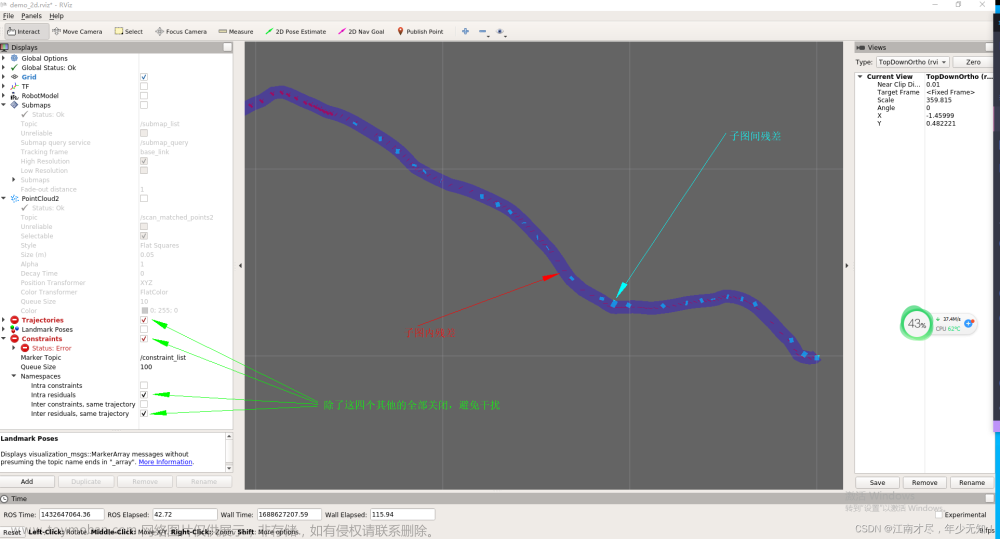FFmpeg在libavcodec模块,旧版本提供avcodec_encode_video2()作为视频编码函数,avcodec_encode_audio2()作为音频编码函数。在FFmpeg 3.1版本新增avcodec_send_frame()与avcodec_receive_packet()作为音视频编码函数。后来,在3.4版本把avcodec_encode_video2()和avcodec_encode_audio2()标记为过时API。
在上一篇文章介绍到音视频解码的分析:avcodec_send_packet和avcodec_receive_frame。
目录
一、avcodec_send_frame发送AVFrame
1、avcodec_send_frame
二、avcodec_receive_packet接收AVPacket
1、avcodec_receive_packet
2、encode_receive_packet_internal
3、encode_simple_receive_packet
4、encode_simple_internal
5、X264_frame
三、avcodec_encode_video2视频编码
四、avcodec_encode_audio2音频编码
avcodec_send_frame和avcodec_receive_packet函数定义位于libavcodec/avcodec.h:
/**
* Supply a raw video or audio frame to the encoder. Use avcodec_receive_packet()
* to retrieve buffered output packets.
*
* @param avctx codec context
* @param[in] frame AVFrame containing the raw audio or video frame to be encoded.
*
* For audio:
* If AV_CODEC_CAP_VARIABLE_FRAME_SIZE is set, then each frame
* can have any number of samples.
* @return 0 on success, otherwise negative error code:
* AVERROR(EAGAIN): input is not accepted in the current state, try again.
* AVERROR_EOF: the encoder has been flushed, and no new frames.
* AVERROR(EINVAL): codec not opened, refcounted_frames not set, it is a
* decoder, or requires flush
* AVERROR(ENOMEM): failed to add packet to internal queue, or similar
* other errors: legitimate encoding errors
*/
int avcodec_send_frame(AVCodecContext *avctx, const AVFrame *frame);
/**
* Read encoded data from the encoder.
*
* @param avctx codec context
* @param avpkt This will be set to a reference-counted packet
*
* @return 0 on success, otherwise negative error code:
* AVERROR(EAGAIN): output is not available in the current state, try again.
* AVERROR_EOF: the encoder has been fully flushed, and there will be
* no more output packets
* AVERROR(EINVAL): codec not opened, or it is a decoder
* other errors: legitimate encoding errors
*/
int avcodec_receive_packet(AVCodecContext *avctx, AVPacket *avpkt);由描述可知, avcodec_send_frame()负责给编码器提供未压缩的原始数据,avcodec_receive_packet()则从编码器取出编码后的数据。如果返回0,代表成功;返回AGAIN,代表当前状态没有可输出数据;返回EOF,代表已经到达输入流结尾;返回INVAL,代表编码器没有打开或者打开的是解码器。
音视频编码的函数执行流程图如下:

一、avcodec_send_frame发送AVFrame
1、avcodec_send_frame
avcodec_send_frame()函数位于libavcodec/encode.c,首先判断编码器有没打开、是否为编码器,然后调用internal函数执行具体操作:
int avcodec_send_frame(AVCodecContext *avctx, const AVFrame *frame)
{
AVCodecInternal *avci = avctx->internal;
int ret;
// 判断编码器有没打开,是否为编码器
if (!avcodec_is_open(avctx) || !av_codec_is_encoder(avctx->codec))
return AVERROR(EINVAL);
if (avci->draining)
return AVERROR_EOF;
if (avci->buffer_frame->data[0])
return AVERROR(EAGAIN);
if (!frame) {
avci->draining = 1;
} else {
ret = encode_send_frame_internal(avctx, frame);
if (ret < 0)
return ret;
}
if (!avci->buffer_pkt->data && !avci->buffer_pkt->side_data) {
ret = encode_receive_packet_internal(avctx, avci->buffer_pkt);
if (ret < 0 && ret != AVERROR(EAGAIN) && ret != AVERROR_EOF)
return ret;
}
return 0;
}encode_send_frame_internal()函数没做多少事情,只是解析音频metadata、检查frame是否有效,真正的赋值操作不在这里。代码如下:
static int encode_send_frame_internal(AVCodecContext *avctx, const AVFrame *src)
{
AVCodecInternal *avci = avctx->internal;
AVFrame *dst = avci->buffer_frame;
int ret;
if (avctx->codec->type == AVMEDIA_TYPE_AUDIO) {
// 解析音频metadata
AVFrameSideData *sd = av_frame_get_side_data(src, AV_FRAME_DATA_AUDIO_SERVICE_TYPE);
if (sd && sd->size >= sizeof(enum AVAudioServiceType))
avctx->audio_service_type = *(enum AVAudioServiceType*)sd->data;
// 检查frame大小是否有效
if (avctx->codec->capabilities & AV_CODEC_CAP_SMALL_LAST_FRAME) {
if (src->nb_samples > avctx->frame_size) {
return AVERROR(EINVAL);
}
} else if (!(avctx->codec->capabilities & AV_CODEC_CAP_VARIABLE_FRAME_SIZE)) {
if (avctx->internal->last_audio_frame) {
return AVERROR(EINVAL);
}
if (src->nb_samples < avctx->frame_size) {
ret = pad_last_frame(avctx, dst, src);
if (ret < 0)
return ret;
avctx->internal->last_audio_frame = 1;
} else if (src->nb_samples > avctx->frame_size) {
return AVERROR(EINVAL);
}
}
}
if (!dst->data[0]) {
ret = av_frame_ref(dst, src);
if (ret < 0)
return ret;
}
return 0;
}二、avcodec_receive_packet接收AVPacket
1、avcodec_receive_packet
avcodec_receive_packet()函数也是首先编码器是否打开、是否为编码器,然后调用encode_receive_packet_internal()函数去执行具体操作:
int avcodec_receive_packet(AVCodecContext *avctx, AVPacket *avpkt)
{
AVCodecInternal *avci = avctx->internal;
int ret;
av_packet_unref(avpkt);
// 判断编码器是否打开,是否为编码器
if (!avcodec_is_open(avctx) || !av_codec_is_encoder(avctx->codec))
return AVERROR(EINVAL);
if (avci->buffer_pkt->data || avci->buffer_pkt->side_data) {
av_packet_move_ref(avpkt, avci->buffer_pkt);
} else {
ret = encode_receive_packet_internal(avctx, avpkt);
if (ret < 0)
return ret;
}
return 0;
}2、encode_receive_packet_internal
encode_receive_packet_internal()函数首先检测视频宽高、像素格式,然后判断使用receive_packet还是encode_simple_receive_packet执行编码操作:
static int encode_receive_packet_internal(AVCodecContext *avctx, AVPacket *avpkt)
{
AVCodecInternal *avci = avctx->internal;
int ret;
if (avci->draining_done)
return AVERROR_EOF;
// 检查视频宽、高、像素格式
if (avctx->codec->type == AVMEDIA_TYPE_VIDEO) {
if (av_image_check_size2(avctx->width, avctx->height,
avctx->max_pixels, AV_PIX_FMT_NONE, 0, avctx))
return AVERROR(EINVAL);
}
// 判断使用receive_packet还是encode_simple_receive_packet编码
if (avctx->codec->receive_packet) {
ret = avctx->codec->receive_packet(avctx, avpkt);
if (ret < 0)
av_packet_unref(avpkt);
else
av_assert0(!avpkt->data || avpkt->buf);
} else
ret = encode_simple_receive_packet(avctx, avpkt);
if (ret == AVERROR_EOF)
avci->draining_done = 1;
return ret;
}3、encode_simple_receive_packet
encode_simple_receive_packet()函数比较简单,主要是调用encode_simple_internal()函数:
static int encode_simple_receive_packet(AVCodecContext *avctx, AVPacket *avpkt)
{
int ret;
while (!avpkt->data && !avpkt->side_data) {
ret = encode_simple_internal(avctx, avpkt);
if (ret < 0)
return ret;
}
return 0;
}4、encode_simple_internal
encode_simple_internal()函数首先判断frame,如果frame为空则调用ff_encode_get_frame()取出一帧未压缩的数据,然后判断使用ff_thread_video_encode_frame还是avctx->codec->encode2执行真正的编码操作:
static int encode_simple_internal(AVCodecContext *avctx, AVPacket *avpkt)
{
AVCodecInternal *avci = avctx->internal;
EncodeSimpleContext *es = &avci->es;
AVFrame *frame = es->in_frame;
int got_packet;
int ret;
if (avci->draining_done)
return AVERROR_EOF;
// 如果frame为空,调用ff_encode_get_frame取一帧数据
if (!frame->buf[0] && !avci->draining) {
av_frame_unref(frame);
ret = ff_encode_get_frame(avctx, frame);
if (ret < 0 && ret != AVERROR_EOF)
return ret;
}
if (!frame->buf[0]) {
if (!(avctx->codec->capabilities & AV_CODEC_CAP_DELAY ||
(avci->frame_thread_encoder && avctx->active_thread_type
& FF_THREAD_FRAME)))
return AVERROR_EOF;
frame = NULL;
}
got_packet = 0;
// 判断使用ff_thread_video_encode_frame还是avctx->codec->encode2进行编码
if (CONFIG_FRAME_THREAD_ENCODER &&
avci->frame_thread_encoder && (avctx->active_thread_type & FF_THREAD_FRAME))
ret = ff_thread_video_encode_frame(avctx, avpkt, frame, &got_packet);
else {
ret = avctx->codec->encode2(avctx, avpkt, frame, &got_packet);
if (avctx->codec->type == AVMEDIA_TYPE_VIDEO && !ret && got_packet &&
!(avctx->codec->capabilities & AV_CODEC_CAP_DELAY))
avpkt->pts = avpkt->dts = frame->pts;
}
if (!ret && got_packet) {
if (avpkt->data) {
ret = av_packet_make_refcounted(avpkt);
if (ret < 0)
goto end;
}
if (frame && !(avctx->codec->capabilities & AV_CODEC_CAP_DELAY)) {
if (avctx->codec->type == AVMEDIA_TYPE_AUDIO) {
if (avpkt->pts == AV_NOPTS_VALUE)
avpkt->pts = frame->pts;
if (!avpkt->duration)
avpkt->duration = ff_samples_to_time_base(
avctx, frame->nb_samples);
}
}
// 如果是音频,flags都设为关键帧
if (avctx->codec->type == AVMEDIA_TYPE_AUDIO) {
avpkt->flags |= AV_PKT_FLAG_KEY;
avpkt->dts = avpkt->pts;
}
}
if (avci->draining && !got_packet)
avci->draining_done = 1;
end:
if (ret < 0 || !got_packet)
av_packet_unref(avpkt);
if (frame) {
if (!ret)
avctx->frame_number++;
av_frame_unref(frame);
}
return ret;
}在上面有提到,avcodec_send_frame()函数没有进行frame的赋值操作,真正执行赋值操作的是ff_encode_get_frame()函数,具体如下:
int ff_encode_get_frame(AVCodecContext *avctx, AVFrame *frame)
{
AVCodecInternal *avci = avctx->internal;
if (avci->draining)
return AVERROR_EOF;
if (!avci->buffer_frame->buf[0])
return AVERROR(EAGAIN);
// avci->buffer_frame赋值给frame
av_frame_move_ref(frame, avci->buffer_frame);
return 0;
}5、X264_frame
以libx264编码器为例,位于libavcodec/libx264.c,对应的AVCodec如下:
AVCodec ff_libx264_encoder = {
.name = "libx264",
.long_name = NULL_IF_CONFIG_SMALL("libx264 H.264/AVC /MPEG-4 part10"),
.type = AVMEDIA_TYPE_VIDEO,
.id = AV_CODEC_ID_H264,
.priv_data_size = sizeof(X264Context),
.init = X264_init,
.encode2 = X264_frame,
.close = X264_close,
.capabilities = AV_CODEC_CAP_DELAY | AV_CODEC_CAP_OTHER_THREADS |
AV_CODEC_CAP_ENCODER_REORDERED_OPAQUE,
.caps_internal = FF_CODEC_CAP_AUTO_THREADS,
.priv_class = &x264_class,
.defaults = x264_defaults,
.pix_fmts = pix_fmts_all,
.wrapper_name = "libx264",
};此时,encode2函数指针指向X264_frame,代码如下:
static int X264_frame(AVCodecContext *ctx, AVPacket *pkt, const AVFrame *frame,
int *got_packet)
{
X264Context *x4 = ctx->priv_data;
x264_nal_t *nal;
int nnal, i, ret;
x264_picture_t pic_out = {0};
int pict_type;
int bit_depth;
int64_t wallclock = 0;
X264Opaque *out_opaque;
AVFrameSideData *sd;
// 初始化x264编码器相关参数
x264_picture_init( &x4->pic );
x4->pic.img.i_csp = x4->params.i_csp;
#if X264_BUILD >= 153
bit_depth = x4->params.i_bitdepth;
#else
bit_depth = x264_bit_depth;
#endif
if (bit_depth > 8)
x4->pic.img.i_csp |= X264_CSP_HIGH_DEPTH;
x4->pic.img.i_plane = avfmt2_num_planes(ctx->pix_fmt);
if (frame) {
for (i = 0; i < x4->pic.img.i_plane; i++) {
x4->pic.img.plane[i] = frame->data[i];
x4->pic.img.i_stride[i] = frame->linesize[i];
}
x4->pic.i_pts = frame->pts;
x4->reordered_opaque[x4->next_reordered_opaque].reordered_opaque = frame->reordered_opaque;
x4->reordered_opaque[x4->next_reordered_opaque].wallclock = wallclock;
if (ctx->export_side_data & AV_CODEC_EXPORT_DATA_PRFT)
x4->reordered_opaque[x4->next_reordered_opaque].wallclock = av_gettime();
x4->pic.opaque = &x4->reordered_opaque[x4->next_reordered_opaque];
x4->next_reordered_opaque++;
x4->next_reordered_opaque %= x4->nb_reordered_opaque;
// 给x264的pic.i_type赋值,包括IDR、I、P、B帧类型
switch (frame->pict_type) {
case AV_PICTURE_TYPE_I:
x4->pic.i_type = x4->forced_idr > 0 ? X264_TYPE_IDR
: X264_TYPE_KEYFRAME;
break;
case AV_PICTURE_TYPE_P:
x4->pic.i_type = X264_TYPE_P;
break;
case AV_PICTURE_TYPE_B:
x4->pic.i_type = X264_TYPE_B;
break;
default:
x4->pic.i_type = X264_TYPE_AUTO;
break;
}
// 重新配置编码器
reconfig_encoder(ctx, frame);
......
}
do {
// 调用x264_encoder_encode()执行编码
if (x264_encoder_encode(x4->enc, &nal, &nnal, frame? &x4->pic: NULL, &pic_out) < 0)
return AVERROR_EXTERNAL;
// 对nal单元进行编码
ret = encode_nals(ctx, pkt, nal, nnal);
if (ret < 0)
return ret;
} while (!ret && !frame && x264_encoder_delayed_frames(x4->enc));
if (!ret)
return 0;
pkt->pts = pic_out.i_pts;
pkt->dts = pic_out.i_dts;
out_opaque = pic_out.opaque;
if (out_opaque >= x4->reordered_opaque &&
out_opaque < &x4->reordered_opaque[x4->nb_reordered_opaque]) {
ctx->reordered_opaque = out_opaque->reordered_opaque;
wallclock = out_opaque->wallclock;
} else {
ctx->reordered_opaque = 0;
}
// 给pict_type赋值,包括I、P、B帧类型
switch (pic_out.i_type) {
case X264_TYPE_IDR:
case X264_TYPE_I:
pict_type = AV_PICTURE_TYPE_I;
break;
case X264_TYPE_P:
pict_type = AV_PICTURE_TYPE_P;
break;
case X264_TYPE_B:
case X264_TYPE_BREF:
pict_type = AV_PICTURE_TYPE_B;
break;
default:
return AVERROR_EXTERNAL;
}
pkt->flags |= AV_PKT_FLAG_KEY*pic_out.b_keyframe;
if (ret) {
ff_side_data_set_encoder_stats(pkt,
(pic_out.i_qpplus1 - 1) * FF_QP2LAMBDA, NULL, 0, pict_type);
if (wallclock)
ff_side_data_set_prft(pkt, wallclock);
}
*got_packet = ret;
return 0;
}由此可见,X264_frame()函数主要有6个步骤:
- 初始化x264编码器相关参数;
- 给x264的pic.i_type赋值,包括IDR、I、P、B帧类型;
- 调用reconfig_encoder()重新配置编码器;
- 调用x264_encoder_encode()执行编码;
- 对nal单元进行编码;
- 给输出的pict_type赋值,包括I、P、B帧类型;
三、avcodec_encode_video2视频编码
由于avcodec_encode_video2()函数已经过时,所以内部提供compat_encode()来兼容旧版本,具体代码如下:
int avcodec_encode_video2(AVCodecContext *avctx,
AVPacket *avpkt,
const AVFrame *frame,
int *got_packet_ptr)
{
int ret = compat_encode(avctx, avpkt, got_packet_ptr, frame);
if (ret < 0)
av_packet_unref(avpkt);
return ret;
}我们来看看compat_encode()函数源码,其实内部也是调用avcodec_send_frame()和avcodec_receive_packet()进行编码,具体如下:
static int compat_encode(AVCodecContext *avctx, AVPacket *avpkt,
int *got_packet, const AVFrame *frame)
{
AVCodecInternal *avci = avctx->internal;
AVPacket user_pkt;
int ret;
*got_packet = 0;
// 检测视频的pixel_format、width、height
if (frame && avctx->codec->type == AVMEDIA_TYPE_VIDEO) {
if (frame->format == AV_PIX_FMT_NONE)
av_log(avctx, AV_LOG_WARNING, "format is not set\n");
if (frame->width == 0 || frame->height == 0)
av_log(avctx, AV_LOG_WARNING, "width or height is not set\n");
}
// 调用avcodec_send_frame()发送frame
ret = avcodec_send_frame(avctx, frame);
if (ret == AVERROR_EOF)
ret = 0;
else if (ret == AVERROR(EAGAIN)) {
return AVERROR_BUG;
} else if (ret < 0)
return ret;
av_packet_move_ref(&user_pkt, avpkt);
while (ret >= 0) {
// 调用avcodec_receive_packet()接收packet
ret = avcodec_receive_packet(avctx, avpkt);
if (ret < 0) {
if (ret == AVERROR(EAGAIN) || ret == AVERROR_EOF)
ret = 0;
goto finish;
}
if (avpkt != avci->compat_encode_packet) {
if (avpkt->data && user_pkt.data) {
if (user_pkt.size >= avpkt->size) {
memcpy(user_pkt.data, avpkt->data, avpkt->size);
av_buffer_unref(&avpkt->buf);
avpkt->buf = user_pkt.buf;
avpkt->data = user_pkt.data;
} else {
av_packet_unref(avpkt);
ret = AVERROR(EINVAL);
goto finish;
}
}
*got_packet = 1;
avpkt = avci->compat_encode_packet;
} else {
if (!avci->compat_decode_warned) {
avci->compat_decode_warned = 1;
av_packet_unref(avpkt);
}
}
if (avci->draining)
break;
}
finish:
if (ret < 0)
av_packet_unref(&user_pkt);
return ret;
}四、avcodec_encode_audio2音频编码
和avcodec_encode_video2()函数一样,avcodec_encode_audio2()函数已经过时,内部也是提供compat_encode()来兼容旧版本,具体代码如下:
int avcodec_encode_audio2(AVCodecContext *avctx,
AVPacket *avpkt,
const AVFrame *frame,
int *got_packet_ptr)
{
int ret = compat_encode(avctx, avpkt, got_packet_ptr, frame);
if (ret < 0)
av_packet_unref(avpkt);
return ret;
}至此,avcodec_send_frame()和avcodec_receive_packet()组成的编码函数已经分析完毕。文章来源:https://www.toymoban.com/news/detail-410283.html
学习FFmpeg与代码实践,可参考:FFmpegAndroid文章来源地址https://www.toymoban.com/news/detail-410283.html
到了这里,关于FFmpeg源码分析:avcodec_send_frame()和avcodec_receive_packet()音视频编码的文章就介绍完了。如果您还想了解更多内容,请在右上角搜索TOY模板网以前的文章或继续浏览下面的相关文章,希望大家以后多多支持TOY模板网!