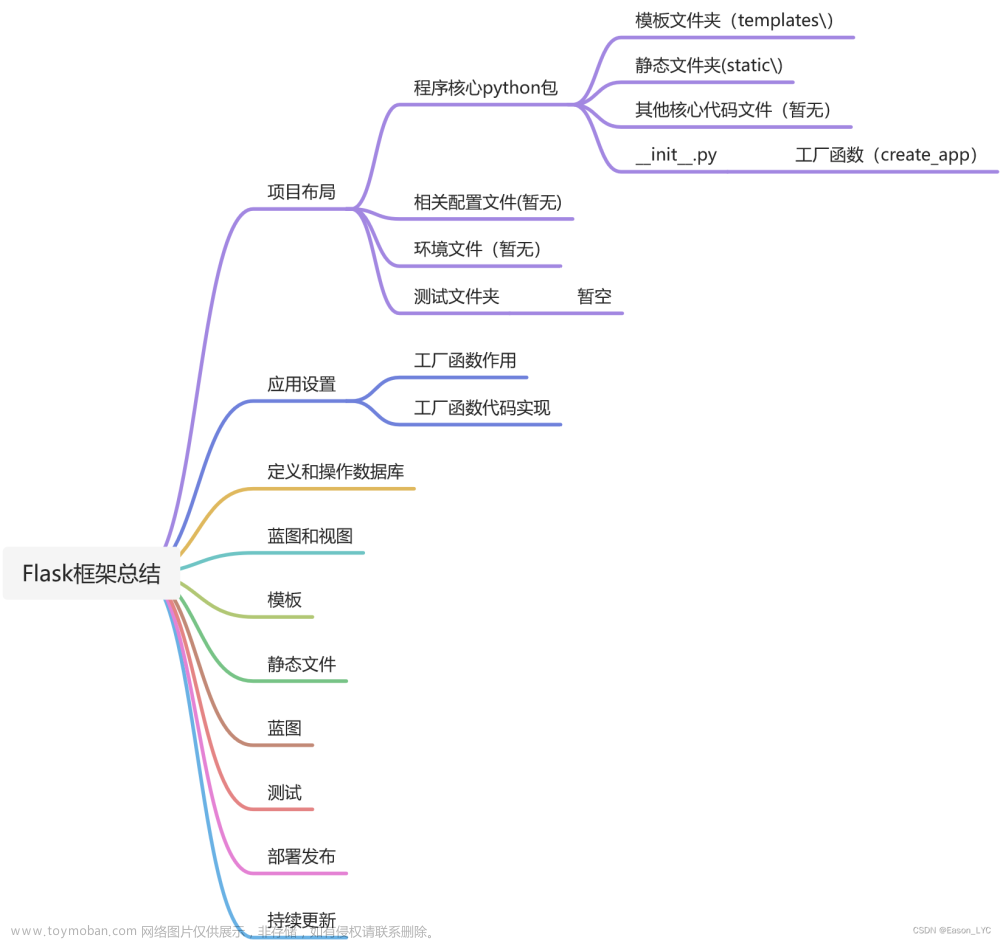一文详解 Flask-Login
1.介绍
Flask-Login 为 Flask 提供用户会话管理。它处理登录、注销和长时间记住用户会话等常见任务。
Flask-Login 不绑定到任何特定的数据库系统或权限模型。唯一的要求是您的 用户对象实现一些方法,并且您向能够 从用户 ID 加载用户 的扩展提供回调。
GitHub:https://github.com/maxcountryman/flask-login

LoginManager 是一个类,有多个方法和属性;该类初始化的对象用于保存用于登录的设置。LoginManager 实例不绑定到特定应用程序,因此可以在代码的主体中创建一个,然后将其绑定到您的应用程序 app 中工厂函数。
-
login-view:验证失败跳转的界面。 -
login-message:用户重定向到登录页面时闪出的消息。 -
refresh-view:用户需要重新进行身份验证时要重定向到的视图的名称。 -
needs-refresh-message:用户重定向到 “需要刷新” 页面时闪出的消息。 -
session-protection:使用会话保护的模式。这可以是basic(默认)或strong,或None禁用。
class LoginManager:
def __init__(self, app=None, add_context_processor=True):
#: A class or factory function that produces an anonymous user, which
#: is used when no one is logged in.
self.anonymous_user = AnonymousUserMixin
#: The name of the view to redirect to when the user needs to log in.
#: (This can be an absolute URL as well, if your authentication
#: machinery is external to your application.)
self.login_view = None
#: Names of views to redirect to when the user needs to log in,
#: per blueprint. If the key value is set to None the value of
#: :attr:`login_view` will be used instead.
self.blueprint_login_views = {}
#: The message to flash when a user is redirected to the login page.
self.login_message = LOGIN_MESSAGE
#: The message category to flash when a user is redirected to the login
#: page.
self.login_message_category = LOGIN_MESSAGE_CATEGORY
#: The name of the view to redirect to when the user needs to
#: reauthenticate.
self.refresh_view = None
#: The message to flash when a user is redirected to the 'needs
#: refresh' page.
self.needs_refresh_message = REFRESH_MESSAGE
#: The message category to flash when a user is redirected to the
#: 'needs refresh' page.
self.needs_refresh_message_category = REFRESH_MESSAGE_CATEGORY
#: The mode to use session protection in. This can be either
#: ``'basic'`` (the default) or ``'strong'``, or ``None`` to disable
#: it.
self.session_protection = "basic"
......
user_loader:自定义回调函数。这将设置从会话重新加载用户的回调。您设置的函数应该使用 用户 ID(“unicode”)并返回用户对象,如果用户不存在则返回 “None”。源码如下:
def user_loader(self, callback):
"""
This sets the callback for reloading a user from the session. The
function you set should take a user ID (a ``str``) and return a
user object, or ``None`` if the user does not exist.
:param callback: The callback for retrieving a user object.
:type callback: callable
"""
self._user_callback = callback
return self.
自定义回调函数。在执行下面这段代码之后,注册了 load_user() 这个自定义的 callback。
@login_manager.user_loader
def load_user(userid):
return User.get(userid)
utils
-
login_required:如果使用此装饰视图,它将确保在调用实际视图之前登录并验证当前用户。如果验证不通过,那么则会调用LoginManager.unauthorized()。 -
login_user:记录 / 保存当前成功登陆的用户。 -
logout_user:登出功能类似,除了基本的操作外,还需要把 flask-login 中的登出进行操作。
UserMixin:要简便地实现用户类,你可以从 UserMixin 继承,它提供了对下列这些方法的默认实现。(虽然这不是必须的。)
-
is_authenticated:当用户通过验证时,也即提供有效证明时返回True。(只有通过验证的用户会满足login_required的条件。) -
is_active:如果这是一个活动用户且通过验证,账户也已激活,未被停用,也不符合任何你的应用拒绝一个账号的条件,返回True。不活动的账号可能不会登入(当然, 是在没被强制的情况下)。 -
is_anonymous:如果是一个匿名用户,返回True。(真实用户应返回False。) -
get_id():返回一个能唯一识别用户的,并能用于从user_loader回调中加载用户的unicode。注意必须是一个unicode,如果 ID 原本是一个int或其它类型,你需要把它转换为unicode。
Flask-Login 一般使用基础流程
Flask-Login 通过 user session,提供登录的常见任务,比如登入 (logging in)、登出 (logging out) 和当前用户 (current user)。
login_user():实现用户的登入,一般在登入的视图函数中调用。
logout_user():实现登出功能。
current_user 属性:获取当前用户。
如果需要页面是授权用户才可见,在相应视图函数前加上 @login_required 装饰器进行声明即可,@login_required 装饰器对于未登录用户访问,默认处理是重定向到 LoginManager.login_view 所指定的视图。
2.实战
首先,我们将设置一个 Flask 应用程序:
import flask
app = flask.Flask(__name__)
app.secret_key = 'super secret string' # Change this!
Flask-Login 通过登录管理器工作。首先,我们将通过实例化登录管理器并告诉它我们的 Flask 应用程序来设置登录管理器:
import flask_login
login_manager = flask_login.LoginManager() # 初始化一个 LoginManager 类对象
login_manager.login_view = 'login'
login_manager.login_message_category = 'info'
login_manager.login_message = 'Access denied.'
login_manager.init_app(app) # 配置该对象
为了简单起见,我们将使用字典来表示用户数据库。在实际应用程序中,这将是一个实际的持久层。然而,重要的是要指出这是 Flask-Login 的一个特性:它不关心你的数据是如何存储的,只要你告诉它如何检索它!
# Our mock database.
users = {'foo@bar.tld': {'password': 'secret'}}
我们还需要告诉 Flask-Login 如何从 Flask 请求及其会话中 加载用户。为此,我们需要定义我们的用户对象、一个 user_loader 回调和一个 request_loader 回调。
class User(flask_login.UserMixin):
pass
@login_manager.user_loader
def user_loader(email):
if email not in users:
return
user = User()
user.id = email
return user
@login_manager.request_loader
def request_loader(request):
email = request.form.get('email')
if email not in users:
return
user = User()
user.id = email
return user
现在我们准备定义我们的观点。我们可以从登录视图开始,它将使用身份验证位填充会话。之后我们可以定义一个需要身份验证的视图。
@app.route('/login', methods=['GET', 'POST'])
def login():
if flask.request.method == 'GET':
return '''
<form action='login' method='POST'>
<input type='text' name='email' id='email' placeholder='email'/>
<input type='password' name='password' id='password' placeholder='password'/>
<input type='submit' name='submit'/>
</form>
'''
email = flask.request.form['email']
if email in users and flask.request.form['password'] == users[email]['password']:
user = User()
user.id = email
flask_login.login_user(user)
return flask.redirect(flask.url_for('protected'))
return 'Bad login'
@app.route('/protected')
@flask_login.login_required
def protected():
return 'Logged in as: ' + flask_login.current_user.id
最后,我们可以定义一个视图来清除会话并将用户注销。文章来源:https://www.toymoban.com/news/detail-411567.html
@app.route('/logout')
def logout():
flask_login.logout_user()
return 'Logged out'
我们现在有了一个基本的工作程序,它使用了基于会话的认证。为了使事情圆满结束,我们应该为登录失败提供一个回调。文章来源地址https://www.toymoban.com/news/detail-411567.html
@login_manager.unauthorized_handler
def unauthorized_handler():
return 'Unauthorized', 401
到了这里,关于【Python开发】一文详解Flask-Login的文章就介绍完了。如果您还想了解更多内容,请在右上角搜索TOY模板网以前的文章或继续浏览下面的相关文章,希望大家以后多多支持TOY模板网!