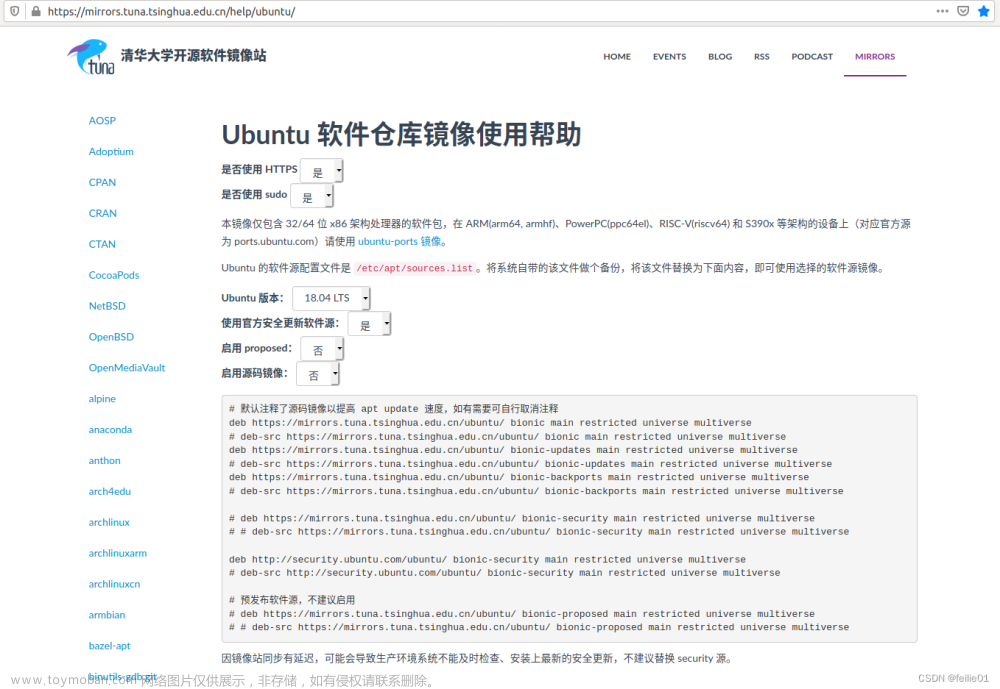需要注意,在ky里,400 500这种都是算catch error会走到的了。
有两种方式。
一种是硬解析,一种是使用ky,可以捕获到error异常,
error类型的:
(1)先捕获error,一般的话会有error.message , 但是这个message不一定能捕获的到东西;
(2)从网络中捕获到的error会有response,那么response.status应该就是http状态码,
此时进行打印,你会发现response的body是
readable stream,而且还locked:true,那么就是它只能被读取一次,
那么就clone一下,此外还要转换成arrayBuffer才可读,
而且必须加上then才能拿到结果,因为即使转换成arrayBuffer也是一个promise
然后在then里 使用arrayBufferToString, 然后这时候是一个完全的字符串再 解析一下,这样就能读到文字的内容了
if (e?.response?.status == "404") {
const res = e?.response
let copyRes = res.clone().arrayBuffer()
copyRes.then((res: any) => {
const response = JSON.parse(arrayBufferToString(res))
if (response.errorCode === aaaaaaa) {
status: "aaaaaaaaa",
}
})还有一个方法文章来源:https://www.toymoban.com/news/detail-411620.html
用bodyreader,这个可能读到的工作量会比较大,不清楚具体场景文章来源地址https://www.toymoban.com/news/detail-411620.html
}).then((response) => response.body)
.then((body) => {
console.log(body, '11111body')
const reader = body.getReader();
reader.read().then(({ done, value }) => {
if (done) {
console.log('done');
} else {
console.log('value', value);
// 使用TextDecoder
var enc = new TextDecoder("utf-8");
var uint8_msg = new Uint8Array(value);
console.log(enc.decode(uint8_msg), '11111');
}
})
checkStatus(response);
})到了这里,关于js读取fetch的返回值的文章就介绍完了。如果您还想了解更多内容,请在右上角搜索TOY模板网以前的文章或继续浏览下面的相关文章,希望大家以后多多支持TOY模板网!