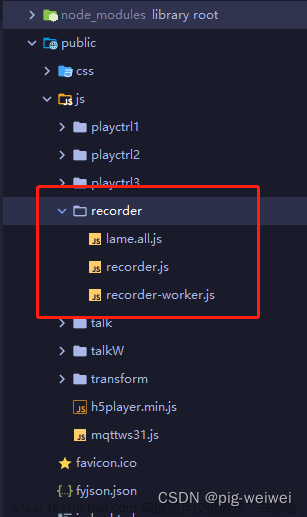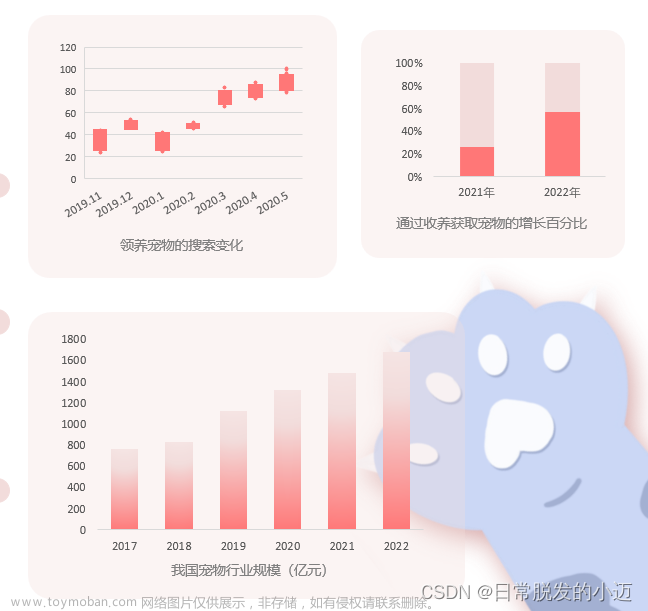嗨害大家好鸭!我是爱摸鱼的芝士❤

宠物真的看着好治愈
谁不想有一只属于自己的乖乖宠物捏~
这篇文章中我放弃了以往的model.fit()训练方法,
改用model.train_on_batch方法。
两种方法的比较:
- model.fit():用起来十分简单,对新手非常友好
- model.train_on_batch():封装程度更低,可以玩更多花样。
此外我也引入了进度条的显示方式,更加方便我们及时查看模型训练过程中的情况,可以及时打印各项指标。
🚀 我的环境:
- 语言环境:Python3.6.5
- 编译器:jupyter notebook
- 深度学习环境:TensorFlow2.4.1
- 显卡(GPU):NVIDIA GeForce RTX 3080

一、前期工作
1. 设置GPU
如果使用的是CPU可以注释掉这部分的代码。
import tensorflow as tf
gpus = tf.config.list_physical_devices("GPU")
if gpus:
tf.config.experimental.set_memory_growth(gpus[0], True)
tf.config.set_visible_devices([gpus[0]],"GPU")
print(gpus)
PhysicalDevice(name='/physical_device:GPU:0', device_type='GPU')]
2. 导入数据
import matplotlib.pyplot as plt
plt.rcParams['font.sans-serif'] = ['SimHei']
import os,PIL
import numpy as np
np.random.seed(1)
import tensorflow as tf
tf.random.set_seed
import warnings
warnings.filterwarnings('ignore')
import pathlib
data_dir = "./data/train"
data_dir = pathlib.Path(data_dir)
3. 查看数据
image_count = len(list(data_dir.glob('*/*')))
print("图片总数为:",image_count)
图片总数为:3400

二、数据预处理
1. 加载数据
使用image_dataset_from_directory
方法将磁盘中的数据加载到tf.data.Dataset中
batch_size = 8
img_height = 224
img_width = 224
TensorFlow版本是2.2.0的同学可能会遇到
module ‘tensorflow.keras.preprocessing’ has no attribute 'image_dataset_from_directory’的报错,
升级一下TensorFlow就OK了
train_ds = tf.keras.preprocessing.image_dataset_from_directory(
data_dir,
validation_split=0.2,
subset="training",
seed=12,
image_size=(img_height, img_width),
batch_size=batch_size)
Found 3400 files belonging to 2 classes.
Using 2720 files for training.
val_ds = tf.keras.preprocessing.image_dataset_from_directory(
data_dir,
validation_split=0.2,
subset="validation",
seed=12,
image_size=(img_height, img_width),
batch_size=batch_size)
Found 3400 files belonging to 2 classes.
Using 680 files for validation.
我们可以通过class_names输出数据集的标签。标签将按字母顺序对应于目录名称。
class_names = train_ds.class_names
print(class_names)
['cat', 'dog']
2. 再次检查数据
for image_batch, labels_batch in train_ds:
print(image_batch.shape)
print(labels_batch.shape)
break
(8, 224, 224, 3)
(8,)
Image_batch是形状的张量(8, 224, 224, 3)。这是一批形状224x224x3的8张图片(最后一维指的是彩色通道RGB)。
Label_batch是形状(8,)的张量,这些标签对应8张图片
3. 配置数据集
- shuffle() :打乱数据,关于此函数的详细介绍可以参考:https://zhuanlan.zhihu.com/p/42417456
- prefetch() :预取数据,加速运行,其详细介绍可以参考我前两篇文章,里面都有讲解。
- cache() :将数据集缓存到内存当中,加速运行
AUTOTUNE = tf.data.AUTOTUNE
def preprocess_image(image,label):
return (image/255.0,label)
train_ds = train_ds.map(preprocess_image, num_parallel_calls=AUTOTUNE)
val_ds = val_ds.map(preprocess_image, num_parallel_calls=AUTOTUNE)
train_ds = train_ds.cache().shuffle(1000).prefetch(buffer_size=AUTOTUNE)
val_ds = val_ds.cache().prefetch(buffer_size=AUTOTUNE)
如果报 AttributeError: module ‘tensorflow._api.v2.data’ has no attribute ‘AUTOTUNE’ 错误,就将 AUTOTUNE = tf.data.AUTOTUNE 更换为 AUTOTUNE = tf.data.experimental.AUTOTUNE,这个错误是由于版本问题引起的。
4. 可视化数据
plt.figure(figsize=(15, 10))
for images, labels in train_ds.take(1):
for i in range(8):
ax = plt.subplot(5, 8, i + 1)
plt.imshow(images[i])
plt.title(class_names[labels[i]])
plt.axis("off")


三、构建VG-16网络
VGG优缺点分析:文章来源:https://www.toymoban.com/news/detail-412028.html
- VGG优点
VGG的结构非常简洁,整个网络都使用了同样大小的卷积核尺寸(3x3)和最大池化尺寸(2文章来源地址https://www.toymoban.com/news/detail-412028.html
到了这里,关于Python做个猫狗识别系统,给人美心善的邻居的文章就介绍完了。如果您还想了解更多内容,请在右上角搜索TOY模板网以前的文章或继续浏览下面的相关文章,希望大家以后多多支持TOY模板网!