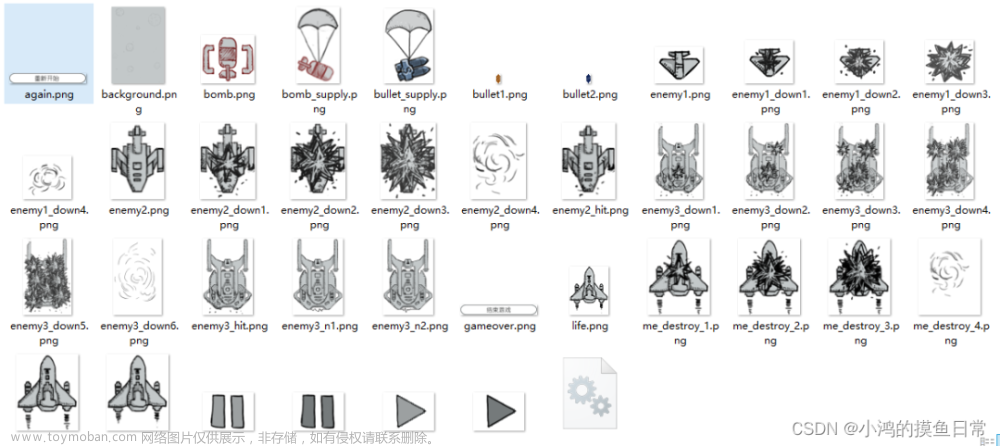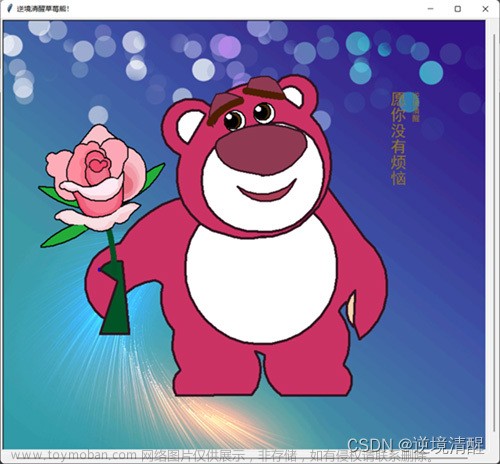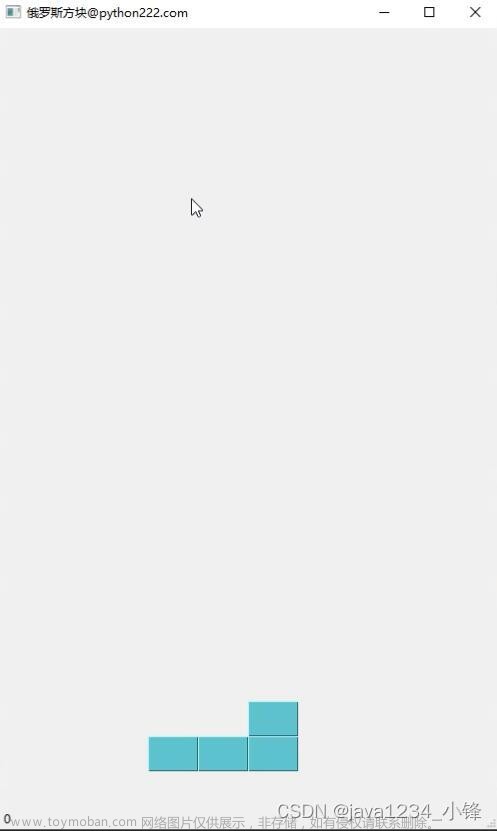前言
🚀 作者 :“程序员梨子”
🚀 **文章简介 **:本篇文章主要是写了利用Turtle库绘制四种不一样的图案的小程序!
🚀 **文章源码免费获取 : 为了感谢每一个关注我的小可爱💓每篇文章的项目源码都是无
偿分享滴💓👇👇👇👇
点这里蓝色这行字体自取,需要什么源码记得说标题名字哈!私信我也可!
🚀 欢迎小伙伴们 点赞👍、收藏⭐、留言💬
正文
今天给大家介绍一个好玩儿的库,嘻嘻!
Turtle库是Python语言中一个很流行的绘制图像的函数库,想象一个小乌龟,在一个横轴为x、纵
轴为y的坐标系原点,(0,0)位置开始,它根据一组函数指令的控制,在这个平面坐标系中移动,从
而在它爬行的路径上绘制了图形。
1)佩奇

代码展示——
import turtle as t
t.pensize(4)
t.hideturtle()
t.colormode(255)
t.color((255, 155, 192), "pink")
t.setup(840, 500)
t.speed(20)
# 鼻子
t.pu()
t.goto(-100, 100)
t.pd()
t.seth(-30)
t.begin_fill()
a = 0.4
for i in range(120):
if 0 <= i < 30 or 60 <= i < 90:
a = a + 0.08
t.lt(3) # 向左转3度
t.fd(a) # 向前走a的步长
else:
a = a - 0.08
t.lt(3)
t.fd(a)
t.end_fill()
t.pu()
t.seth(90)
t.fd(25)
t.seth(0)
t.fd(10)
t.pd()
t.pencolor(255, 155, 192)
t.seth(10)
t.begin_fill()
t.circle(5)
t.color(160, 82, 45)
t.end_fill()
t.pu()
t.seth(0)
t.fd(20)
t.pd()
t.pencolor(255, 155, 192)
t.seth(10)
t.begin_fill()
t.circle(5)
t.color(160, 82, 45)
t.end_fill()
# 头
t.color((255, 155, 192), "pink")
t.pu()
t.seth(90)
t.fd(41)
t.seth(0)
t.fd(0)
t.pd()
t.begin_fill()
t.seth(180)
t.circle(300, -30)
t.circle(100, -60)
t.circle(80, -100)
t.circle(150, -20)
t.circle(60, -95)
t.seth(161)
t.circle(-300, 15)
t.pu()
t.goto(-100, 100)
t.pd()
t.seth(-30)
a = 0.4
for i in range(60):
if 0 <= i < 30 or 60 <= i < 90:
a = a + 0.08
t.lt(3) # 向左转3度
t.fd(a) # 向前走a的步长
else:
a = a - 0.08
t.lt(3)
t.fd(a)
t.end_fill()
# 耳朵
t.color((255, 155, 192), "pink")
t.pu()
t.seth(90)
t.fd(-7)
t.seth(0)
t.fd(70)
t.pd()
t.begin_fill()
t.seth(100)
t.circle(-50, 50)
t.circle(-10, 120)
t.circle(-50, 54)
t.end_fill()
t.pu()
t.seth(90)
t.fd(-12)
t.seth(0)
t.fd(30)
t.pd()
t.begin_fill()
t.seth(100)
t.circle(-50, 50)
t.circle(-10, 120)
t.circle(-50, 56)
t.end_fill()
# 眼睛
t.color((255, 155, 192), "white")
t.pu()
t.seth(90)
t.fd(-20)
t.seth(0)
t.fd(-95)
t.pd()
t.begin_fill()
t.circle(15)
t.end_fill()
t.color("black")
t.pu()
t.seth(90)
t.fd(12)
t.seth(0)
t.fd(-3)
t.pd()
t.begin_fill()
t.circle(3)
t.end_fill()
t.color((255, 155, 192), "white")
t.pu()
t.seth(90)
t.fd(-25)
t.seth(0)
t.fd(40)
t.pd()
t.begin_fill()
t.circle(15)
t.end_fill()
t.color("black")
t.pu()
t.seth(90)
t.fd(12)
t.seth(0)
t.fd(-3)
t.pd()
t.begin_fill()
t.circle(3)
t.end_fill()
# 腮
t.color((255, 155, 192))
t.pu()
t.seth(90)
t.fd(-95)
t.seth(0)
t.fd(65)
t.pd()
t.begin_fill()
t.circle(30)
t.end_fill()
# 嘴
t.color(239, 69, 19)
t.pu()
t.seth(90)
t.fd(15)
t.seth(0)
t.fd(-100)
t.pd()
t.seth(-80)
t.circle(30, 40)
t.circle(40, 80)
# 身体
t.color("red", (255, 99, 71))
t.pu()
t.seth(90)
t.fd(-20)
t.seth(0)
t.fd(-78)
t.pd()
t.begin_fill()
t.seth(-130)
t.circle(100, 10)
t.circle(300, 30)
t.seth(0)
t.fd(230)
t.seth(90)
t.circle(300, 30)
t.circle(100, 3)
t.color((255, 155, 192), (255, 100, 100))
t.seth(-135)
t.circle(-80, 63)
t.circle(-150, 24)
t.end_fill()
# 手
t.color((255, 155, 192))
t.pu()
t.seth(90)
t.fd(-40)
t.seth(0)
t.fd(-27)
t.pd()
t.seth(-160)
t.circle(300, 15)
t.pu()
t.seth(90)
t.fd(15)
t.seth(0)
t.fd(0)
t.pd()
t.seth(-10)
t.circle(-20, 90)
t.pu()
t.seth(90)
t.fd(30)
t.seth(0)
t.fd(237)
t.pd()
t.seth(-20)
t.circle(-300, 15)
t.pu()
t.seth(90)
t.fd(20)
t.seth(0)
t.fd(0)
t.pd()
t.seth(-170)
t.circle(20, 90)
# 脚
t.pensize(10)
t.color((240, 128, 128))
t.pu()
t.seth(90)
t.fd(-75)
t.seth(0)
t.fd(-180)
t.pd()
t.seth(-90)
t.fd(40)
t.seth(-180)
t.color("black")
t.pensize(15)
t.fd(20)
t.pensize(10)
t.color((240, 128, 128))
t.pu()
t.seth(90)
t.fd(40)
t.seth(0)
t.fd(90)
t.pd()
t.seth(-90)
t.fd(40)
t.seth(-180)
t.color("black")
t.pensize(15)
t.fd(20)
# 尾巴
t.pensize(4)
t.color((255, 155, 192))
t.pu()
t.seth(90)
t.fd(70)
t.seth(0)
t.fd(95)
t.pd()
t.seth(0)
t.circle(70, 20)
t.circle(10, 330)
t.circle(70, 30)
t.exitonclick()
2)小黄人

代码展示——
import turtle as t
# t = turtle.Turtle()
wn = t.Screen()
t.colormode(255)
t.hideturtle()
t.speed(0)
t.penup()
t.pensize(4)
t.goto(100,0)
t.pendown()
t.left(90)
t.color((0,0,0),(255,255,0))
#身体绘制上色
t.begin_fill()
t.forward(200)
t.circle(100,180)
t.forward(200)
t.circle(100,180)
t.end_fill()
#右眼睛绘制上色
t.pensize(12)
t.penup()
t.goto(-100,200)
t.pendown()
t.right(100)
t.circle(500,23)
t.pensize(3)
t.penup()
t.goto(0,200)
t.pendown()
t.seth(270)
t.color("black","white")
t.begin_fill()
t.circle(30)
t.end_fill()
t.penup()
t.goto(15,200)
t.pendown()
t.color("black","black")
t.begin_fill()
t.circle(15)
t.end_fill()
t.penup()
t.goto(35,205)
t.color("black","white")
t.begin_fill()
t.circle(5)
t.end_fill()
#左眼睛绘制上色
t.pensize(3)
t.penup()
t.goto(0,200)
t.pendown()
t.seth(90)
t.color("black","white")
t.begin_fill()
t.circle(30)
t.end_fill()
t.penup()
t.goto(-15,200)
t.pendown()
t.color("black","black")
t.begin_fill()
t.circle(15)
t.end_fill()
t.penup()
t.goto(-35,205)
t.color("black","white")
t.begin_fill()
t.circle(5)
t.end_fill()
#嘴绘制上色
t.penup()
t.goto(-20,100)
t.pendown()
t.seth(270)
t.color("black","white")
t.begin_fill()
t.circle(20,180)
t.left(90)
t.forward(40)
t.end_fill()
#裤子绘制上色
t.penup()
t.goto(-100,0)
t.pendown()
t.seth(0)
t.color("black","blue")
t.begin_fill()
t.forward(20)
t.left(90)
t.forward(40)
t.right(90)
t.forward(160)
t.right(90)
t.forward(40)
t.left(90)
t.forward(20)
t.seth(270)
t.penup()
t.goto(-100,0)
t.circle(100,180)
t.end_fill()
#左裤子腰带
t.penup()
t.goto(-70,20)
t.pendown()
t.color("black","blue")
t.begin_fill()
t.seth(45)
t.forward(15)
t.left(90)
t.forward(60)
t.seth(270)
t.forward(15)
t.left(40)
t.forward(50)
t.end_fill()
t.left(180)
t.goto(-70,30)
t.dot()
#右裤腰带
t.penup()
t.goto(70,20)
t.pendown()
t.color("black","blue")
t.begin_fill()
t.seth(135)
t.forward(15)
t.right(90)
t.forward(60)
t.seth(270)
t.forward(15)
t.right(40)
t.forward(50)
t.end_fill()
t.left(180)
t.goto(70,30)
t.dot()
#脚
t.penup()
t.goto(4,-100)
t.pendown()
t.seth(270)
t.color("black","black")
t.begin_fill()
t.forward(30)
t.left(90)
t.forward(40)
t.seth(20)
t.circle(10,180)
t.circle(400,2)
t.seth(90)
t.forward(20)
t.goto(4,-100)
t.end_fill()
t.penup()
t.goto(-4,-100)
t.pendown()
t.seth(270)
t.color("black","black")
t.begin_fill()
t.forward(30)
t.right(90)
t.forward(40)
t.seth(20)
t.circle(10,-225)
t.circle(400,-3)
t.seth(90)
t.forward(21)
t.goto(-4,-100)
t.end_fill()
#左手
t.penup()
t.goto(-100,50)
t.pendown()
t.seth(225)
t.color("black","yellow")
t.begin_fill()
t.forward(40)
t.left(90)
t.forward(35)
t.seth(90)
t.forward(50)
t.end_fill()
#右手
t.penup()
t.goto(100,50)
t.pendown()
t.seth(315)
t.color("black","yellow")
t.begin_fill()
t.forward(40)
t.right(90)
t.forward(36)
t.seth(90)
t.forward(50)
t.end_fill()
#
t.penup()
t.goto(0,-100)
t.pendown()
t.forward(30)
#
t.penup()
t.goto(0,-20)
t.pendown()
t.color("yellow")
t.begin_fill()
t.seth(45)
t.forward(20)
t.circle(10,180)
t.right(90)
t.circle(10,180)
t.forward(20)
t.end_fill()
#
t.penup()
t.color("black")
t.goto(-100,-20)
t.pendown()
t.circle(30,90)
t.penup()
t.goto(100,-20)
t.pendown()
t.circle(30,-90)
#头顶
t.penup()
t.goto(2,300)
t.pendown()
t.begin_fill()
t.seth(135)
t.circle(100,40)
t.end_fill()
t.penup()
t.goto(2,300)
t.pendown()
t.begin_fill()
t.seth(45)
t.circle(100,40)
t.exitonclick()
3)皮卡丘

代码展示——
# 皮卡丘
# 基础设置
t.screensize(800, 600)
t.pensize(2) # 设置画笔的大小
t.speed(10) # 设置画笔速度为10
# 画左偏曲线函数
def radian_left(ang, dis, step, n):
for i in range(n):
dis += step # dis增大step
t.lt(ang) # 向左转ang度
t.fd(dis) # 向前走dis的步长
def radian_right(ang, dis, step, n):
for i in range(n):
dis += step
t.rt(ang) # 向左转ang度
t.fd(dis) # 向前走dis的步长
# 画耳朵
def InitEars():
t.color("black", "yellow")
# 左耳朵曲线
t.pu() # 提笔
t.goto(-50, 100) # 笔头初始位置
t.pd() # 下笔
t.setheading(110) # 画笔角度
t.begin_fill()
radian_left(1.2, 0.4, 0.1, 40)
t.setheading(270) # 画笔角度
radian_left(1.2, 0.4, 0.1, 40)
t.setheading(44) # 画笔角度
t.forward(32)
t.end_fill()
# 右耳朵曲线
t.pu() # 提笔
t.goto(50, 100) # 笔头初始位置
t.pd() # 下笔
t.setheading(70) # 画笔角度
t.begin_fill()
radian_right(1.2, 0.4, 0.1, 40)
t.setheading(270) # 画笔角度
radian_right(1.2, 0.4, 0.1, 40)
t.setheading(136) # 画笔角度
t.forward(32)
t.end_fill()
# 耳朵黑
t.begin_fill()
t.fillcolor("black")
t.pu() # 提笔
t.goto(88, 141) # 笔头初始位置
t.pd() # 下笔
t.setheading(35) # 画笔角度
radian_right(1.2, 1.6, 0.1, 16)
t.setheading(270) # 画笔角度
radian_right(1.2, 0.4, 0.1, 25)
t.setheading(132) # 画笔角度
t.forward(31)
t.end_fill()
t.begin_fill()
t.fillcolor("black")
t.pu() # 提笔
t.goto(-88, 141) # 笔头初始位置
t.pd() # 下笔
t.setheading(145) # 画笔角度
radian_left(1.2, 1.6, 0.1, 16)
t.setheading(270) # 画笔角度
radian_left(1.2, 0.4, 0.1, 25)
t.setheading(48) # 画笔角度
t.forward(31)
t.end_fill()
# 画尾巴
def InitTail():
# 尾巴
t.begin_fill()
t.fillcolor("yellow")
t.pu() # 提笔
t.goto(64, -140) # 笔头初始位置
t.pd() # 下笔
t.setheading(10) # 画笔角度
t.forward(20)
t.setheading(90) # 画笔角度
t.forward(20)
t.setheading(10) # 画笔角度
t.forward(10)
t.setheading(80) # 画笔角度
t.forward(100)
t.setheading(35) # 画笔角度
t.forward(80)
t.setheading(260) # 画笔角度
t.forward(100)
t.setheading(205) # 画笔角度
t.forward(40)
t.setheading(260) # 画笔角度
t.forward(37)
t.setheading(205) # 画笔角度
t.forward(20)
t.setheading(260) # 画笔角度
t.forward(25)
t.setheading(175) # 画笔角度
t.forward(30)
t.setheading(100) # 画笔角度
t.forward(13)
t.end_fill()
# 画脚
def InitFoots():
# 脚
t.begin_fill()
t.fillcolor("yellow")
t.pensize(2)
t.pu() # 提笔
t.goto(-70, -200) # 笔头初始位置
t.pd() # 下笔
t.setheading(225) # 画笔角度
radian_left(0.5, 1.2, 0, 12)
radian_left(35, 0.6, 0, 4)
radian_left(1, 1.2, 0, 18)
t.setheading(160) # 画笔角度
t.forward(13)
t.end_fill()
t.begin_fill()
t.fillcolor("yellow")
t.pensize(2)
t.pu() # 提笔
t.goto(70, -200) # 笔头初始位置
t.pd() # 下笔
t.setheading(315) # 画笔角度
radian_right(0.5, 1.2, 0, 12)
radian_right(35, 0.6, 0, 4)
radian_right(1, 1.2, 0, 18)
t.setheading(20) # 画笔角度
t.forward(13)
t.end_fill()
# 画身体
def InitBody():
# 外形轮廓
t.begin_fill()
t.pu() # 提笔
t.goto(112, 0) # 笔头初始位置
t.pd() # 下笔
t.setheading(90) # 画笔角度
t.circle(112, 180)
t.setheading(250) # 画笔角度
radian_left(1.6, 1.3, 0, 50)
radian_left(0.8, 1.5, 0, 25)
t.setheading(255) # 画笔角度
radian_left(0.4, 1.6, 0.2, 27)
radian_left(2.8, 1, 0, 45)
radian_right(0.9, 1.4, 0, 31)
t.setheading(355) # 画笔角度
radian_right(0.9, 1.4, 0, 31)
radian_left(2.8, 1, 0, 45)
radian_left(0.4, 7.2, -0.2, 27)
t.setheading(10) # 画笔角度
radian_left(0.8, 1.5, 0, 25)
radian_left(1.6, 1.3, 0, 50)
t.end_fill()
def InitEyes():
# 左眼睛
t.begin_fill()
t.fillcolor("black")
t.pu() # 提笔
t.goto(-46, 10) # 笔头初始位置
t.pd() # 下笔
t.setheading(90) # 画笔角度
t.circle(5, 360)
t.end_fill()
# 右眼睛
t.begin_fill()
t.fillcolor("black")
t.pu() # 提笔
t.goto(46, 10) # 笔头初始位置
t.pd() # 下笔
t.setheading(-90) # 画笔角度
t.circle(5, 360)
t.end_fill()
# 画脸
def InitFace():
# 脸蛋
t.begin_fill()
t.fillcolor("red")
t.pu() # 提笔
t.goto(-63, -10) # 笔头初始位置
t.pd() # 下笔
t.setheading(90) # 画笔角度
t.circle(10, 360)
t.end_fill()
t.begin_fill()
t.fillcolor("red")
t.pu() # 提笔
t.goto(63, -10) # 笔头初始位置
t.pd() # 下笔
t.setheading(-90) # 画笔角度
t.circle(10, 360)
t.end_fill()
# 嘴巴
t.pensize(2.2)
t.pu() # 提笔
t.goto(0, 0) # 笔头初始位置
t.pd() # 下笔
t.setheading(235) # 画笔角度
radian_right(5, 0.8, 0, 30)
t.pu() # 提笔
t.goto(0, 0) # 笔头初始位置
t.pd() # 下笔
t.setheading(305) # 画笔角度
radian_left(5, 0.8, 0, 30)
# 画手
def InitHands():
# 左手
t.pensize(2)
t.pu() # 提笔
t.goto(-46, -100) # 笔头初始位置
t.pd() # 下笔
t.setheading(285) # 画笔角度
radian_right(0.4, 1.2, 0, 26)
radian_right(5, 0.35, 0, 26)
radian_right(0.3, 1.2, 0, 15)
# 右手
t.pu() # 提笔
t.goto(46, -100) # 笔头初始位置
t.pd() # 下笔
t.setheading(255) # 画笔角度
radian_left(0.4, 1.2, 0, 26)
radian_left(5, 0.35, 0, 26)
radian_left(0.3, 1.2, 0, 15)
def CloseEyes():
# 左眼睛
t.pu() # 提笔
t.goto(-46, 12) # 笔头初始位置
t.pd() # 下笔
t.setheading(180) # 画笔角度
t.forward(10)
# 右眼睛
t.pu() # 提笔
t.goto(46, 12) # 笔头初始位置
t.pd() # 下笔
t.setheading(0) # 画笔角度
t.forward(10)
# 初始化
def Init():
InitEars()
InitTail()
InitFoots()
InitBody()
InitFace()
InitHands()
InitEyes()
# 眨眼睛
def Upgarde():
InitEars()
InitTail()
InitFoots()
InitBody()
InitFace()
InitHands()
CloseEyes()
def Upgarde_Init():
InitEars()
InitTail()
InitFoots()
InitBody()
InitFace()
InitHands()
InitEyes()
def main():
Init()
t.tracer(False)
# 眨眼睛动画
for i in range(30):
if i % 2 == 0:
t.reset()
t.hideturtle()
Upgarde()
t.update()
time.sleep(0.3)
else:
t.reset()
t.hideturtle()
Upgarde_Init()
t.update()
time.sleep(1)
main()
# 结束画笔
t.done()
4)玫瑰花

代码展示——
import turtle
turtle.speed(5)
# 设置初始位置
turtle.penup()
turtle.left(90)
turtle.fd(200)
turtle.pendown()
turtle.right(90)
# 花蕊
turtle.fillcolor("red")
turtle.begin_fill()
turtle.circle(10,180)
turtle.circle(25,110)
turtle.left(50)
turtle.circle(60,45)
turtle.circle(20,170)
turtle.right(24)
turtle.fd(30)
turtle.left(10)
turtle.circle(30,110)
turtle.fd(20)
turtle.left(40)
turtle.circle(90,70)
turtle.circle(30,150)
turtle.right(30)
turtle.fd(15)
turtle.circle(80,90)
turtle.left(15)
turtle.fd(45)
turtle.right(165)
turtle.fd(20)
turtle.left(155)
turtle.circle(150,80)
turtle.left(50)
turtle.circle(150,90)
turtle.end_fill()
# 花瓣1
turtle.left(150)
turtle.circle(-90,70)
turtle.left(20)
turtle.circle(75,105)
turtle.setheading(60)
turtle.circle(80,98)
turtle.circle(-90,40)
# 花瓣2
turtle.left(180)
turtle.circle(90,40)
turtle.circle(-80,98)
turtle.setheading(-83)
# 叶子1
turtle.fd(30)
turtle.left(90)
turtle.fd(25)
turtle.left(45)
turtle.fillcolor("green")
turtle.begin_fill()
turtle.circle(-80,90)
turtle.right(90)
turtle.circle(-80,90)
turtle.end_fill()
turtle.right(135)
turtle.fd(60)
turtle.left(180)
turtle.fd(85)
turtle.left(90)
turtle.fd(80)
# 叶子2
turtle.right(90)
turtle.right(45)
turtle.fillcolor("green")
turtle.begin_fill()
turtle.circle(80,90)
turtle.left(90)
turtle.circle(80,90)
turtle.end_fill()
turtle.left(135)
turtle.fd(60)
turtle.left(180)
turtle.fd(60)
turtle.right(90)
turtle.circle(200,60)
总结
效果很不错滴,感兴趣的朋友可以试试啦~
关注小编获取更多精彩内容!源码记得点击传送门哈👇👇👇👇
记得三连哦! 如需打包好的源码+素材免费分享滴!!传送门文章来源:https://www.toymoban.com/news/detail-412551.html
 文章来源地址https://www.toymoban.com/news/detail-412551.html
文章来源地址https://www.toymoban.com/news/detail-412551.html
到了这里,关于【Python Turtle合集】有趣好玩的代码当然要分享给大家啦~(皮卡丘、玫瑰花、小黄人......)的文章就介绍完了。如果您还想了解更多内容,请在右上角搜索TOY模板网以前的文章或继续浏览下面的相关文章,希望大家以后多多支持TOY模板网!