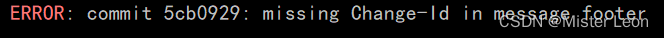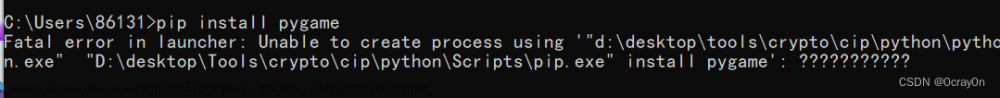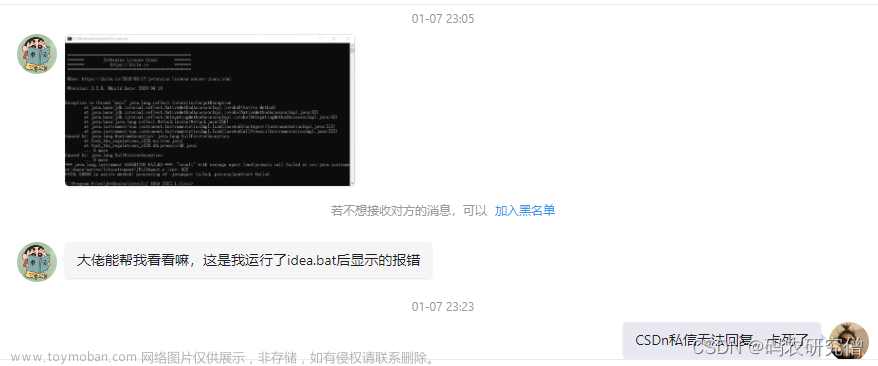服务器php7.2卸载安装7.4之后,打开网站一直无法访问,查看nginx错误日志发现一直报这个错误:
2023/02/23 11:12:55 [error] 4735#0: *21 FastCGI sent in stderr: "PHP message: PHP Fatal error: Uncaught ReflectionException: Class translator does not exist in /www/wwwroot/dev_admin/vendor/laravel/framework/src/Illuminate/Container/Container.php:779
排查怀疑是vendor问题,于是执行 composer install结果报错如下

原来是缺少fileinfo扩展
解决方案:安装fileinfo扩展

再执行composer install 报错如下

php.ini文件里面的,proc_open删除
再执行composer install 报错如下

表示 php 中,函数 proc_open 禁用了,需要在 php.ini 禁用函数 disable_functions 中删除这个函数,将php.ini文件里面的putenv删除
再执行composer install文章来源:https://www.toymoban.com/news/detail-413140.html

执行完毕,再访问网站ok了文章来源地址https://www.toymoban.com/news/detail-413140.html
到了这里,关于FastCGI sent in stderr: "PHP message: PHP Fatal error的文章就介绍完了。如果您还想了解更多内容,请在右上角搜索TOY模板网以前的文章或继续浏览下面的相关文章,希望大家以后多多支持TOY模板网!