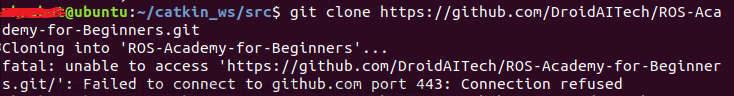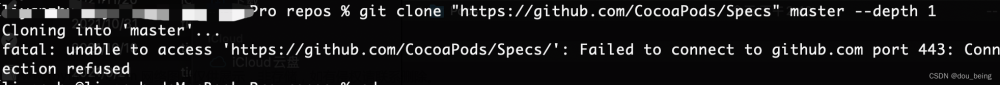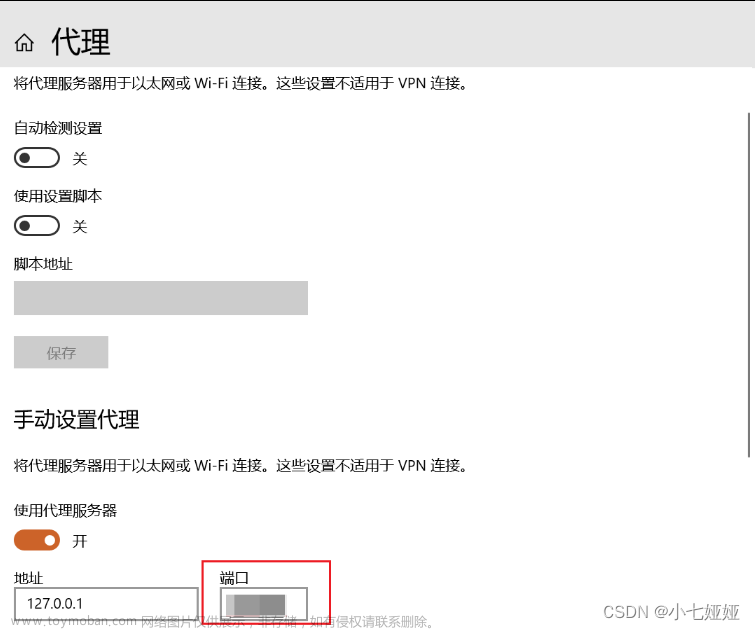ubuntu中解决Failed to connect to 127.0.0.1 port xxxxx: Connection refused
方法一
查看一下代理
-
git config --global http.proxy -
git config --global https.proxy
有就取消,没有就换一种方法
-
git config --global --unset http.proxy -
git config --global --unset https.proxy
方法二
查看系统环境有没有使用代理
env|grep -I proxy
出现以下类似的配置

如果有相应的代理存在就取消掉文章来源:https://www.toymoban.com/news/detail-413231.html
-
unset http_proxy文章来源地址https://www.toymoban.com/news/detail-413231.html
到了这里,关于ubuntu中解决Failed to connect to 127.0.0.1 port xxxxx: Connection refused ubuntu中解决Failed to connect to 127.0.0.1 port xxxxx: Connection refused的文章就介绍完了。如果您还想了解更多内容,请在右上角搜索TOY模板网以前的文章或继续浏览下面的相关文章,希望大家以后多多支持TOY模板网!