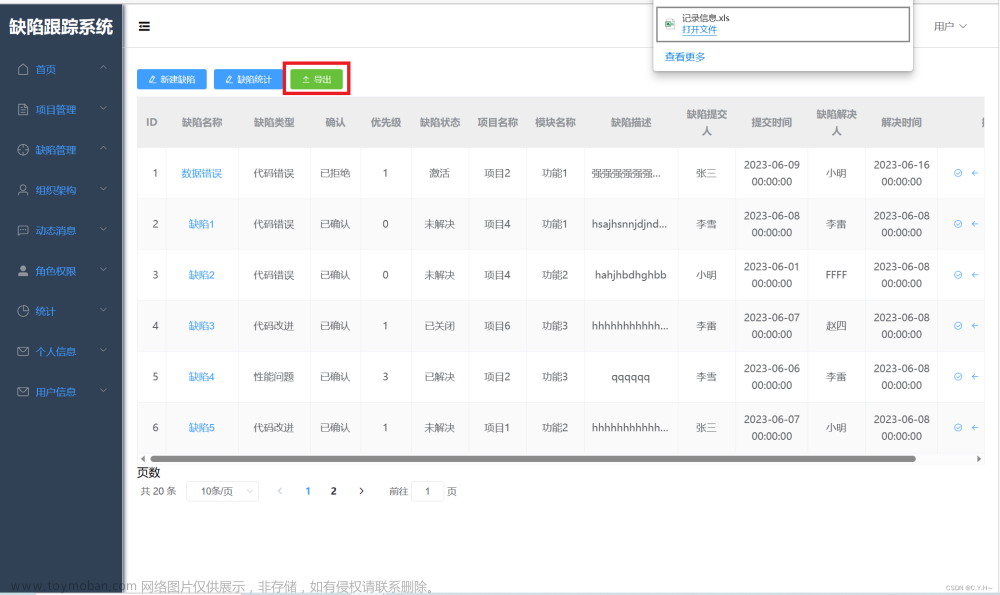1.编写excel常量类
package com.authorization.privilege.constant;
/**
* @author qjwyss
* @description EXCEL常量类
*/
public class ExcelConstant {
/**
* 每个sheet存储的记录数 100W
*/
public static final Integer PER_SHEET_ROW_COUNT = 1000000;
/**
* 每次向EXCEL写入的记录数(查询每页数据大小) 20W
*/
public static final Integer PER_WRITE_ROW_COUNT = 200000;
}
//注:为了书写方便,此处俩个必须要整除,可以省去很多不必要的判断。 另外如果自己测试,可以改为100,20。
2.根据数据量的不同,我们选择不同的导出方法文章来源:https://www.toymoban.com/news/detail-413653.html
- 数据量少的(20W以内吧):一个SHEET一次查询导出
@Override
public ResultVO<Void> exportSysSystemExcel(SysSystemVO sysSystemVO, HttpServletResponse response) throws Exception {
ServletOutputStream out = null;
try {
out = response.getOutputStream();
ExcelWriter writer = new ExcelWriter(out, ExcelTypeEnum.XLSX);
// 设置EXCEL名称
String fileName = new String(("SystemExcel").getBytes(), "UTF-8");
// 设置SHEET名称
Sheet sheet = new Sheet(1, 0);
sheet.setSheetName("系统列表sheet1");
// 设置标题
Table table = new Table(1);
List<List<String>> titles = new ArrayList<List<String>>();
titles.add(Arrays.asList("系统名称"));
titles.add(Arrays.asList("系统标识"));
titles.add(Arrays.asList("描述"));
titles.add(Arrays.asList("状态"));
titles.add(Arrays.asList("创建人"));
titles.add(Arrays.asList("创建时间"));
table.setHead(titles);
// 查数据写EXCEL
List<List<String>> dataList = new ArrayList<>();
List<SysSystemVO> sysSystemVOList = this.sysSystemReadMapper.selectSysSystemVOList(sysSystemVO);
if (!CollectionUtils.isEmpty(sysSystemVOList)) {
sysSystemVOList.forEach(eachSysSystemVO -> {
dataList.add(Arrays.asList(
eachSysSystemVO.getSystemName(),
eachSysSystemVO.getSystemKey(),
eachSysSystemVO.getDescription(),
eachSysSystemVO.getState().toString(),
eachSysSystemVO.getCreateUid(),
eachSysSystemVO.getCreateTime().toString()
));
});
}
writer.write0(dataList, sheet, table);
// 下载EXCEL
response.setHeader("Content-Disposition", "attachment;filename=" + new String((fileName).getBytes("gb2312"), "ISO-8859-1") + ".xls");
response.setContentType("multipart/form-data");
response.setCharacterEncoding("utf-8");
writer.finish();
out.flush();
} finally {
if (out != null) {
try {
out.close();
} catch (Exception e) {
e.printStackTrace();
}
}
}
return ResultVO.getSuccess("导出系统列表EXCEL成功");
}- 数据量适中(100W以内):一个SHEET分批查询导出
@Override
public ResultVO<Void> exportSysSystemExcel(SysSystemVO sysSystemVO, HttpServletResponse response) throws Exception {
ServletOutputStream out = null;
try {
out = response.getOutputStream();
ExcelWriter writer = new ExcelWriter(out, ExcelTypeEnum.XLSX);
// 设置EXCEL名称
String fileName = new String(("SystemExcel").getBytes(), "UTF-8");
// 设置SHEET名称
Sheet sheet = new Sheet(1, 0);
sheet.setSheetName("系统列表sheet1");
// 设置标题
Table table = new Table(1);
List<List<String>> titles = new ArrayList<List<String>>();
titles.add(Arrays.asList("系统名称"));
titles.add(Arrays.asList("系统标识"));
titles.add(Arrays.asList("描述"));
titles.add(Arrays.asList("状态"));
titles.add(Arrays.asList("创建人"));
titles.add(Arrays.asList("创建时间"));
table.setHead(titles);
// 查询总数并 【封装相关变量 这块直接拷贝就行 不要改动】
Integer totalRowCount = this.sysSystemReadMapper.selectCountSysSystemVOList(sysSystemVO);
Integer pageSize = ExcelConstant.PER_WRITE_ROW_COUNT;
Integer writeCount = totalRowCount % pageSize == 0 ? (totalRowCount / pageSize) : (totalRowCount / pageSize + 1);
// 写数据 这个i的最大值直接拷贝就行了 不要改
for (int i = 0; i < writeCount; i++) {
List<List<String>> dataList = new ArrayList<>();
// 此处查询并封装数据即可 currentPage, pageSize这个变量封装好的 不要改动
PageHelper.startPage(i + 1, pageSize);
List<SysSystemVO> sysSystemVOList = this.sysSystemReadMapper.selectSysSystemVOList(sysSystemVO);
if (!CollectionUtils.isEmpty(sysSystemVOList)) {
sysSystemVOList.forEach(eachSysSystemVO -> {
dataList.add(Arrays.asList(
eachSysSystemVO.getSystemName(),
eachSysSystemVO.getSystemKey(),
eachSysSystemVO.getDescription(),
eachSysSystemVO.getState().toString(),
eachSysSystemVO.getCreateUid(),
eachSysSystemVO.getCreateTime().toString()
));
});
}
writer.write0(dataList, sheet, table);
}
// 下载EXCEL
response.setHeader("Content-Disposition", "attachment;filename=" + new String((fileName).getBytes("gb2312"), "ISO-8859-1") + ".xls");
response.setContentType("multipart/form-data");
response.setCharacterEncoding("utf-8");
writer.finish();
out.flush();
} finally {
if (out != null) {
try {
out.close();
} catch (Exception e) {
e.printStackTrace();
}
}
}
return ResultVO.getSuccess("导出系统列表EXCEL成功");
}- 数据里很大(几百万都行):多个SHEET分批查询导出
@Override public ResultVO<Void> exportSysSystemExcel(SysSystemVO sysSystemVO, HttpServletResponse response) throws Exception { ServletOutputStream out = null; try { out = response.getOutputStream(); ExcelWriter writer = new ExcelWriter(out, ExcelTypeEnum.XLSX); // 设置EXCEL名称 String fileName = new String(("SystemExcel").getBytes(), "UTF-8"); // 设置SHEET名称 String sheetName = "系统列表sheet"; // 设置标题 Table table = new Table(1); List<List<String>> titles = new ArrayList<List<String>>(); titles.add(Arrays.asList("系统名称")); titles.add(Arrays.asList("系统标识")); titles.add(Arrays.asList("描述")); titles.add(Arrays.asList("状态")); titles.add(Arrays.asList("创建人")); titles.add(Arrays.asList("创建时间")); table.setHead(titles); // 查询总数并封装相关变量(这块直接拷贝就行了不要改) Integer totalRowCount = this.sysSystemReadMapper.selectCountSysSystemVOList(sysSystemVO); Integer perSheetRowCount = ExcelConstant.PER_SHEET_ROW_COUNT; Integer pageSize = ExcelConstant.PER_WRITE_ROW_COUNT; Integer sheetCount = totalRowCount % perSheetRowCount == 0 ? (totalRowCount / perSheetRowCount) : (totalRowCount / perSheetRowCount + 1); Integer previousSheetWriteCount = perSheetRowCount / pageSize; Integer lastSheetWriteCount = totalRowCount % perSheetRowCount == 0 ? previousSheetWriteCount : (totalRowCount % perSheetRowCount % pageSize == 0 ? totalRowCount % perSheetRowCount / pageSize : (totalRowCount % perSheetRowCount / pageSize + 1)); for (int i = 0; i < sheetCount; i++) { // 创建SHEET Sheet sheet = new Sheet(i, 0); sheet.setSheetName(sheetName + i); // 写数据 这个j的最大值判断直接拷贝就行了,不要改动 for (int j = 0; j < (i != sheetCount - 1 ? previousSheetWriteCount : lastSheetWriteCount); j++) { List<List<String>> dataList = new ArrayList<>(); // 此处查询并封装数据即可 currentPage, pageSize这俩个变量封装好的 不要改动 PageHelper.startPage(j + 1 + previousSheetWriteCount * i, pageSize); List<SysSystemVO> sysSystemVOList = this.sysSystemReadMapper.selectSysSystemVOList(sysSystemVO); if (!CollectionUtils.isEmpty(sysSystemVOList)) { sysSystemVOList.forEach(eachSysSystemVO -> { dataList.add(Arrays.asList( eachSysSystemVO.getSystemName(), eachSysSystemVO.getSystemKey(), eachSysSystemVO.getDescription(), eachSysSystemVO.getState().toString(), eachSysSystemVO.getCreateUid(), eachSysSystemVO.getCreateTime().toString() )); }); } writer.write0(dataList, sheet, table); } } // 下载EXCEL response.setHeader("Content-Disposition", "attachment;filename=" + new String((fileName).getBytes("gb2312"), "ISO-8859-1") + ".xls"); response.setContentType("multipart/form-data"); response.setCharacterEncoding("utf-8"); writer.finish(); out.flush(); } finally { if (out != null) { try { out.close(); } catch (Exception e) { e.printStackTrace(); } } } return ResultVO.getSuccess("导出系统列表EXCEL成功"); }
总结:
少执行sql,优化分页速度,才能更快的导出文件文章来源地址https://www.toymoban.com/news/detail-413653.html
到了这里,关于springboot集成pagehelper以及easyExcel实现百万数据导出的文章就介绍完了。如果您还想了解更多内容,请在右上角搜索TOY模板网以前的文章或继续浏览下面的相关文章,希望大家以后多多支持TOY模板网!