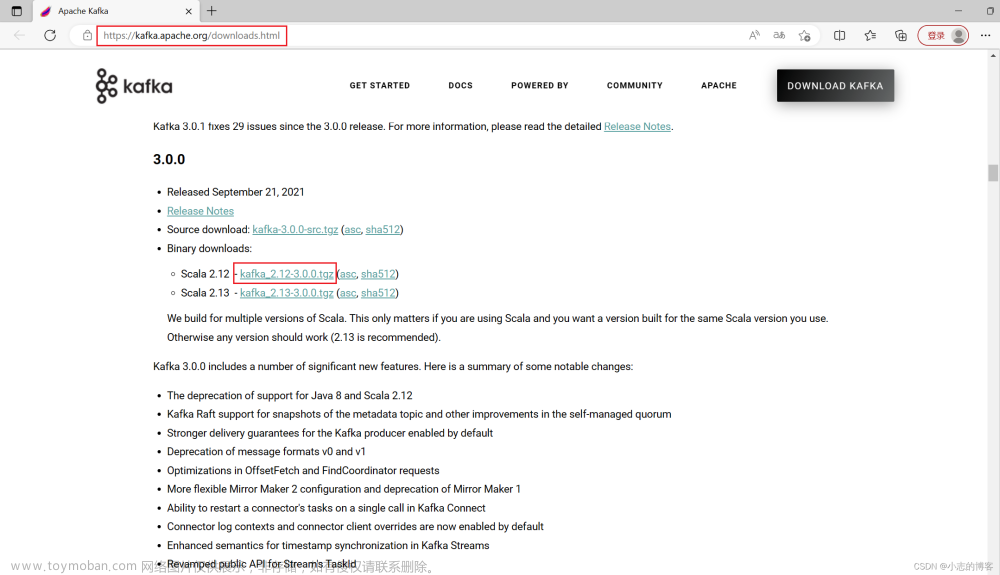【提示】elasticsearch7以上的版本压缩包内自带JDK

本地安装
下载elasticsearch 的rpm包,然后 使用
rpm -ivh elasticsearch #这个命令安装,名字不全#
systemctl daemon-reload # 重新加载某个服务的配置文件,如果新安装了一个服务,归属于 systemctl 管理,要是新服务的服务程序配置文件生效,需重新加载 #
systemctl enable elasticsearch.service # 实现了开机自启的功能 #
systemctl restart elasticsearch.service #重启服务验证功能是否正常#
systemctl --type=service --state=active | grep elasticsearch


在线安装:
1.开始安装elasticsearch,导入gpg-key
rpm --import https://artifacts.elastic.co/GPG-KEY-elasticsearch
2 建elasticsearch 的yum仓库, vi /etc/yum.repos.d/elasticsearch.repo 并且在库中输入以下内容
[elasticsearch]
name=Elasticsearch repository for 8.x packages
baseurl=https://artifacts.elastic.co/packages/8.x/yum
gpgcheck=1
gpgkey=https://artifacts.elastic.co/GPG-KEY-elasticsearch
enabled=0
autorefresh=1
type=rpm-md
3 开始安装
yum install --enablerepo=elasticsearch elasticsearch -y
4 重新启动配置文件,以及设置开机启动
systemctl daemon-reload #重新加载配置文件,如果要使新服务文件生效需要重新加载
systemctl enable --now elasticsearch.service #添加开机启动服务
4.1 可以开机启动elasticsearch,然后检测端口9200,9300是否起来了,如果能监听到这两个端口,则说明安装正确(9300端口是ES节点之间的通讯使用,9200端口是ES节点和外部通讯使用)
netstat -anpt (检查端口是否正常)

5 需要部署几台服务器,重复上面步骤即可,我是用的三台做实验。注意!!!开启elasticsearch和检测端口只是检测能否正常使用,但是请一定记得关闭elasticsearch,再进行配置文件更改,以免服务器集群失败。等配置文件更改完毕,再按照顺序开启elasticsearch(先开启主服务器)
6 域名解析请别忘记了 vi /etc/hosts

多节点集群的时候,通常情况下只需要将elasticsearch.yml中的cluster.name设置成相同即可,ES会自动匹配并构成集群。但是很多时候可能由于不同的节点在不同的网段下,导致无法自动获取集群。此时可以将启用单播,显示指定节点的发现。具体做法是在elasticsearch.yml文件中设置如下两个参数:
#discovery.seed_hosts: [“host1”, “host2”]
discovery.seed_hosts: [“192.168.116.201”,“192.168.116.202”]
⑥同上
#xpack.security.enabled: true
xpack.security.enabled: false
xpack.security.enrollment.enabled: false
⑦
Enable encryption for HTTP API client connections, such as Kibana, Logstash, and Agents
xpack.security.http.ssl:
enabled: false
⑧
Enable encryption and mutual authentication between cluster nodes
xpack.security.transport.ssl:
enabled: false
⑨
#cluster.initial_master_nodes: [“localdomain”,“localdomain”]
cluster.initial_master_nodes: [“192.168.116.200”,“192.168.116.201”,“192.168.116.202”]
📎elasticsearch.yml(附件为本操作成功后的配置文件)#存放位置在:/etc/elasticsearch/elasticsearch.yml#
注意事项:
修改系统参数,确保系统有足够资源启动Elasticsearch
8 使配置文件生效,且按顺序开启
systemctl daemon-reload
systemctl start elasticsearch.service
9 检查集群健康状态,total.node 则会显示几个,虽然我没配置data.node 但是数据也会显示,因为默认每个es都可以充当node.data
curl -X GET “localhost:9200/_cat/health?v”

那么集群就配置成功了哦~~~
10 查看集群节点信息
curl -X GET"localhost:9200/_cat/nodes?v"文章来源:https://www.toymoban.com/news/detail-413961.html
 文章来源地址https://www.toymoban.com/news/detail-413961.html
文章来源地址https://www.toymoban.com/news/detail-413961.html
到了这里,关于Elasticsearch 8.3集群部署(centos7)实战的文章就介绍完了。如果您还想了解更多内容,请在右上角搜索TOY模板网以前的文章或继续浏览下面的相关文章,希望大家以后多多支持TOY模板网!