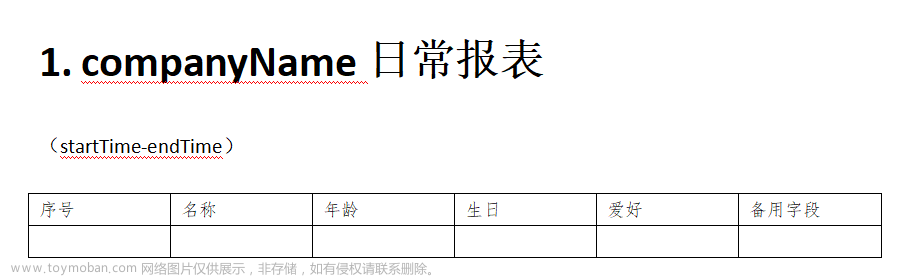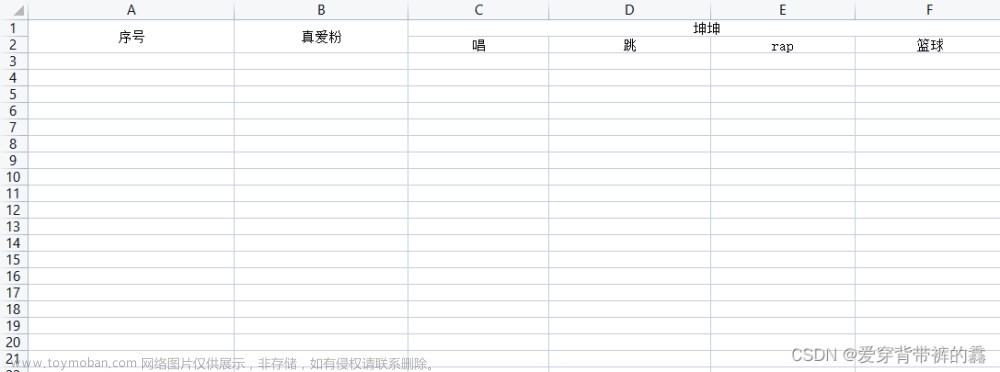1、引入Java包依赖
<dependency>
<groupId>cn.afterturn</groupId>
<artifactId>easypoi-base</artifactId>
<version>3.2.0</version>
</dependency>2、创建导出的Excel样式类:
import org.apache.poi.ss.usermodel.BorderStyle;
import org.apache.poi.ss.usermodel.CellStyle;
import org.apache.poi.ss.usermodel.FillPatternType;
import org.apache.poi.ss.usermodel.Font;
import org.apache.poi.ss.usermodel.HorizontalAlignment;
import org.apache.poi.ss.usermodel.IndexedColors;
import org.apache.poi.ss.usermodel.VerticalAlignment;
import org.apache.poi.ss.usermodel.Workbook;
import cn.afterturn.easypoi.excel.export.styler.AbstractExcelExportStyler;
import cn.afterturn.easypoi.excel.export.styler.IExcelExportStyler;
/**
* @ClassName: ExcelExportMyStylerImpl
* @Description: 自定义报表导出样式,可以修改表头颜色,高度等
* @Author: sunt
* @Date: 2019/8/29 21:39
* @Version 1.0
**/
public class ExcelExportMyStylerImpl extends AbstractExcelExportStyler implements IExcelExportStyler {
public ExcelExportMyStylerImpl(Workbook workbook) {
super.createStyles(workbook);
}
@Override
public CellStyle getTitleStyle(short color) {
CellStyle titleStyle = workbook.createCellStyle();
Font font = workbook.createFont();
font.setBold(true);// 加粗
titleStyle.setFont(font);
titleStyle.setAlignment(HorizontalAlignment.CENTER);// 居中
titleStyle.setVerticalAlignment(VerticalAlignment.CENTER);// 垂直居中
titleStyle.setFillForegroundColor(IndexedColors.AQUA.index);// 设置颜色
titleStyle.setFillPattern(FillPatternType.SOLID_FOREGROUND);
titleStyle.setBorderRight(BorderStyle.THIN);
titleStyle.setWrapText(true);
return titleStyle;
}
@SuppressWarnings("deprecation")
@Override
public CellStyle stringSeptailStyle(Workbook workbook, boolean isWarp) {
CellStyle style = workbook.createCellStyle();
style.setAlignment(CellStyle.ALIGN_CENTER);
style.setVerticalAlignment(CellStyle.VERTICAL_CENTER);
style.setDataFormat(STRING_FORMAT);
if (isWarp) {
style.setWrapText(true);
}
return style;
}
@Override
public CellStyle getHeaderStyle(short color) {
CellStyle titleStyle = workbook.createCellStyle();
Font font = workbook.createFont();
font.setBold(true);// 加粗
font.setColor(IndexedColors.RED.index);
font.setFontHeightInPoints((short) 11);
titleStyle.setFont(font);
titleStyle.setAlignment(HorizontalAlignment.CENTER);// 居中
titleStyle.setFillForegroundColor(IndexedColors.WHITE.index);// 设置颜色
titleStyle.setVerticalAlignment(VerticalAlignment.CENTER);// 垂直居中
titleStyle.setFillPattern(FillPatternType.SOLID_FOREGROUND);
titleStyle.setBorderRight(BorderStyle.THIN);
titleStyle.setWrapText(true);
return titleStyle;
}
@SuppressWarnings("deprecation")
@Override
public CellStyle stringNoneStyle(Workbook workbook, boolean isWarp) {
CellStyle style = workbook.createCellStyle();
style.setAlignment(CellStyle.ALIGN_CENTER);
style.setVerticalAlignment(CellStyle.VERTICAL_CENTER);
style.setDataFormat(STRING_FORMAT);
if (isWarp) {
style.setWrapText(true);
}
return style;
}
}
3、创建核心导出工具类
import cn.afterturn.easypoi.excel.ExcelExportUtil;
import cn.afterturn.easypoi.excel.entity.ExportParams;
import com.sunny.spring.boot.poi.common.ExcelExportMyStylerImpl;
import com.sunny.spring.boot.poi.pojo.StudentInfoBean;
import org.apache.poi.ss.formula.functions.T;
import org.apache.poi.ss.usermodel.Workbook;
import javax.servlet.ServletOutputStream;
import javax.servlet.http.HttpServletResponse;
import java.net.URLEncoder;
import java.text.SimpleDateFormat;
import java.util.Collection;
import java.util.Date;
import java.util.List;
/**
* @ClassName: ExcelExportUtil
* @Description: Exceld导出工具类
* @Author: sunt
* @Date: 2019/8/30 14:49
* @Version 1.0
**/
public class MyExcelExportUtil {
/**
* Excel文件导出,导出的文件名默认为:headTitle+当前系统时间
* @param listData 要导出的list数据
* @param pojoClass 定义excel属性信息
* @param headTitle Excel文件头信息
* @param sheetName Excel文件sheet名称
* @param response
*/
public static void exportExcel(Collection<?> listData,Class<?> pojoClass, String headTitle, String sheetName, HttpServletResponse response) {
ExportParams params = new ExportParams(headTitle, sheetName);
params.setHeight((short) 8);
params.setStyle(ExcelExportMyStylerImpl.class);
try {
Workbook workbook = ExcelExportUtil.exportExcel(params, pojoClass, listData);
String fileName = headTitle + new SimpleDateFormat("yyyyMMddHHmmss").format(new Date());
fileName = URLEncoder.encode(fileName, "UTF8");
response.setContentType("application/vnd.ms-excel;chartset=utf-8");
response.setHeader("Content-Disposition", "attachment;filename="+fileName + ".xls");
ServletOutputStream out=response.getOutputStream();
workbook.write(out);
out.flush();
out.close();
} catch (Exception e) {
e.printStackTrace();
}
}
}
4、创建导出对象实体Bean
注意日期类型 注解内要加上: exportFormat = "yyyy-MM-dd hh:mm:ss"
import cn.afterturn.easypoi.excel.annotation.Excel;
import com.baomidou.mybatisplus.annotation.TableField;
import com.baomidou.mybatisplus.annotation.TableId;
import com.baomidou.mybatisplus.annotation.TableName;
import lombok.Data;
import lombok.EqualsAndHashCode;
import lombok.experimental.Accessors;
import java.io.Serializable;
import java.math.BigDecimal;
/**
* <p>
* 学生基本信息表
* </p>
*
* @author sunt
* @since 2019-08-29
*/
@Data
@EqualsAndHashCode(callSuper = false)
@Accessors(chain = true)
@TableName("T_STUDENT")
public class StudentInfoBean implements Serializable {
private static final long serialVersionUID = 1L;
/**
* 学号
*/
@TableId("ID")
@Excel(name = "学号", width = 20, orderNum = "1")
private String id;
/**
* 姓名
*/
@TableField("NAME")
@Excel(name = "姓名", width = 20, orderNum = "2")
private String name;
/**
* 性别(1:男 2:女)
* replace:导出是{a_id,b_id} 导入反过来,注意大括号里面单独引号引起来的
*/
@TableField("SEX")
@Excel(name = "性别", width = 20, replace = { "男_1", "女_2" },orderNum = "3")
private String sex;
/**
* 年龄
*/
@TableField("AGE")
@Excel(name = "年龄", width = 20, orderNum = "4")
private Integer age;
/**
* 出生日期
*/
@TableField("BIRTHDAY")
@Excel(name = "商品创建时间", width = 20, orderNum = "12",exportFormat = "yyyy-MM-dd hh:mm:ss")
private String birthday;
/**
* 入学时间
*/
@TableField("REGIST_DATE")
@Excel(name = "入学时间",width = 20,orderNum = "6")
private String registDate;
/**
* 学费
*/
@TableField("FEE")
@Excel(name = "学费", width = 20, orderNum = "7")
private BigDecimal fee;
}
| 属性字段 | 属性值 |
| @TableField | 这个字段代表数据库表的字段 |
| @Excel | name代表导出Excel列名称 |
| @Excel | orderNum代表Excel列排在第几列 |
| @Excel | replace一般数据库存的性别例如0和1,导出的值0展示为男性,女展示为女性 |
5、后台方法:
直接调用查询方法,返回给前台就OK 文章来源:https://www.toymoban.com/news/detail-413966.html
@RequestMapping("/exportStudent")
public void exportStudent(HttpServletResponse response) {
try {
List<StudentInfoBean> sutdentList = studentService.queryAllStudent();
MyExcelExportUtil.exportExcel(sutdentList,StudentInfoBean.class,"学生基本信息","新生入学信息",response);
} catch (Exception e) {
e.printStackTrace();
}
}6、前台的方法
不能使用ajax方法,返回的是字符串,后台返回的是流,如果用ajax返回的是乱码,并且浏览器不下载文章来源地址https://www.toymoban.com/news/detail-413966.html
//导出excel
excel(){
window.open("http://localhost:88/api/shop/shop/exportShop")
},到了这里,关于使用EasyPoi导出Excel的文章就介绍完了。如果您还想了解更多内容,请在右上角搜索TOY模板网以前的文章或继续浏览下面的相关文章,希望大家以后多多支持TOY模板网!