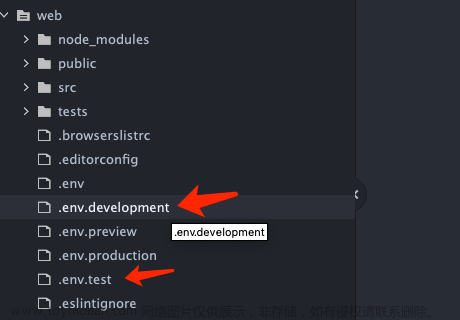首先看下生成的pytest文件
from httprunner import HttpRunner, Config, Step, RunRequest, RunTestCase
class TestCaseLogin(HttpRunner):
config = (
Config("登录成功").variables(**{"password": "tester", "expect_foo2": "config_bar2"}).base_url("https://api.pity.fun")
.verify(False)
.export(*["token"])
)
teststeps = [
Step(
RunRequest("登录成功")
.with_variables(**{"foo1": "bar1"})
.setup_hook("${get_request($request)}")
.post("/auth/login")
.with_headers(**{"Content-Type": "application/json"})
.with_json({"username": "${ENV(username)}", "password": "${ENV(password)}"})
.teardown_hook("${get_reponse($response)}")
.extract()
.with_jmespath("body.msg", "token")
.validate()
.assert_equal("status_code", 200)
.assert_equal("body.code", 0)
.assert_equal("body.msg", "哈哈哈")
),
]
if __name__ == "__main__":
TestCaseLogin().test_start()
首先类继承了HttpRunner类
主要包括config和teststeps两部分
函数的入库是test_start()方法
test_start
def test_start(self, param: Dict = None) -> "HttpRunner":
"""main entrance, discovered by pytest"""
self.__init_tests__()
self.__project_meta = self.__project_meta or load_project_meta(
self.__config.path
)
self.__case_id = self.__case_id or str(uuid.uuid4())
self.__log_path = self.__log_path or os.path.join(
self.__project_meta.RootDir, "logs", f"{self.__case_id}.run.log"
)
log_handler = logger.add(self.__log_path, level="DEBUG")
# parse config name
config_variables = self.__config.variables
if param:
config_variables.update(param)
config_variables.update(self.__session_variables)
self.__config.name = parse_data(
self.__config.name, config_variables, self.__project_meta.functions
)
if USE_ALLURE:
# update allure report meta
allure.dynamic.title(self.__config.name)
allure.dynamic.description(f"TestCase ID: {self.__case_id}")
logger.info(
f"Start to run testcase: {self.__config.name}, TestCase ID: {self.__case_id}"
)
try:
return self.run_testcase(
TestCase(config=self.__config, teststeps=self.__teststeps)
)
finally:
logger.remove(log_handler)
logger.info(f"generate testcase log: {self.__log_path}")
首先调用了__init_tests__()方法

teststeps是pytest文件中的Step列表,示例只有1个步骤。

文章来源地址https://www.toymoban.com/news/detail-414617.html
config.perform方法返回了一个Tconfig对象,这个对象定义了testcase的config中的关键字和内容


teststeps是py文件中的Step列表,
调用的step.perform()方法,返回__step_context,而__step_context来自step_context调用perfoem方法。
在Step类的初始化函数可以看到,step_context可以是如下几种
当step_contxt时RunTestCase时,调用它的perfom方法如下,可以看到返回的是一个TStep对象。


接着看test_start()
self.__project_meta = self.__project_meta or load_project_meta(
self.__config.path
)
返回项目的资源文件
self.__case_id为caseid或者是一个uuidself.__log_path为日志目录config_variables = self.__config.variables为config部分的变量self.__config.name = parse_data( self.__config.name, config_variables, self.__project_meta.functions )获取config中的name
if USE_ALLURE: # update allure report meta allure.dynamic.title(self.__config.name) allure.dynamic.description(f"TestCase ID: {self.__case_id}") logger.info( f"Start to run testcase: {self.__config.name}, TestCase ID: {self.__case_id}" )如果用了allure报告,则定义title和描述
return self.run_testcase( TestCase(config=self.__config, teststeps=self.__teststeps) )将config和teststeps列表传给TestCase并调用HttpRunner类的run_testcase方法执行用例
run_testcase
这个方法最后返回的也是HttpRunner实例
主要的是下面这一句,执行了用例的步骤。
extract_mapping = self.__run_step(step)
__run_step方法
如果步骤中存在request,则调用__run_step_request来执行步骤,并返回返回testdata
如果存在testcase,则调用__run_step_testcase(step)来执行,最后返回test_data
def __run_step(self, step: TStep):
"""run teststep, teststep maybe a request or referenced testcase"""
logger.info(f"run step begin: {step.name} >>>>>>")
if step.request:
step_data = self.__run_step_request(step)
elif step.testcase:
step_data = self.__run_step_testcase(step)
else:
raise ParamsError(
f"teststep is neither a request nor a referenced testcase: {step.dict()}"
)
self.__step_datas.append(step_data)
logger.info(f"run step end: {step.name} <<<<<<\n")
return step_data.export_vars__run_step_request
这个方法解析request并调用request方法来执行
resp = self.__session.request(method, url, **parsed_request_dict)

parsed_request_dict解析请求字典parsed_request_dict
{'method': 'POST', 'url': '/auth/login', 'params': {}, 'headers': {'Content-Type': 'application/json'}, 'req_json': {'username': 'tester', 'password': 'tester'}, 'data': None, 'cookies': {}, 'timeout': 120, 'allow_redirects': True, 'verify': False}
if step.setup_hooks: self.__call_hooks(step.setup_hooks, step.variables, "setup request")如果存在setup_hooks就调用hook
# teardown hooks if step.teardown_hooks: self.__call_hooks(step.teardown_hooks, step.variables, "teardown request")如果存在teardown就调用hook
最后返回step_data
 文章来源:https://www.toymoban.com/news/detail-414617.html
文章来源:https://www.toymoban.com/news/detail-414617.html
到了这里,关于HttpRunner3.x 源码解析(5)-runner.py的文章就介绍完了。如果您还想了解更多内容,请在右上角搜索TOY模板网以前的文章或继续浏览下面的相关文章,希望大家以后多多支持TOY模板网!