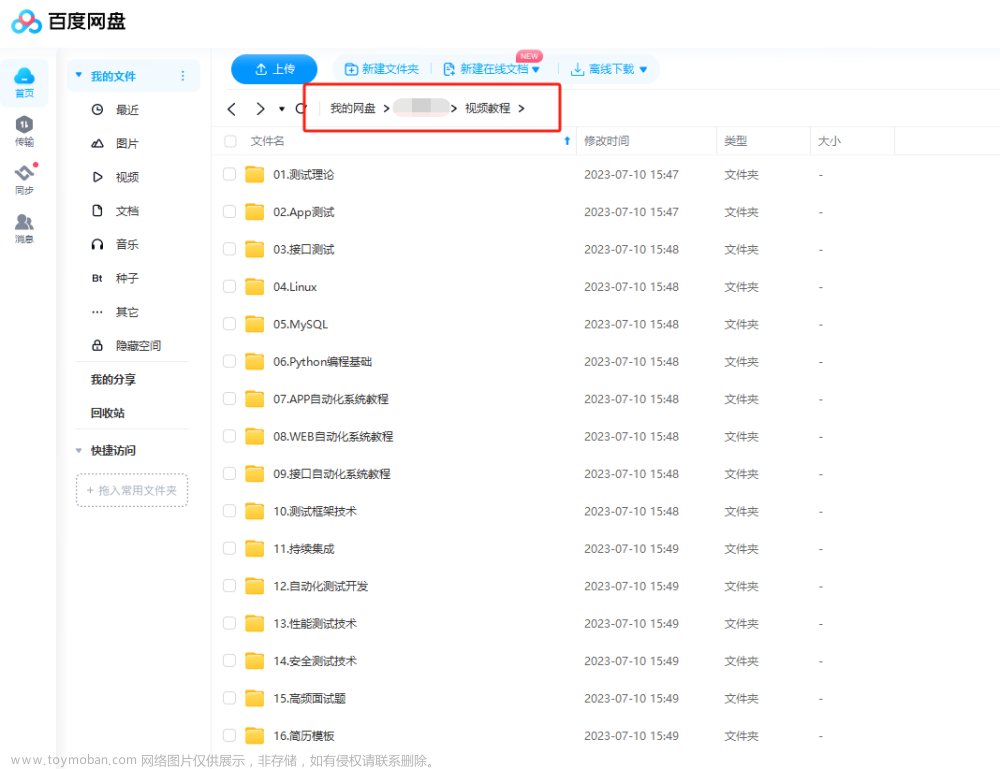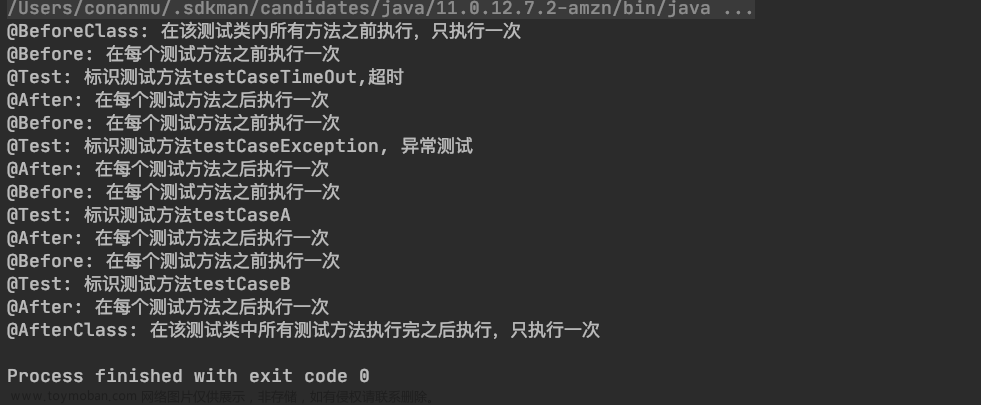单元测试不仅能帮我们验证代码逻辑,还可以通过执行时间进行快速筛选不合格代码并进行优化。核心模块的代码的单元测试覆盖率要达到100%,其他模块代码的单元测试覆盖率需要达到60%。下面将介绍在IDEA上使用Junit4进行单元测试的方法:
一、安装JunitGenerator2插件
如下图所示,file - setting - plugin - 搜索JunitGenerator2插件, 安装插件后重启IDEA

文章来源:https://www.toymoban.com/news/detail-414658.html
二、配置JunitGenerator2
- Outpun Path: 修改为
${SOURCEPATH}/../../test/java/${PACKAGE}/${FILENAME} - Default Template: Junit 3 -> Junit4

- 配置Junit4模板,如下图所示 ,注意:需要使用spring容器管理的Bean,需要在测试类增加 @SpringbootTest 与 @Runwith(SpringRunner.class)

三、pom文件引入Junit依赖
如果不引入依赖,无法使用Junit工具!文章来源地址https://www.toymoban.com/news/detail-414658.html
<dependency>
<groupId>org.springframework.boot</groupId>
<artifactId>spring-boot-starter-test</artifactId>
</dependency>
<dependency>
<groupId>junit</groupId>
<artifactId>junit</artifactId>
<scope>test</scope>
</dependency>四、编写测试代码
- 打开需要生成单元测试的类,alt+insert插入测试类
- 编写测试代码
到了这里,关于IDEA使用Junit4进行单元测试的文章就介绍完了。如果您还想了解更多内容,请在右上角搜索TOY模板网以前的文章或继续浏览下面的相关文章,希望大家以后多多支持TOY模板网!