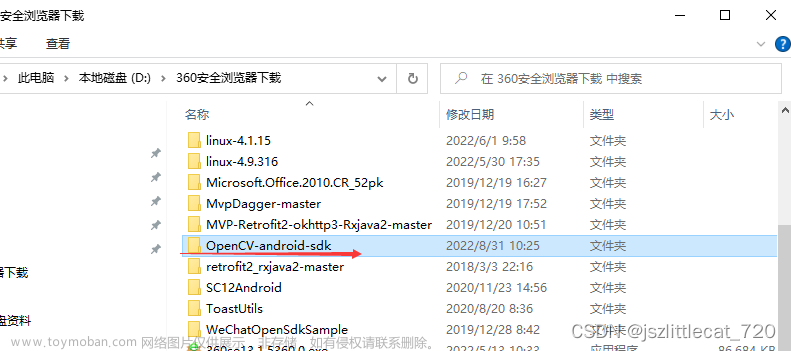1.更换镜像源
sudo nano /etc/apt/sources.list1.1注释第一行,添加国内源,如下:
#deb http://raspbian.raspberrypi.org/raspbian/ buster main contrib non-free rpi
# Uncomment line below then 'apt-get update' to enable 'apt-get source'
#deb-src http://raspbian.raspberrypi.org/raspbian/ buster main contrib non-free rpi
deb http://mirrors.tuna.tsinghua.edu.cn/raspbian/raspbian/ stretch main contrib non-free rpi
deb-src http://mirrors.tuna.tsinghua.edu.cn/raspbian/raspbian/ stretch main contrib non-free rpi按ctrl + o ,enter保存,ctrl + x 关闭;文章来源:https://www.toymoban.com/news/detail-414846.html
1.2更换pip源
sudo mkdir ~/.pip
ls .pip
sudo nano pip.conf将以下内容写入配置文件(为pip配置阿里和豆瓣源):(保存并退出同上)文章来源地址https://www.toymoban.com/news/detail-414846.html
[global]
timeout = 10
index-url = http://mirrors.aliyun.com/py到了这里,关于树莓派4b安装opencv4.6.0并开启ffmpeg视频加速(2022.10.27)的文章就介绍完了。如果您还想了解更多内容,请在右上角搜索TOY模板网以前的文章或继续浏览下面的相关文章,希望大家以后多多支持TOY模板网!