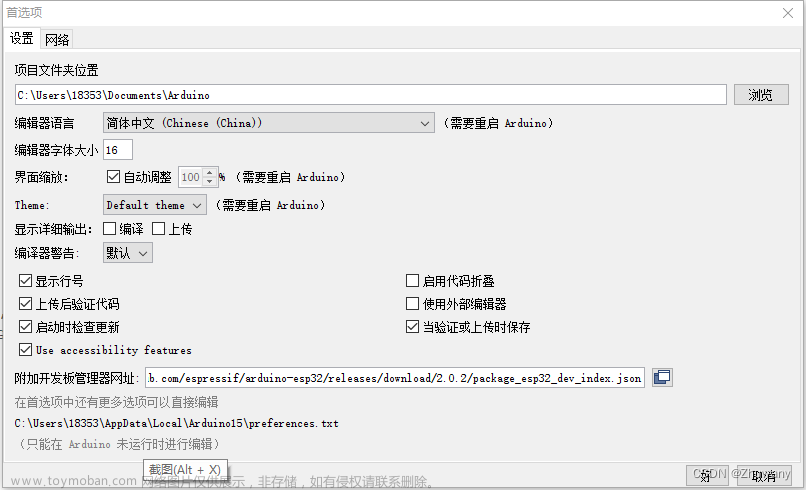Arduino模块学习笔记(一)——GSP模块的使用
所需组件
- Arduino UNO开发板
- Arduino IDE环境
- 数据线
- NEO-6M GPS模块(+配套的陶瓷天线 可选)
一、模块使用介绍
1.GPS模块(在室内时,一般获取不到位置信息)
常见的GPS模块的参数都差不多,除了有些个别输出格式不同。
● 接口:RS232 TTL
● 电源:3.3V至5V均可(内置降压模块)
● 默认波特率:9600 bps(有些可能是4800)
● 支持标准的NMEA
本实验也是第一次使用,购买的是维特智能的ATK-NEO-6M GPS模块以及配套的陶瓷天线


2.接线
这里使用了Arduino自带的SoftwareSerial库,把引脚7,8定义为一组软串口来使用
| GPS模块 | Arduino UNO |
|---|---|
| RX | 8 |
| TX | 7 |
| VCC | 5V / 3.3V |
| GND | GND |
3.NMEA协议
需要了解可参考 GPS NMEA-0183标准详解(常用的精度以及经纬度坐标),非常详细
二、示例演示
1.示例1:简单通讯,获取NMEA协议信息


源码展示——示例1:
#include<SoftwareSerial.h>
#define gpsTX 7
#define gpsRX 8
#define gpsBand 9600
SoftwareSerial gpsSerial(gpsRX,gpsTX);
void setup(){
Serial.begin(9600);
gpsSerial.begin(gpsBand);
}
void loop(){
if(gpsSerial.available()){
char c =gpsSerial.read();
Serial.write(c);
}
}
2.示例2:导入TinyGPSPlus库,获取解码信息
导入TinyGPSPlus库


使用TinyGPSPlus库的示例FullExample

接线保持不变,修改软串口定义和波特率

上传即得到如下效果(因为目前在室内,所以没有位置信息)

源码展示——示例2:
#include <TinyGPSPlus.h>
#include <SoftwareSerial.h>
/*
This sample code demonstrates the normal use of a TinyGPSPlus (TinyGPSPlus) object.
It requires the use of SoftwareSerial, and assumes that you have a
4800-baud serial GPS device hooked up on pins 4(rx) and 3(tx).
*/
static const int RXPin = 8, TXPin = 7;
static const uint32_t GPSBaud = 9600;
// The TinyGPSPlus object
TinyGPSPlus gps;
// The serial connection to the GPS device
SoftwareSerial ss(RXPin, TXPin);
void setup()
{
Serial.begin(9600);
ss.begin(GPSBaud);
Serial.println(F("FullExample.ino"));
Serial.println(F("An extensive example of many interesting TinyGPSPlus features"));
Serial.print(F("Testing TinyGPSPlus library v. ")); Serial.println(TinyGPSPlus::libraryVersion());
Serial.println(F("by Mikal Hart"));
Serial.println();
Serial.println(F("Sats HDOP Latitude Longitude Fix Date Time Date Alt Course Speed Card Distance Course Card Chars Sentences Checksum"));
Serial.println(F(" (deg) (deg) Age Age (m) --- from GPS ---- ---- to London ---- RX RX Fail"));
Serial.println(F("----------------------------------------------------------------------------------------------------------------------------------------"));
}
void loop()
{
static const double LONDON_LAT = 51.508131, LONDON_LON = -0.128002;
printInt(gps.satellites.value(), gps.satellites.isValid(), 5);
printFloat(gps.hdop.hdop(), gps.hdop.isValid(), 6, 1);
printFloat(gps.location.lat(), gps.location.isValid(), 11, 6);
printFloat(gps.location.lng(), gps.location.isValid(), 12, 6);
printInt(gps.location.age(), gps.location.isValid(), 5);
printDateTime(gps.date, gps.time);
printFloat(gps.altitude.meters(), gps.altitude.isValid(), 7, 2);
printFloat(gps.course.deg(), gps.course.isValid(), 7, 2);
printFloat(gps.speed.kmph(), gps.speed.isValid(), 6, 2);
printStr(gps.course.isValid() ? TinyGPSPlus::cardinal(gps.course.deg()) : "*** ", 6);
unsigned long distanceKmToLondon =
(unsigned long)TinyGPSPlus::distanceBetween(
gps.location.lat(),
gps.location.lng(),
LONDON_LAT,
LONDON_LON) / 1000;
printInt(distanceKmToLondon, gps.location.isValid(), 9);
double courseToLondon =
TinyGPSPlus::courseTo(
gps.location.lat(),
gps.location.lng(),
LONDON_LAT,
LONDON_LON);
printFloat(courseToLondon, gps.location.isValid(), 7, 2);
const char *cardinalToLondon = TinyGPSPlus::cardinal(courseToLondon);
printStr(gps.location.isValid() ? cardinalToLondon : "*** ", 6);
printInt(gps.charsProcessed(), true, 6);
printInt(gps.sentencesWithFix(), true, 10);
printInt(gps.failedChecksum(), true, 9);
Serial.println();
smartDelay(1000);
if (millis() > 5000 && gps.charsProcessed() < 10)
Serial.println(F("No GPS data received: check wiring"));
}
// This custom version of delay() ensures that the gps object
// is being "fed".
static void smartDelay(unsigned long ms)
{
unsigned long start = millis();
do
{
while (ss.available())
gps.encode(ss.read());
} while (millis() - start < ms);
}
static void printFloat(float val, bool valid, int len, int prec)
{
if (!valid)
{
while (len-- > 1)
Serial.print('*');
Serial.print(' ');
}
else
{
Serial.print(val, prec);
int vi = abs((int)val);
int flen = prec + (val < 0.0 ? 2 : 1); // . and -
flen += vi >= 1000 ? 4 : vi >= 100 ? 3 : vi >= 10 ? 2 : 1;
for (int i=flen; i<len; ++i)
Serial.print(' ');
}
smartDelay(0);
}
static void printInt(unsigned long val, bool valid, int len)
{
char sz[32] = "*****************";
if (valid)
sprintf(sz, "%ld", val);
sz[len] = 0;
for (int i=strlen(sz); i<len; ++i)
sz[i] = ' ';
if (len > 0)
sz[len-1] = ' ';
Serial.print(sz);
smartDelay(0);
}
static void printDateTime(TinyGPSDate &d, TinyGPSTime &t)
{
if (!d.isValid())
{
Serial.print(F("********** "));
}
else
{
char sz[32];
sprintf(sz, "%02d/%02d/%02d ", d.month(), d.day(), d.year());
Serial.print(sz);
}
if (!t.isValid())
{
Serial.print(F("******** "));
}
else
{
char sz[32];
sprintf(sz, "%02d:%02d:%02d ", t.hour(), t.minute(), t.second());
Serial.print(sz);
}
printInt(d.age(), d.isValid(), 5);
smartDelay(0);
}
static void printStr(const char *str, int len)
{
int slen = strlen(str);
for (int i=0; i<len; ++i)
Serial.print(i<slen ? str[i] : ' ');
smartDelay(0);
}
3.示例3:获取指定解码信息
 文章来源:https://www.toymoban.com/news/detail-415178.html
文章来源:https://www.toymoban.com/news/detail-415178.html
源码展示——示例3:文章来源地址https://www.toymoban.com/news/detail-415178.html
#include <TinyGPSPlus.h>
#include <SoftwareSerial.h>
static const int RXPin = 8, TXPin = 7;
static const uint32_t GPSBaud = 9600;
// The TinyGPS++ object
TinyGPSPlus gps;
// The serial connection to the GPS device
SoftwareSerial gpsSerial(RXPin, TXPin);
void setup(){
Serial.begin(9600);
gpsSerial.begin(GPSBaud);
}
void loop(){
// This sketch displays information every time a new sentence is correctly encoded.
while (gpsSerial.available() > 0){
if (gps.encode(gpsSerial.read())){
displayInfo();
}
if(millis() > 5000 && gps.charsProcessed() < 10)
{
Serial.println("No GPS detected:check wiring.");
while(true);
}
}
}
void displayInfo(){
Serial.print("Location:");
if(gps.location.isValid()){
Serial.print(gps.location.lat(),6);
Serial.print(",");
Serial.print(gps.location.lng(),6);
}
else{
Serial.print("INVALID");
}
Serial.print(" Date");
if(gps.date.isValid()){
Serial.print(gps.date.month());
Serial.print("/");
Serial.print(gps.date.day());
Serial.print("/");
Serial.print(gps.date.year());
}
else{
Serial.print("INVALID");
}
Serial.println();
}
到了这里,关于Arduino模块学习笔记(一)—GPS模块的使用的文章就介绍完了。如果您还想了解更多内容,请在右上角搜索TOY模板网以前的文章或继续浏览下面的相关文章,希望大家以后多多支持TOY模板网!