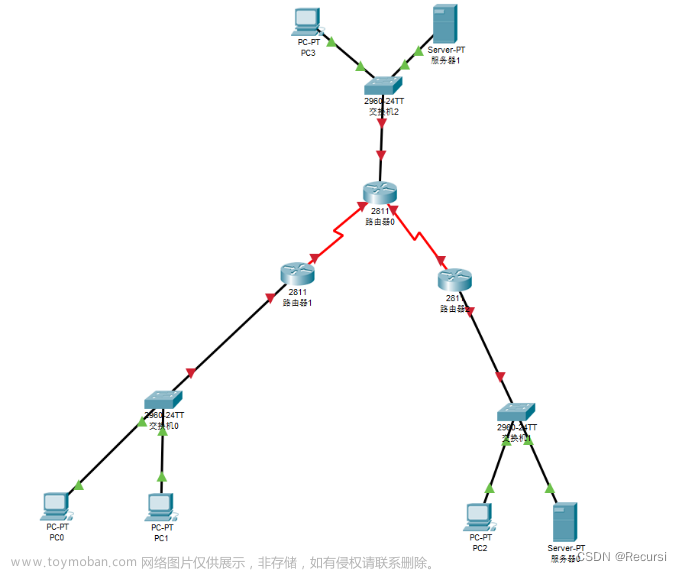目录
配置AS内的MPLS LDP协议
配置PE-PE之间的MP-BGP协议
在PE上配置VPN实例
在CE侧配置PE-CE的路由协议
在PE侧配置PE-CE的路由协议
在PE侧将CE的路由重发布进MP-BGP中
在CE侧将MP-BGP的路由重发布进CE中
MPLS隧道——单域基础理论讲解_静下心来敲木鱼的博客-CSDN博客https://blog.csdn.net/m0_49864110/article/details/127409932?ops_request_misc=%257B%2522request%255Fid%2522%253A%2522167379205816800211545341%2522%252C%2522scm%2522%253A%252220140713.130102334.pc%255Fblog.%2522%257D&request_id=167379205816800211545341&biz_id=0&utm_medium=distribute.pc_search_result.none-task-blog-2~blog~first_rank_ecpm_v1~rank_v31_ecpm-3-127409932-null-null.blog_rank_default&utm_term=mpls&spm=1018.2226.3001.4450

基础配置(以AR1为例)
配置接口IP地址
int g0/0/1
ip add 100.0.17.1 24
int g0/0/0
ip add 100.1.13.1 24
int g0/0/2
ip add 100.0.16.1 24
int loop 0
ip add 1.1.1.1 32
配置ISIS路由协议
isis 1
net 49.0001.0000.0001.00
int g0/0/0
isis enable 1
int loop 0
isis enable 1
配置AS内的MPLS LDP协议
PE1
mpls lsr-id 1.1.1.1 配置本节点LSR ID
mpls 使能全局MPLS
mpls ldp 使能全局MPLS LDP
int g0/0/0
mpls 接口开启MPLS
mpls ldp 接口开启MPLS LDP
mpls
lsp-trigger all 表示为所有路由建立LSP(默认只为环回口建立)
此命令为非必选命令,根据需要来选择配置
PE2
mpls lsr-id 2.2.2.2
mpls
mpls ldp
int g0/0/0
mpls
mpls ldp
P3
mpls lsr-id 3.3.3.3
mpls
mpls ldp
int g0/0/0
mpls
mpls ldp
int g0/0/1
mpls
mpls ldp
int g1/0/0
mpls
mpls ldp
PE4
mpls lsr-id 4.4.4.4
mpls
mpls ldp
int g0/0/0
mpls
mpls ldp
dis mpls ldp session 查看LDP会话信息
dis mpls lsp 查看LSP信息
配置PE-PE之间的MP-BGP协议
PE1
bgp 100
router-id 1.1.1.1
peer 2.2.2.2 as 100
peer 2.2.2.2 connect-interface Loop 0
peer 4.4.4.4 as 100
peer 4.4.4.4 connect-interface Loop 0
ipv4-family unicast 关闭BGP IPv4单播邻居
undo peer 2.2.2.2 enable
undo peer 4.4.4.4 enable
ipv4-family vpnv4 建立IPv4 MP-BGP邻居
peer 2.2.2.2 enable
peer 4.4.4.4 enable
PE2
bgp 100
router-id 2.2.2.2
peer 1.1.1.1 as 100
peer 1.1.1.1 connect-interface Loop 0
peer 4.4.4.4 as 100
peer 4.4.4.4 connect-interface Loop 0
ipv4-family unicast
undo peer 1.1.1.1 enable
undo peer 4.4.4.4 enable
ipv4-family vpnv4
peer 1.1.1.1 enable
peer 4.4.4.4 enable
PE4
bgp 100
router-id 4.4.4.4
peer 1.1.1.1 as 100
peer 1.1.1.1 connect-interface Loop 0
peer 2.2.2.2 as 100
peer 2.2.2.2 connect-interface Loop 0
ipv4-family unicast
undo peer 1.1.1.1 enable
undo peer 2.2.2.2 enable
ipv4-family vpnv4
peer 1.1.1.1 enable
peer 2.2.2.2 enable
dis bgp vpnv4 all peer 查看MP-BGP邻居建立状态
在PE上配置VPN实例
根据题目需求定义以下实例(实现172互访、192互访、172与192不互访,172和192与10互访)
PE1
ip vpn-instance CE7 定义实例CE7
ipv4-family
route-distinguisher 17:1 RD值为17:1
vpn-target 100:1 300:1 im 接收RT值为100:1、300:1的路由
vpn-target 100:1 ex 发布的路由RT值为100:1
int g0/0/1
ip bind vpn-instance CE7 在接口绑定VPN实例
ip add 100.0.17.1 24 接口绑定实例后IP地址会消除,需重新配置
ip vpn-instance CE6
ipv4-family
route-distinguisher 16:1
vpn-target 200:1 300:1 im
vpn-target 200:1 ex
int g0/0/2
ip bind vpn-instance CE6
ip add 100.0.16.1 24
PE2
ip vpn-instance CE8
ipv4-family
route-distinguisher 28:1
vpn-target 100:1 200:1 im
vpn-target 300:1 ex
int g0/0/1
ip bind vpn-instance CE8
ip add 100.0.28.2 24
PE4(通过子接口实现)
ip vpn-instance CE9-1
ipv4-family
route-distinguisher 49:1
vpn-target 100:1 300:1 im
vpn-target 100:1 ex
int g0/0/1.10
ip bind vpn-instance CE9-1
ip add 100.1.49.4 24
ip vpn-instance CE9-2
ipv4-family
route-distinguisher 49:2
vpn-target 200:1 300:1 im
vpn-target 200:1 ex
int g0/0/1.20
ip bind vpn-instance CE9-2
ip add 100.2.49.4 24
dis ip vpn-instance verbose 查看配置实例的详细信息
在CE侧配置PE-CE的路由协议
CE6
ospf 1
area 0
net 100.0.16.6 0.0.0.0
net 192.168.1.0 0.0.0.255
CE7
ospf 1
area 0
net 100.0.17.7 0.0.0.0
net 172.16.1.0 0.0.0.255
CE8
ip route-static 0.0.0.0 0 100.0.28.2
CE9
bgp 200
peer 100.1.49.4 as 100
peer 100.2.49.4 as 100
network 172.16.3.0 24
network 192.168.3.0 24
在PE侧配置PE-CE的路由协议
PE1
ospf 1 vpn-instance CE7 建立基于实例的OSPF邻居
area 0
net 100.0.17.1 0.0.0.0
ospf 2 vpn-instance CE6
area 0
net 100.0.16.1 0.0.0.0
PE2
ip route-static vpn-instance CE8 10.0.0.1 24 100.0.28.8
PE4
bgp 100
ipv4-family vpn-instance CE9-1 建立基于实例的BGP邻居
peer 100.1.49.9 as-number 200
ipv4-family vpn-instance CE9-2
peer 100.2.49.9 as-number 200
dis ip routing-table vpn-instance CE6 查看实例路由
此时发现在PE的实例中已经存在CE的路由了
在PE侧将CE的路由重发布进MP-BGP中
PE1
bgp 100
ipv4-family vpn-instance CE7 在相应的实例中引入相应的路由
import ospf 1
ipv4-family vpn-instance CE6
import ospf 2
PE2
bgp 100
ipv4-family vpn-instance CE8
import static
PE4
由于PE4与CE之间运行的时BGP协议,所以不需要再做额外的操作
不过此处为了满足总部和分部的172、192网段不能互访的要求,需要在此处做过滤路由的操作(在172所在实例过滤192路由,在192所在实例过滤172路由)
CE9的路由传入CE9-1实例时,只接收172网段的路由
定义ACL匹配172
acl number 2000
rule 5 permit source 172.16.3.0 0.0.0.255
rule 10 deny
通过路由策略绑定ACL
route-policy CE9-1 permit node 10
if-match acl 2000
在BGP对指定邻居使用路由策略(入方向)
bgp 100
ipv4-family vpn-instance CE9-1
peer 100.1.49.9 route-policy CE9-1 import
CE9的路由传入CE9-2实例时,只接收192网段的路由
定义ACL匹配192
acl number 2001
rule 5 permit source 192.168.3.0 0.0.0.255
rule 10 deny
通过路由策略绑定ACL
route-policy CE9-2 permit node 10
if-match acl 2001
在BGP对指定邻居使用路由策略(入方向)
bgp 100
ipv4-family vpn-instance CE9-2
peer 100.2.49.9 as-number 200
peer 100.2.49.9 route-policy CE9-2 import
dis bgp vpnv4 all routing-table 查看VPNV4路由
此时已经获取到其它站点的路由
在CE侧将MP-BGP的路由重发布进CE中
PE1
ospf 1
import bgp
ospf 2
import bgp
PE2为静态路由,不需要引入,CE8通过缺省就可以访问
PE4与CE9为BGP邻居,也不需要做额外操作
dis ip routing-table 在CE上查看路由表文章来源:https://www.toymoban.com/news/detail-415634.html
文章来源地址https://www.toymoban.com/news/detail-415634.html
到了这里,关于华为MPLS单域实验配置的文章就介绍完了。如果您还想了解更多内容,请在右上角搜索TOY模板网以前的文章或继续浏览下面的相关文章,希望大家以后多多支持TOY模板网!