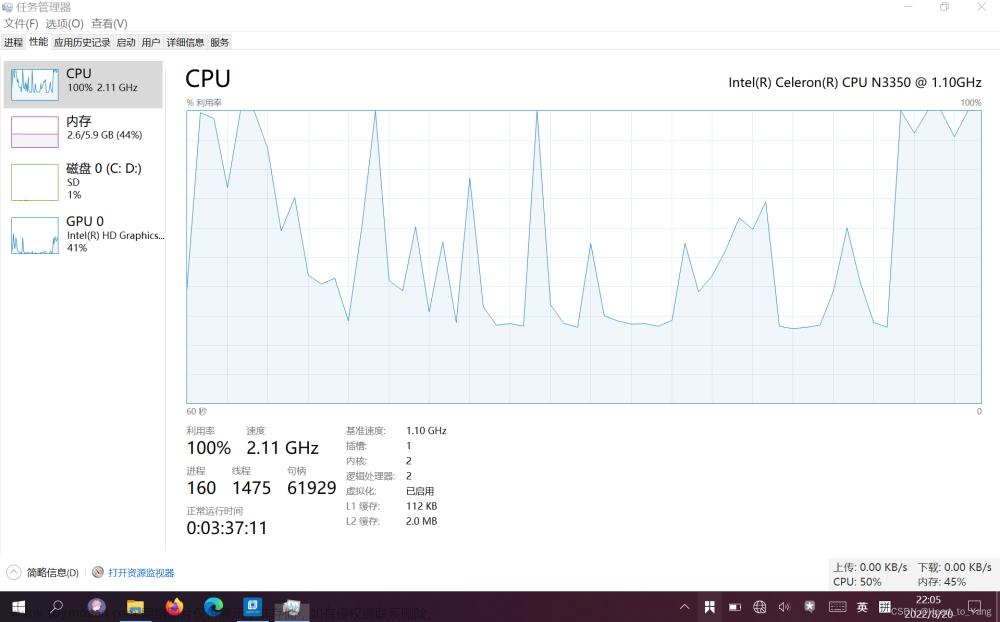首先,我们从BIOS进入Shell,输入help命令查看帮助信息
Shell:help
acpiview - Display ACPI Table information.
alias - Displays, creates, or deletes UEFI Shell aliases.
attrib - Displays or modifies the attributes of files or directories.
bcfg - Manages the boot and driver options that are stored in NVRAM.
cd - Displays or changes the current directory.
cls - Clears the console output and optionally changes the background and foreground color.
comp - Compares the contents of two files on a byte-for-byte basis.
connect - Binds a driver to a specific device and starts the driver.
cp - Copies one or more files or directories to another location.
date - Displays and sets the current date for the system.
dblk - Displays one or more blocks from a block device.
devices - Displays the list of devices managed by UEFI drivers.
devtree - Displays the UEFI Driver Model compliant device tree.
dh - Displays the device handles in the UEFI environment.
disconnect - Disconnects one or more drivers from the specified devices.
dmem - Displays the contents of system or device memory.
dmpstore - Manages all UEFI variables.
drivers - Displays the UEFI driver list.
drvcfg - Invokes the driver configuration.
drvdiag - Invokes the Driver Diagnostics Protocol.
dumpfdt - Dump current Flat Device Tree (FDT)
echo - Controls script file command echoing or displays a message.
edit - Provides a full screen text editor for ASCII or UCS-2 files.
eficompress - Compresses a file using UEFI Compression Algorithm.
efidecompress - Decompresses a file using UEFI Decompression Algorithm.
else - Identifies the code executed when 'if' is FALSE.
endfor - Ends a 'for' loop.
endif - Ends the block of a script controlled by an 'if' statement.
exit - Exits the UEFI Shell or the current script.
for - Starts a loop based on 'for' syntax.
getmtc - Gets the MTC from BootServices and displays it.
goto - Moves around the point of execution in a script.
help - Displays the UEFI Shell command list or verbose command help.
hexedit - Provides a full screen hex editor for files, block devices, or memory.
if - Executes commands in specified conditions.
ifconfig - Modifies the default IP address of the UEFI IPv4 Network Stack.
load - Loads a UEFI driver into memory.
loadpcirom - Loads a PCI Option ROM.
ls - Lists the contents of a directory or file information.
map - Displays or defines file system mappings.
memmap - Displays the memory map maintained by the UEFI environment.
mkdir - Creates one or more new directories.
mm - Displays or modifies MEM/MMIO/IO/PCI/PCIE address space.
mode - Displays or changes the console output device mode.
mv - Moves one or more files to a destination within or between file systems.
openinfo - Displays the protocols and agents associated with a handle.
parse - Retrieves a value from a standard format output file.
pause - Pauses a script and waits for an operator to press a key.
pci - Displays PCI device list or PCI function configuration space and PCIe extended
configuration space.
ping - Ping the target host with an IPv4 stack.
reconnect - Reconnects drivers to the specific device.
reset - Resets the system.
rm - Deletes one or more files or directories.
sermode - Sets serial port attributes.
set - Displays or modifies UEFI Shell environment variables.
setfdt - Define and/or re-install a Flat Device Tree (FDT)
setsize - Adjusts the size of a file.
setvar - Displays or modifies a UEFI variable.
shift - Shifts in-script parameter positions.
smbiosview - Displays SMBIOS information.
stall - Stalls the operation for a specified number of microseconds.
tftp - Download a file from TFTP server.
time - Displays or sets the current time for the system.
timezone - Displays or sets time zone information.
touch - Updates the filename timestamp with the current system date and time.
type - Sends the contents of a file to the standard output device.
unload - Unloads a driver image that was already loaded.
ver - Displays UEFI Firmware version information.
vol - Displays or modifies information about a disk volume.
Help usage:help [cmd|pattern|special] [-usage] [-verbose] [-section name][-b]
中文释义
| 命令 | 功能 | 命令 | 功能 |
|---|---|---|---|
| acpiview | 显示ACPI表相关信息 | ifconfig | 配置IP地址 |
| alias | 显示,创建,删除别名 | load | 加载UEFI驱动 |
| attrib | 显示,更改文件或目录属性 | loadpcirom | 加载PCI ROM |
| bcfg | 管理启动项 | ls | 列出目录内容或文件信息 |
| cd | 更改当前目录 | map | 显示Mapping |
| cls | 清空标准输出 | memmap | 显示目录映射 |
| comp | 比较两个文件 | mkdir | 创建目录 |
| connect | 将driver绑定到指定的设备并启动driver | mm | 列出或修改MEM/MMIO/IO/PCI/PCIE地址空间 |
| cp | 将文件或文件夹复制到另一个位置 | mode | 列出或修改输出设备的模式 |
| date | 显示或设置日期 | mv | 移动文件或目录 |
| dblk | 显示块设备里的块 | openinfo | 显示Protocols打开信息 |
| devices | 列出所有设备 | parse | 从标准格式输出文件检索值 |
| devtree | 显示设备树 | pause | 暂停执行脚本,等待用户输入 |
| dh | 显示设备句柄 | pci | 显示PCI设备 |
| disconnect | 从指定设备卸载驱动 | ping | ping |
| dmem | 显示系统或设备内存的内容 | reconnect | 重新连接驱动与设备 |
| dmpstore | 管理UEFI NVRAM变量 | reset | 重启系统 |
| drivers | 显示设备驱动 | rm | 删除文件或目录 |
| drvcfg | 配置驱动 | sermode | 设置串口属性 |
| drvdiag | 调动Driver Disgnostis Protocol | set | 显示或修改Shell中的环境变量 |
| dumpfdt | 调用驱动程序配置 | setfdt | 定义和/或重新安装平面设备树(FDT) |
| echo | 回显 | setsize | 调整文件大小 |
| edit | 编辑ASCII或UCS-2文件 | setvar | 设置UEFI变量 |
| eficompress | 压缩文件 | shift | 移动脚本内参数的位置 |
| efidecompress | 解压文件 | smbiosview | 显示SMBIOS信息 |
| else | 标识当’if’为FALSE时执行的代码 | stall | 在指定的时间内暂停执行 |
| endfor | 结束“for”循环 | tftp | 从TFTP服务器下载文件 |
| endif | 结束由’if’语句控制的脚本块 | time | 显示/设置时区 |
| exit | 退出Shell或脚本 | timezone | 显示/设置时区 |
| for | 开始一个“for”循环 | touch | 更新文件时间设置 |
| getmtc | 从BootServices获取MTC并显示它 | type | 显示文件类型 |
| goto | 在脚本的执行点周围移动 | unload | 卸载驱动 |
| help | 显示帮助信息 | ver | 显示UEFI固件版本信息 |
| hexedit | 二进制编辑器,可编辑文件,块设备或内存 | vol | 显示/设置卷标 |
| if | 开始一个“if”语句 |
Shell命令通用选项
| 命令行参数 | 作用 |
|---|---|
| -b,-break | 输出信息分屏显示 |
| -q,-quit | 不输出任何信息 |
| -sfo | 用标准格式输出 |
| -t,-terse | 用简洁格式输出信息 |
| -v,-verbose | 输出辅助信息 |
| -? | 输出帮助信息 |
自己写一个UEFI Shell 命令(基于开源EDK2代码)
…待补充文章来源地址https://www.toymoban.com/news/detail-415909.html
文章来源:https://www.toymoban.com/news/detail-415909.html
到了这里,关于UEFI Shell命令详解,自写一个UEFI Shell命令的文章就介绍完了。如果您还想了解更多内容,请在右上角搜索TOY模板网以前的文章或继续浏览下面的相关文章,希望大家以后多多支持TOY模板网!