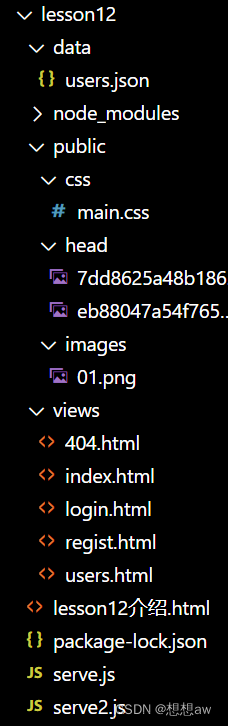Node.js 中的 HTTP 模块提供了创建 HTTP 服务器和发送 HTTP 请求的功能。在本文中,我们将探讨如何使用 Node.js 发送 GET 和 POST 请求。
首先,您需要使用 http 模块发送 GET 请求。可以使用 http.get() 方法发送 GET 请求。它需要一个参数,即请求的 URL。该方法返回一个 http.ClientRequest 对象,可以使用该对象来设置请求头和监听响应。下面是一个发送 GET 请求并输出响应数据的示例:
const http = require('http');
http.get('http://www.example.com', (res) => {
res.setEncoding('utf8');
let data = '';
res.on('data', (chunk) => {
data += chunk;
});
res.on('end', () => {
console.log(data);
});
}).on('error', (err) => {
console.error(`Error: ${err.message}`);
});
发送 POST 请求需要使用 http.request() 方法。该方法需要一个参数,即请求配置对象。请求配置对象应该至少包含 method(请求方法)和 url(请求 URL)属性。下面是一个使用 http.request() 发送 POST 请求的示例:
const http = require('http');
const querystring = require('querystring');
let postData = querystring.stringify({
'msg': 'Hello World!'
});
let options = {
hostname: 'www.example.com',
port: 80,
path: '/upload',
method: 'POST',
headers: {
'Content-Type': 'application/x-www-form-urlencoded',
'Content-Length': Buffer.byteLength(postData)
}
};
let req = http.request(options, (res) =>{
res.setEncoding('utf8');
let data = '';
res.on('data', (chunk) => {
data += chunk;
});
res.on('end', () => {
console.log(data);
});
});
req.on('error', (err) => {
console.error(Error: ${err.message});
});
req.write(postData);
req.end();
上面这个例子中, 首先使用 `querystring` 模块来将请求数据编码成 querystring 形式, 接下来在 options 对象中设置了请求相关参数,最后使用 http.request() 发送了请求。 注意在上面的例子中我们使用http模块来发送请求,而非更常用的第三方请求库,如 Axios, Request, SuperAgent 等,这些第三方库都提供了高级的请求功能和请求错误处理的能力. 总的来说,使用 Node.js 发送 GET 和 POST 请求非常简单。借助于 Node.js 内置的 HTTP 模块,可以轻松地发送各种类型的 HTTP 请求。
另外,在发送 HTTP 请求时还可以使用第三方的 HTTP 库,这样可以更加轻松地管理请求和响应,更好的处理请求错误,并提供高级的功能,如支持 JSON,文件上传等。
其中最常用的第三方 HTTP 库是 "axios",它是一个基于 Promise 的 HTTP 库,可以使用类似 $.ajax() 的 API 发送请求。使用前得未安装的,先下载安装,本文默认已安装,不在做演示,下面是使用 axios 发送 GET 请求的示例:
const axios = require('axios');
axios.get('http://www.example.com')
.then((response) => {
console.log(response.data);
})
.catch((error) => {
console.error(error);
});
使用 axios 发送 POST 请求也非常简单,如下面这个例子:
const axios = require('axios');
axios.post('http://www.example.com/upload', {
msg: 'Hello World!'
})
.then((response) => {
console.log(response.data);
})
.catch((error) => {
console.error(error);
});
在这个例子中, 使用axios.post()方法发送了一个请求,并通过 then 或者 catch 来捕获返回的响应或错误信息文章来源:https://www.toymoban.com/news/detail-416266.html
总的来说,使用 Node.js 发送 HTTP 请求是非常简单的,本身就内置了 http 模块,再结合第三方库的使用,就能够很容易的实现对于各种请求的发送。文章来源地址https://www.toymoban.com/news/detail-416266.html
到了这里,关于Node.js GET/POST请求的文章就介绍完了。如果您还想了解更多内容,请在右上角搜索TOY模板网以前的文章或继续浏览下面的相关文章,希望大家以后多多支持TOY模板网!