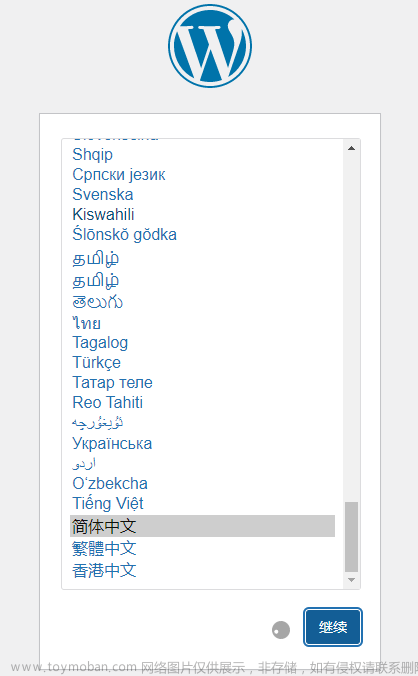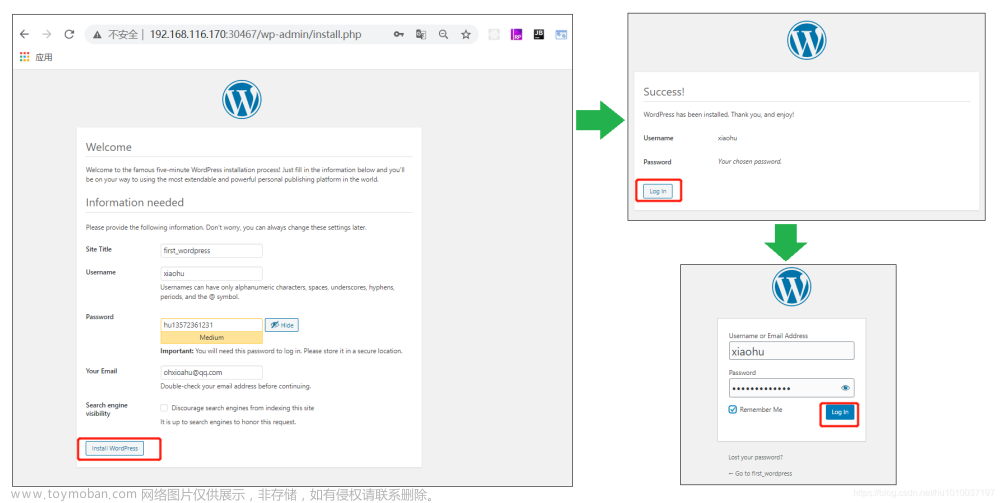1、查看日志
journalctl -xeu kubelet | grep Failed
日志内容
3月 18 20:21:04 k8s-master kubelet[36490]: E0318 20:21:04.954990 36490 server.go:302]
“Failed to run kubelet”
err=“failed to run Kubelet: misconfiguration: kubelet cgroup driver: “systemd” is
different from docker cgroup driver: “cgroupfs””
根据报错信息发现,是因为 k8s 和docker 的 cgroup driver 不一致导致的,k8s 的是systemd,而docker是cgroupfs,于是修改docker目录下的的daemon.json文件
2、修改daemon.json文件
vi /etc/docker/daemon.json
添加如下配置项,注意:如原本就有对象,就添加到原有对象,如没有文件,则直接添加以下配置文章来源:https://www.toymoban.com/news/detail-416360.html
{
"exec-opts": ["native.cgroupdriver=systemd"]
}
3、重启docker
sudo systemctl restart docker
4、重置kubeadm
kubeadm reset
5、重新执行kubeadm init
kubeadm init \
--image-repository registry.aliyuncs.com/google_containers \
--kubernetes-version=v1.23.5 \
--pod-network-cidr=10.244.0.0/16 \
--service-cidr=10.96.0.0/12 \
--apiserver-advertise-address=192.168.0.2
6、初始化成功!
[root@k8s-master ~]# kubeadm init
–apiserver-advertise-address=192.168.124.199
–image-repository registry.aliyuncs.com/google_containers
–service-cidr=10.1.0.0/16
–pod-network-cidr=10.244.0.0/16
I1228 15:51:28.260967 1636 version.go:255] remote version is much newer: v1.26.0; falling back to: stable-1.23
[init] Using Kubernetes version: v1.23.15
[preflight] Running pre-flight checks
[WARNING Swap]: swap is enabled; production deployments should disable swap unless testing the NodeSwap feature gate of the kubelet
[preflight] Pulling images required for setting up a Kubernetes cluster
[preflight] This might take a minute or two, depending on the speed of your internet connection
[preflight] You can also perform this action in beforehand using ‘kubeadm config images pull’
[certs] Using certificateDir folder “/etc/kubernetes/pki”
[certs] Generating “ca” certificate and key
[certs] Generating “apiserver” certificate and key
[certs] apiserver serving cert is signed for DNS names [k8s-master kubernetes kubernetes.default kubernetes.default.svc kubernetes.default.svc.cluster.local] and IPs [10.1.0.1 192.168.124.199]
[certs] Generating “apiserver-kubelet-client” certificate and key
[certs] Generating “front-proxy-ca” certificate and key
[certs] Generating “front-proxy-client” certificate and key
[certs] Generating “etcd/ca” certificate and key
[certs] Generating “etcd/server” certificate and key
[certs] etcd/server serving cert is signed for DNS names [k8s-master localhost] and IPs [192.168.124.199 127.0.0.1 ::1]
[certs] Generating “etcd/peer” certificate and key
[certs] etcd/peer serving cert is signed for DNS names [k8s-master localhost] and IPs [192.168.124.199 127.0.0.1 ::1]
[certs] Generating “etcd/healthcheck-client” certificate and key
[certs] Generating “apiserver-etcd-client” certificate and key
[certs] Generating “sa” key and public key
[kubeconfig] Using kubeconfig folder “/etc/kubernetes”
[kubeconfig] Writing “admin.conf” kubeconfig file
[kubeconfig] Writing “kubelet.conf” kubeconfig file
[kubeconfig] Writing “controller-manager.conf” kubeconfig file
[kubeconfig] Writing “scheduler.conf” kubeconfig file
[kubelet-start] Writing kubelet environment file with flags to file “/var/lib/kubelet/kubeadm-flags.env”
[kubelet-start] Writing kubelet configuration to file “/var/lib/kubelet/config.yaml”
[kubelet-start] Starting the kubelet
[control-plane] Using manifest folder “/etc/kubernetes/manifests”
[control-plane] Creating static Pod manifest for “kube-apiserver”
[control-plane] Creating static Pod manifest for “kube-controller-manager”
[control-plane] Creating static Pod manifest for “kube-scheduler”
[etcd] Creating static Pod manifest for local etcd in “/etc/kubernetes/manifests”
[wait-control-plane] Waiting for the kubelet to boot up the control plane as static Pods from directory “/etc/kubernetes/manifests”. This can take up to 4m0s
[kubelet-check] Initial timeout of 40s passed.
[apiclient] All control plane components are healthy after 62.002667 seconds
[upload-config] Storing the configuration used in ConfigMap “kubeadm-config” in the “kube-system” Namespace
[kubelet] Creating a ConfigMap “kubelet-config-1.23” in namespace kube-system with the configuration for the kubelets in the cluster
NOTE: The “kubelet-config-1.23” naming of the kubelet ConfigMap is deprecated. Once the UnversionedKubeletConfigMap feature gate graduates to Beta the default name will become just “kubelet-config”. Kubeadm upgrade will handle this transition transparently.
[upload-certs] Skipping phase. Please see --upload-certs
[mark-control-plane] Marking the node k8s-master as control-plane by adding the labels: [node-role.kubernetes.io/master(deprecated) node-role.kubernetes.io/control-plane node.kubernetes.io/exclude-from-external-load-balancers]
[mark-control-plane] Marking the node k8s-master as control-plane by adding the taints [node-role.kubernetes.io/master:NoSchedule]
[bootstrap-token] Using token: vl7t25.ysiz5xy0xir8msj2
[bootstrap-token] Configuring bootstrap tokens, cluster-info ConfigMap, RBAC Roles
[bootstrap-token] configured RBAC rules to allow Node Bootstrap tokens to get nodes
[bootstrap-token] configured RBAC rules to allow Node Bootstrap tokens to post CSRs in order for nodes to get long term certificate credentials
[bootstrap-token] configured RBAC rules to allow the csrapprover controller automatically approve CSRs from a Node Bootstrap Token
[bootstrap-token] configured RBAC rules to allow certificate rotation for all node client certificates in the cluster
[bootstrap-token] Creating the “cluster-info” ConfigMap in the “kube-public” namespace
[kubelet-finalize] Updating “/etc/kubernetes/kubelet.conf” to point to a rotatable kubelet client certificate and key
[addons] Applied essential addon: CoreDNS
[addons] Applied essential addon: kube-proxy
Your Kubernetes control-plane has initialized successfully!
To start using your cluster, you need to run the following as a regular user:
mkdir -p $HOME/.kube
sudo cp -i /etc/kubernetes/admin.conf $HOME/.kube/config
sudo chown ( i d − u ) : (id -u): (id−u):(id -g) $HOME/.kube/config
Alternatively, if you are the root user, you can run:
export KUBECONFIG=/etc/kubernetes/admin.conf
You should now deploy a pod network to the cluster.
Run “kubectl apply -f [podnetwork].yaml” with one of the options listed at:
https://kubernetes.io/docs/concepts/cluster-administration/addons/
Then you can join any number of worker nodes by running the following on each as root:
kubeadm join 192.168.124.199:6443 --token vl7t25.ysiz5xy0xir8msj2
–discovery-token-ca-cert-hash sha256:3879c8cdaf4ba71da685f5cb0cd27419d8bb3a17e3f8d034180dbc1fbd22ec8c
[root@k8s-master ~]#文章来源地址https://www.toymoban.com/news/detail-416360.html
到了这里,关于Kubernetes K8s 解决 This error is likely caused by: - The kubelet is not running的文章就介绍完了。如果您还想了解更多内容,请在右上角搜索TOY模板网以前的文章或继续浏览下面的相关文章,希望大家以后多多支持TOY模板网!



![记Kubernetes(k8s) 集群报错:FATA[0000] listing images: rpc error: code = Unavailable desc = connection err](https://imgs.yssmx.com/Uploads/2024/04/853144-1.png)

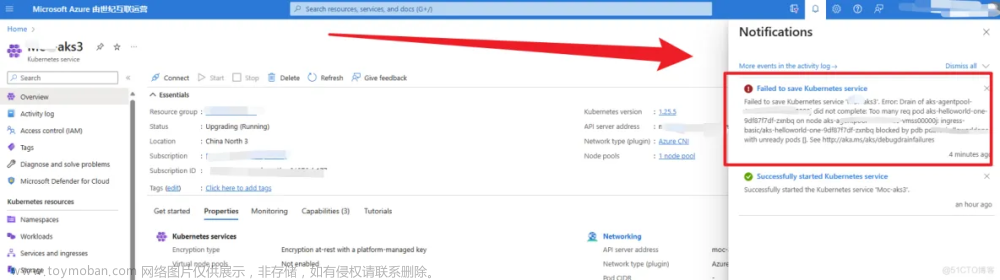

![记Kubernetes(k8s) 节点kubeadm join报错:[ERROR FileContent--proc-sys-net-ipv4-ip_forward]](https://imgs.yssmx.com/Uploads/2024/04/851584-1.png)