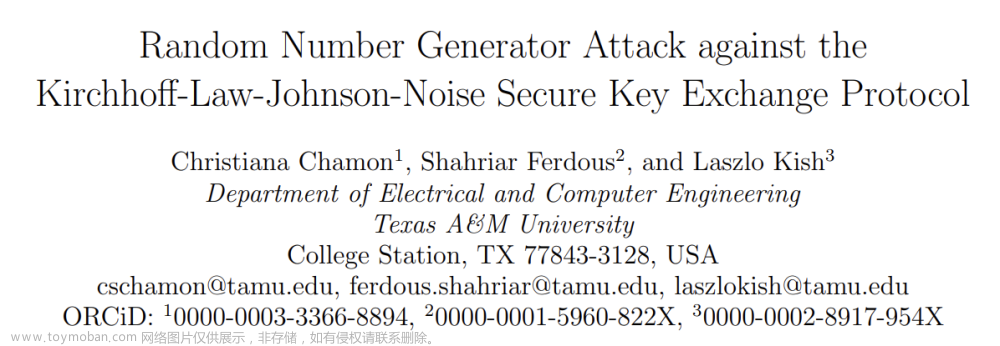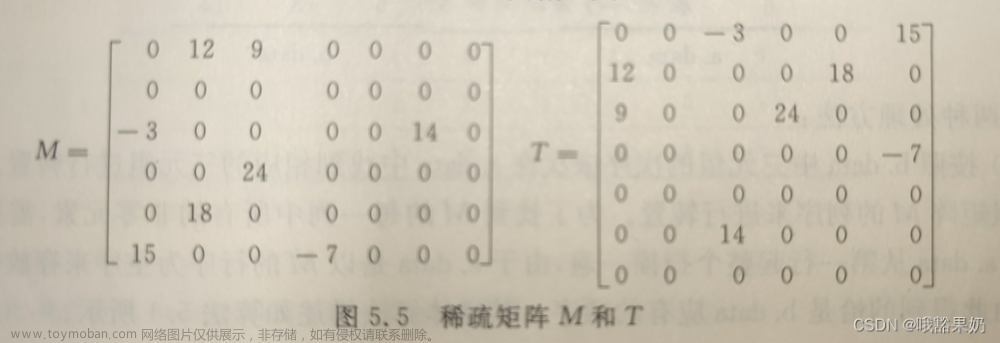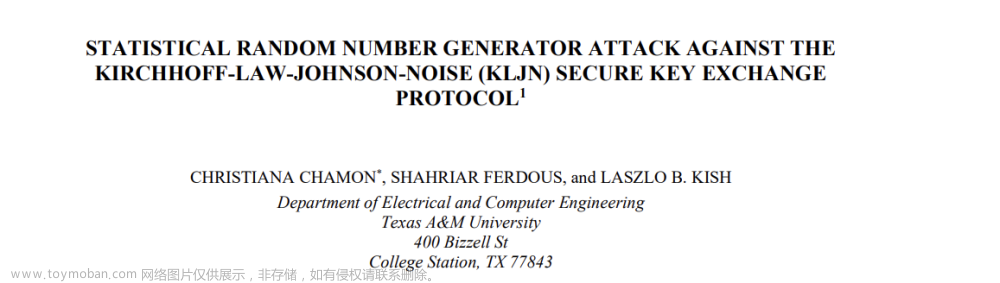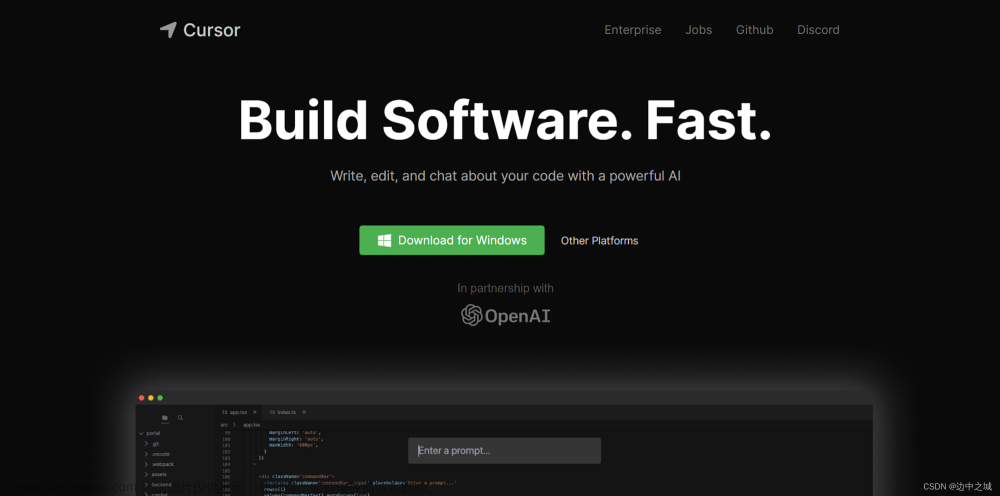目录
1. chatGPT 写的随机漫步代码
2. 笔者写的随机漫步代码
3. 总结
1. chatGPT 写的随机漫步代码
最近在学习 Python 中的 随机漫步 知识点,突发奇想,心血来潮,想着用 chatGPT 来生成随机漫步代码,让我们来看看是啥效果吧 !!
import numpy as np
import matplotlib.pyplot as plt
# Set the number of steps
n = 5000
# Set the step size
step_size = 0.1
# Generate the random walk model
walk = np.cumsum(np.random.normal(0, step_size, n))
# Plot the random walk model
plt.plot(walk)
# Set the plot title and axis labels
plt.title('Random Walk Model')
plt.xlabel('Steps')
plt.ylabel('Position')
# Show the plot
plt.show()


2. 笔者写的随机漫步代码
阅读完 chatGPT 写的随机漫步代码,再来看看我写的随机漫步的代码和效果图吧 !!
from random import choice
import matplotlib.pyplot as plt
class RandomWalk:
'''一个生成随机漫步数据的类'''
def __init__(self, num_points = 5000):
'''初始化随机漫步的属性'''
self.num_points = num_points
# 所有随机漫步都使于(0,0)
self.x_values = [0]
self.y_values = [0]
def fill_walk(self):
'''计算随机漫步包含所有的点'''
# 不断漫步,直到列表达到指定的长度
while len(self.x_values) < self.num_points:
# 决定前进的方向以及沿着这个方向前进的距离
x_direction = choice([1,-1])
x_distance = choice([0,1,2,3,4])
x_step = x_direction * x_distance
y_direction = choice([1,-1])
y_distance = choice([0,1,2,3,4])
y_step = y_direction * y_distance
# 拒绝原地踏步
if x_step == 0 and y_step == 0:
continue
# 计算下一个点的 x 值和 y 值
x = self.x_values[-1] + x_step
y = self.y_values[-1] + y_step
self.x_values.append(x)
self.y_values.append(y)
# 创建一个 RandomWalk 实例
rw = RandomWalk()
rw.fill_walk()
# 将所有的点都绘制出来
plt.style.use('classic')
(fig,ax) = plt.subplots()
ax.scatter(rw.x_values, rw.y_values, s = 15)
plt.show()


3. 总结
我写的随机漫步代码和 chatGPT 写的随机漫步代码相比,我的代码简直是 屎山代码,我直接哭死。我的随机漫步代码总共 50 行(包括注释),chatGPT 写的随机代码总共 22 行(包括注释)。通过仔细阅读后,chatGPT 写的代码真的很 高效、简洁,追求 最快效率 解决问题的方法。根据 chatGPT 目前的发展情况来看,chantGPT 很容易取代 coder,想取代 pragramer 还得很长一段时间吧,无论如何,程序正在杀死自己,真的是恐怖如斯 !!
这期的分享总结就到这里了,如果有疑问的小伙伴,我们评论区交流嗷~,笔者必回,我们下期再见啦 !!
文章来源地址https://www.toymoban.com/news/detail-416489.html文章来源:https://www.toymoban.com/news/detail-416489.html
到了这里,关于chatGPT 生成随机漫步代码的文章就介绍完了。如果您还想了解更多内容,请在右上角搜索TOY模板网以前的文章或继续浏览下面的相关文章,希望大家以后多多支持TOY模板网!