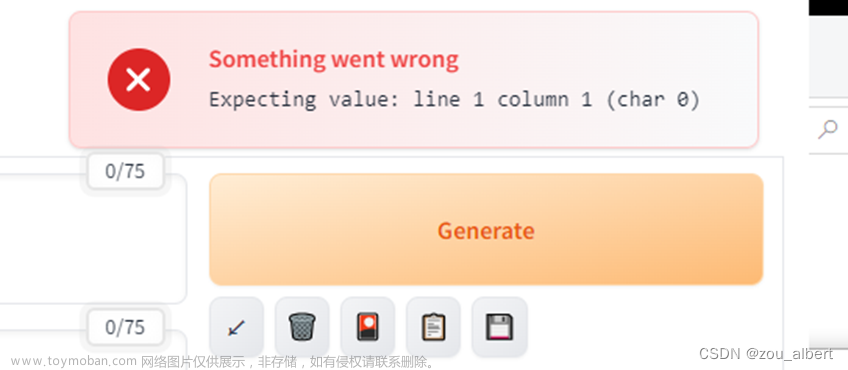记录复现LDM遇到的问题
环境
conda env create -f environment.yaml
根据environment.yaml创建一个叫ldm的新环境
其中报错是需要github下载的两个模型无法获取,通过VPN单独下载
- 根据报错信息显示代码放在./src文件夹下
Installing pip dependencies: \ Ran pip subprocess with arguments:
['/home/****/.conda/envs/ldm/bin/python', '-m', 'pip', 'install', '-U', '-r', '/mnt/****/****/latent-diffusion-main/condaenv.ie4dsr_m.requirements.txt']
Pip subprocess output:
Obtaining taming-transformers from git+https://github.com/CompVis/taming-transformers.git@master#egg=taming-transformers (from -r /mnt/****/****/latent-diffusion-main/condaenv.ie4dsr_m.requirements.txt (line 13))
Cloning https://github.com/CompVis/taming-transformers.git (to revision master) to ./src/taming-transformers
Pip subprocess error:
ERROR: Command errored out with exit status 128: git clone -q https://github.com/CompVis/taming-transformers.git /mnt/****/****/latent-diffusion-main/src/taming-transformers Check the logs for full command output.
failed
CondaEnvException: Pip failed
- 注意一下模型的文件名,根据报错和yaml分析,这里应该是用的environment.yaml里
#egg后面的名字
#environment.yaml
...
- -e git+https://github.com/CompVis/taming-transformers.git@master#egg=taming-transformers
- -e git+https://github.com/openai/CLIP.git@main#egg=clip
- -e .
放到对应位置后还是不能用,再pip install taming-transformers
以及pip install clip
安装很流畅,现在可以正常运行了
可以看到,两个从github手动安装的模型放在这个路径/home/user/.conda/envs/ldm/lib/python3.8/site-packages/xxx(taming, clip)/
比较疑惑的是如果第一次安装出了问题,想要重新装environment.yaml时,不知道如何利用environment更新已有环境。直接用上面的口令会报下面的错,搜索了很久没有找到解决方案。
CondaValueError: prefix already exists: /home/fangfei/.conda/envs/ldm
更新 解决方案conda env update -n environment_name -f environment.yaml 即可依据environment.yaml更新环境
如果不指定-n则更新到environment.yaml中命名的环境中
参考链接
代码
util.py
def instantiate_from_config(config):
...
# 根据target位置,返回一个函数,对函数输入params中参数
return get_obj_from_str(config["target"])(**config.get("params", dict()))
def get_obj_from_str(string, reload=False):
module, cls = string.rsplit(".", 1)
...
return getattr(importlib.import_module(module, package=None), cls)
-
getattr(object, name[, default])用于返回一个对象属性值。
例子:
>>>class A(object):
... bar = 1
...
>>> a = A()
>>> getattr(a, 'bar') # 获取属性 bar 值
1
>>> getattr(a, 'bar2') # 属性 bar2 不存在,触发异常
Traceback (most recent call last):
File "<stdin>", line 1, in <module>
AttributeError: 'A' object has no attribute 'bar2'
>>> getattr(a, 'bar2', 3) # 属性 bar2 不存在,但设置了默认值
3
>>>
- import动态导入模块
测试
测试的代码在./script/下
Text-to-Image
首先测试T2I功能,根据README.md
下载pre-trained weights (5.7GB)
mkdir -p models/ldm/text2img-large/
wget -O models/ldm/text2img-large/model.ckpt https://ommer-lab.com/files/latent-diffusion/nitro/txt2img-f8-large/model.ckpt
采样#1
# 官方采样指令
python scripts/txt2img.py
--prompt "a virus monster is playing guitar, oil on canvas"
--ddim_eta 0.0
--n_samples 4
--n_iter 4
--scale 5.0
--ddim_steps 50
This will save each sample individually as well as a grid of size n_iter x n_samples at the specified output location (default: outputs/txt2img-samples).
采样#2
python scripts/txt2img.py
--prompt "a painting of a virus monster playing guitar"
--outdir ./outputs/txt2img-samples
--plms
--ckpt ./models/ldm/sd-v1-4.ckpt
--ddim_steps 100
--H 512
--W 512
--seed 8
其中sd-v1-4.ckpt 在ComVis下载。按网页指引申请权限就可以获得了,很友好。文章来源:https://www.toymoban.com/news/detail-416900.html
直接使用网页生成
stable diffusion文章来源地址https://www.toymoban.com/news/detail-416900.html
到了这里,关于复现问题记录 | Stable Diffusion(LDM) (in python3)(一)的文章就介绍完了。如果您还想了解更多内容,请在右上角搜索TOY模板网以前的文章或继续浏览下面的相关文章,希望大家以后多多支持TOY模板网!